Progress Bar
Submitted by joken on Sunday, October 20, 2013 - 11:24.
Progress Bar is used to give visualization about the status of the current process and computer operation, such as a downloading , transferring of files, installation and more. Your application will look more professional if you are implementing a complex data processing using the Progress Bar.
This time, we will create an example of a Progress Bar using Visual Basic. First, open visual basic and create a new project then, save it as “ProgressBar”. Then from the toolbox add a progressbar,label, button and a timer.
Next, we’re going to add functionality to our application. First, you need to set the progress bar's minimum value to 0 and the maximum value to 100. And double click the timer1, and add the following code:
To activate the timer, double click the button. And add the following code:
Then press “F5” to run your application.
Here’s the example output after completing the course.
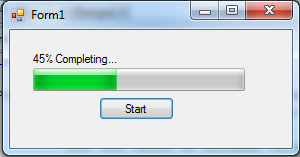
- 'test if the value of progress bar is greater than or equal to 100
- If ProgressBar1.Value >= 100 Then
- 'set the value to minimum value which is equal to zero
- ProgressBar1.Value = 0
- Else
- 'increment the value of progress bar by 1
- ProgressBar1.Value = ProgressBar1.Value + 1
- 'display the current percent of the progress.
- Label1.Text = ProgressBar1.Value & "% Completing..."
- End If
- Timer1.Start()
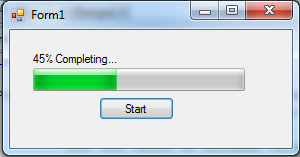
Comments
hi ..i need help please
hi ..i need help please response asap
were making a system which is the application forms , our problem, we cant create a progress bar ,its very important to our system . how can we get or how can we provide this one!!!
I followed instructions and
I followed instructions and get: compile error expected: = in Timer1.Start() highlighted in the command1.click event
progressbar
how to create a progressbar with percentage and we can see the data being process.?
