code didnt work for me. at
code didnt work for me. at Handle i get an error expected end of statement
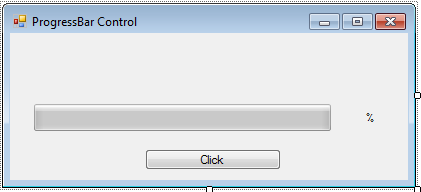 3. Now, put this code in Button1_Click. This will create a ProgressBar to move.
3. Now, put this code in Button1_Click. This will create a ProgressBar to move.
ProgressBar1.Minimum = 0 - is a syntax used to set the lower value of the ProgressBar to 0. So meaning it will have its value first at 0. And thus, by default it is always set to 0.
ProgressBar1.Maximum = 100 - is a syntax used to set the highest value of the ProgressBar. So meaning it will have its highest value of 100.
We used For x = 0 To 100 because the ProgressBar will start with 0 and end up at 100.
ProgressBar1.Value = x - this syntax is used to set that the current value of the ProgressBar will be equal to the variable x as it moved.lblPercent.Text = x means that the label will now have a value regarding the value that holds x variable.
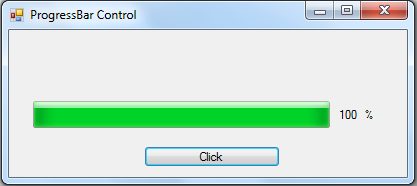 Download the source code below and try it! :)
For more inquiries and need programmer for your thesis systems in any kind of programming languages, just contact my number below.
Best Regards,
Engr. Lyndon R. Bermoy
IT Instructor/System Developer/Android Developer
STI College - Surigao City
Mobile: 09488225971
E-mail:[email protected]
Follow and add me in my Facebook Account: https://www.facebook.com/donzzsky
Visit and like my page on Facebook at: https://www.facebook.com/BermzISware
Download the source code below and try it! :)
For more inquiries and need programmer for your thesis systems in any kind of programming languages, just contact my number below.
Best Regards,
Engr. Lyndon R. Bermoy
IT Instructor/System Developer/Android Developer
STI College - Surigao City
Mobile: 09488225971
E-mail:[email protected]
Follow and add me in my Facebook Account: https://www.facebook.com/donzzsky
Visit and like my page on Facebook at: https://www.facebook.com/BermzISware