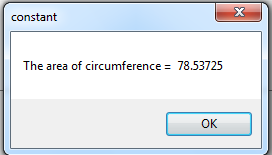Constants
Submitted by joken on Tuesday, November 12, 2013 - 21:10.
In this tutorial, I’m going to show you how to use constants. In the real world, there lots of value that never changes like a Day it is always a 24 hour, and a sqaure has always four equal sides. This value remains constant. It refers to a fixed value that the program may not alter during its execution. The constants are just like regular variables except that their values cannot bit modified after their definition.
Constantname – a Specified Constant name
Datatype – the data type of a constant
initializer – the assigned value of a specific constant
Example:
This example is to compute the area of a circumference.
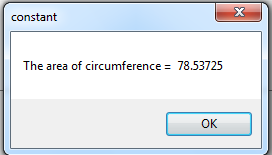
Constants Declaration
To declare constant using visual basic, use “Const” statement. This statement is used at module, class, structure, procedure, or block level for use in place of literals. Defining one or more constants[attributelist – the specified list of attributes applied to the constants. And we can provide multiple attributes separated with a comma. accessmodifier – it specifies the code to access these constants, it could be public, protected, Friend or Protected Friend or Private. Shadows – it is use to hide and redeclare a programming element in a base class. constantlist – it provides the list of constant names declared in the statement. Here are the following Syntax and Parts of each constant.] [ accessmodifier ] [ Shadows ] Const constantlist
- Constantname [ As datatype ] = initializer
Output: