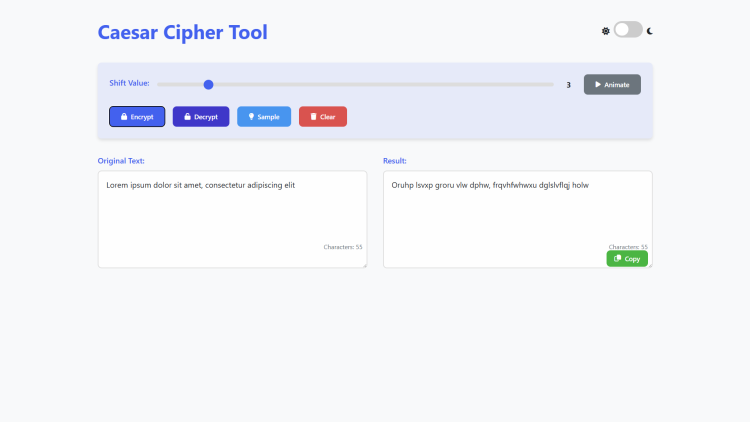Caesar Cipher Tool Using HTML, CSS and JavaScript with Source Code
Welcome to the Caesar Cipher Tool! This interactive web application brings the ancient encryption technique of the Caesar cipher into the modern digital age. Built with HTML, CSS, and JavaScript, our tool offers a sleek, user-friendly interface that makes encoding and decoding messages both simple and engaging. Whether you're a cryptography enthusiast, a student learning about ciphers, or just someone who enjoys sending secret messages, this tool provides everything you need with customizable shift values, real-time transformations, and helpful visual aids.
Beyond basic encryption, the Caesar Cipher Tool includes powerful features like frequency analysis to help crack codes, a dynamic shift animation to visualize the cipher process, and a responsive design that works seamlessly across all devices. With additional touches like dark/light mode, sample texts, and one-click copying, this application combines historical cryptography with contemporary web design for an enjoyable and educational experience. Dive in and discover how fun and fascinating secret codes can be!
You may also check this simple HTML, CSS and JavaScript project:
- Loan Manager App
- Cryptocurrency Converter
- Interactive Geolocator App
- Value Added Tax Calculator
- Visitor Profiler App
Key Features:
✅ Encrypt & Decrypt Text – Apply the Caesar cipher with a customizable shift (0–25).
✅ Frequency Analysis – Visualize letter distribution to help crack ciphertext.
✅ Shift Animation – See how letters transform in real time.
✅ Dark/Light Mode – Toggle between themes for comfortable viewing.
✅ Sample Texts – Quickly test with predefined examples.
✅ Copy to Clipboard – Easily copy results for sharing.
✅ Responsive Design – Works on desktop and mobile devices.
Technologies Used:
HTML5 – Structure and content of the web app.
CSS3 – Styling, animations, and responsive design.
JavaScript – Core logic for encryption, decryption, and analysis.
Font Awesome – Icons for better UI/UX.
Local Storage – Saves theme preference (dark/light mode).
How to Use:
Enter Text – Type or paste your message in the "Original Text" box.
Set Shift Value – Adjust the slider (0–25) to choose your cipher shift.
Encrypt/Decrypt – Click the respective button to transform the text.
Analyze Frequency – Check letter distribution to help guess the shift.
Visualize Shift – Click "Animate" to see how letters map to ciphertext.
Copy & Share – Use the "Copy" button to save results.
Sample Screenshots of the Project
Landing Page
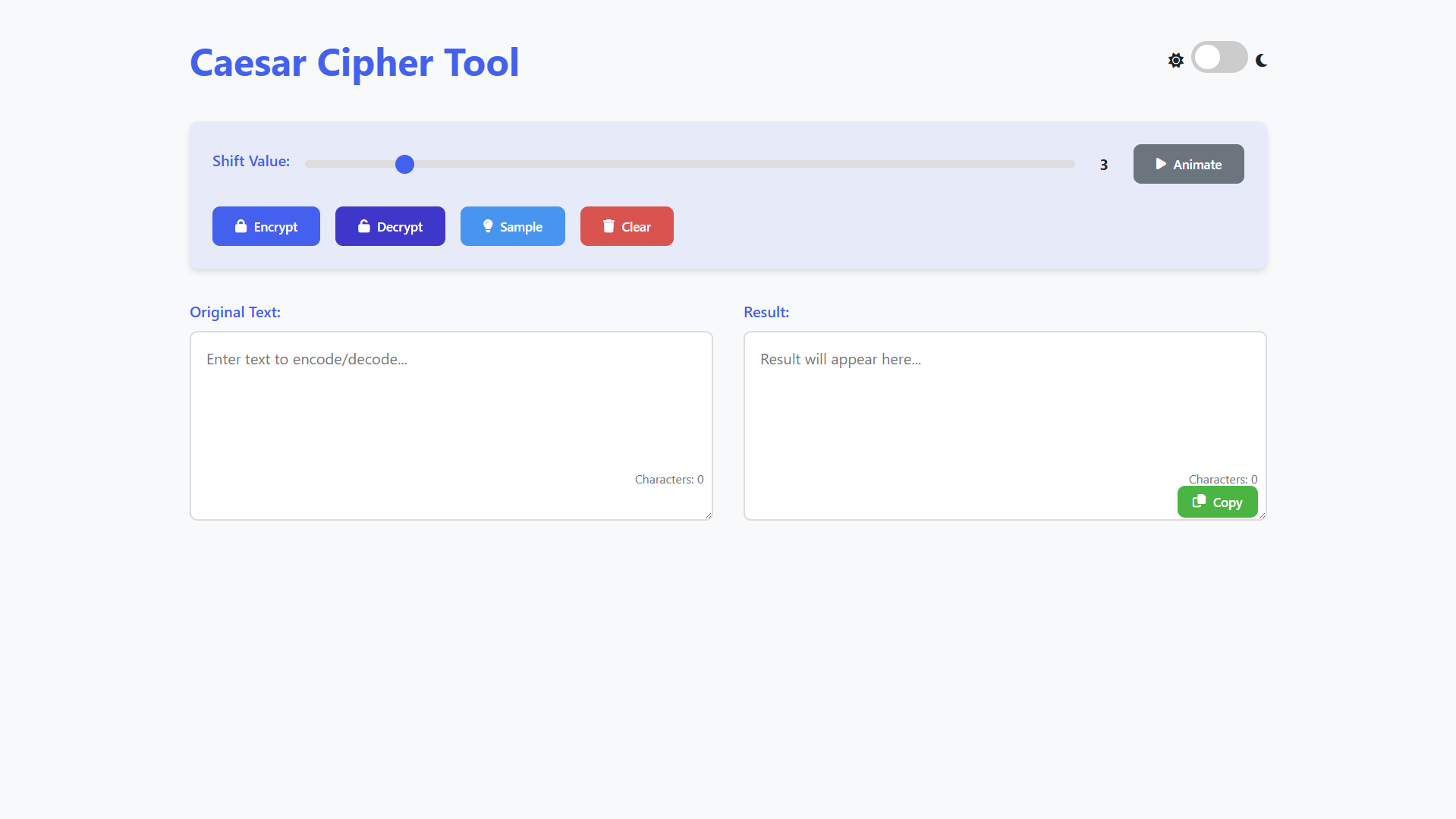
Sample Encryption
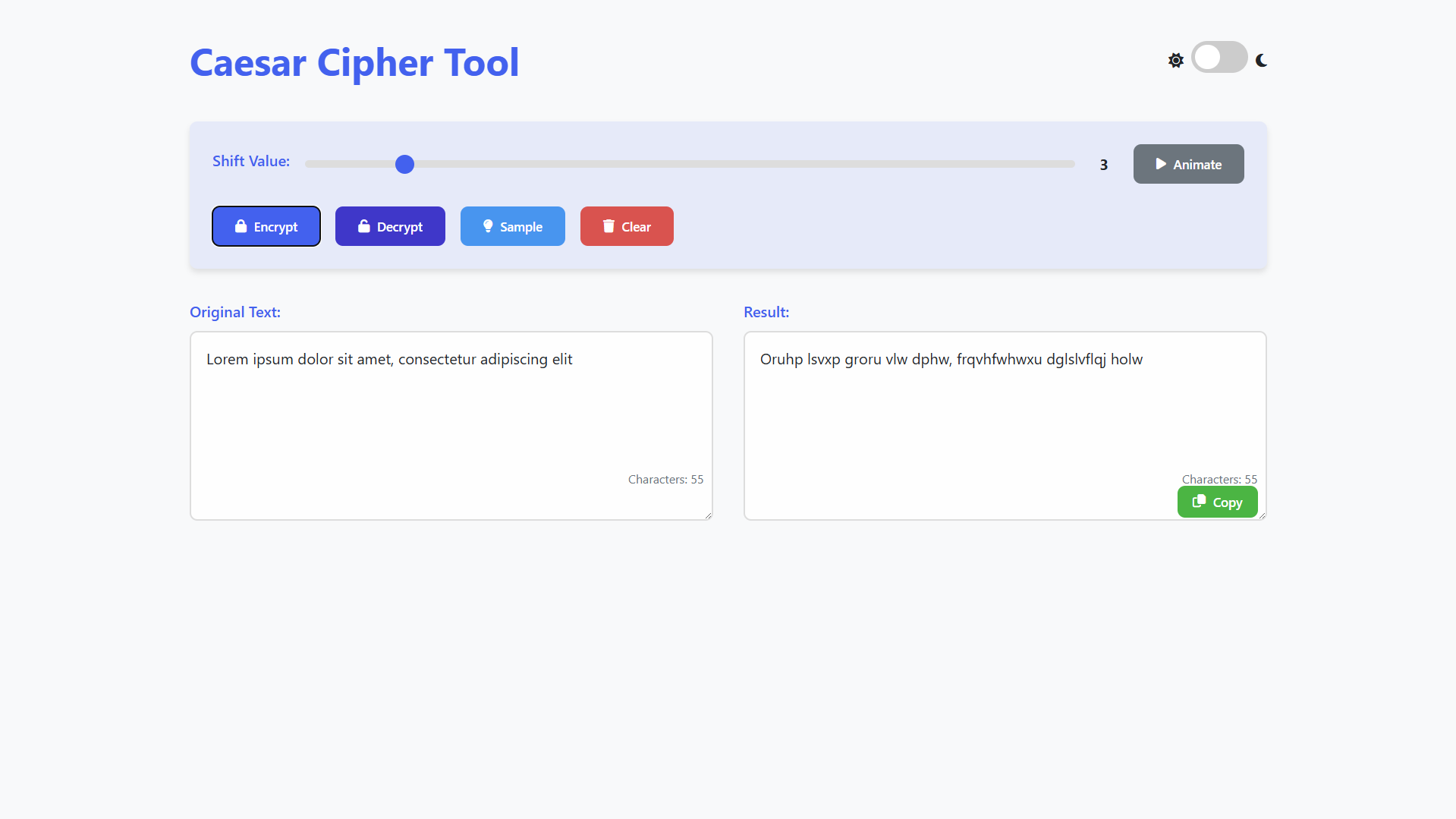
Sample Animate
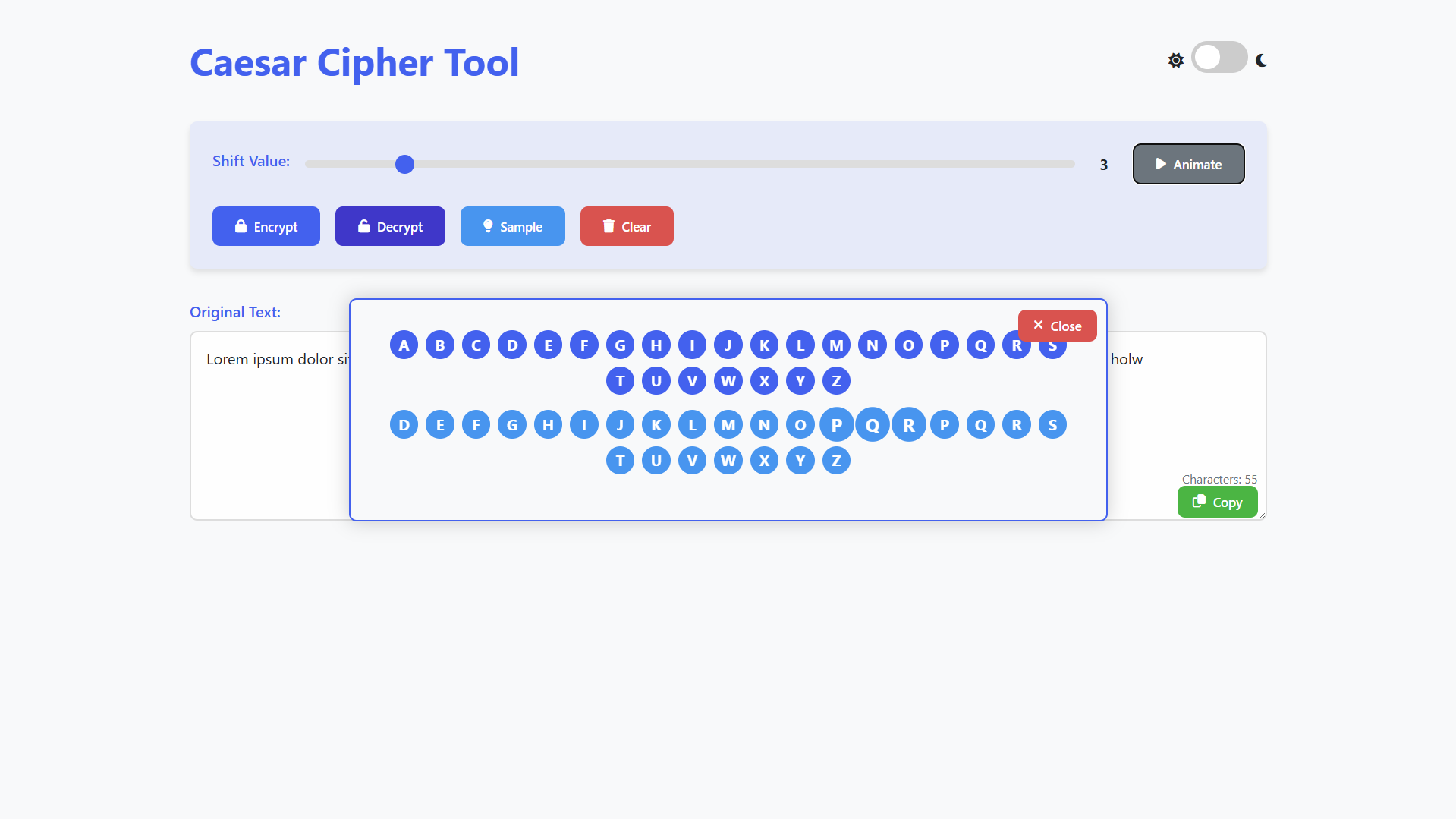
How to Run?
- Download the provided source code zip file.
- Extract the downloaded zip file.
- Open the html file and you are now ready to go!
Video Demonstration for Installation/Setup:
Conclusion:
In conclusion, the Caesar Cipher Tool offers an engaging and educational way to explore one of history's most famous encryption methods through a modern, interactive web experience. With its intuitive design, advanced features like frequency analysis, and responsive functionality, this tool makes learning about cryptography both accessible and enjoyable for users of all levels. Whether you're experimenting with secret messages or studying cipher techniques, this application provides the perfect blend of historical significance and contemporary web technology to bring the ancient art of code-making into the digital age.
That's it! I hope this "Caesar Cipher Tool Using HTML, CSS and JavaScript" will assist you on your programming journey, providing value to your current and upcoming projects.
For additional tutorials and free source codes, explore our website.
Enjoy Coding :>>
Note: Due to the size or complexity of this submission, the author has submitted it as a .zip file to shorten your download time. After downloading it, you will need a program like Winzip to decompress it.
Virus note: All files are scanned once-a-day by SourceCodester.com for viruses, but new viruses come out every day, so no prevention program can catch 100% of them.
FOR YOUR OWN SAFETY, PLEASE:
1. Re-scan downloaded files using your personal virus checker before using it.
2. NEVER, EVER run compiled files (.exe's, .ocx's, .dll's etc.)--only run source code.