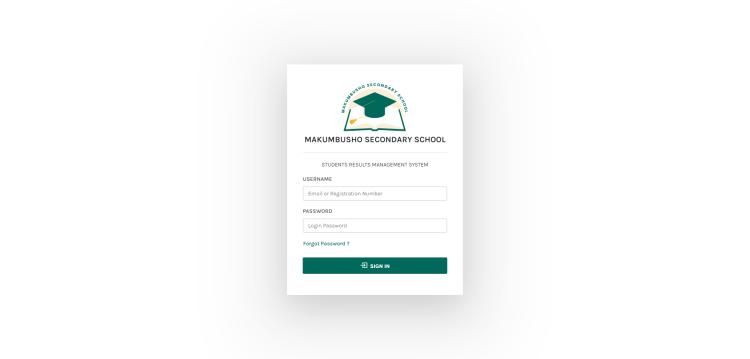Student Result Management System using PHP and MySQL
This project is entitled Student Result Management System using PHP and MySQL. This was developed using PHP and MySQL Database. The application is mainly built for managing the student results more efficient and effective. It has a pleasant user interface and multiple user-friendly functionalities.
A Student Result Management System is an advanced digital solution designed to help schools efficiently manage, store, and process student academic results and performance data. Its primary function is to streamline the entire result collation and grading process, enabling educational institutions to generate accurate and timely results and distribute them directly to students with ease.
This system offers numerous advantages over traditional methods of compiling and computing results. By eliminating manual data entry and paper-based record keeping, it significantly reduces human error, saves time, and ensures a more organized approach to academic performance tracking. It is especially beneficial for primary and secondary schools, allowing them to compute students' grades, analyze performance trends, and generate report cards or transcripts more effectively.
With features such as automated calculations, performance analysis, real-time access to records, and secure data storage, the Student Result Management System enhances decision-making and contributes to improved academic management. Schools adopting this system can expect better transparency, faster processing, and a more efficient way to manage student records and academic outcomes.
Technology Used
Here are the technology used in developing this application:
- PHP
- MySQL Database
- HTML
- CSS
- JS
- TCPDF
- Select2
- Bootstrap
- DataTables
How it works?
Student Result Management System has 4 different user roles which are the Administrator, Academic Teacher, Teacher, and the Student. Each roles has different access on the application functions and data.
The Administrator roles has can manage the list of teachers, register students, manage student data, import students, generate report, and manage system settings.
The Academic Teacher role is in-charge of managing the list of academic terms, classes, subjects, subject combination, grading system, division system, and the announcements. Academic teacher is the user that can promote the students from current level to another. He/She can also manage the examination result of the students individually or by class.
The Teacher roles has an access to view the school academic terms, his/her subject combination, grading system, and division system. This role can all view the list of students under him/her by class. They can also import and view the examination result of the students by academic term, class, and subject.
The Student users can access the list of their subjects, grading system, and division system. They can also view their examination results. The examination results on this users is displayed by academic terms. Each Result by terms also displays the total score of the student. Student can save their result as PDF File.
Each users can manage their own system account details.
Snapshots
Here are some screenshots taken from the Student Result Management System application.
Admin Dashboard
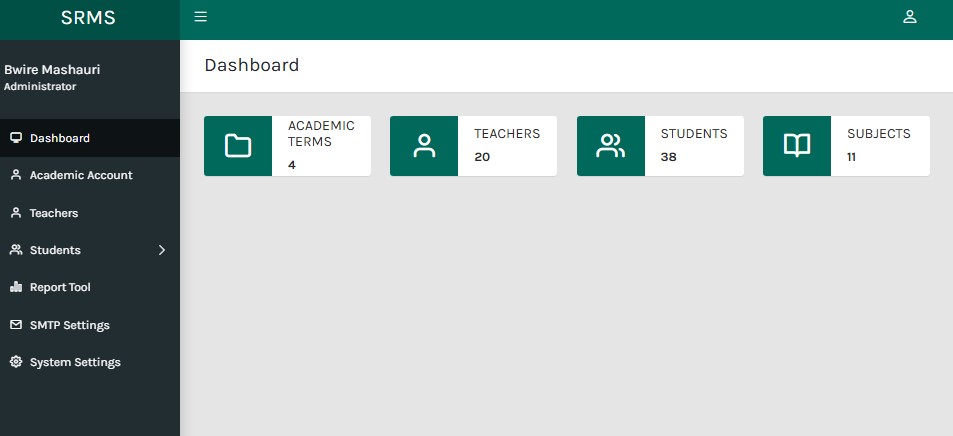
Teacher List
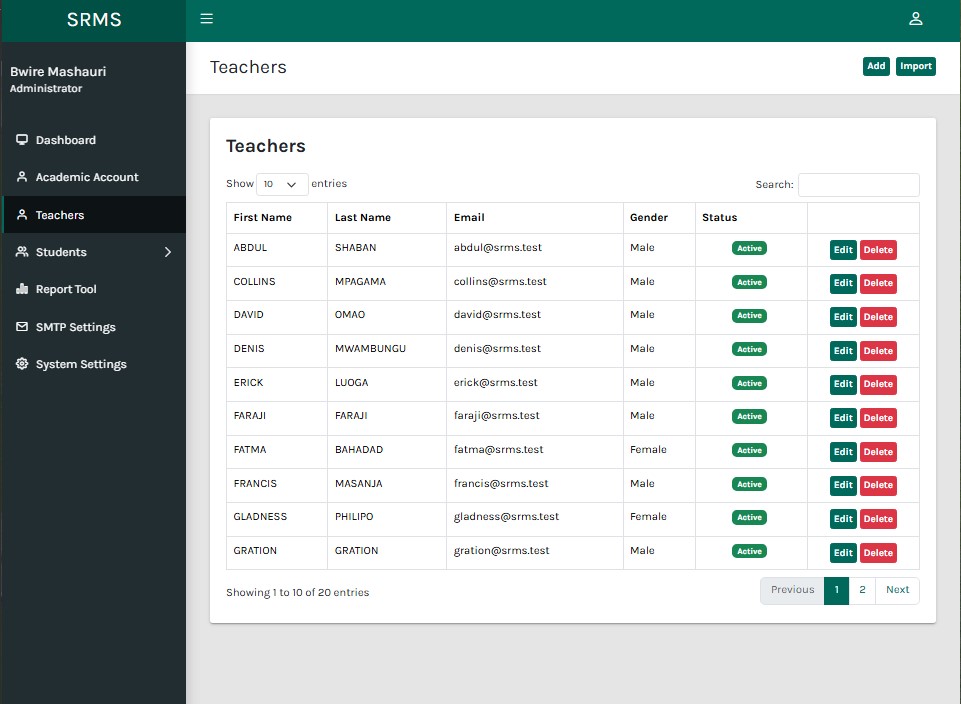
Student List
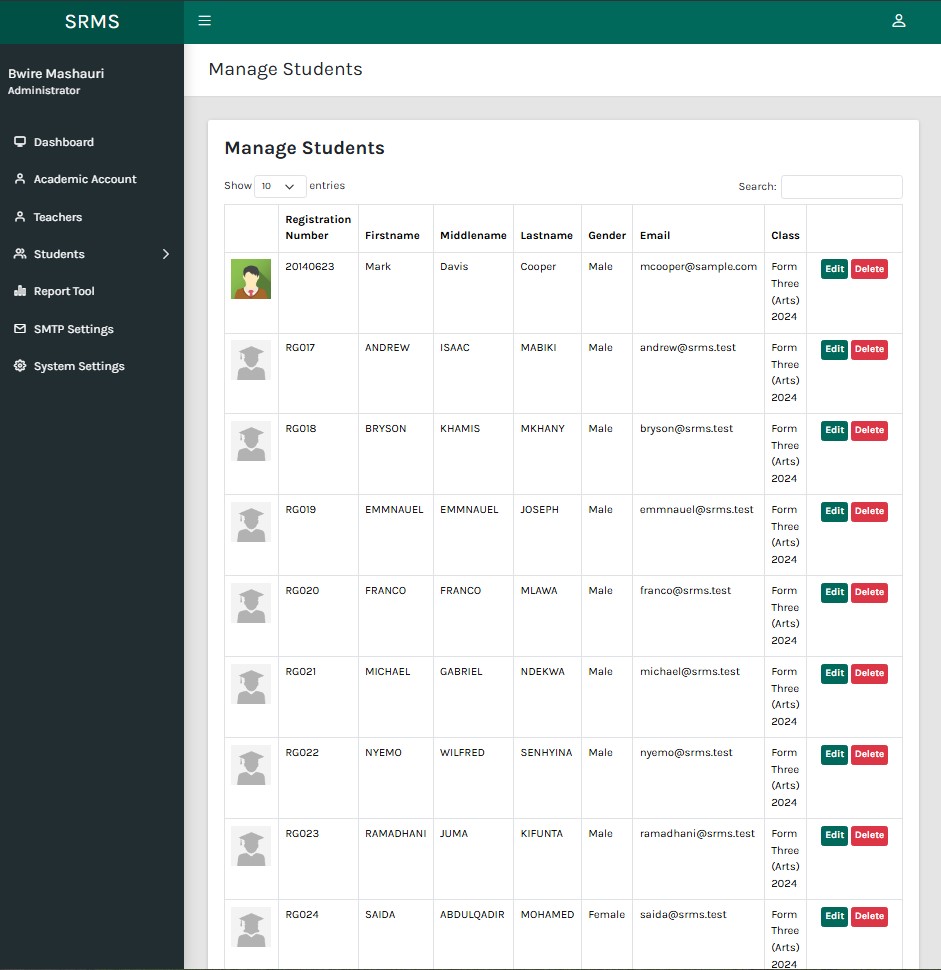
Student Result
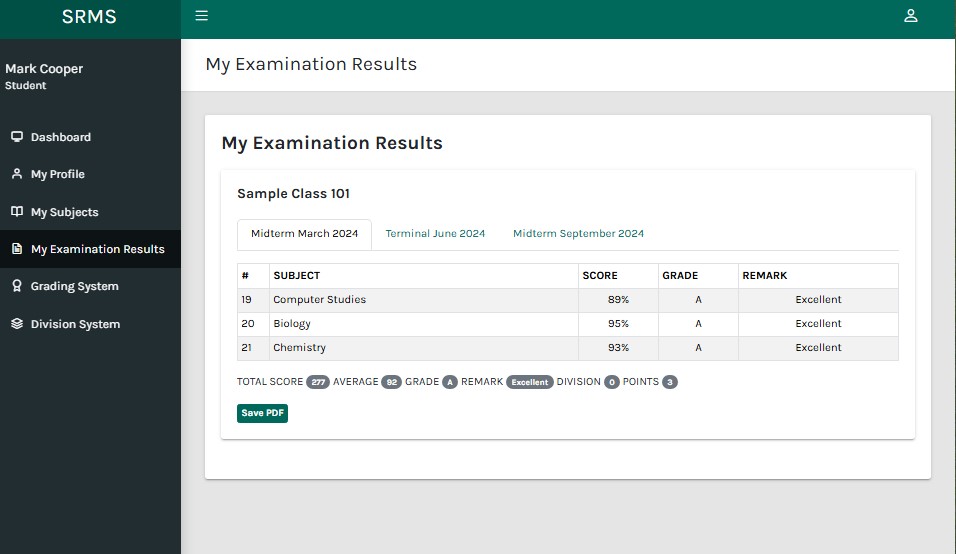
Grading System
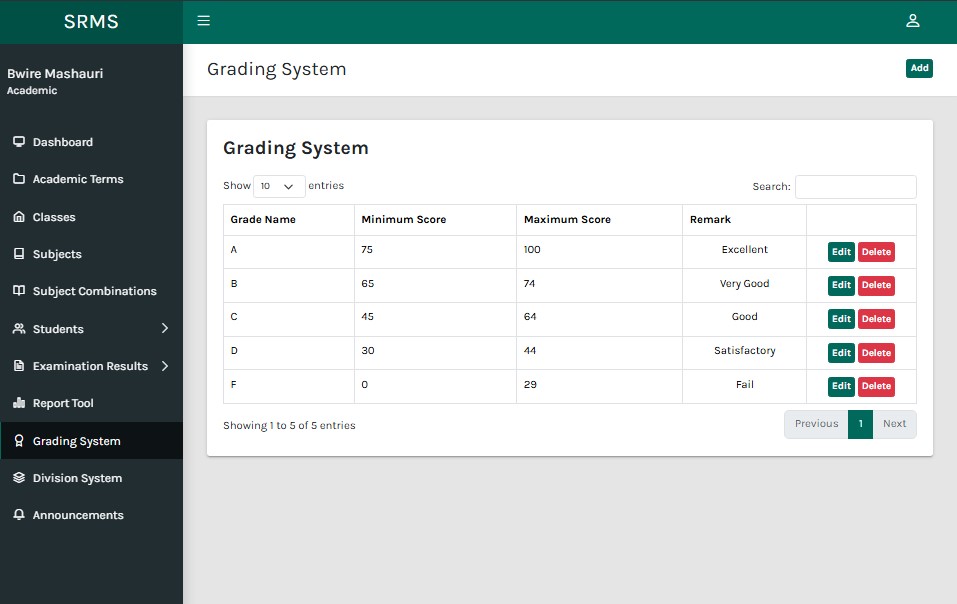
Class Report
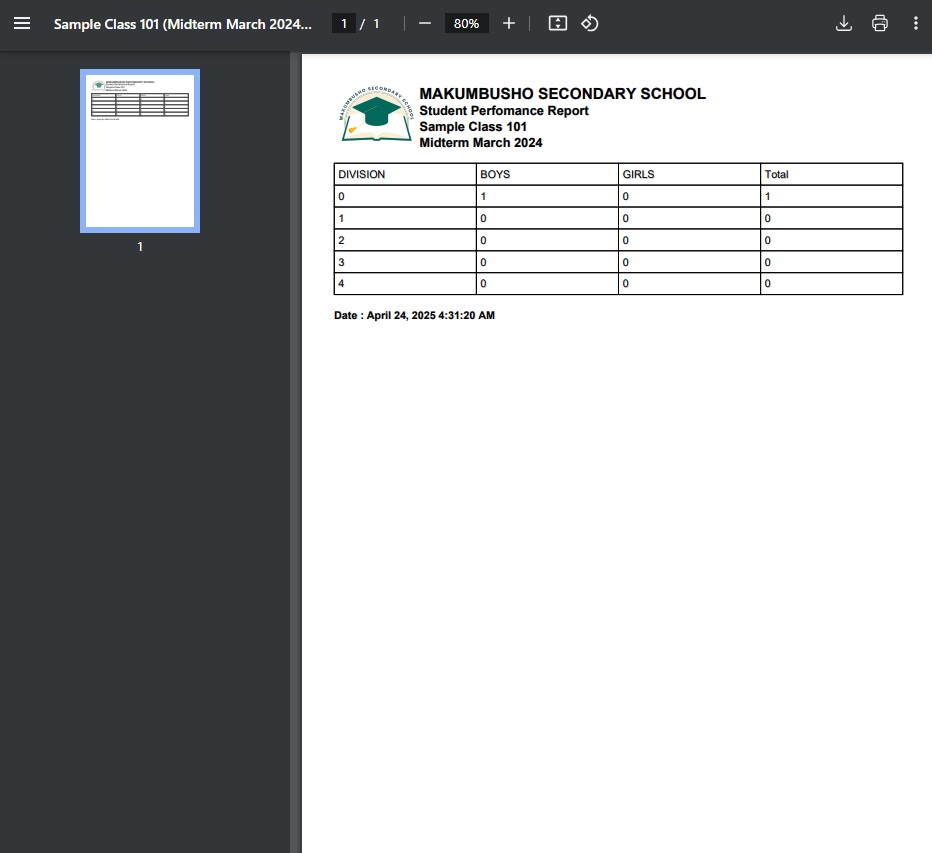
How to Run?
Requirements
- Download and Install any local web server such as XAMPP.
- Download the provided source code zip file. (download button is located below)
System Installation/Setup
- Open your XAMPP Control Panel and start Apache and MySQL.
- Extract the downloaded source code zip file.
- Copy the extracted source code folder and paste it into the XAMPP's "htdocs" directory.
- Browse the PHPMyAdmin in a browser. i.e. http://localhost/phpmyadmin
- Create a new database naming srms_makumbusho.
- Import the provided SQL file. The file is known as srms_makumbusho.sql located inside the database folder.
- Browse the Student Result Management System in a browser. i.e. http://localhost/srms/script/.
The sample credentials are listed at the login_credentials.txt.
There you have it! I hope this Student Result Management System in PHP and MySQL will help you with what you are looking for and you'll find something useful for your current or future PHP Projects.
Explore more on this website for Free Source Codes, Tutorials, Articles covering various programming languages.
Note: Due to the size or complexity of this submission, the author has submitted it as a .zip file to shorten your download time. After downloading it, you will need a program like Winzip to decompress it.
Virus note: All files are scanned once-a-day by SourceCodester.com for viruses, but new viruses come out every day, so no prevention program can catch 100% of them.
FOR YOUR OWN SAFETY, PLEASE:
1. Re-scan downloaded files using your personal virus checker before using it.
2. NEVER, EVER run compiled files (.exe's, .ocx's, .dll's etc.)--only run source code.
Comments
Hi, I'm Mahesh a freelance…
Hi, I'm Mahesh a freelance Mobile Application & website developer with a passion for building modern, responsive, and user-friendly websites. I specialize in creating custom solutions tailored to meet each client's unique needs, using the latest web technologies. Whether you need a portfolio, business site, or an e-commerce platform, I'm here to help bring your vision to life.
Are you facing errors while installations??
What's app now
+91 91774 25101
Telegram Channel:
https://t.me/+0N8HGJhSJW5iZWE1