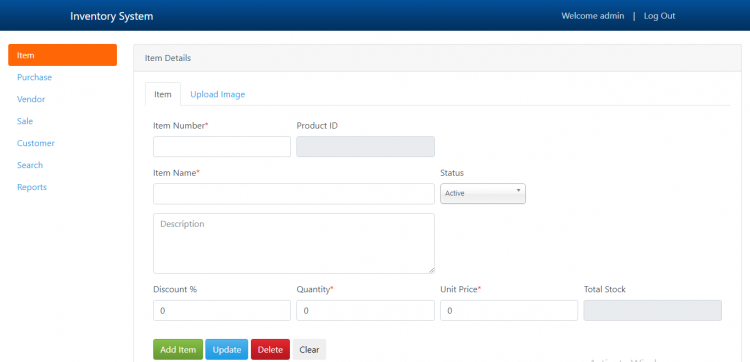Inventory Management System in PHP with Source Code
This Inventory Management System was develop using PHP and MySQL Database. It is a simple system created using HTML, CSS design, JavaScript, Bootstrap, and Ajax. This Inventory management system is all about selling and buying products. It is a simple project that monitors the stock quantity. This system has a pleasant user interface and it is user-friendly. The system generates reports for the list of Items, Sales, Vendor, Customer, and Purchases. Each of these reports can be printed and exported to CSV, Excel, and PDF.
Features:
- User Registration
- User Login
- Item Management
- Purchases Management
- Sales Management
- Customer Management
- Generates Reports
How to Run
Requirements:
- Download and Install the latest version of XAMPP.
- Download and Extract the source code zip file. (download button is located below)
Installation
- Open the XAMPP's Control Panel and start the "Apache" and "MySQL".
- Copy the extracted folder to XAMPP's "htdocs" directory. (C:\xampp\htdocs)
- Open a web browser and browse the PHPMyAdmin. (http://localhost/phpmyadmin)
- Create a new database naming "shop_inventory".
- Import the SQL file. The SQL file is known as "shop_inventory.sql" and this is located at the "inc/config" directory of the extracted folder.
- Open a web browser and browse the web application. (http://localhost/inventory-management-system)
Sample Access
Username: admin
Password: admin
That's it you can now test the Inventory Management System features and functionalities. I hope this project will help you with what you are looking for and also for your future PHP Projects.
VIEW DEMO
Subscribe to my YouTube Channel: 1 Source Code
Personal blog: 1sourcecodr.blogspot.com
FB Pages: 1source code
Note: Due to the size or complexity of this submission, the author has submitted it as a .zip file to shorten your download time. After downloading it, you will need a program like Winzip to decompress it.
Virus note: All files are scanned once-a-day by SourceCodester.com for viruses, but new viruses come out every day, so no prevention program can catch 100% of them.
FOR YOUR OWN SAFETY, PLEASE:
1. Re-scan downloaded files using your personal virus checker before using it.
2. NEVER, EVER run compiled files (.exe's, .ocx's, .dll's etc.)--only run source code.