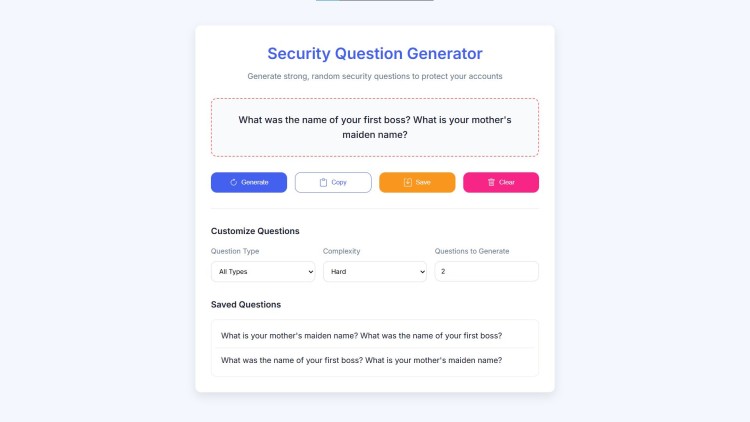Random Security Question Generator Using HTML, CSS and JavaScript with Source Code
Welcome to the Random Security Question Generator! This web application helps you create strong, unique security questions to protect your online accounts. Instead of relying on common or easily guessable questions, our tool generates randomized security questions from a curated database, ensuring better protection against unauthorized access. With a clean, modern interface and customizable filters, you can quickly find the perfect security questions tailored to your needs—whether for personal accounts, work systems, or developer testing.
Built entirely with HTML, CSS, and JavaScript, this tool offers a seamless experience with no external dependencies. Easily generate, save, and copy security questions with just a few clicks. The app remembers your preferences and saved questions, making it a handy tool for managing authentication security. Try it now and strengthen your account protection effortlessly! 🛡️💡
You may also check this simple HTML, CSS and JavaScript project:
- Grocery Item Price Checker
- Coffee to Water Ratio Calculator
- User Registration and Login System
- IT Capstone Title Generator
- Tip Splitting Calculator
Key Features:
✅ Random Question Generation
Generates unique security questions from a database of 50+ options
Questions categorized by type (Personal, Memory-Based, Preference, Fact-Based)
🔧 Customizable Filters
Adjust question complexity (Easy, Medium, Hard)
Select how many questions to generate at once
📋 Copy & Save Functionality
One-click copy to clipboard (with visual feedback)
Save favorite questions to local storage for future reference
📂 Question History
View and restore previously generated questions
Clear history with confirmation
🎨 Modern & Responsive UI
Clean design with smooth animations
Works on both desktop and mobile devices
Technologies Used:
🛠 Frontend:
HTML5 – Structure of the web application
CSS3 – Styling with animations and responsive design
JavaScript (ES6+) – Dynamic question generation and interactivity
📦 Browser APIs Used:
LocalStorage – Saves user’s question history
Clipboard API – Allows copying questions with one click
How to Use:
Generate Questions
Click the "Generate" button to create a random security question.
Use the dropdown menus to filter by type and complexity.
Copy Questions
Click "Copy" to save the question to your clipboard (useful for account setup).
Save for Later
Click "Save" to store the question in your history.
View & Restore History
All saved questions appear in the "Saved Questions" section.
Click any saved question to display it again.
Clear History
Click "Clear" to remove all saved questions (with confirmation).
Sample Screenshots of the Project
Landing Page
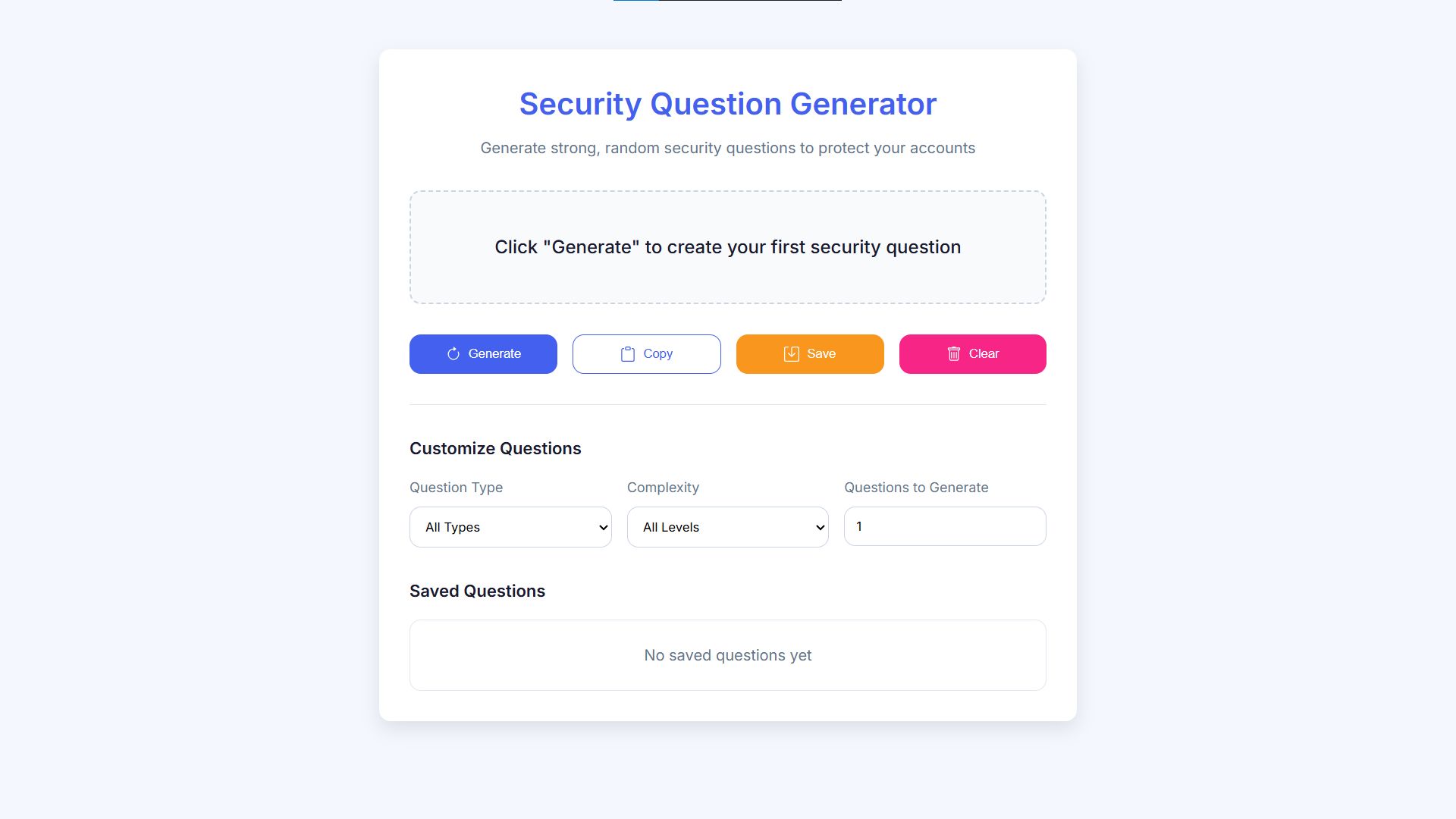
Sample Security Question
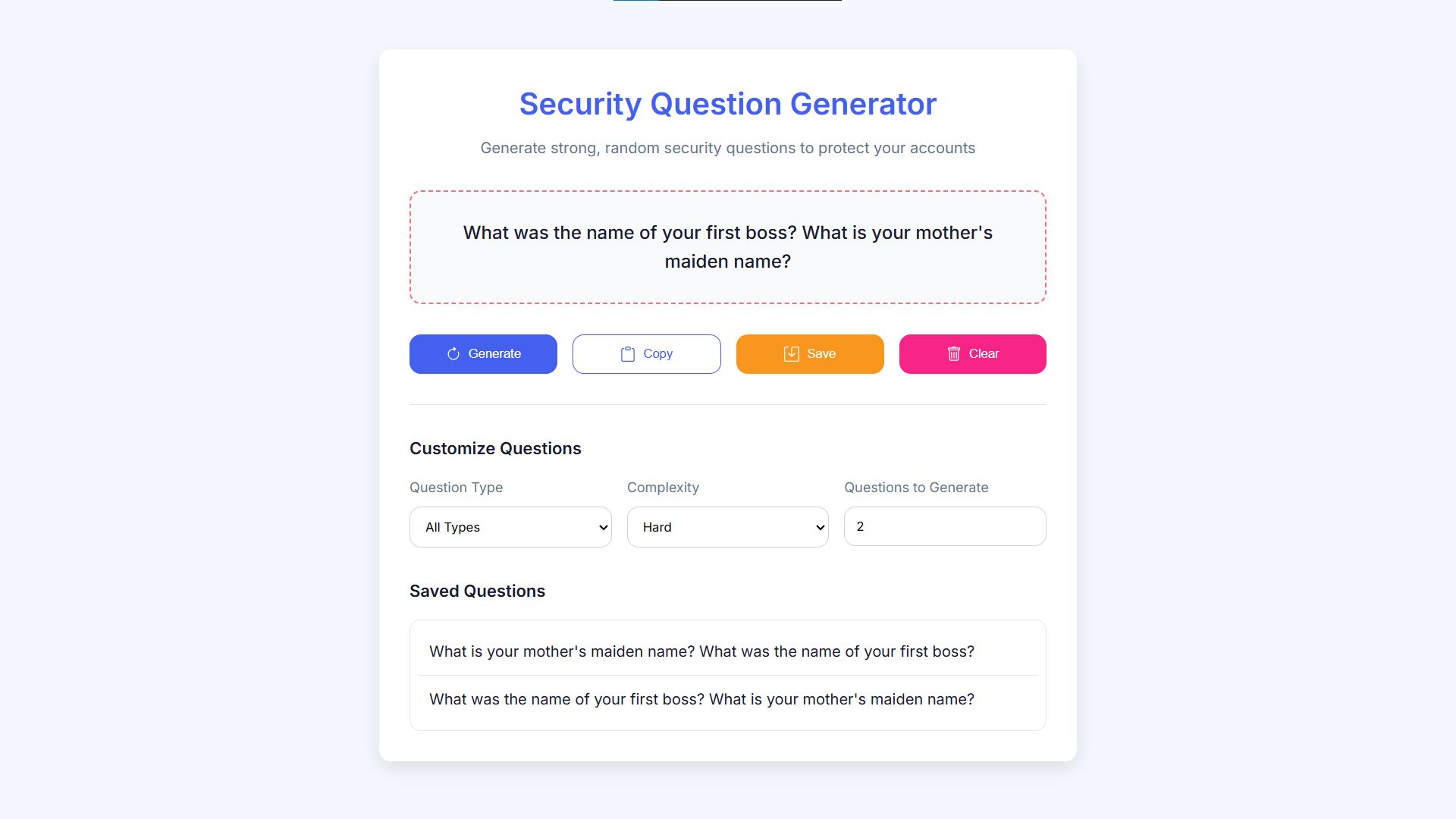
How to Run?
- Download the provided source code zip file.
- Extract the downloaded zip file.
- Open the html file and you are now ready to go!
Video Demonstration for Installation/Setup:
Conclusion:
In conclusion, the Random Security Question Generator provides a simple yet powerful solution for creating secure, memorable authentication questions to better protect your online accounts. With its intuitive design, customization options, and local storage functionality, this tool makes it effortless to generate and manage strong security questions—helping you enhance your digital security in just a few clicks. Give it a try and take the first step toward more robust account protection today! 🔒✨
That's it! I hope this "Random Security Question Generator Using HTML, CSS and JavaScript" will assist you on your programming journey, providing value to your current and upcoming projects.
For additional tutorials and free source codes, explore our website.
Enjoy Coding :>>
Note: Due to the size or complexity of this submission, the author has submitted it as a .zip file to shorten your download time. After downloading it, you will need a program like Winzip to decompress it.
Virus note: All files are scanned once-a-day by SourceCodester.com for viruses, but new viruses come out every day, so no prevention program can catch 100% of them.
FOR YOUR OWN SAFETY, PLEASE:
1. Re-scan downloaded files using your personal virus checker before using it.
2. NEVER, EVER run compiled files (.exe's, .ocx's, .dll's etc.)--only run source code.