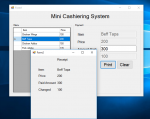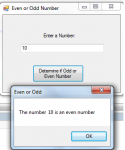File Handling: How to Open a Text File in Visual Basic.NET
In this tutorial, I’m going to show you how to open a text file using Visual Basic. A text file is considered as a plain text and the only capable of creating plain text files and save it to .txt extension is notepad. So to start with this tutorial, open first a visual basic and create a project named “FileHandling”.
- Read more about File Handling: How to Open a Text File in Visual Basic.NET
- Log in or register to post comments
- 5115 views