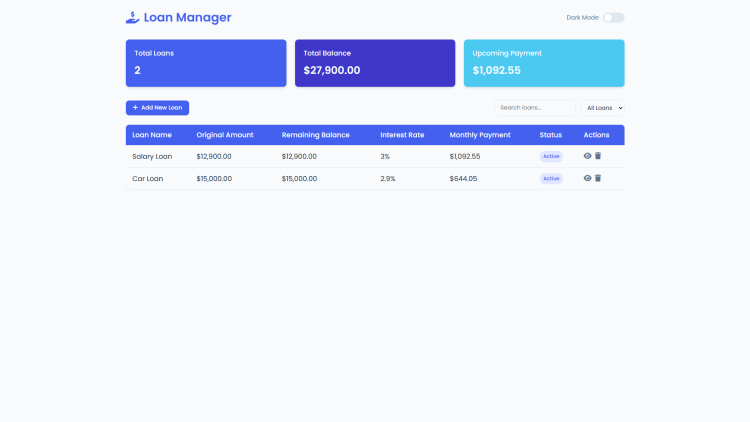Loan Manager App Using HTML, CSS and JavaScript with Source Code
Welcome to the Loan Manager App – your all-in-one solution for tracking loans, payments, and remaining balances with ease! Built with HTML, CSS, and JavaScript, this intuitive web app helps you stay on top of your debt by organizing loan details, generating payment schedules, and visualizing your progress. Whether you're managing student loans, a mortgage, or personal loans, our clean, modern interface makes financial tracking simple and stress-free.
Designed for convenience, the Loan Manager App includes powerful features like automatic balance calculations, payment recording, and interactive charts – all stored securely in your browser.
With dark/light mode and a fully responsive layout, you can monitor your loans anytime, anywhere.
Say goodbye to messy spreadsheets and take control of your finances today with this user-friendly tool!
You may also check this simple HTML, CSS and JavaScript project:
- Git Command Generator
- Cryptocurrency Converter
- Interactive Geolocator App
- Astronomy Quiz App
- Visitor Profiler App
Key Features:
✅ Loan Tracking – Add, view, and manage multiple loans with details like loan amount, interest rate, and term.
✅ Payment Schedule – Automatically generates a payment breakdown showing principal, interest, and remaining balance.
✅ Payment Recording – Log payments to track your progress and update remaining balances.
✅ Interactive Dashboard – Visualize loan data with a dynamic chart and summary statistics.
✅ Search & Filter – Easily find loans by name or filter by status (active/paid).
✅ Dark/Light Mode – Toggle between themes for comfortable viewing.
✅ Responsive Design – Works seamlessly on desktop, tablet, and mobile devices.
✅ Data Persistence – Loans are saved in
localStorage, so your data remains even after closing the browser.
Technologies Used:
HTML5 – Structure and layout of the application.
CSS3 – Styling with modern UI elements, animations, and responsive design.
JavaScript (ES6+) – Core functionality, loan calculations, and dynamic updates.
Chart.js – Interactive doughnut chart for loan balance visualization.
Font Awesome – Icons for better UI experience.
Google Fonts (Poppins) – Clean and readable typography.
How to Use:
Add a Loan – Click "Add New Loan" and fill in the details (name, amount, interest rate, term, and start date).
View Loans – See all loans in a table format with remaining balances and status.
Check Payment Schedule – Click the eye icon to view detailed payment breakdowns.
Record Payments – From the loan details page, click "Record Payment" to log payments and update balances.
Monitor Progress – The dashboard displays total loans, remaining balance, and upcoming payments.
Search & Filter – Use the search bar or filter dropdown to find specific loans.
Toggle Theme – Switch between light and dark mode using the toggle in the header.
Sample Screenshots of the Project
Landing Page
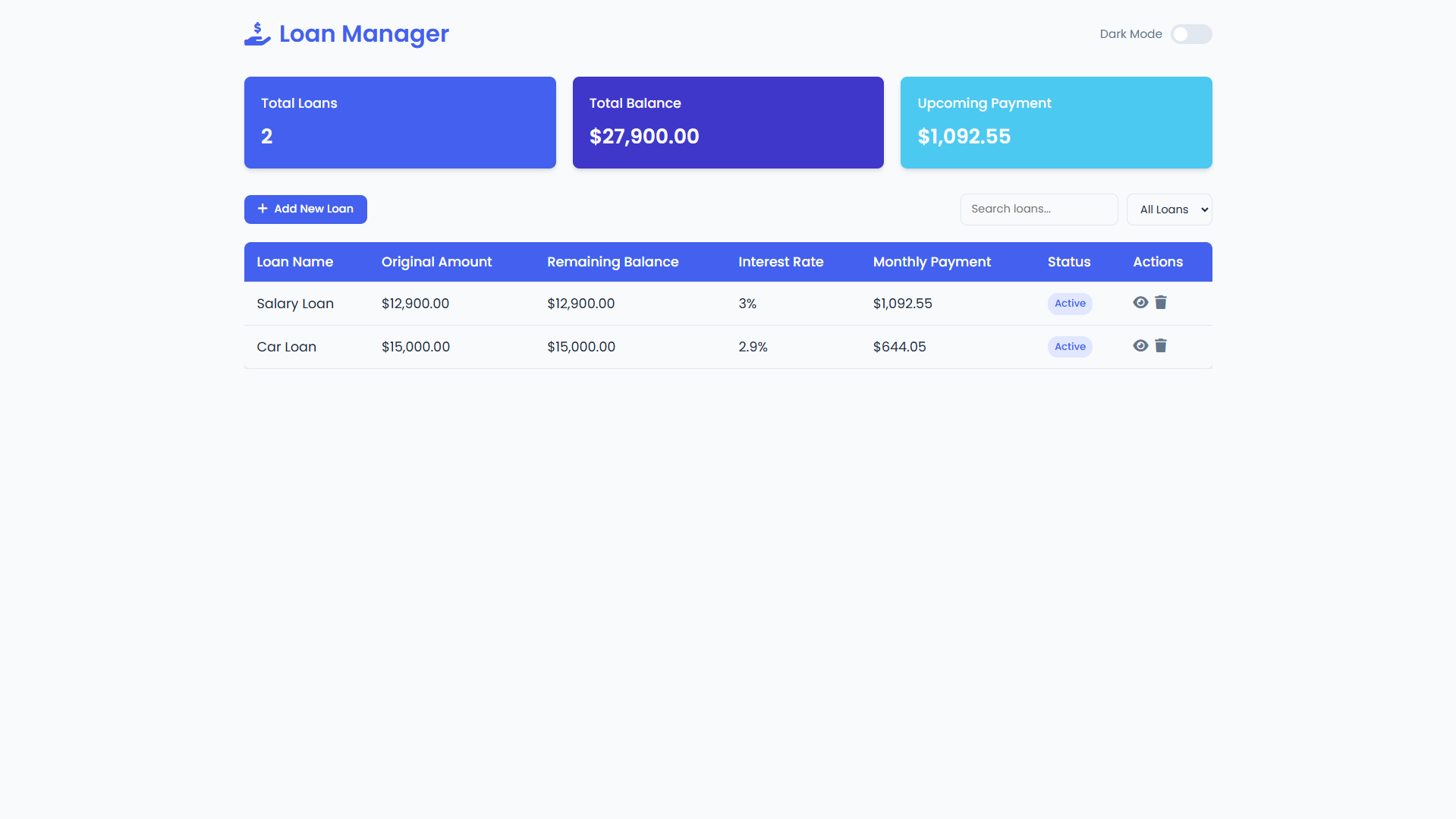
Add Loan
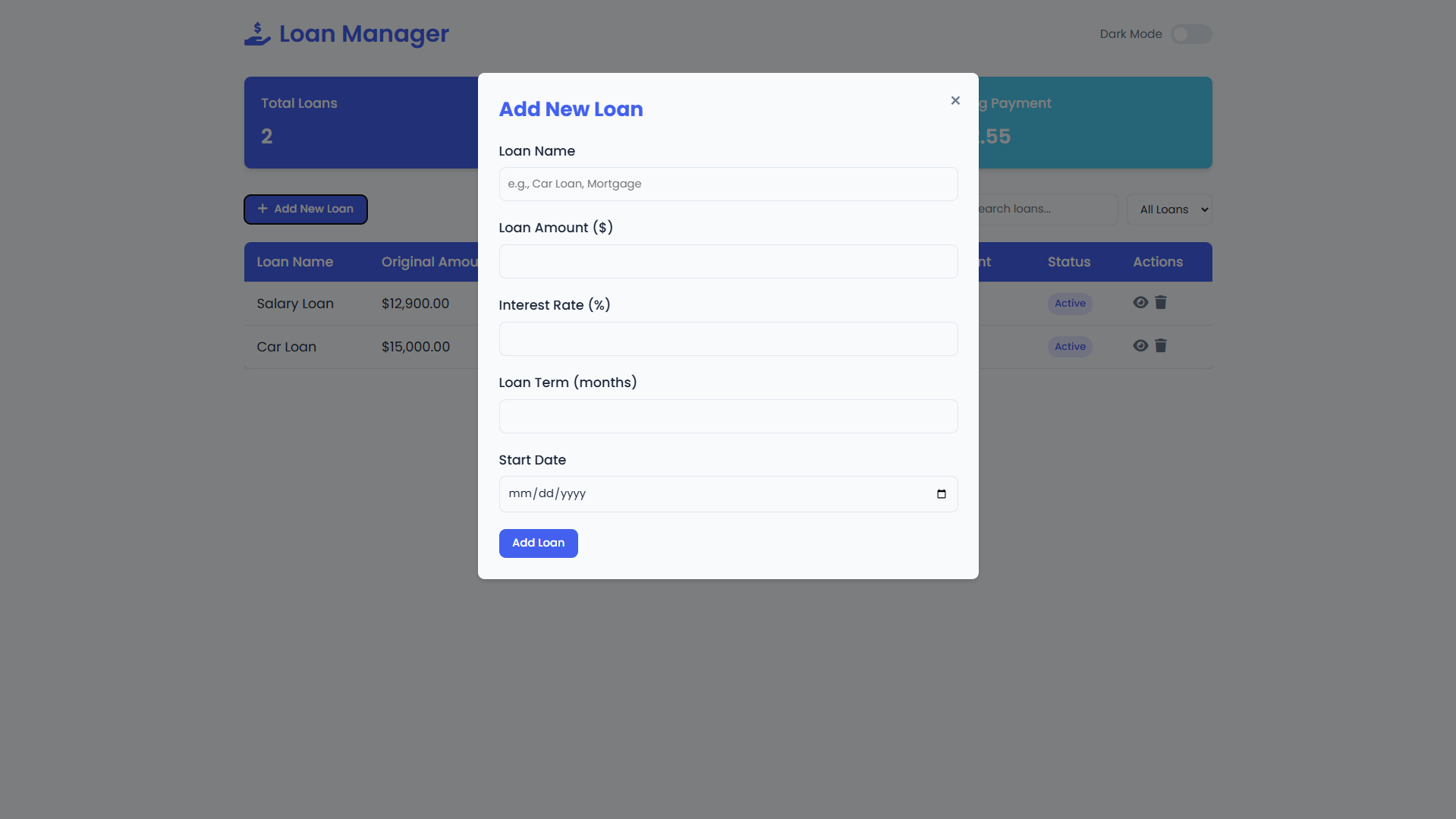
Loan Details
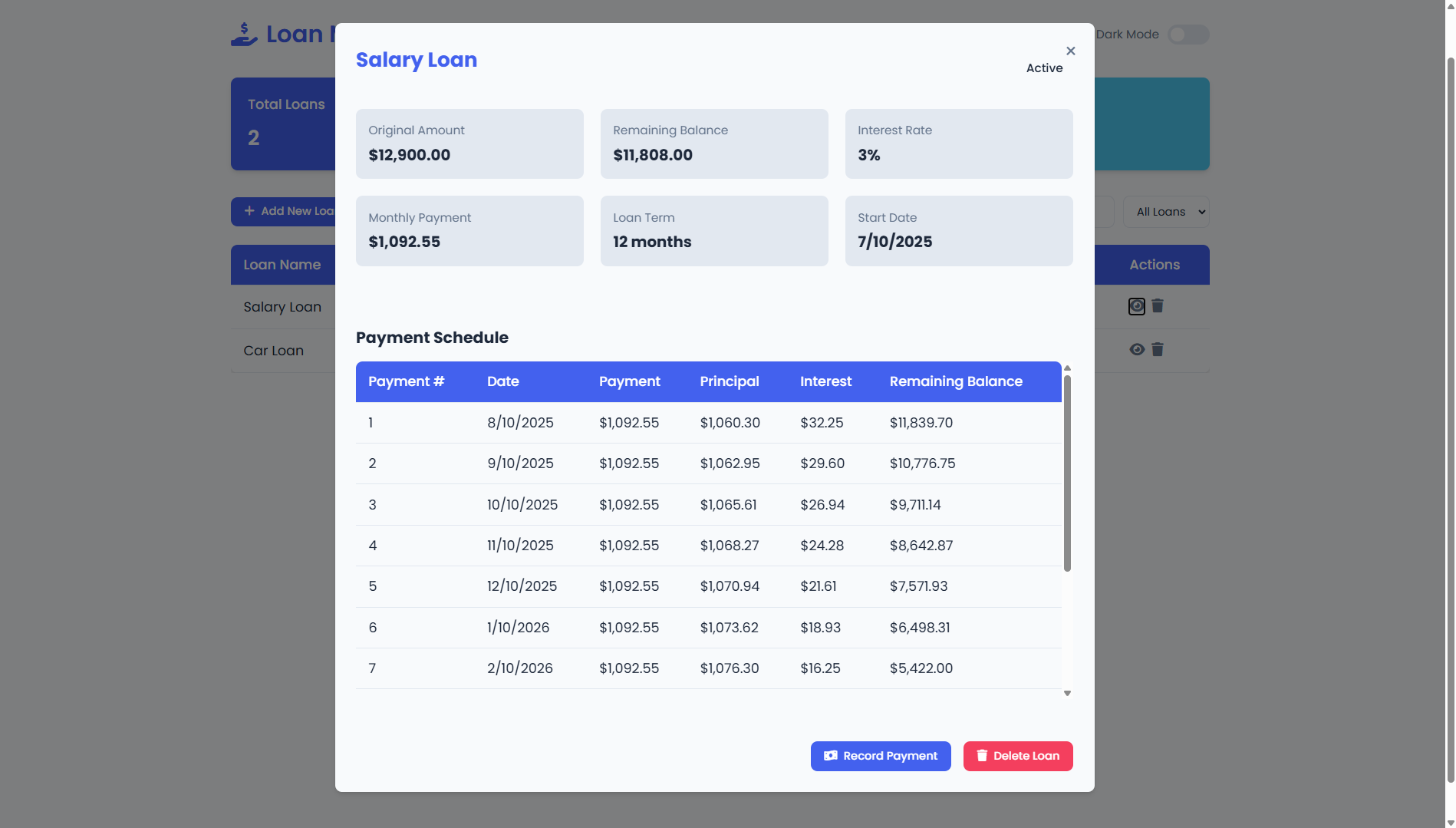
Record Payment
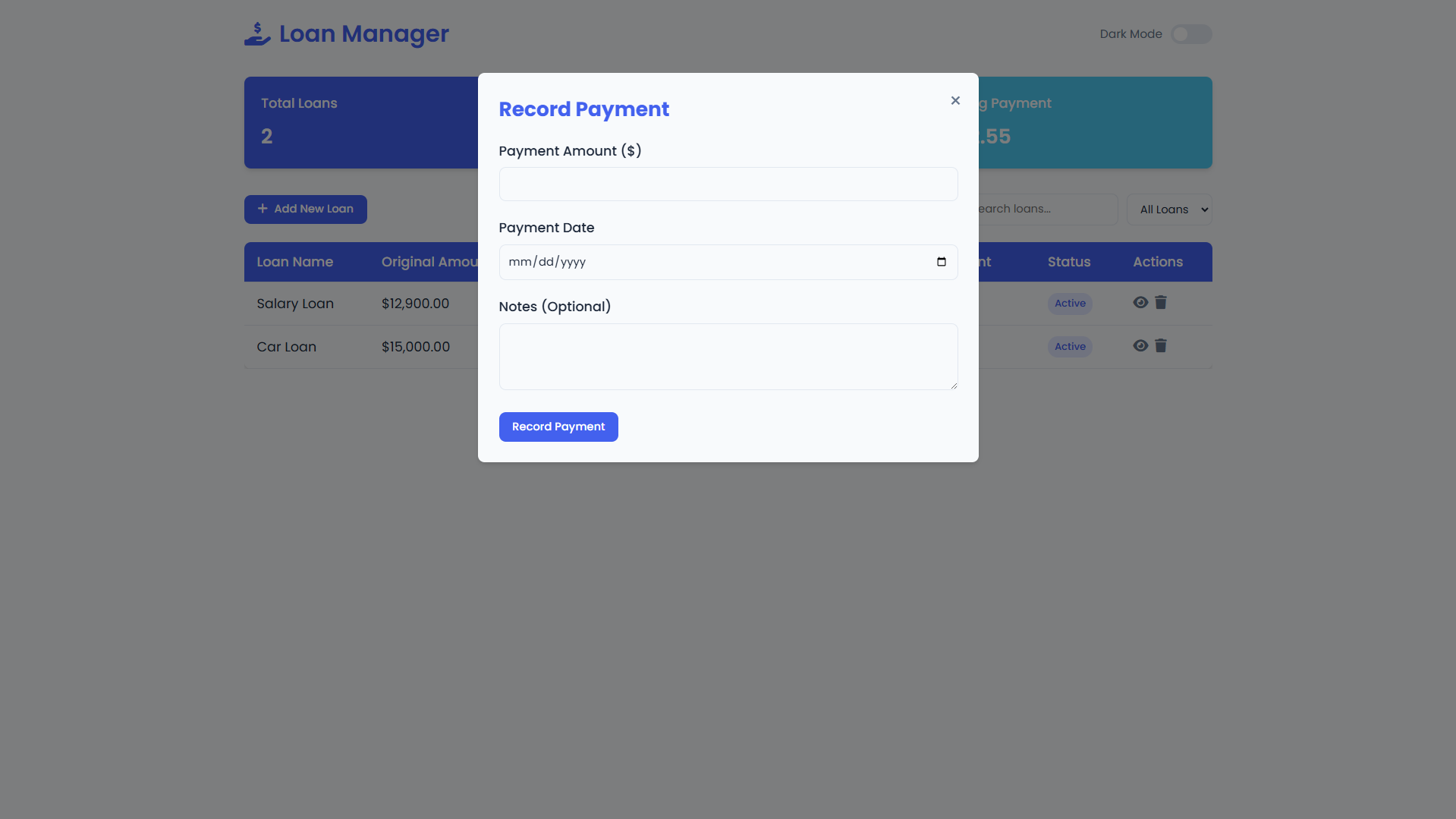
How to Run?
- Download the provided source code zip file.
- Extract the downloaded zip file.
- Open the html file and you are now ready to go!
Video Demonstration for Installation/Setup:
Conclusion:
In conclusion, the Loan Manager App provides a powerful yet simple way to take control of your loans, combining smart financial tracking with an elegant, user-friendly interface.
By automating calculations, visualizing your debt, and securely storing your data, this app eliminates the hassle of manual tracking and helps you make informed decisions about your financial future – all with just a few clicks!
That's it! I hope this "Loan Manager App Using HTML, CSS and JavaScript" will assist you on your programming journey, providing value to your current and upcoming projects.
For additional tutorials and free source codes, explore our website.
Enjoy Coding :>>
Note: Due to the size or complexity of this submission, the author has submitted it as a .zip file to shorten your download time. After downloading it, you will need a program like Winzip to decompress it.
Virus note: All files are scanned once-a-day by SourceCodester.com for viruses, but new viruses come out every day, so no prevention program can catch 100% of them.
FOR YOUR OWN SAFETY, PLEASE:
1. Re-scan downloaded files using your personal virus checker before using it.
2. NEVER, EVER run compiled files (.exe's, .ocx's, .dll's etc.)--only run source code.