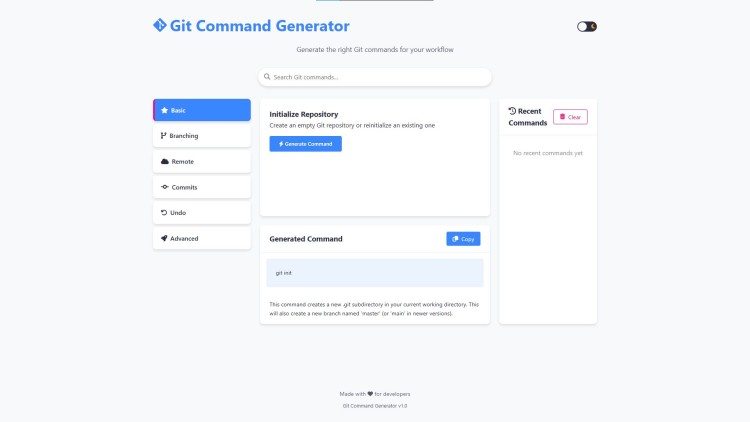Git Command Generator Using HTML, CSS and JavaScript with Source Code
Welcome to the Git Command Generator!
This web app is designed to simplify your Git workflow by providing an easy way to generate the right commands for any task. Whether you're initializing a repository, merging branches, or undoing changes, this tool helps you quickly construct the correct Git commands with clear explanations. Perfect for beginners learning Git or experienced developers who need a quick reference, the app offers an intuitive interface with customizable options for various scenarios.
Built with HTML, CSS, and JavaScript, the Git Command Generator features a clean, modern design with a dark/light mode toggle for comfortable use. Key features include interactive command generation, detailed explanations, copy-to-clipboard functionality, and a history tracker—all in a fully responsive layout that works seamlessly across devices. Say goodbye to memorizing commands and let this tool streamline your version control workflow! 🚀
You may also check this simple HTML, CSS and JavaScript project:
- Braille Translator
- Citation Generator
- Grocery Price Tracker with Checklist
- Color Mixer Tool
- Pregnancy Due Date Calculator
Key Features:
✅ Command Generation – Generate Git commands for various operations (branching, committing, remotes, etc.)
✅ Interactive Forms – Fill in details to customize commands (branch names, commit messages, etc.)
✅ Command Explanations – Learn what each command does with clear descriptions
✅ Copy to Clipboard – One-click copy for easy pasting into your terminal
✅ Command History – Keeps track of recently generated commands
✅ Search Functionality – Quickly find commands by keyword
✅ Dark/Light Mode – Toggle between themes for better readability
✅ Responsive Design – Works on desktop, tablet, and mobile
Technologies Used:
HTML5 – Structure and semantic markup
CSS3 – Styling, animations, and responsive design
JavaScript (ES6+) – Dynamic command generation and interactivity
LocalStorage – Saves command history between sessions
Font Awesome – Icons for better UI/UX
How to Use:
Select a Category – Choose from Basic, Branching, Remote, Commits, Undo, or Advanced.
Fill in the Form – Enter required details (e.g., branch name, commit message).
Generate Command – Click the button to see the Git command.
Copy & Use – Click the copy button to paste the command into your terminal.
Explore History – View recently generated commands in the right panel.
Sample Screenshots of the Project
Landing Page
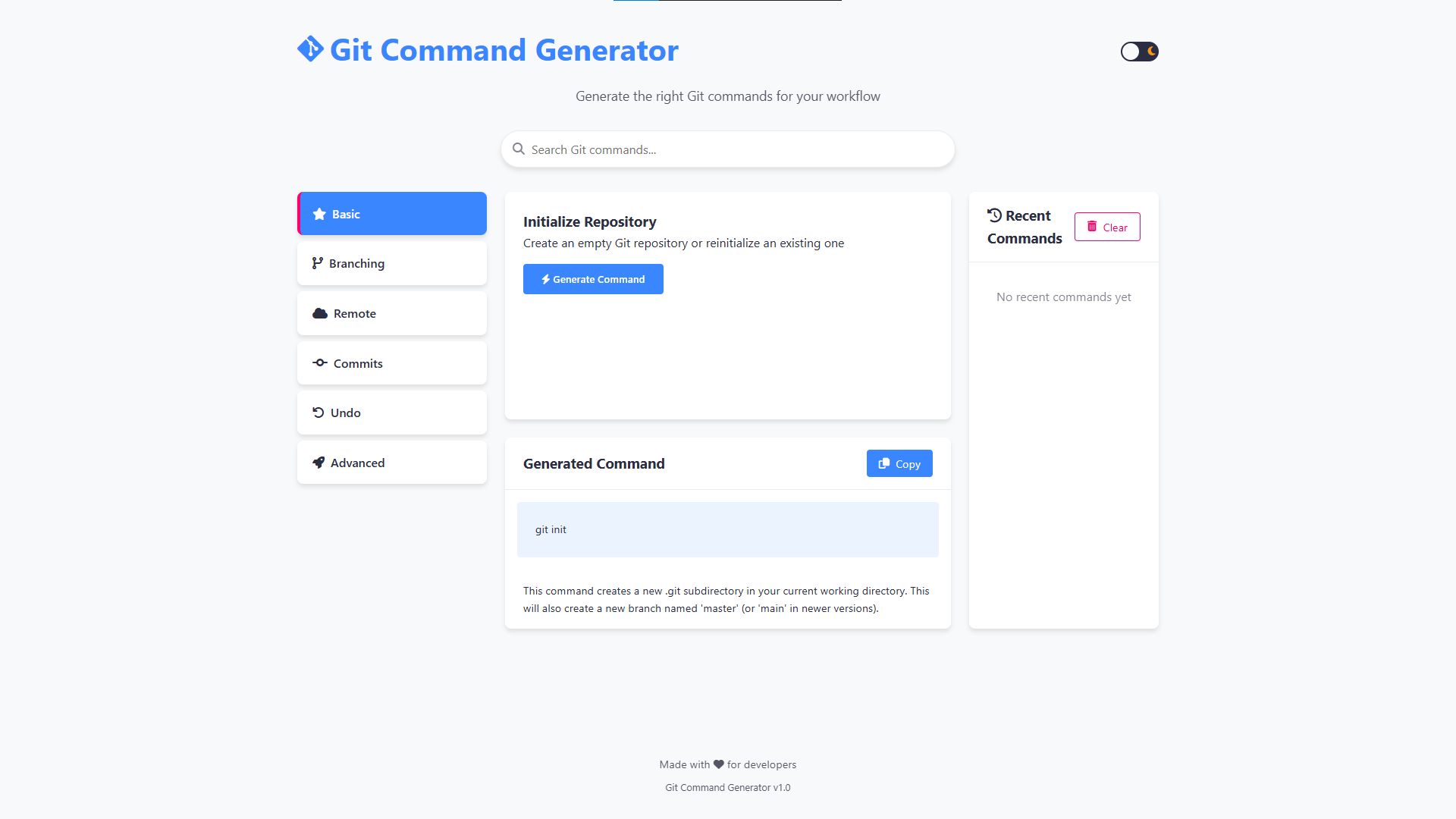
Dark Mode
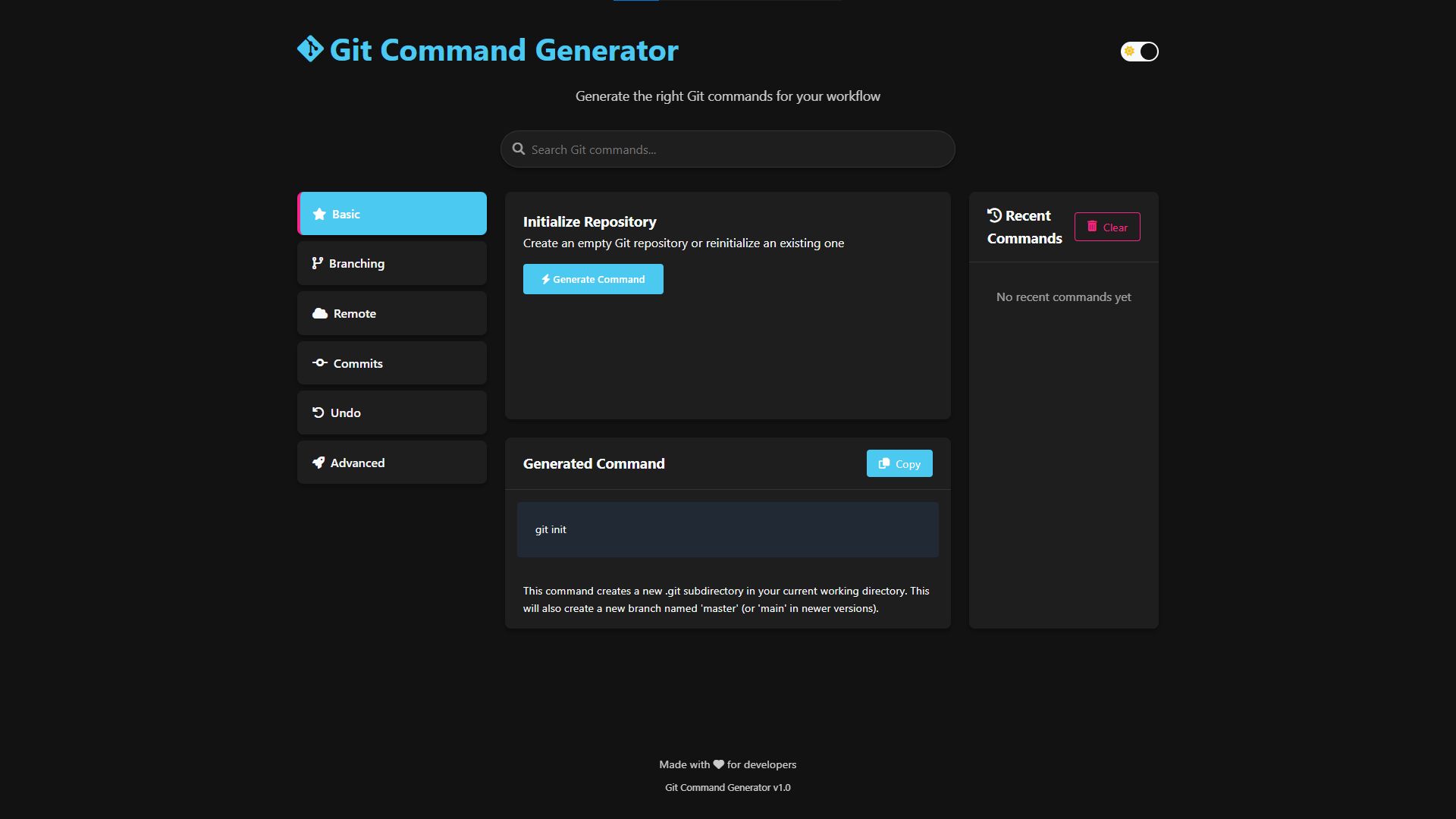
How to Run?
- Download the provided source code zip file.
- Extract the downloaded zip file.
- Open the html file and you are now ready to go!
Video Demonstration for Installation/Setup:
Conclusion:
In conclusion, the Git Command Generator is a powerful yet user-friendly tool that simplifies Git for developers of all levels. By providing instant command generation with clear explanations, it eliminates guesswork and boosts productivity—making version control more accessible than ever. Whether you're learning Git or just need a quick reference, this app is designed to streamline your workflow with its intuitive interface, smart features, and responsive design. Happy coding, and may your commits always be clean! 🎯💻
That's it! I hope this "Git Command Generator Using HTML, CSS and JavaScript" will assist you on your programming journey, providing value to your current and upcoming projects.
For additional tutorials and free source codes, explore our website.
Enjoy Coding :>>
Note: Due to the size or complexity of this submission, the author has submitted it as a .zip file to shorten your download time. After downloading it, you will need a program like Winzip to decompress it.
Virus note: All files are scanned once-a-day by SourceCodester.com for viruses, but new viruses come out every day, so no prevention program can catch 100% of them.
FOR YOUR OWN SAFETY, PLEASE:
1. Re-scan downloaded files using your personal virus checker before using it.
2. NEVER, EVER run compiled files (.exe's, .ocx's, .dll's etc.)--only run source code.