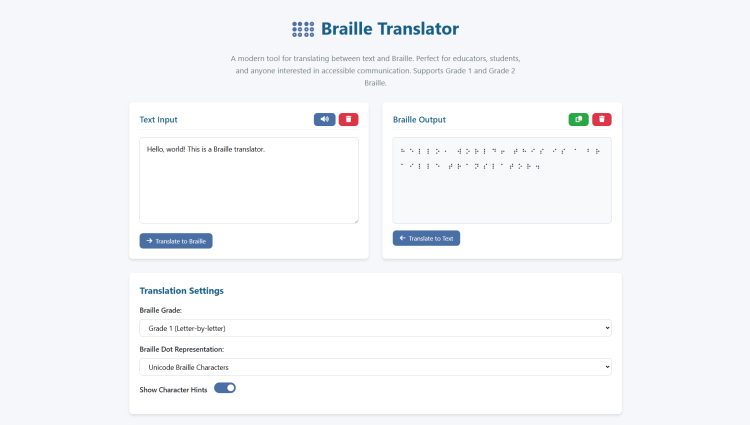Braille Translator Using HTML, CSS and JavaScript with Source Code
Welcome to the Braille Translator – your gateway to accessible communication!
This innovative web app bridges the gap between text and Braille, offering an intuitive way to translate, learn, and interact with the tactile writing system. Whether you're a student, educator, or simply curious about Braille, our tool provides instant conversions with helpful features like text-to-speech and interactive character hints, making Braille more approachable for everyone.
Designed for simplicity and functionality, the Braille Translator supports both Grade 1 (letter-by-letter) and Grade 2 (contracted) Braille, with multiple display formats to suit your needs. Built with HTML, CSS, and JavaScript, this responsive application works seamlessly across devices, ensuring accessibility on the go. Explore Braille like never before – type, translate, and discover the patterns that empower visually impaired readers worldwide!
You may also check this simple HTML, CSS and JavaScript project:
Key Features:
✅ Text-to-Braille & Braille-to-Text Translation – Supports both translation directions.
✅ Grade 1 & Grade 2 Braille – Choose between letter-by-letter (Grade 1) or contracted (Grade 2) Braille.
✅ Multiple Output Formats – View Braille as Unicode characters or numeric dot representations.
✅ Interactive Learning – Hover over Braille characters to see their text equivalents.
✅ Text-to-Speech (TTS) – Listen to your input text for verification.
✅ Copy & Clear Functions – Easily copy Braille output or clear fields.
✅ Responsive Design – Works seamlessly on desktop, tablet, and mobile devices.
Technologies Used:
HTML5 – Structure and semantic markup.
CSS3 – Styling with Flexbox, Grid, and animations.
JavaScript – Core translation logic and interactivity.
Font Awesome – Icons for better UI/UX.
Web Speech API – For text-to-speech functionality.
How to Use:
Enter Text – Type or paste text into the Text Input box.
Select Braille Grade – Choose between Grade 1 (basic) or Grade 2 (contracted).
Choose Output Format – Pick Unicode Braille or Numeric Dots.
Translate – Click "Translate to Braille" to convert text.
Explore Output – Hover over Braille to see original characters.
Additional Features – Use Copy, Clear, or Text-to-Speech as needed.
Sample Screenshots of the Project
Landing Page (sample translation)
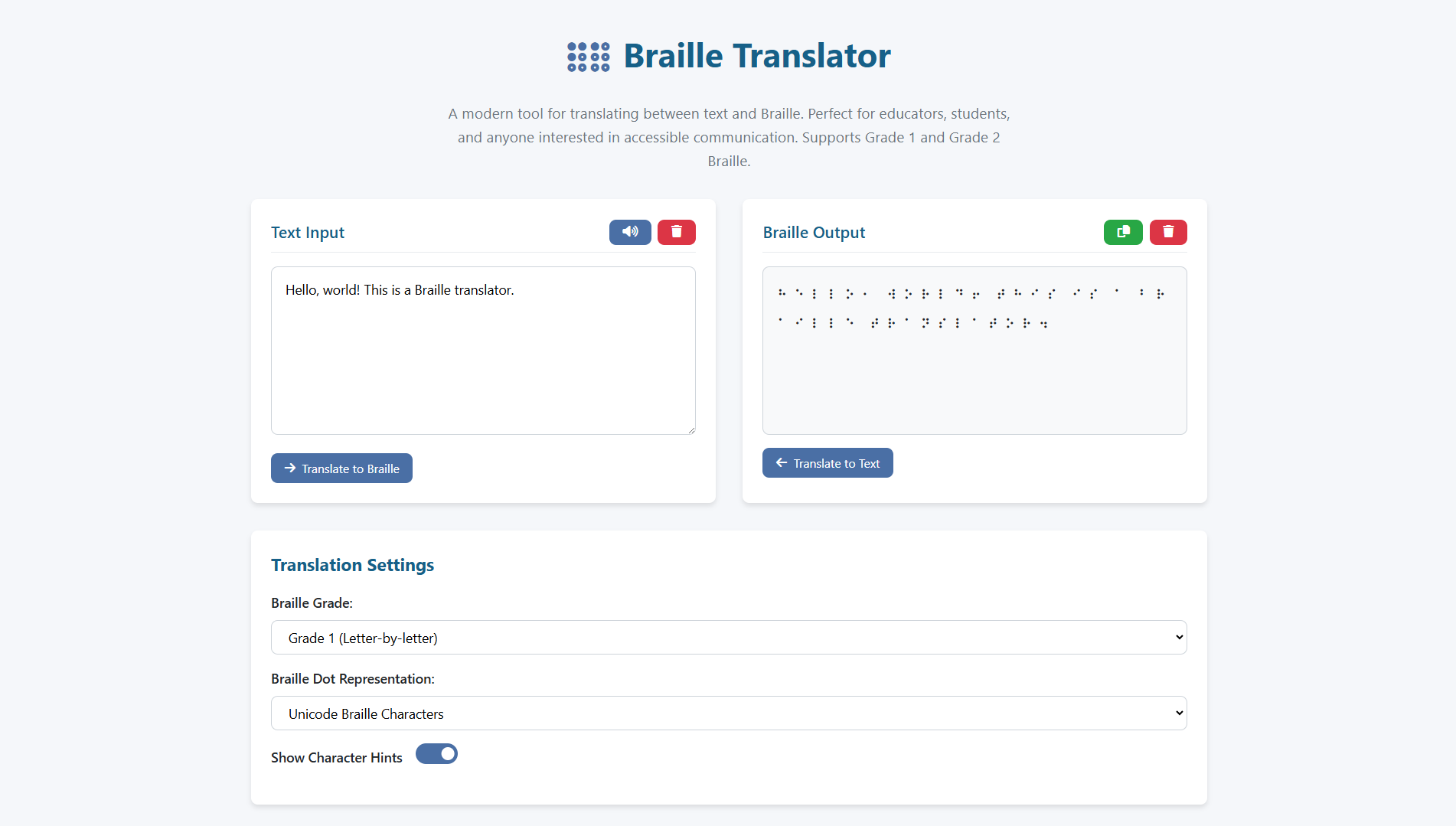
Footer
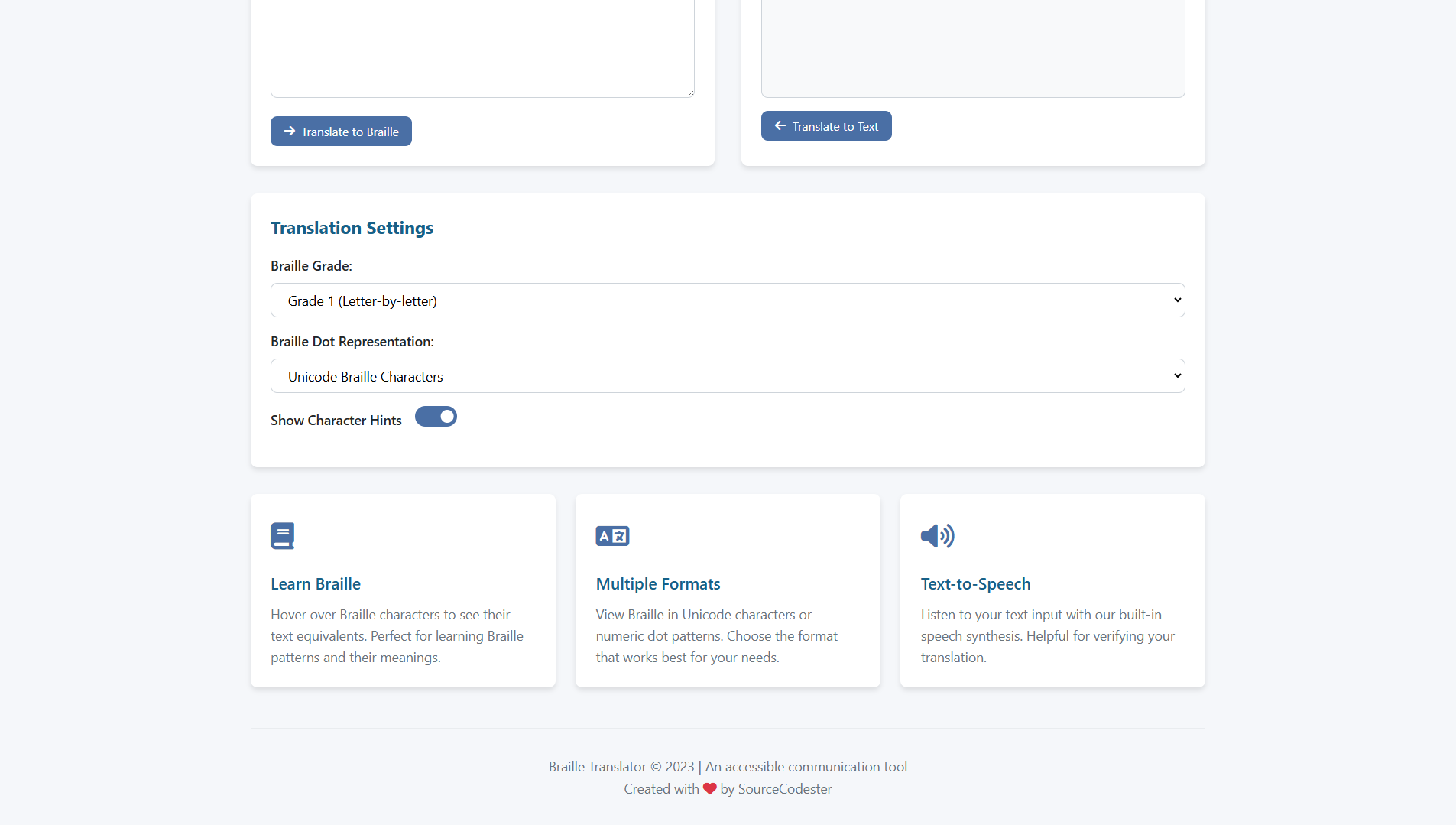
How to Run?
- Download the provided source code zip file.
- Extract the downloaded zip file.
- Open the html file and you are now ready to go!
Video Demonstration for Installation/Setup:
Conclusion:
In conclusion, the Braille Translator represents a meaningful step toward digital accessibility, empowering users to bridge communication gaps through intuitive technology. By combining clean design with practical features like multi-grade translation and interactive learning tools, this open-source project invites everyone to explore Braille literacy while providing genuine utility for educators, learners, and advocates of inclusive communication. As we continue enhancing its capabilities, we welcome collaboration to make Braille even more accessible in our digital world.
That's it! I hope this "Braille Translator Using HTML, CSS and JavaScript" will assist you on your programming journey, providing value to your current and upcoming projects.
For additional tutorials and free source codes, explore our website.
Enjoy Coding :>>
Note: Due to the size or complexity of this submission, the author has submitted it as a .zip file to shorten your download time. After downloading it, you will need a program like Winzip to decompress it.
Virus note: All files are scanned once-a-day by SourceCodester.com for viruses, but new viruses come out every day, so no prevention program can catch 100% of them.
FOR YOUR OWN SAFETY, PLEASE:
1. Re-scan downloaded files using your personal virus checker before using it.
2. NEVER, EVER run compiled files (.exe's, .ocx's, .dll's etc.)--only run source code.