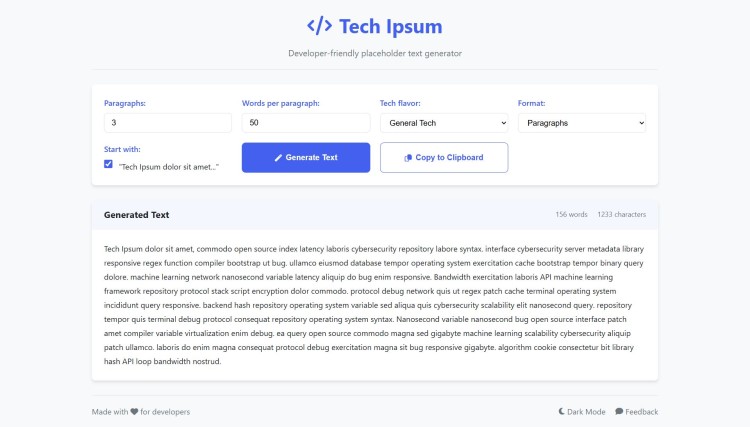Tech Ipsum Text Placeholder Generator Using HTML, CSS and JavaScript with Source Code
Welcome to Tech Ipsum – the developer's ultimate placeholder text generator! Tired of boring Latin filler text in your mockups and prototypes? Tech Ipsum generates realistic-looking placeholder content packed with actual technical terms from web development, AI, cybersecurity, and more. Perfect for UI designs, documentation templates, or any project that needs tech-themed dummy text, this tool offers customizable output with control over length, format, and terminology.
Built with modern HTML, CSS, and JavaScript, Tech Ipsum combines functionality with a sleek, responsive interface. Choose from multiple tech domains, adjust formatting, and copy with one click – all while enjoying features like dark mode and real-time word counts. Whether you're designing a new app or drafting technical specs, Tech Ipsum delivers professional placeholder content tailored for the tech world.
You may also check this simple HTML, CSS and JavaScript project:
- Bingo Card Maker
- Time Zone Converter
- Keyboard Tester Tool
- Date Difference Calculator
- Debt Payoff Calculator
Key Features:
1. Tech-Specific Placeholder Text
Generates text using real technical terms instead of Latin words
Multiple tech domains to choose from:
General Technology
Web Development
AI & Machine Learning
DevOps & Cloud
Cybersecurity
2. Customizable Output
Control the number of paragraphs
Set words per paragraph (10–200)
Choose output format:
Plain text paragraphs
HTML formatted
Markdown formatted
Bullet point lists
3. Modern User Experience
Clean, responsive interface that works on all devices
Dark/Light mode toggle
Real-time word and character count
One-click copy to clipboard
Editable output field
4. Developer-Friendly
Semantic HTML5 structure
CSS Grid and Flexbox layout
Vanilla JavaScript implementation
Local storage for user preferences
Technologies Used:
HTML5: For semantic structure and accessibility
CSS3: For styling with modern features like variables and grid
JavaScript (ES6+): For all application logic
Font Awesome: For icon set
CSS Variables: For easy theming and dark mode
Local Storage: For persisting user preferences
How to Use:
Adjust Settings:
Select the number of paragraphs needed
Set your preferred words per paragraph
Choose a tech domain from the dropdown
Select your desired output format
Generate Text:
Click the "Generate Text" button
Your tech-themed placeholder text will appear in the output box
Copy or Edit:
Use the "Copy to Clipboard" button to copy the text
Edit directly in the output box if needed
Regenerate with new settings as required
Additional Features:
Toggle dark/light mode using the footer button
Provide feedback using the feedback form
Note the word and character count for your content
Sample Screenshots of the Project
Landing Page
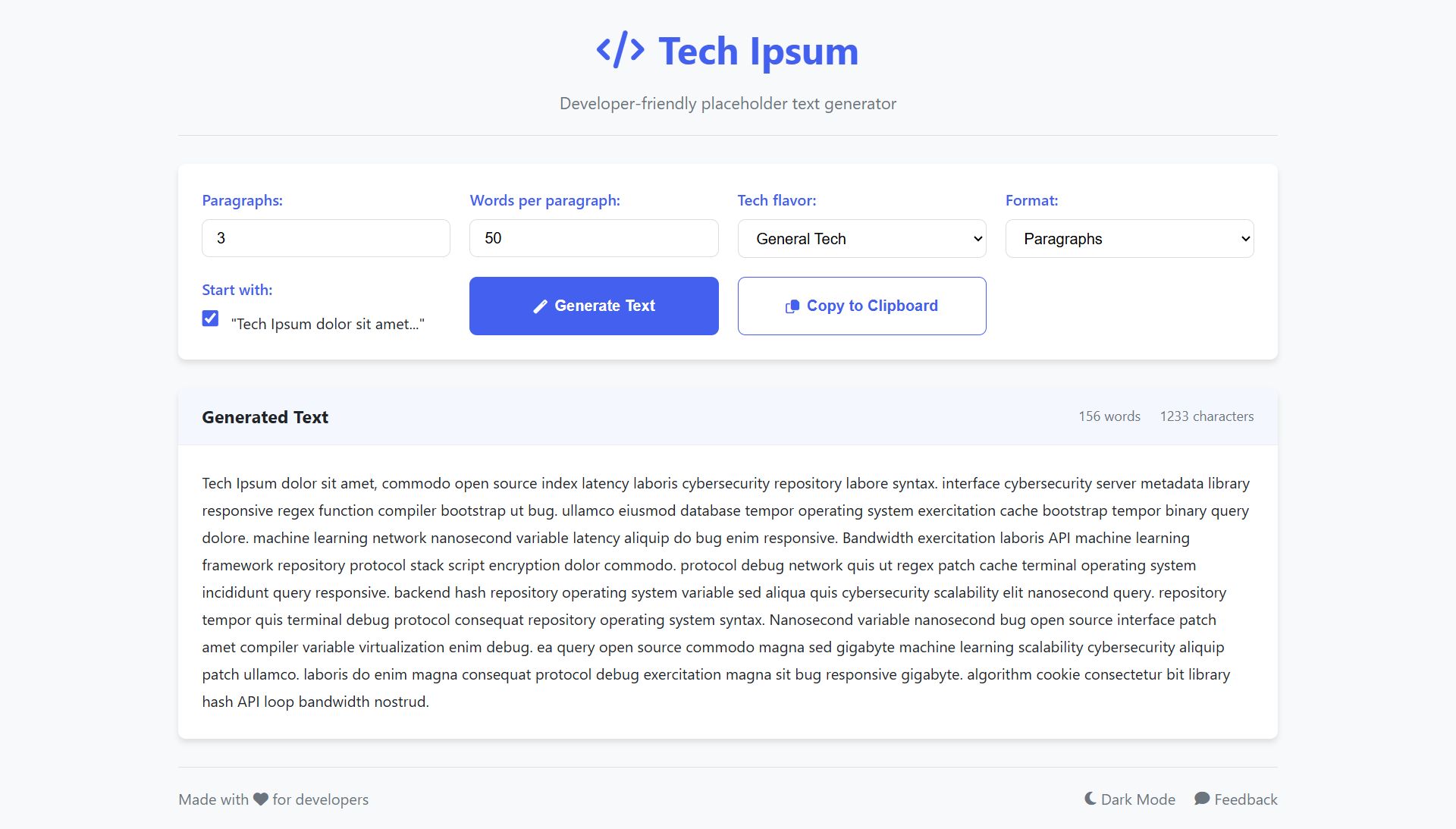
How to Run?
- Download the provided source code zip file.
- Extract the downloaded zip file.
- Open the html file and you are now ready to go!
Video Demonstration for Installation/Setup:
Conclusion:
In conclusion, Tech Ipsum revolutionizes placeholder text by replacing generic Lorem Ipsum with real tech terminology, making it an indispensable tool for developers, designers, and technical writers. With its customizable options, intuitive interface, and modern design, this generator ensures your mockups and prototypes look authentic while saving you time—because even placeholder content should speak your language. Try Tech Ipsum today and elevate your projects with dummy text that actually makes sense!
That's it! I hope this "Tech Ipsum Text Placeholder Generator Using HTML, CSS and JavaScript" will assist you on your programming journey, providing value to your current and upcoming projects.
For additional tutorials and free source codes, explore our website.
Enjoy Coding :>>
Note: Due to the size or complexity of this submission, the author has submitted it as a .zip file to shorten your download time. After downloading it, you will need a program like Winzip to decompress it.
Virus note: All files are scanned once-a-day by SourceCodester.com for viruses, but new viruses come out every day, so no prevention program can catch 100% of them.
FOR YOUR OWN SAFETY, PLEASE:
1. Re-scan downloaded files using your personal virus checker before using it.
2. NEVER, EVER run compiled files (.exe's, .ocx's, .dll's etc.)--only run source code.