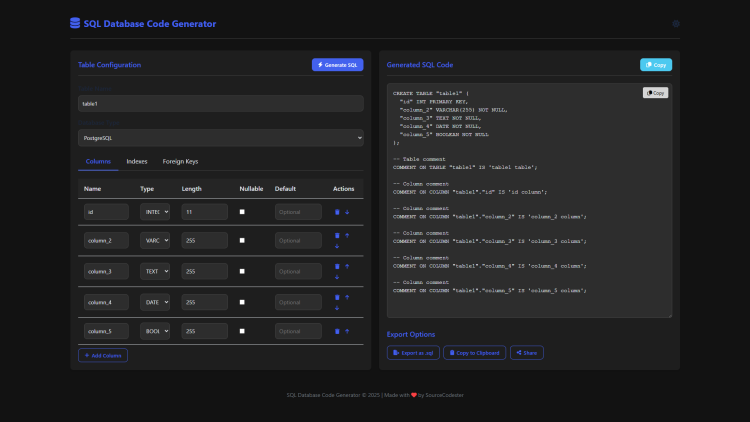SQL Database Code Generator Using HTML, CSS and JavaScript with Source Code
Welcome to the SQL Database Code Generator! This powerful web app simplifies database schema design by letting you visually create tables, columns, indexes, and foreign keys—then instantly generates clean, production-ready SQL for your preferred database system. Whether you're prototyping a new application, learning SQL, or managing database migrations, this tool eliminates manual coding errors while saving you valuable development time.
Built entirely with HTML, CSS, and JavaScript, the application supports MySQL, PostgreSQL, SQL Server, Oracle, and SQLite with database-specific syntax. Its intuitive interface features real-time SQL previews, one-click exports, and a responsive design that works flawlessly on both desktop and mobile devices. Best of all, your work automatically saves in the browser, so you can pick up right where you left off—no installations or logins required!
You may also check this simple HTML, CSS and JavaScript project:
- CSS Gradient Animator
- Coffee to Water Ratio Calculator
- Advanced Clock App
- Price Per Unit Calculator
- SVG Path Visualizer
Key Features:
✅ Multi-Database Support – Generate SQL for MySQL, PostgreSQL, SQL Server, Oracle, and SQLite
✅ Interactive Table Designer – Define columns, data types, constraints, and defaults
✅ Index Management – Create single or multi-column indexes (regular or unique)
✅ Foreign Key Relationships – Set up referential integrity with ON DELETE actions
✅ Real-Time SQL Preview – Instantly see generated SQL as you configure your table
✅ Export Options – Copy SQL to clipboard or download as a .sql file
✅ Dark/Light Mode – User-friendly theme switching
✅ Responsive Design – Works on desktop and mobile devices
✅ Local Storage – Saves your work automatically between sessions
Technologies Used:
Frontend: HTML5, CSS3 (Flexbox, Grid), JavaScript (ES6)
UI/UX: Font Awesome icons, modern CSS animations
Browser APIs: Clipboard API (for copying SQL), Web Share API (for sharing)
Storage: localStorage for saving table configurations
How to Use:
Define Your Table
Enter a Table Name (e.g., users, products).
Select your Database Type (MySQL, PostgreSQL, etc.).
Add Columns
Click "Add Column" to define fields (name, type, length, nullable, default).
Use the up/down buttons to reorder columns.
Configure Indexes & Foreign Keys
Switch to the Indexes tab to add indexes (unique or multi-column).
Use the Foreign Keys tab to define relationships between tables.
Generate & Export SQL
Click "Generate SQL" to create the script.
Copy the SQL or Download it as a .sql file.
Advanced Options
Toggle Dark/Light Mode from the top-right corner.
Your work is automatically saved in the browser.
Sample Screenshots of the Project
Landing Page
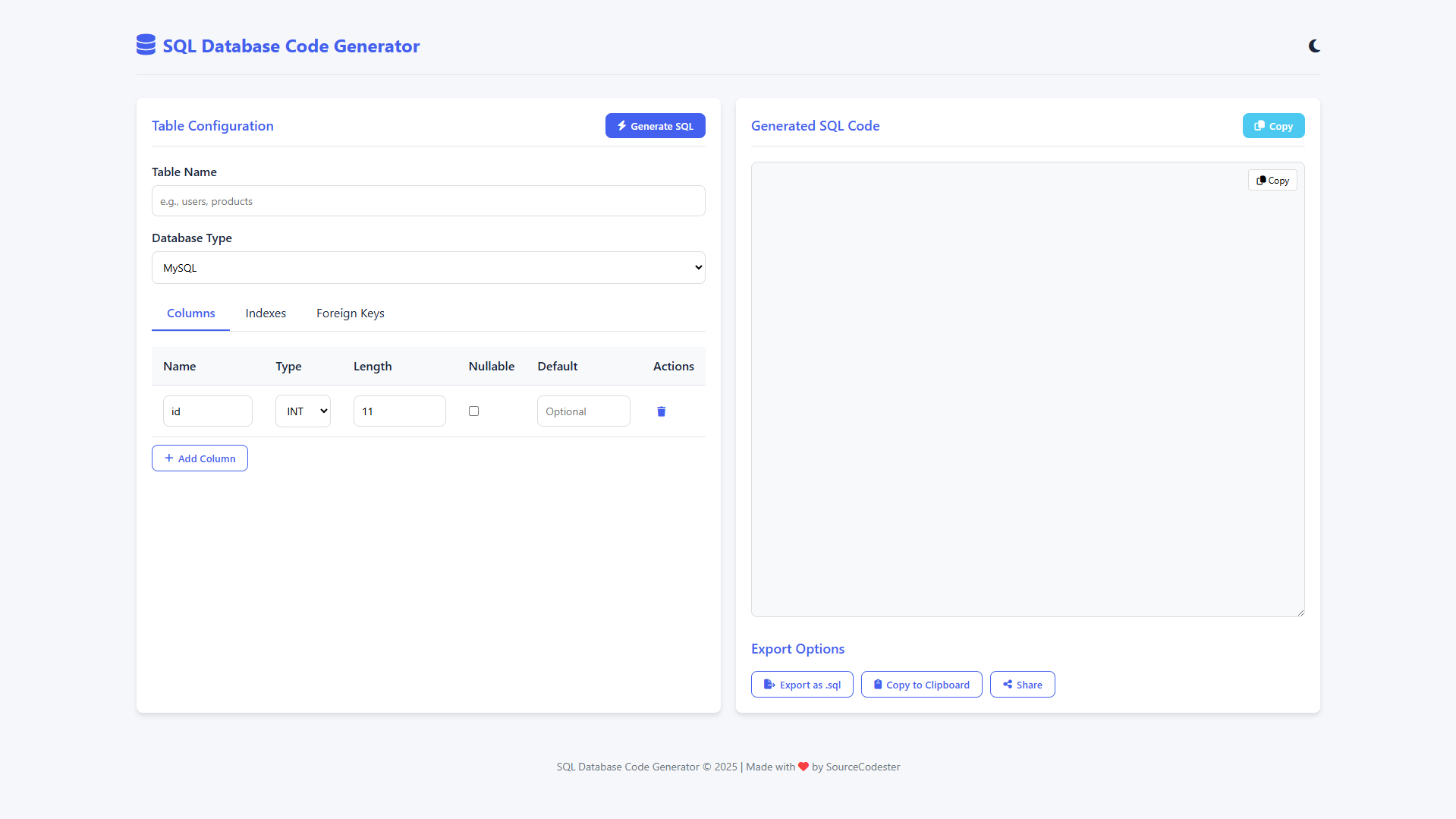
Dark Mode
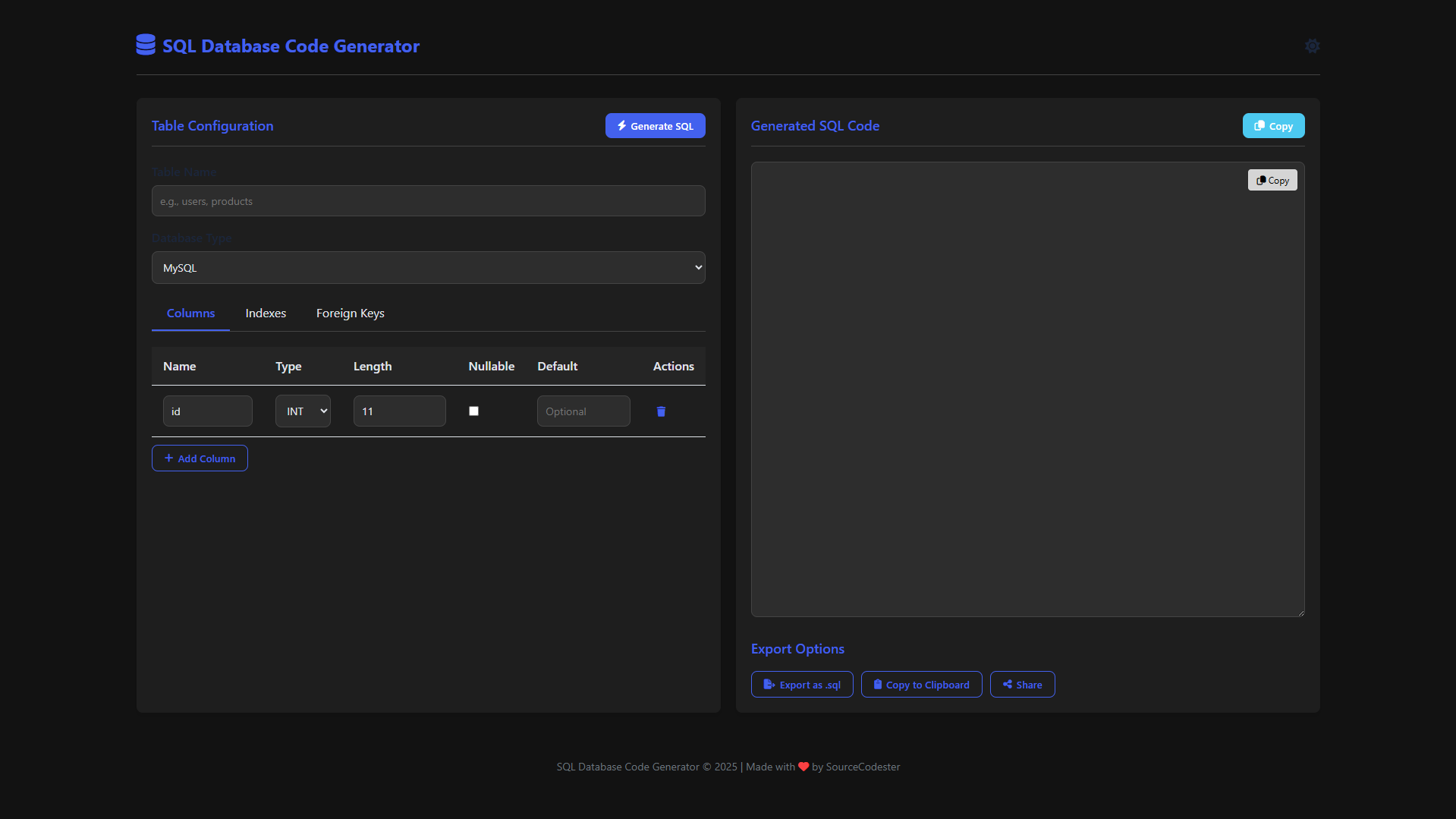
Sample SQL Code Generated
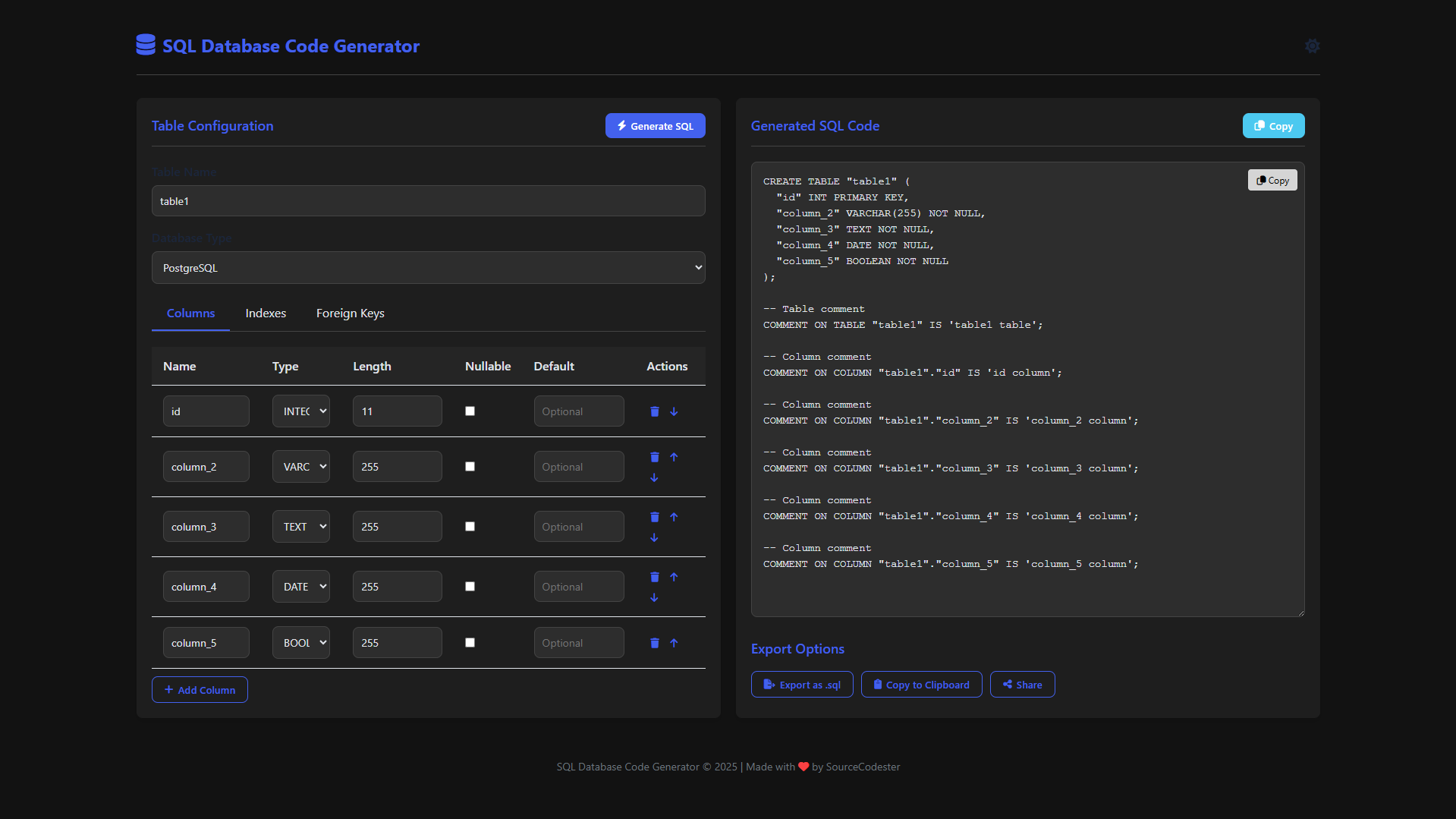
How to Run?
- Download the provided source code zip file.
- Extract the downloaded zip file.
- Open the html file and you are now ready to go!
Video Demonstration for Installation/Setup:
Conclusion:
In conclusion, the SQL Database Code Generator provides developers with an efficient, user-friendly solution for designing database schemas visually while eliminating the tedious manual process of writing SQL from scratch. By combining a clean modern interface with powerful features like multi-database support, real-time code generation, and seamless export options, this tool empowers users to work smarter and faster—whether they're building new applications, learning database concepts, or managing complex database migrations. Simply open it in any browser and experience how quickly you can turn your database ideas into properly formatted SQL code!
That's it! I hope this "SQL Database Code Generator Using HTML, CSS and JavaScript" will assist you on your programming journey, providing value to your current and upcoming projects.
For additional tutorials and free source codes, explore our website.
Enjoy Coding :>>
Note: Due to the size or complexity of this submission, the author has submitted it as a .zip file to shorten your download time. After downloading it, you will need a program like Winzip to decompress it.
Virus note: All files are scanned once-a-day by SourceCodester.com for viruses, but new viruses come out every day, so no prevention program can catch 100% of them.
FOR YOUR OWN SAFETY, PLEASE:
1. Re-scan downloaded files using your personal virus checker before using it.
2. NEVER, EVER run compiled files (.exe's, .ocx's, .dll's etc.)--only run source code.