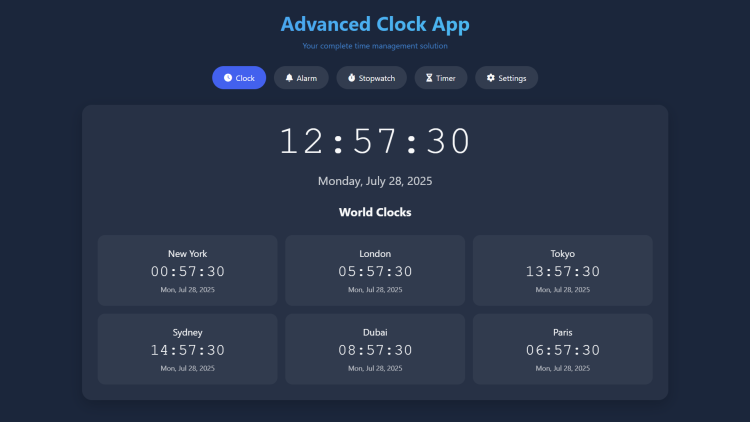Advanced Clock App Using HTML, CSS and JavaScript with Source Code
Welcome to the Advanced Clock App – your all-in-one time management solution! This modern web application combines a sleek, interactive interface with powerful features to help you track time effortlessly. Built with HTML, CSS, and JavaScript, it offers a digital clock with customizable formats, worldwide time zones, an alarm system, a precision stopwatch, and a countdown timer—all in one place.
Designed for both productivity and convenience, the app includes smooth animations, responsive layouts, and persistent settings via localStorage. Whether you're managing daily schedules, timing workouts, or coordinating across time zones, this intuitive tool adapts to your needs while maintaining a clean, visually appealing design. Explore the features and take control of your time today!
You may also check this simple HTML, CSS and JavaScript project:
- Readability Score Checker
- Coffee to Water Ratio Calculator
- User Registration and Login System
- Password Strength Heatmap App
- Random Security Question Generator
Key Features:
1. Digital Clock
Displays current time in 12-hour or 24-hour format (configurable).
Shows the full date (weekday, month, day, year).
Smooth real-time updates.
2. World Clocks
Track time in multiple cities (New York, London, Tokyo, etc.).
Automatically adjusts based on time zones.
3. Alarm System
Set multiple alarms with custom labels.
Choose from different alarm sounds (bell, digital, chime, birds).
Toggle alarms on/off.
Visual and audible notifications.
4. Stopwatch
Start, pause, and reset functionality.
Lap timing with millisecond precision.
Records and displays lap history.
5. Countdown Timer
Set custom hours, minutes, and seconds.
Start, pause, and reset controls.
Audible alert when the timer completes.
6. Customizable Settings
Switch between 12-hour and 24-hour time formats.
Choose from multiple themes (dark, light, blue, green).
Set a default tab (clock, alarm, stopwatch, timer).
All settings are saved using localStorage.
7. Modern UI & Animations
Clean, glass-morphism design.
Smooth tab transitions.
Responsive layout (works on mobile, tablet, and desktop).
Technologies Used:
HTML5 – Structure of the application.
CSS3 – Styling with animations, transitions, and responsive design.
JavaScript (ES6+) – Dynamic functionality, event handling, and localStorage.
Font Awesome – Icons for buttons and UI elements.
Google Fonts – Typography for better readability.
How to Use:
1. Clock Tab
Displays the current time and date.
Shows world clocks for different time zones.
2. Alarm Tab
Click "Add Alarm" to set a new alarm.
Choose a time, sound, and optional label.
Toggle alarms on/off with the bell icon.
Delete alarms with the trash icon.
3. Stopwatch Tab
Start – Begins the stopwatch.
Stop – Pauses the stopwatch.
Lap – Records the current lap time.
Reset – Clears the stopwatch and laps.
4. Timer Tab
Set hours, minutes, and seconds.
Start – Begins the countdown.
Pause – Pauses the timer.
Reset – Resets the timer to zero.
5. Settings Tab
Change the time format (12h/24h).
Select a theme (dark, light, blue, green).
Choose a default tab (clock, alarm, stopwatch, timer).
Settings are saved automatically.
Sample Screenshots of the Project
Landing Page (Clock)
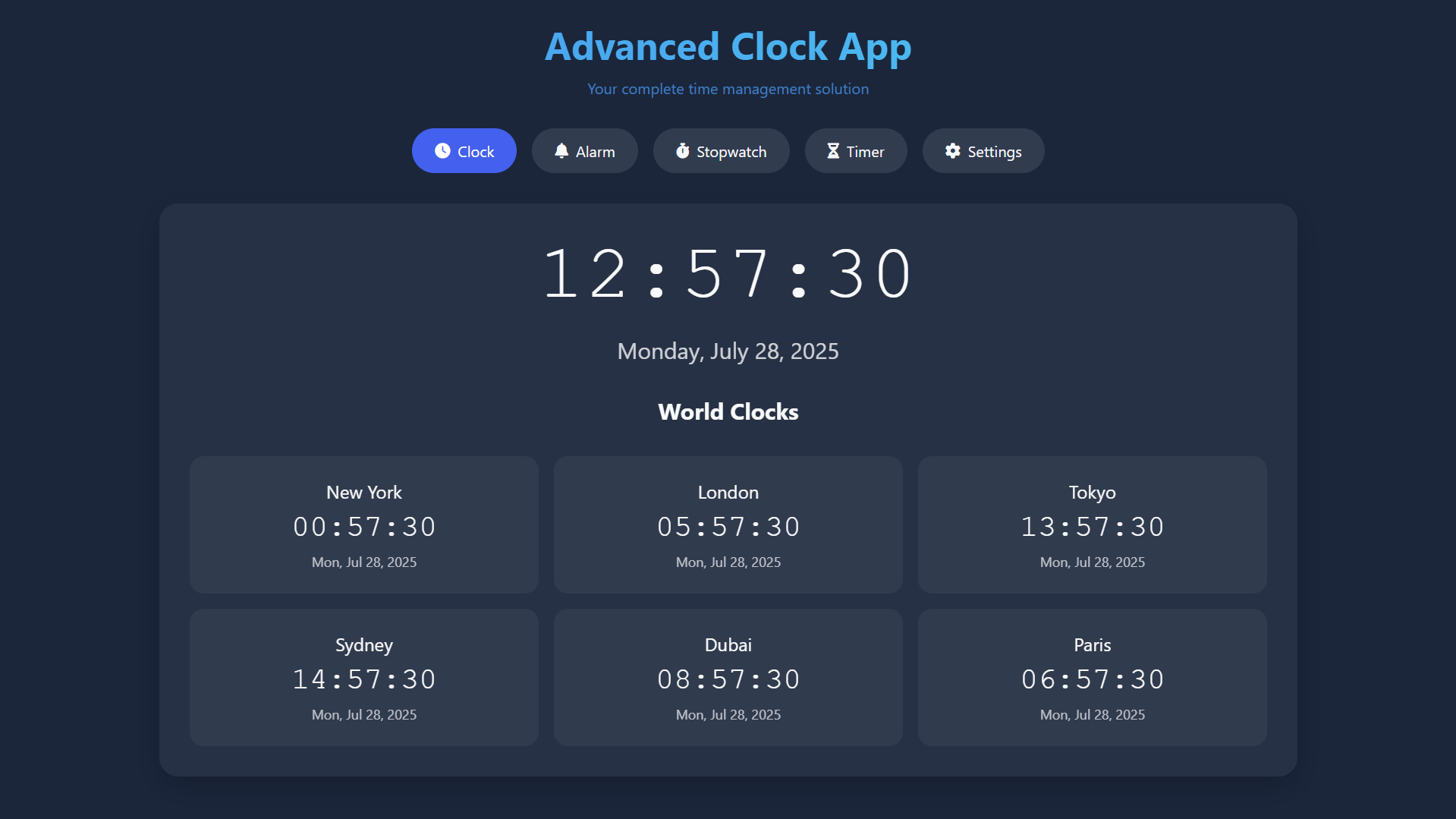
Alarm
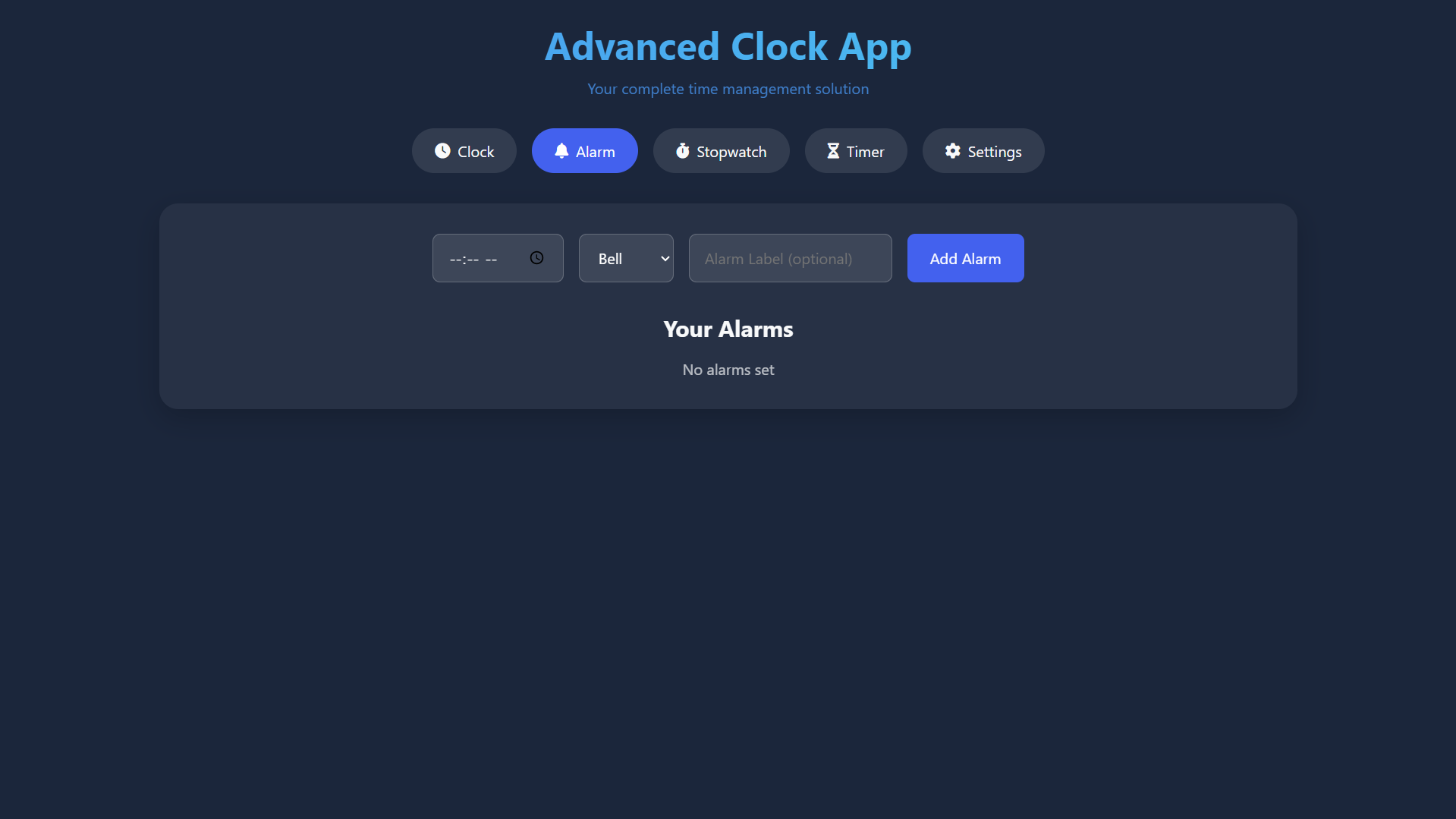
Stopwatch
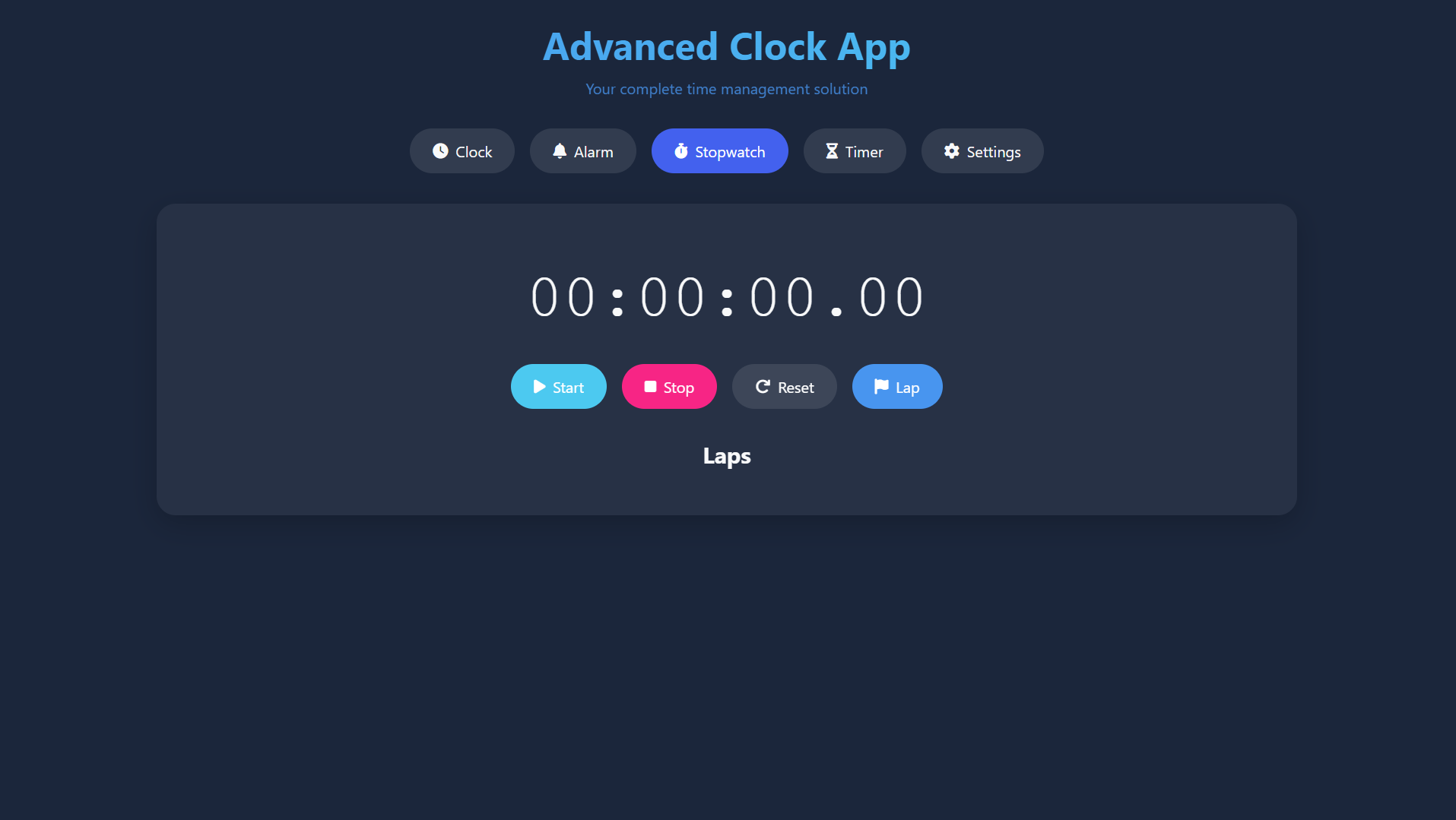
Timer
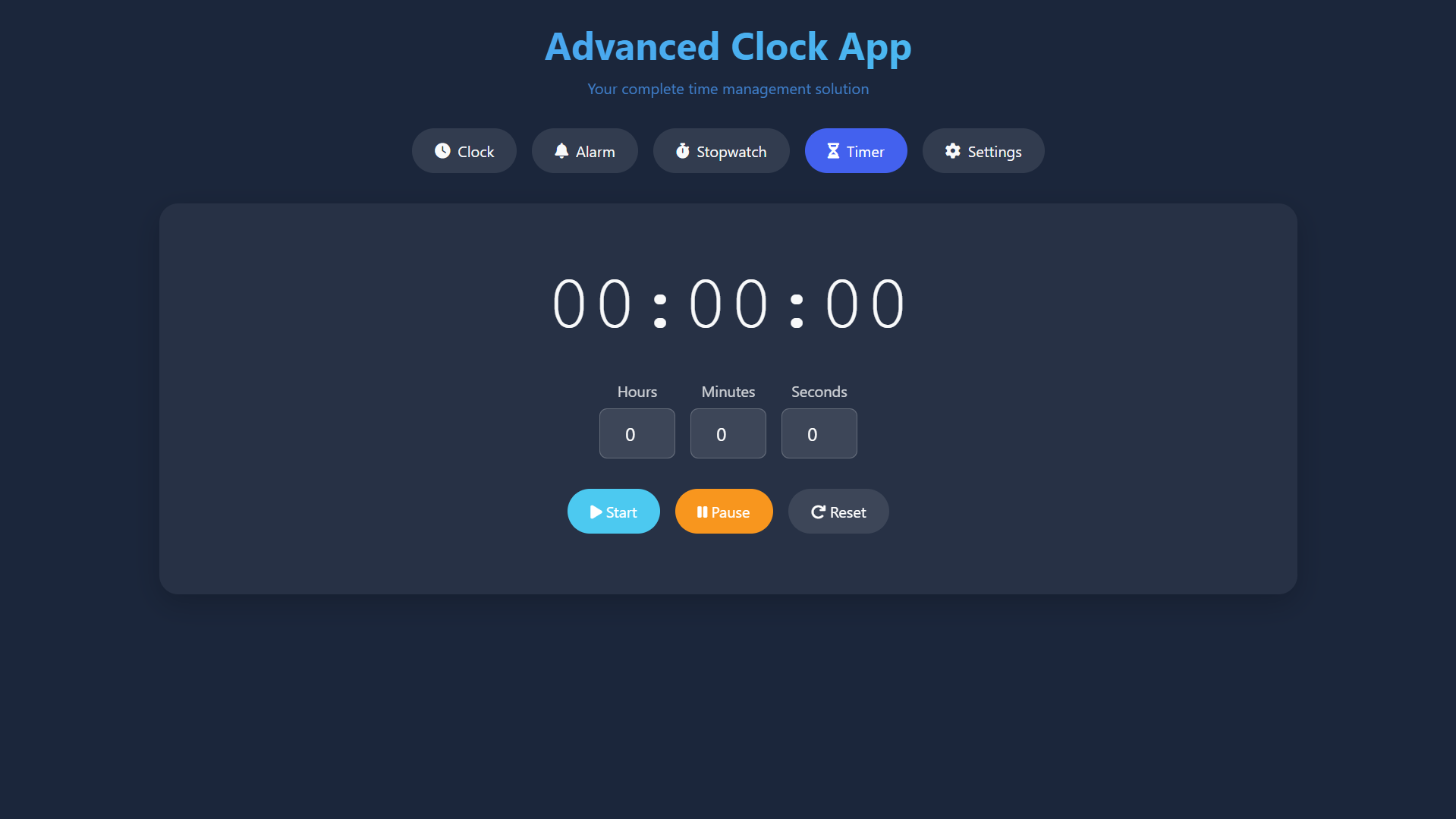
Settings
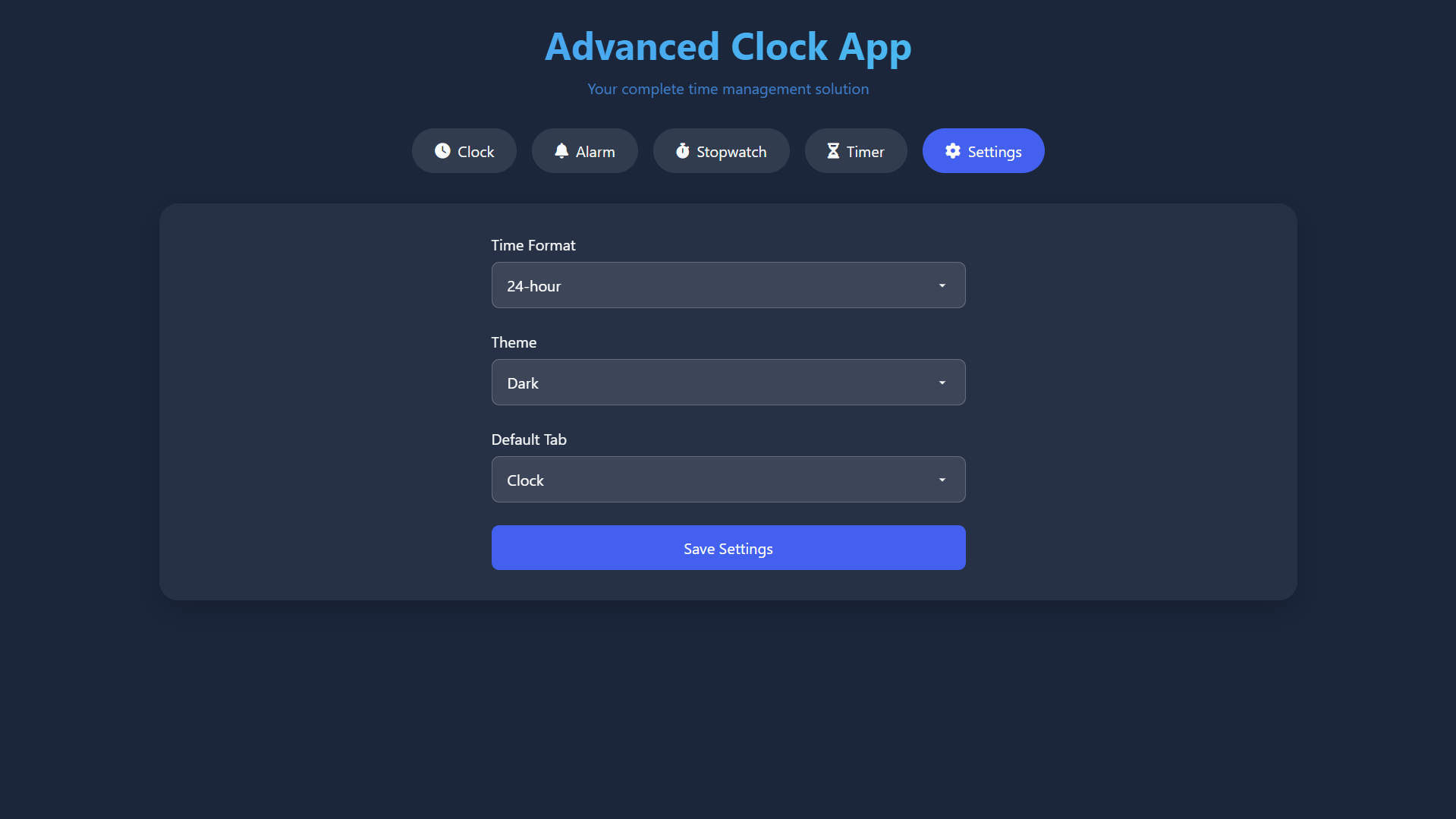
How to Run?
- Download the provided source code zip file.
- Extract the downloaded zip file.
- Open the html file and you are now ready to go!
Video Demonstration for Installation/Setup:
Conclusion:
In conclusion, the Advanced Clock App delivers a powerful yet elegant solution for all your timekeeping needs, seamlessly blending functionality with modern design. By integrating a real-time clock, world time zones, customizable alarms, a stopwatch, and a timer into a single intuitive interface, this app becomes an indispensable tool for productivity, time management, and global coordination. Built with HTML, CSS, and JavaScript, it showcases how clean code and thoughtful UX design can create a responsive, user-friendly experience that works across all devices. Whether you're a developer looking to learn web technologies or a user seeking a reliable time management assistant, this app offers both practicality and inspiration—helping you stay on time, every time.
That's it! I hope this "Password Strength Heatmap App Using HTML, CSS and JavaScript" will assist you on your programming journey, providing value to your current and upcoming projects.
For additional tutorials and free source codes, explore our website.
Enjoy Coding :>>
Note: Due to the size or complexity of this submission, the author has submitted it as a .zip file to shorten your download time. After downloading it, you will need a program like Winzip to decompress it.
Virus note: All files are scanned once-a-day by SourceCodester.com for viruses, but new viruses come out every day, so no prevention program can catch 100% of them.
FOR YOUR OWN SAFETY, PLEASE:
1. Re-scan downloaded files using your personal virus checker before using it.
2. NEVER, EVER run compiled files (.exe's, .ocx's, .dll's etc.)--only run source code.