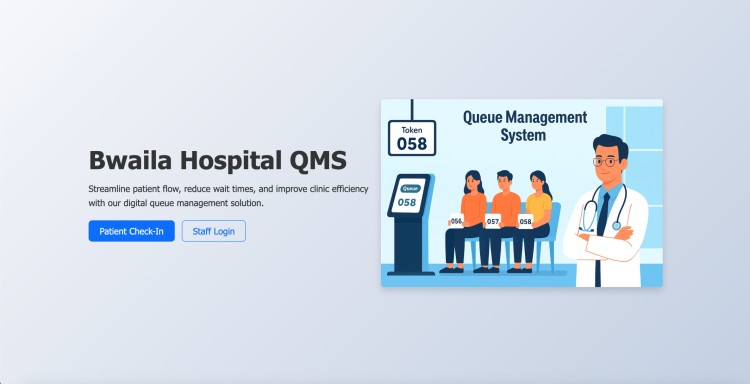Patients Waiting Area Queue Management System
Patient Queue Management System (PQMS) is a web-based application developed using PHP and MySQL designed to streamline the hospital check-in process and manage patient queues efficiently. It offers an intuitive and responsive interface that enhances both patient and administrator experiences while minimizing waiting times.
System Overview
The PQMS automates the entire patient flow — from registration to consultation — providing hospitals and clinics with a reliable solution for managing large volumes of patients. It simplifies daily operations, reduces human error, and ensures a more organized queuing system.
Flexible Check-In Options
Patients can choose between two check-in methods: appointment booking or walk-in registration. Regardless of how they register, the system generates a unique queue number that healthcare providers can use to call and serve the next patient efficiently.
Secure Login and Authentication
PQMS features a robust JWT (JSON Web Token)-based login system for both patients and administrators. This ensures that all accounts are protected against unauthorized access, maintaining the confidentiality and integrity of sensitive healthcare information.
User-Friendly Design
The interface is built with a focus on simplicity and usability. Patients can easily view their queue status and upcoming appointments, while administrators benefit from a smooth dashboard for monitoring and managing queues in real time.
Experience a faster, smarter, and more secure patient check-in process with PQMS — the complete hospital queue management solution.
Application Snapshots
Below are several screenshots showcasing key pages and features of the Patient Queue Management System (PQMS). These images highlight the intuitive interface, secure login screens, and efficient queue management dashboard designed for both patients and administrators.
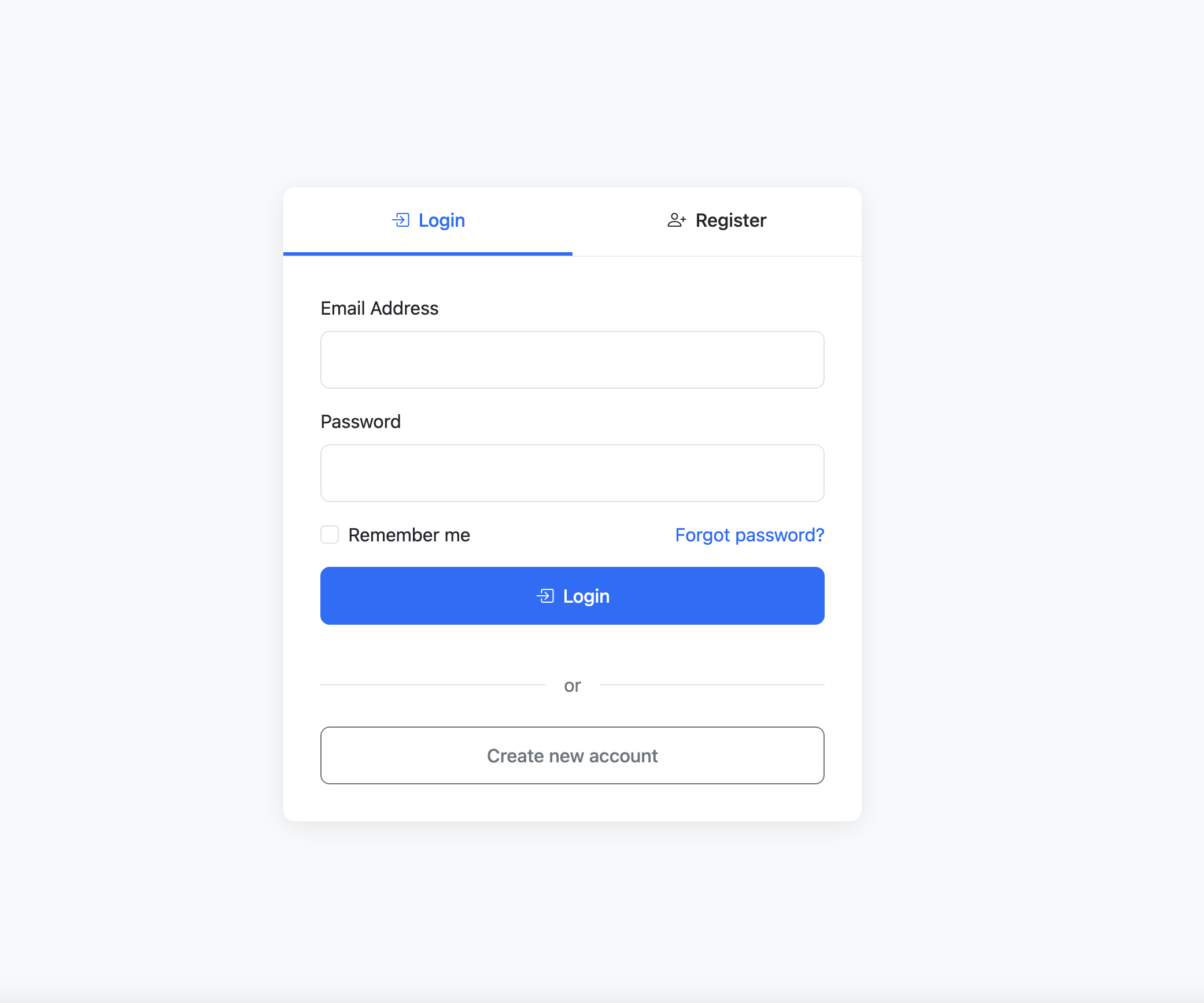
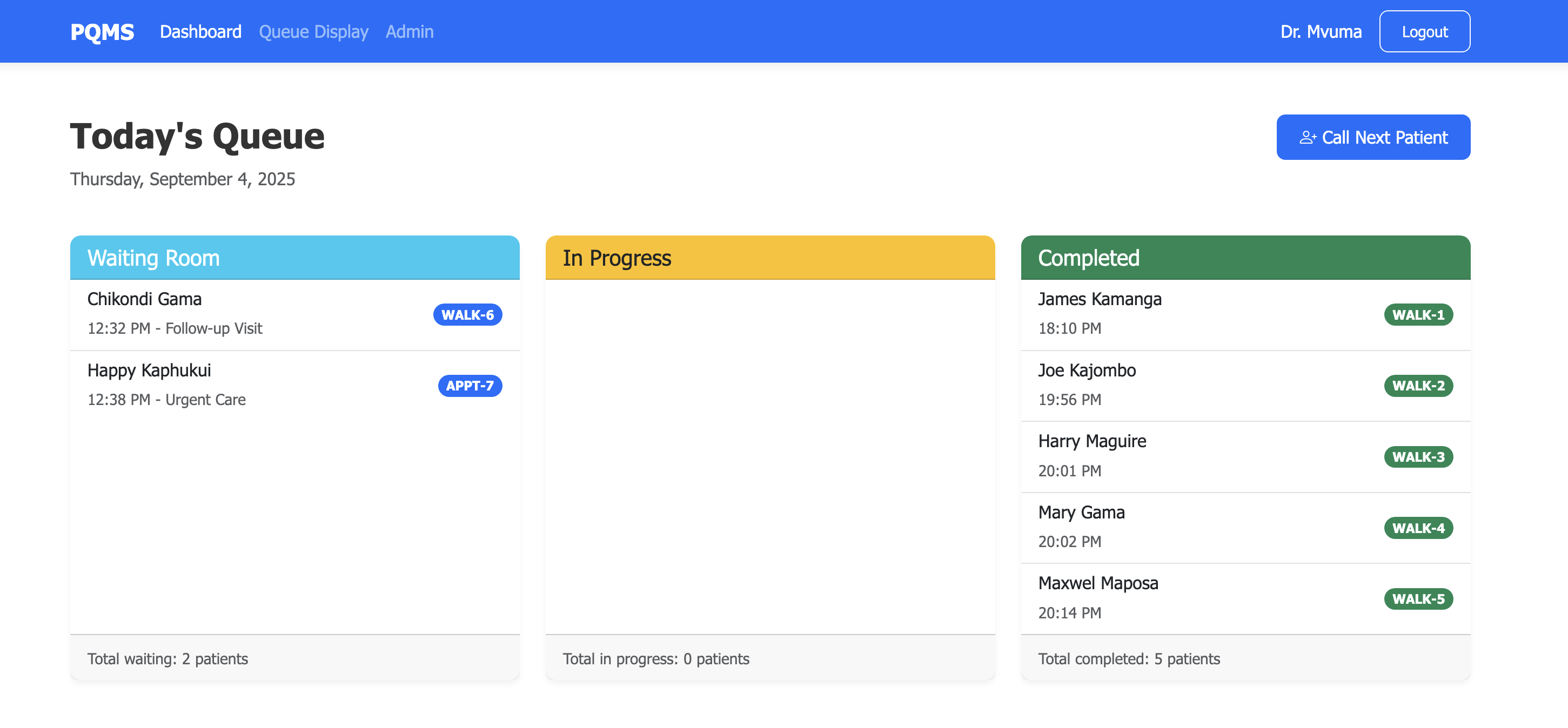
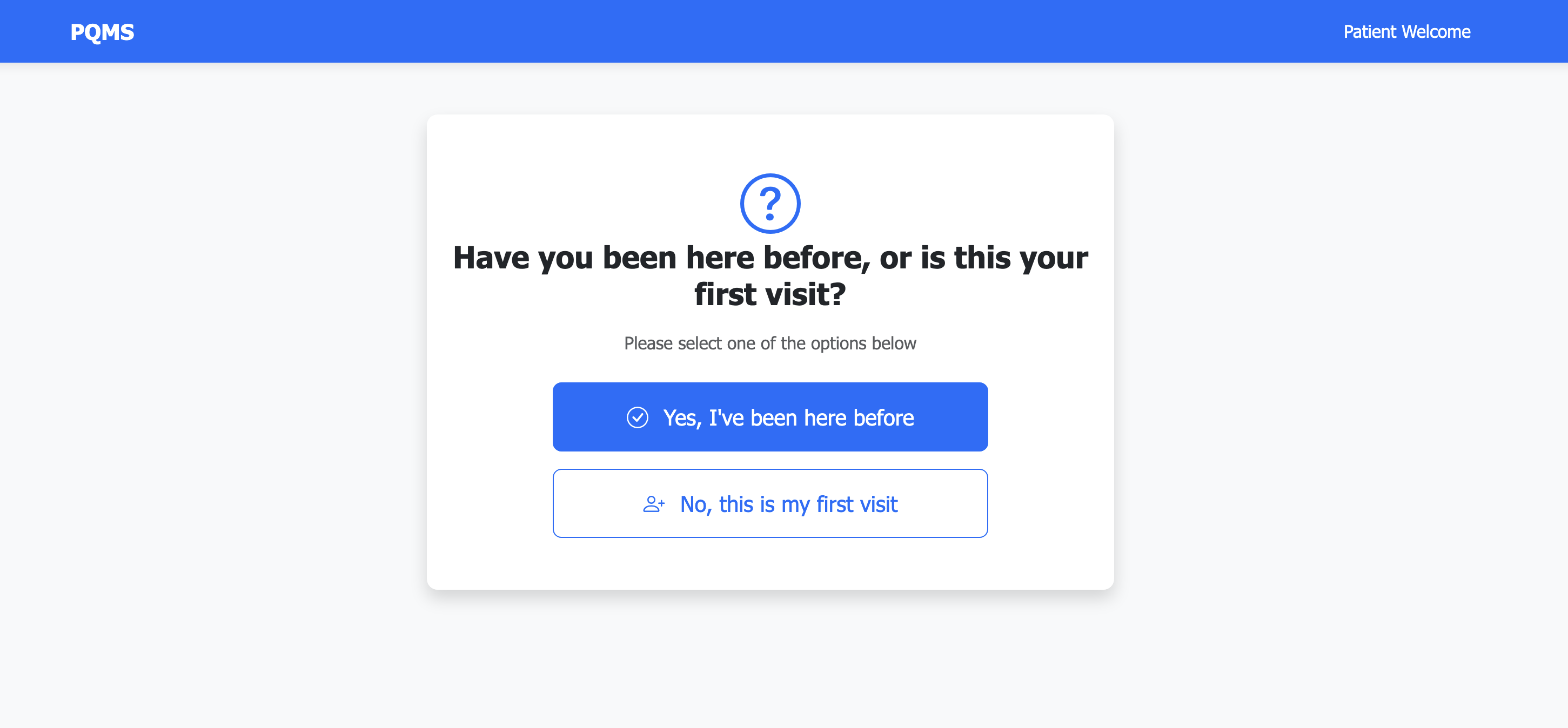
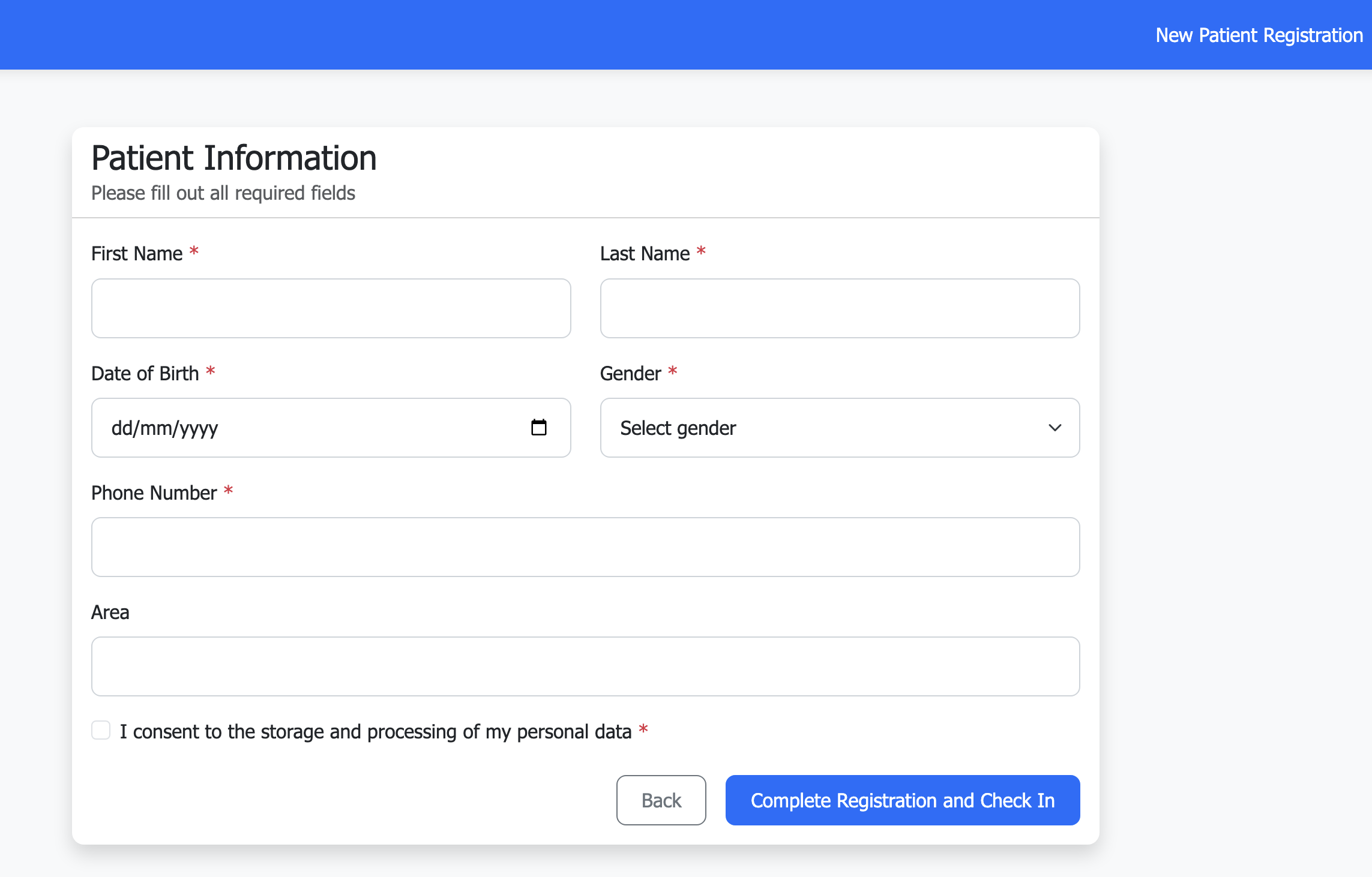
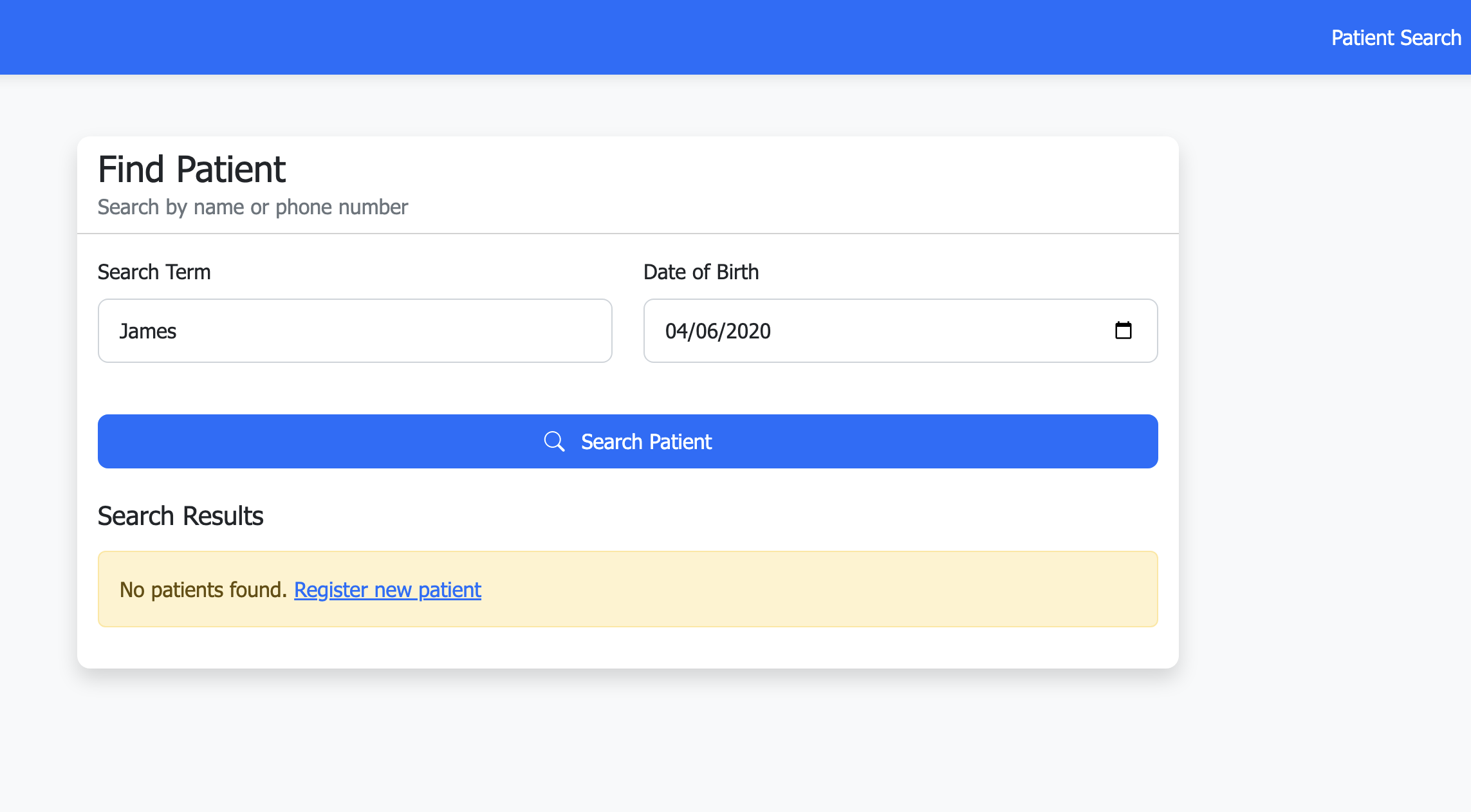
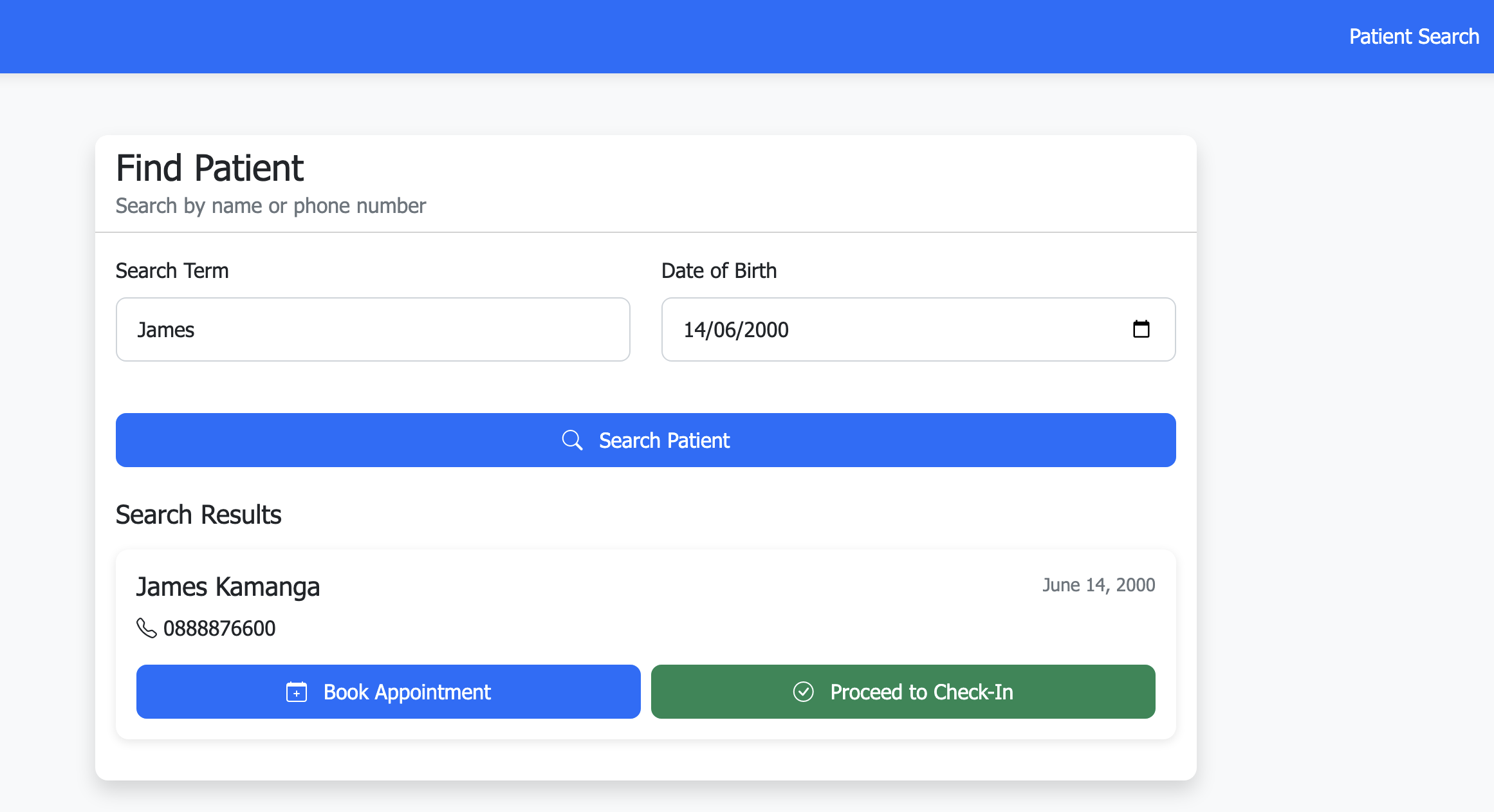
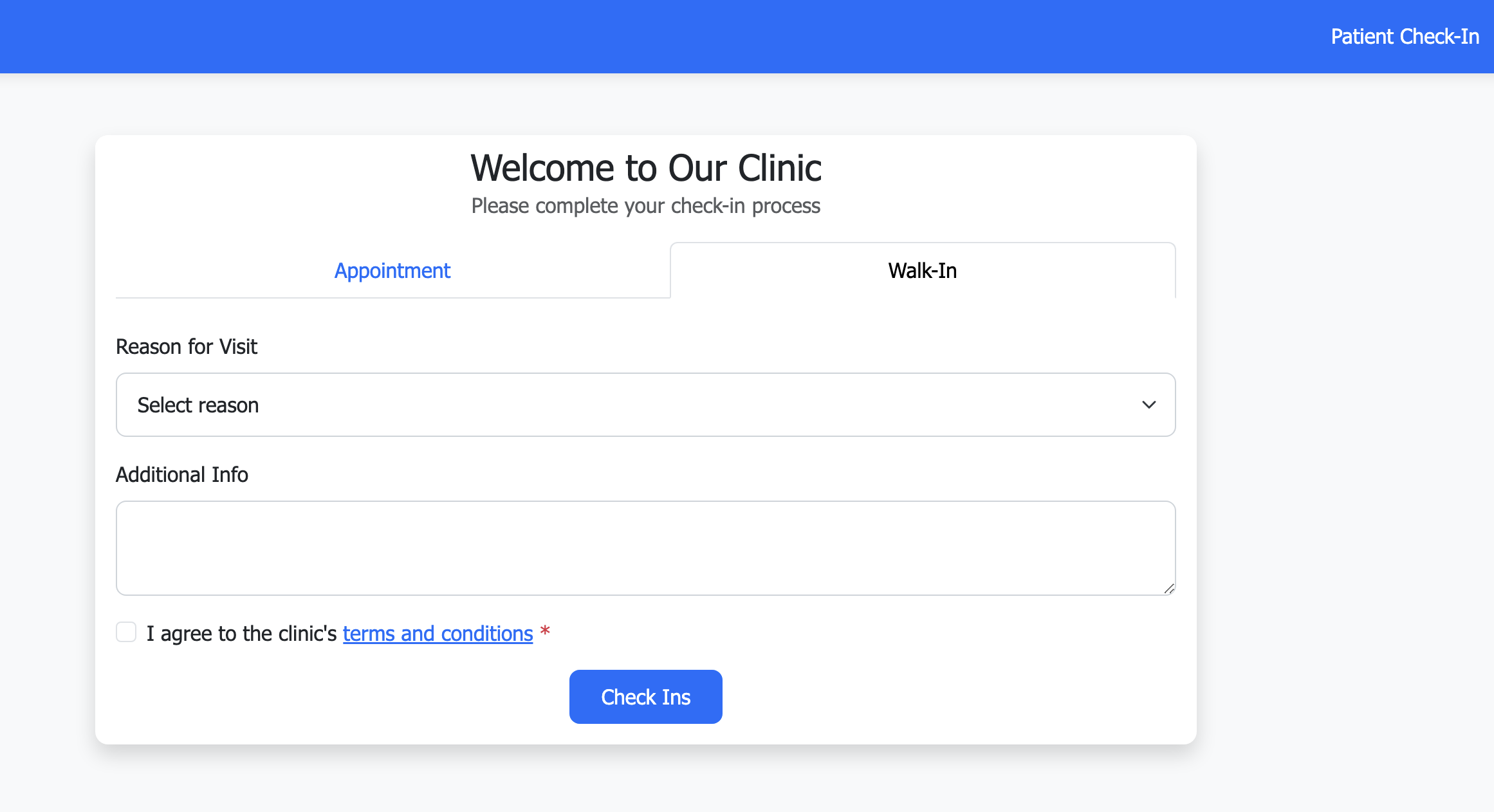
How to Run PQMS
Follow these steps to install and run the Patient Queue Management System (PQMS) locally using XAMPP or a similar PHP/MySQL stack.
- Download and install XAMPP or an equivalent local web server (e.g., MAMP, Laragon).
- Open your server control panel and start the Apache and MySQL modules.
- Download the project source code ZIP file. (Download button is located below this section.)
- Extract the source code into the XAMPP htdocs directory (or the equivalent web root for your server).
- Open your browser and go to
http://localhost/phpmyadmin. - Create a new database named db_pqms.
- Import the SQL file db_pqms.sql located in the project's db folder.
- Open the application by browsing to
http://localhost/pqms.
Sample credentials (demo only):
Username: [email protected]
Password: 1234554321
You can also refer the README.md provided with source code files to have more insights about this Patient Queue Management System (PQMS).
If you face any challenge running this app don't hesitate to reach out I will help you out!!!
I'm a freelance software developer, available to help with your project. Whether you need feature upgrades, adjustments, or a full system built from scratch, I can support you at an affordable cost. Let’s build something great together!
starting from $100 we can make things happen
Email: [email protected]
Explore on this website to discover a wide range of free source codes, in-depth programming tutorials, and insightful articles covering various programming languages and development topics.
Note: Due to the size or complexity of this submission, the author has submitted it as a .zip file to shorten your download time. After downloading it, you will need a program like Winzip to decompress it.
Virus note: All files are scanned once-a-day by SourceCodester.com for viruses, but new viruses come out every day, so no prevention program can catch 100% of them.
FOR YOUR OWN SAFETY, PLEASE:
1. Re-scan downloaded files using your personal virus checker before using it.
2. NEVER, EVER run compiled files (.exe's, .ocx's, .dll's etc.)--only run source code.