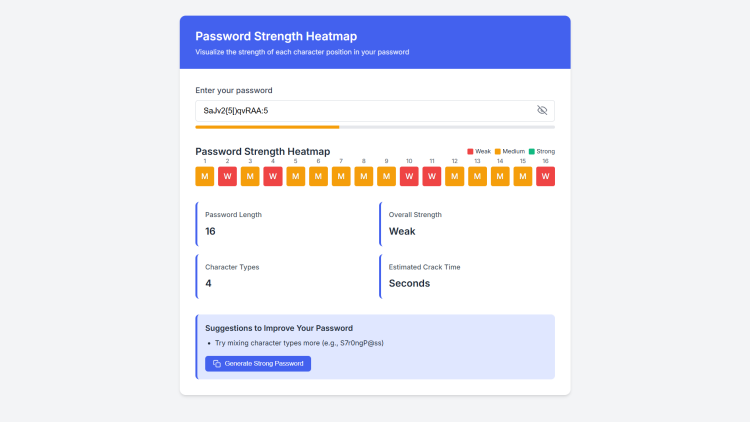Password Strength Heatmap App Using HTML, CSS and JavaScript with Source Code
Welcome to the Password Strength Heatmap App – your ultimate tool for visualizing and enhancing password security! This interactive web application goes beyond basic password checkers by analyzing each character's strength in real-time, displaying results in an intuitive color-coded heatmap. Built with HTML, CSS, and JavaScript, the app helps you identify weak spots in your passwords while providing actionable suggestions for improvement. Whether you're creating a new password or evaluating an existing one, this tool offers a smarter way to understand and strengthen your digital security.
With the Password Strength Heatmap App, password security becomes visual and easy to grasp. The dynamic heatmap highlights weak (red), medium (orange), and strong (green) character positions, while detailed statistics show length, character diversity, and estimated crack time. Need a stronger password instantly? Use the built-in generator to create secure, randomized passwords. Designed with a clean, modern interface, this app makes password management both educational and effortless – helping you build better security habits one character at a time!
You may also check this simple HTML, CSS and JavaScript project:
- Readability Score Checker
- Coffee to Water Ratio Calculator
- User Registration and Login System
- IT Capstone Title Generator
- Random Security Question Generator
Key Features:
✅ Character-Level Heatmap – Visualizes weak, medium, and strong positions in the password.
✅ Real-Time Strength Analysis – Updates as you type, showing overall password strength.
✅ Password Statistics – Displays length, character diversity, and estimated crack time.
✅ Smart Suggestions – Recommends improvements based on common security flaws.
✅ Strong Password Generator – Instantly creates secure, randomized passwords.
✅ Modern & Responsive UI – Works on desktop and mobile devices.
Technologies Used:
HTML5 – Structure of the web app.
CSS3 – Styling with Flexbox, Grid, and smooth transitions.
JavaScript – Dynamic password analysis and heatmap generation.
Google Fonts (Inter) – Clean, modern typography.
SVG Icons – For toggle visibility and copy buttons.
How to Use:
Enter Your Password
Type or paste a password into the input field.
Toggle visibility 👁️ to see/hide the password.
Analyze the Heatmap
Red = Weak character
Orange = Medium strength
Green = Strong character
Check Password Stats
View length, character types, and crack time estimation.
Follow Suggestions
The app provides tips to improve weak spots.
Generate a Strong Password (Optional)
Click the "Generate Strong Password" button for an instant secure password.
Sample Screenshots of the Project
Landing Page
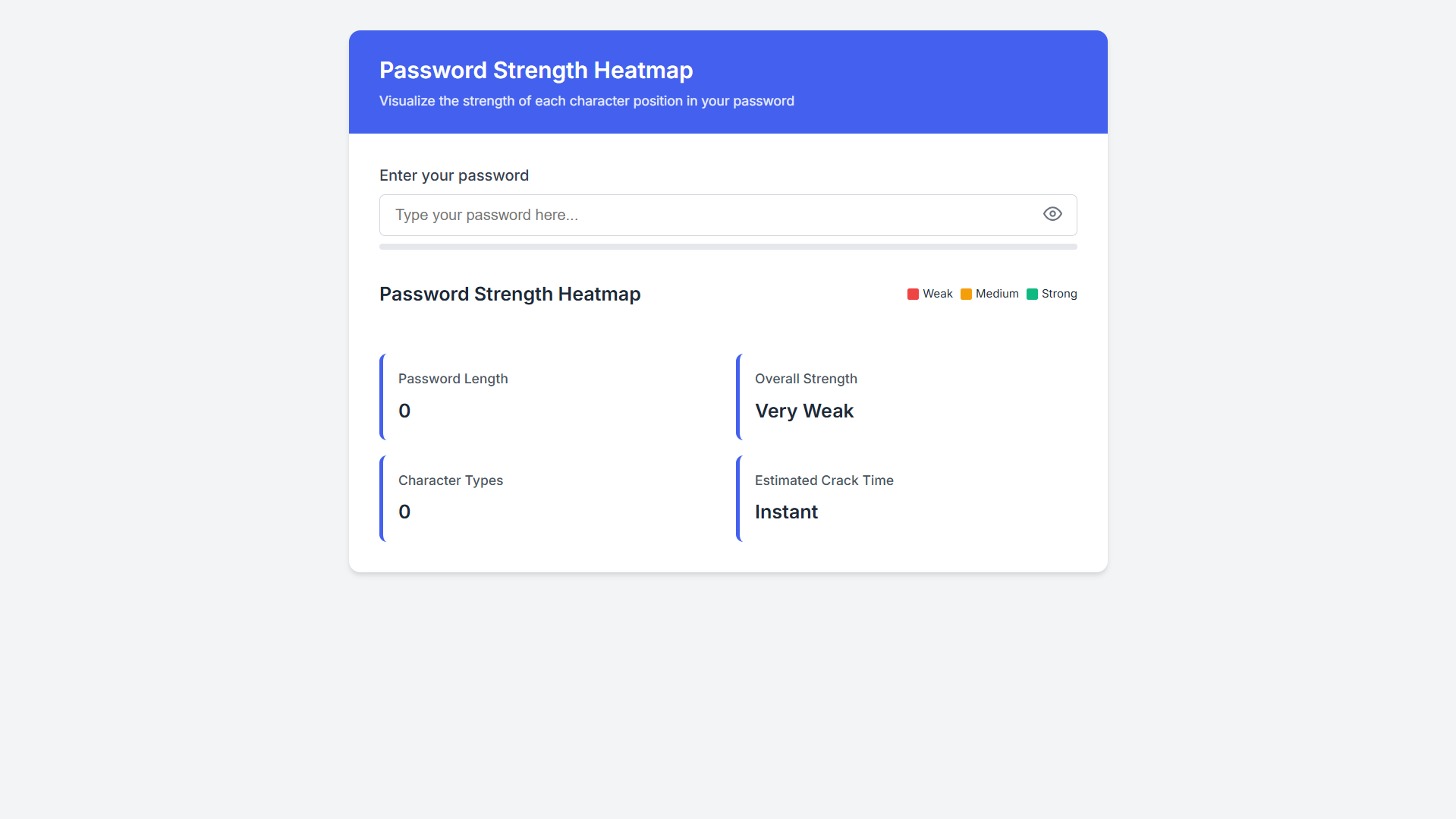
Sample Password Check
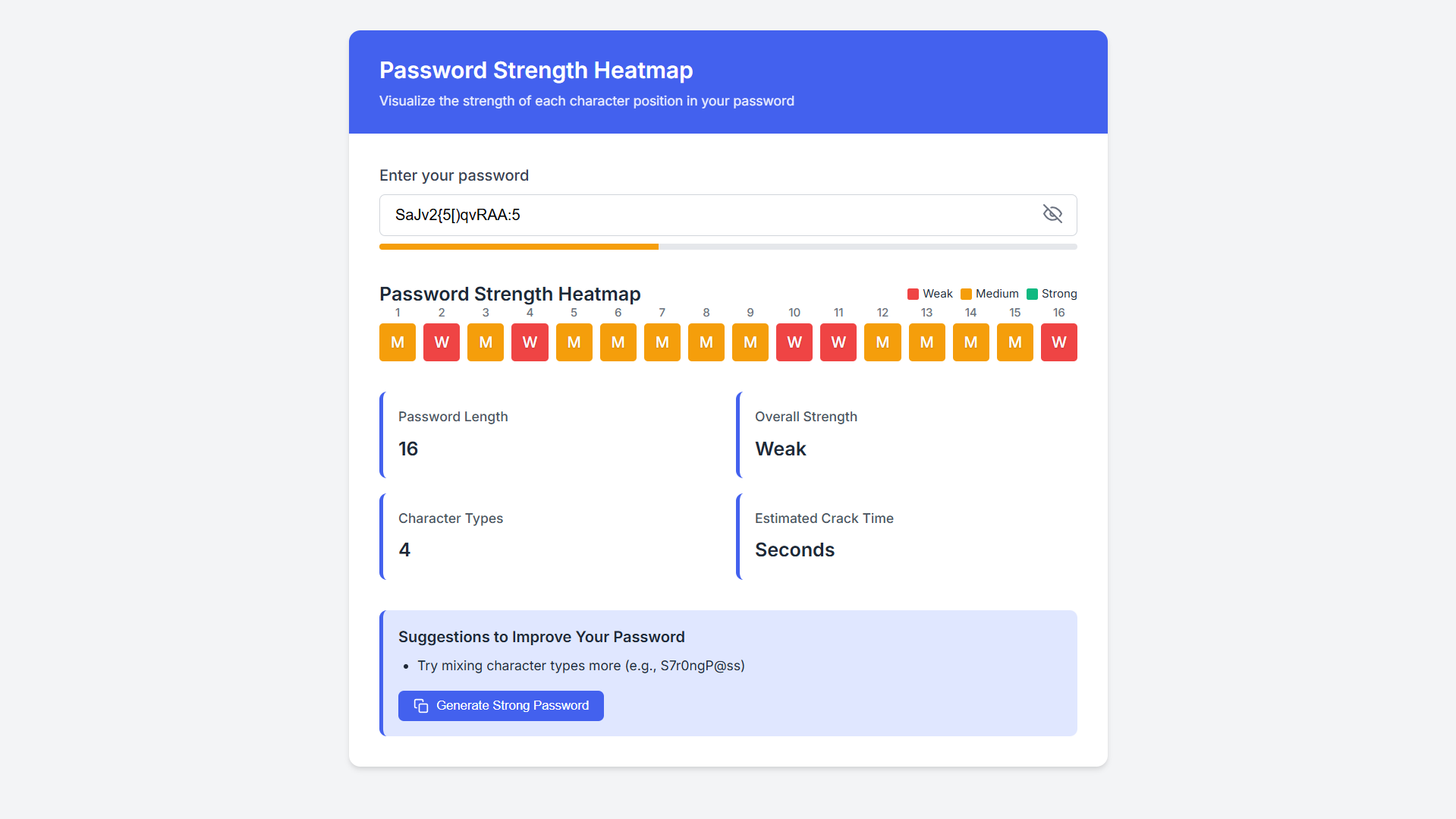
How to Run?
- Download the provided source code zip file.
- Extract the downloaded zip file.
- Open the html file and you are now ready to go!
Video Demonstration for Installation/Setup:
Conclusion:
In conclusion, the Password Strength Heatmap App revolutionizes password security by transforming complex security concepts into an intuitive, visual experience that anyone can understand and use effectively. By highlighting exactly where your password succeeds or needs improvement, this tool empowers you to create truly strong passwords while learning the principles of good security practices — all through a clean, interactive interface that makes safeguarding your digital life both simple and engaging.
That's it! I hope this "Password Strength Heatmap App Using HTML, CSS and JavaScript" will assist you on your programming journey, providing value to your current and upcoming projects.
For additional tutorials and free source codes, explore our website.
Enjoy Coding :>>
Note: Due to the size or complexity of this submission, the author has submitted it as a .zip file to shorten your download time. After downloading it, you will need a program like Winzip to decompress it.
Virus note: All files are scanned once-a-day by SourceCodester.com for viruses, but new viruses come out every day, so no prevention program can catch 100% of them.
FOR YOUR OWN SAFETY, PLEASE:
1. Re-scan downloaded files using your personal virus checker before using it.
2. NEVER, EVER run compiled files (.exe's, .ocx's, .dll's etc.)--only run source code.