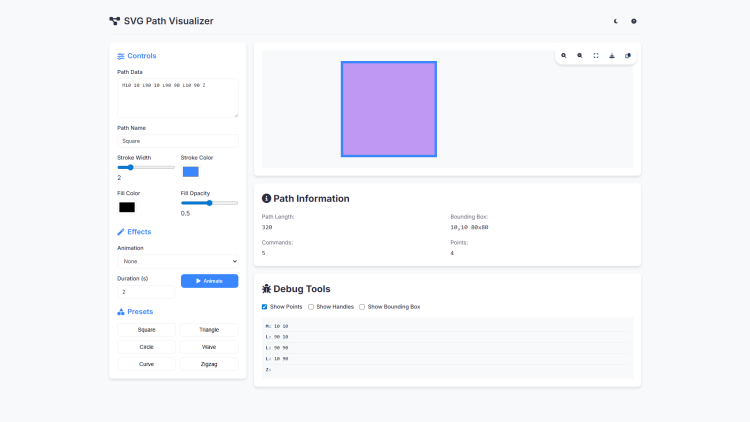SVG Path Visualizer Using HTML, CSS and JavaScript with Source Code
Welcome to the SVG Path Visualizer!
This interactive web application is designed to make working with SVG paths easier and more intuitive. Whether you're a beginner learning SVG syntax or an experienced developer debugging complex shapes, this tool provides real-time visualization, powerful editing features, and helpful debugging tools—all in a clean, modern interface. Simply enter your path data, customize its appearance, apply animations, and analyze its structure with just a few clicks.
Built with HTML, CSS, and vanilla JavaScript, this visualizer helps you understand and manipulate SVG paths effortlessly. Explore preset shapes, fine-tune stroke and fill properties, and even export your creations for use in other projects. With features like point visualization, bounding box debugging, and smooth animations, mastering SVG paths has never been more accessible. Dive in and start creating! 🎨✨
You may also check this simple HTML, CSS and JavaScript project:
- Readability Score Checker
- Coffee to Water Ratio Calculator
- Advanced Clock App
- Password Strength Heatmap App
- Random Security Question Generator
Key Features:
✔ Real-time Path Rendering – Instantly visualize SVG path data as you type.
✔ Interactive Customization – Adjust stroke width, color, fill opacity, and more.
✔ Animation Effects – Apply draw, dash, or pulse animations to paths.
✔ Debugging Tools – Visualize control points, handles, and bounding boxes.
✔ Path Analysis – View path length, command breakdown, and bounding box dimensions.
✔ Presets & Examples – Quickly load common shapes (square, circle, wave, etc.).
✔ Export & Copy – Download SVG files or copy path data for reuse.
✔ Dark/Light Mode – Toggle between themes for comfortable viewing.
Technologies Used:
• HTML5 – Structure and semantic markup.
• CSS3 – Styling, animations, and responsive design.
• JavaScript (Vanilla JS) – Dynamic rendering, event handling, and SVG manipulation.
• SVG (Scalable Vector Graphics) – Core rendering of path data.
How to Use:
Enter Path Data
Type or paste SVG path commands (e.g., M10 10 L90 10 L90 90 Z) in the input box.
Use presets to load example paths.
Customize Appearance
Adjust stroke width, color, fill, and opacity using the controls.
Apply Animations
Select an animation type (Draw, Dash, Pulse) and click "Animate".
Debug & Analyze
Toggle "Show Points", "Show Handles", or "Show Bounding Box" for debugging.
View path length, command breakdown, and coordinates in the info panel.
Export or Copy
Download the SVG file or copy the path data for use in other projects.
Sample Screenshots of the Project
Landing Page (Square
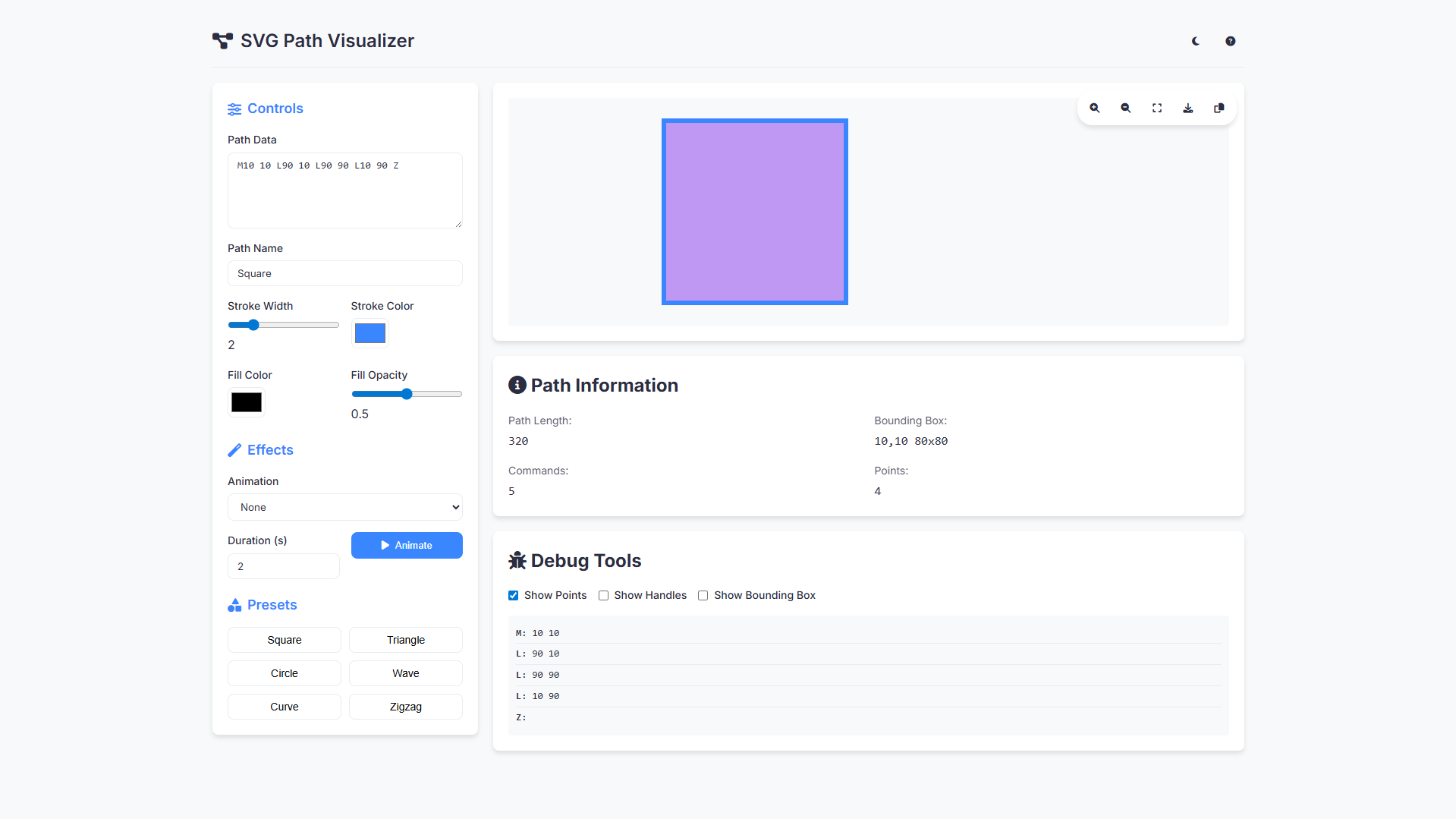
Dark Mode
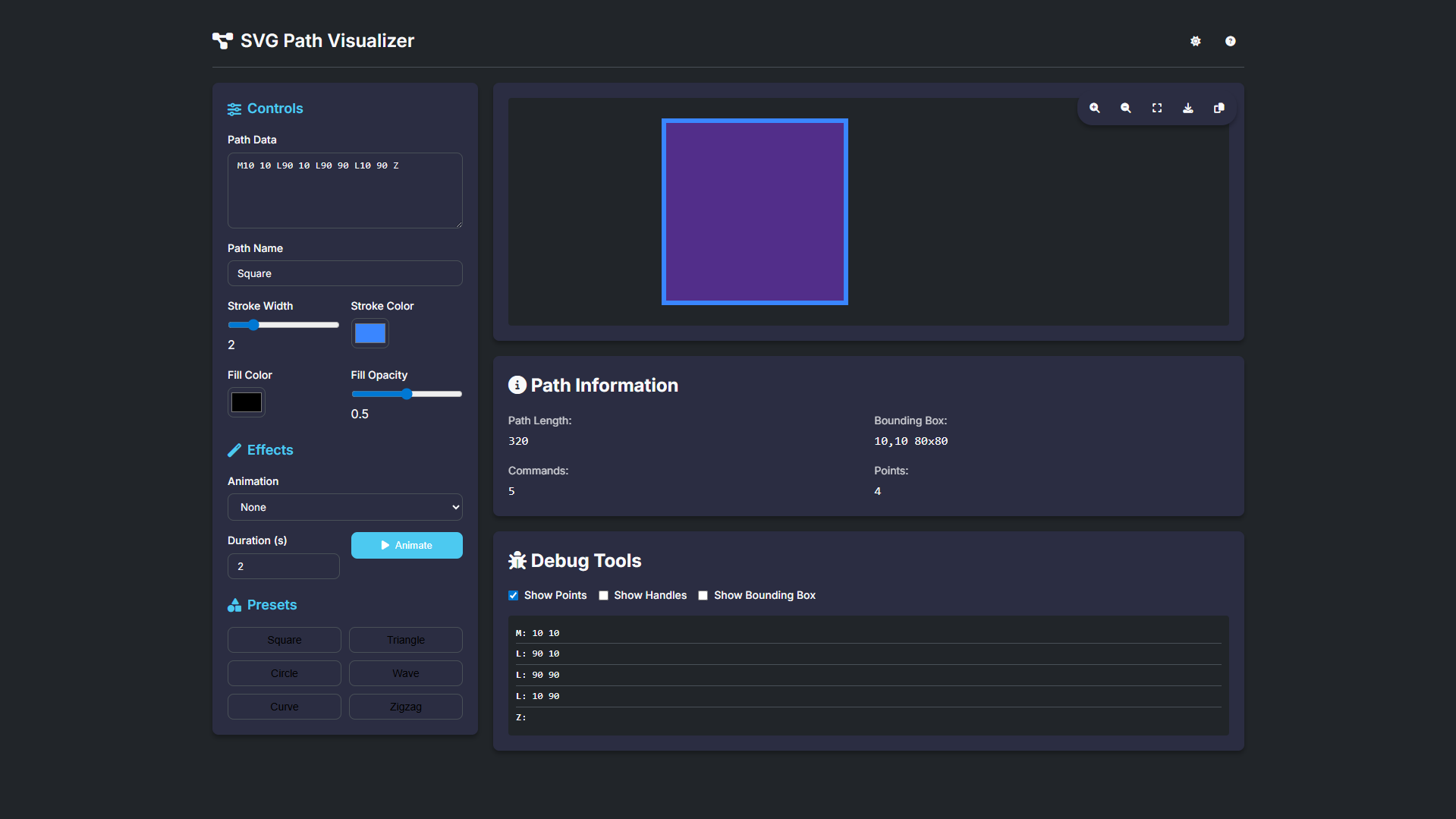
Circle
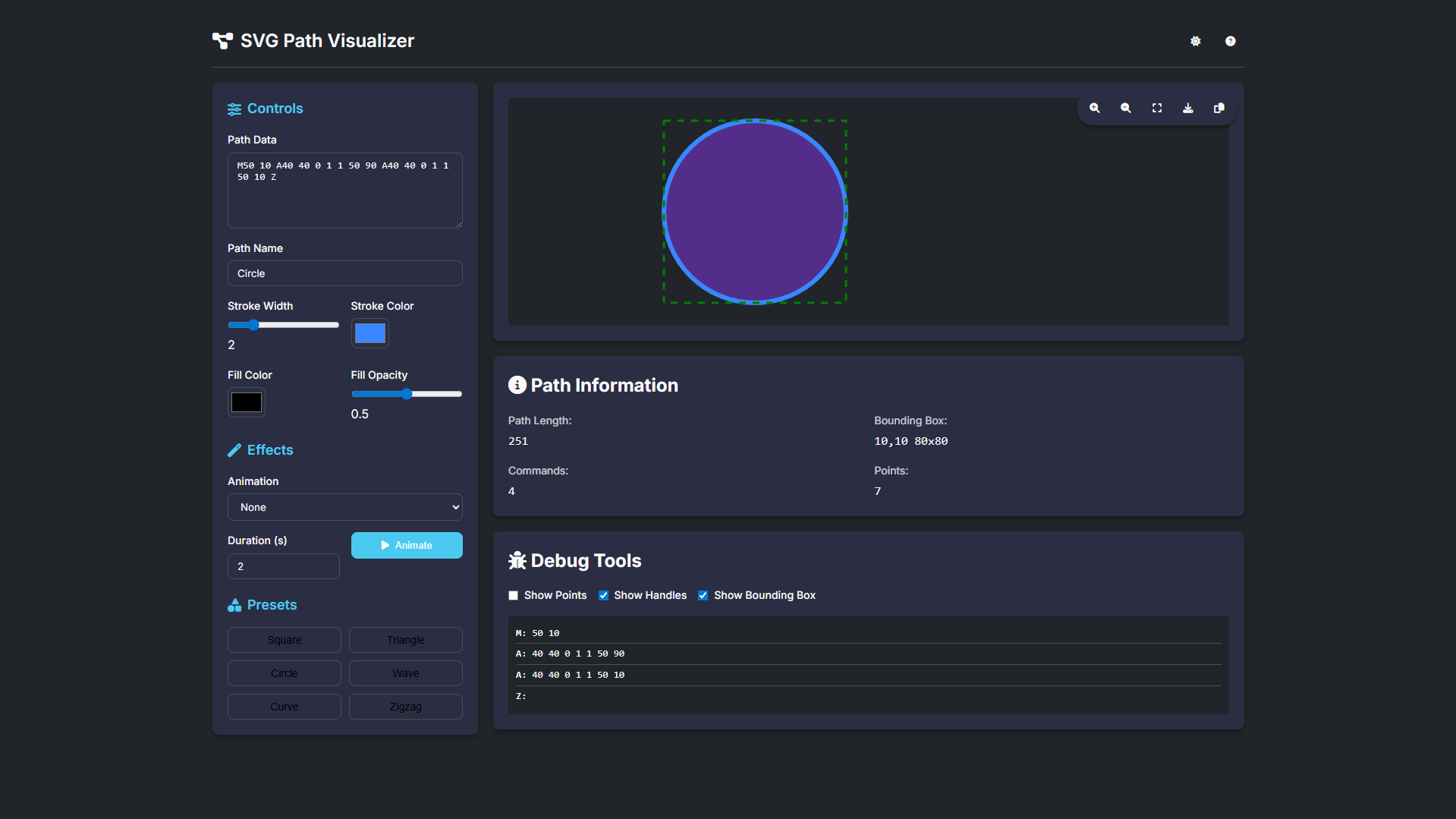
How to Run?
- Download the provided source code zip file.
- Extract the downloaded zip file.
- Open the html file and you are now ready to go!
Video Demonstration for Installation/Setup:
Conclusion:
In conclusion, the SVG Path Visualizer is a powerful yet user-friendly tool that bridges the gap between complex SVG path syntax and visual design, making it invaluable for developers, designers, and learners alike. By combining real-time rendering, debugging tools, and interactive customization, this application simplifies the process of creating, refining, and animating SVG paths—helping you bring your vector graphics to life with precision and ease.
That's it! I hope this "SVG Path Visualizer Using HTML, CSS and JavaScript" will assist you on your programming journey, providing value to your current and upcoming projects.
For additional tutorials and free source codes, explore our website.
Enjoy Coding :>>
Note: Due to the size or complexity of this submission, the author has submitted it as a .zip file to shorten your download time. After downloading it, you will need a program like Winzip to decompress it.
Virus note: All files are scanned once-a-day by SourceCodester.com for viruses, but new viruses come out every day, so no prevention program can catch 100% of them.
FOR YOUR OWN SAFETY, PLEASE:
1. Re-scan downloaded files using your personal virus checker before using it.
2. NEVER, EVER run compiled files (.exe's, .ocx's, .dll's etc.)--only run source code.