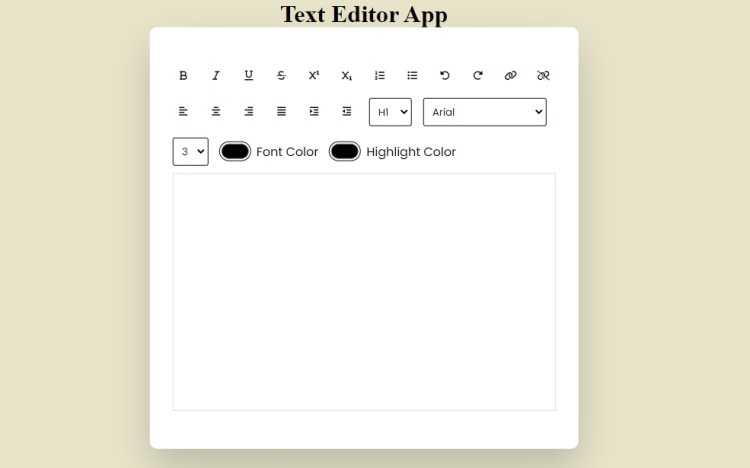Text Editor App Using HTML, CSS, and JavaScript with Source Code
The Text Editor App is a lightweight web application built entirely with JavaScript. It features a simple function that allows users to edit their own text or strings. The Text Editor App Using JavaScript is an excellent project for beginners, as it provides useful ideas to help you progress in programming. It also offers a valuable opportunity to practice and enhance fundamental programming skills in JavaScript.
The Text Editor App Using HTML, CSS, and JavaScript with Source Code is free to be downloaded just read the content below for more info. This application is for educational purpose only.
Text Editor App Using HTML, CSS, and JavaScript with Source Code Basic Information
- Language used: JavaScript
- Front-end used: HTML & CSS
- Coding Tool used: Notepad++ or any text editor that can run html files
- Type: Web Application
- Database used: None
About Text Editor App
The Text Editor App Using JavaScript is a lightweight and interactive web application designed to let users create and modify text content directly within their browser. Developed using HTML, CSS, and JavaScript, this app replicates the basic functionality of a standard text editor. Users can type, edit, and clear text, and in some versions, may also perform actions like changing font size, style, and color.
This project is ideal for beginners who want to deepen their understanding of DOM manipulation, event handling, and real-time user interaction. It demonstrates how JavaScript can be used to dynamically update content on a webpage without the need for any frameworks or libraries. The simple interface makes it easy to focus on the core programming concepts behind text input, content updates, and styling through code. It's a practical exercise for those learning front-end web development.
Text Editor App Using HTML, CSS, and JavaScript with Source Code Features
- Rich Text Editing
- Supports text input with basic formatting options like bold, italic, and underline.
- Ability to change font size, font family, and text alignment.
- Toolbar Controls
- Includes buttons for common editing actions (bold, italic, underline, etc.).
- Clear and accessible layout that makes formatting intuitive.
- Real-Time Preview
- Edits are reflected instantly as you type.
- What-you-see-is-what-you-get (WYSIWYG) editing experience.
- Responsive & User-Friendly UI
- Styled with CSS for a neat, distraction-free interface.
Sample Application Screenshot:
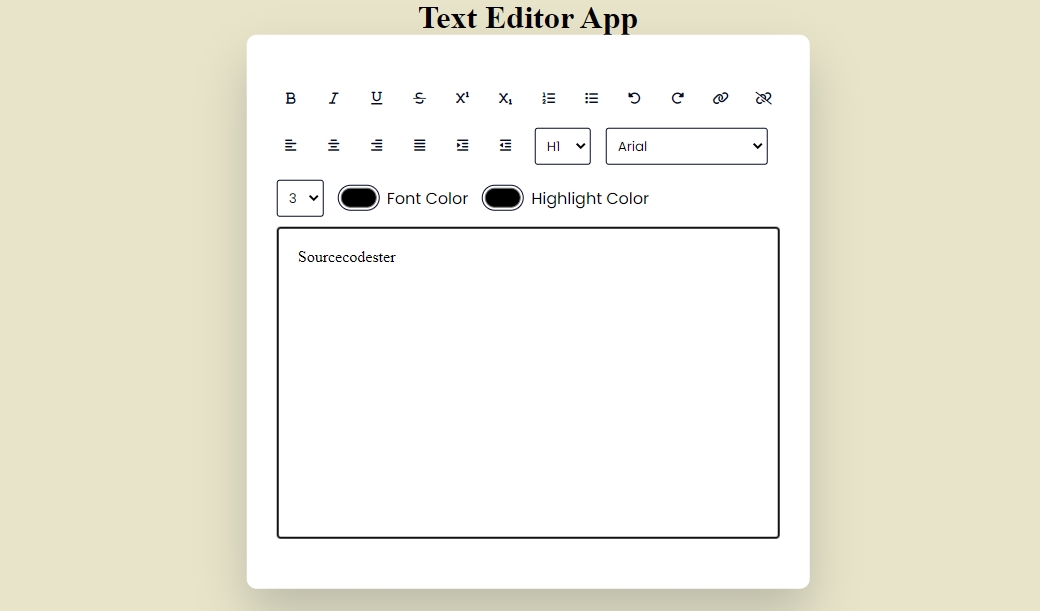
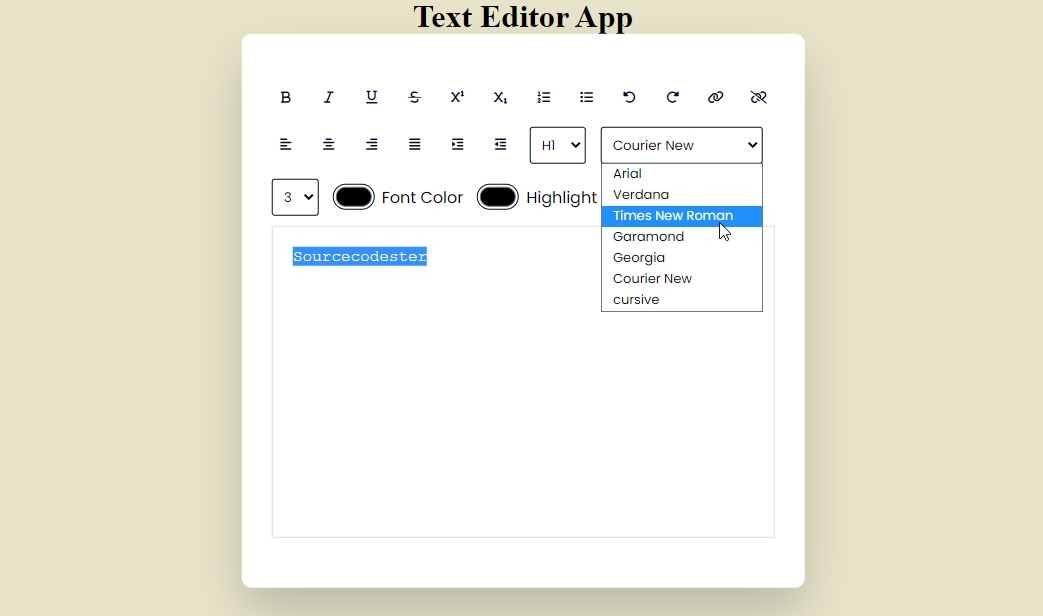
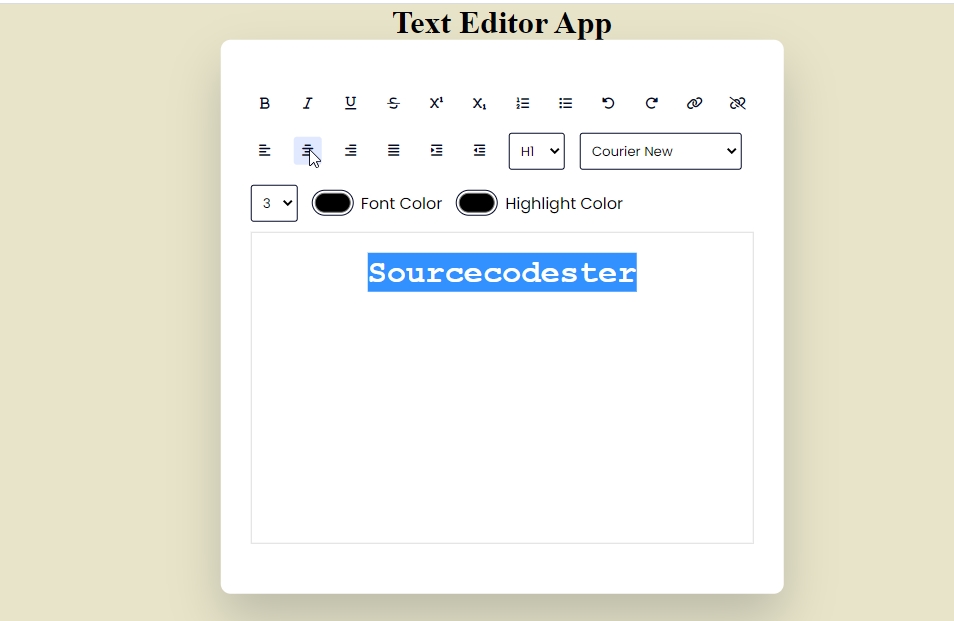
Text Editor App Using HTML, CSS, and JavaScript with Source Code Installation Guide
- Download the source code in this site.
- Locate and Extract the zip file.
- Open the extracted folder
- Find and locate the file "index.html".
- Open the file in a web browser(Chrome, Firefox, etc..).
That's all, The Text Editor App was created fully functional using JavaScript language. I hope that this project can help you to what you are looking for. For more projects and tutorials please kindly visit this site. Enjoy Coding!
The Text Editor App Using HTML, CSS, and JavaScript with Source Code is ready to be downloaded just kindly click the download button below.
Related Projects & Tutorials
Text Editor AppNote: Due to the size or complexity of this submission, the author has submitted it as a .zip file to shorten your download time. After downloading it, you will need a program like Winzip to decompress it.
Virus note: All files are scanned once-a-day by SourceCodester.com for viruses, but new viruses come out every day, so no prevention program can catch 100% of them.
FOR YOUR OWN SAFETY, PLEASE:
1. Re-scan downloaded files using your personal virus checker before using it.
2. NEVER, EVER run compiled files (.exe's, .ocx's, .dll's etc.)--only run source code.