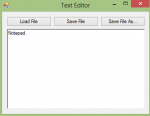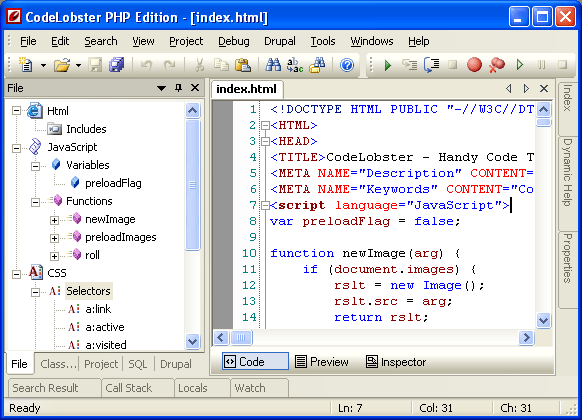Text Editor App Using HTML, CSS, and JavaScript with Source Code
The Text Editor App is a lightweight web application built entirely with JavaScript. It features a simple function that allows users to edit their own text or strings. The Text Editor App Using JavaScript is an excellent project for beginners, as it provides useful ideas to help you progress in programming. It also offers a valuable opportunity to practice and enhance fundamental programming
- Read more about Text Editor App Using HTML, CSS, and JavaScript with Source Code
- Log in or register to post comments
- 197 views