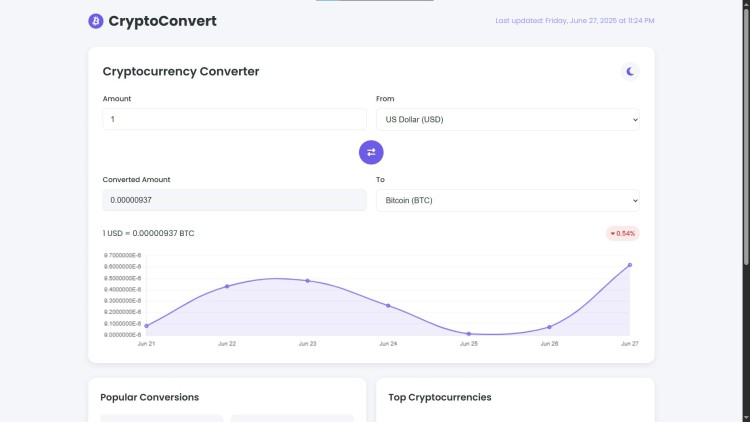Cryptocurrency Converter Using HTML, CSS and JavaScript with Source Code
Welcome to the Cryptocurrency Converter – your go-to tool for instant digital currency conversions! This sleek, modern web app lets you seamlessly convert between Bitcoin, Ethereum, Solana, and other top cryptocurrencies, as well as traditional currencies like USD and EUR. Built with HTML, CSS, and JavaScript, it fetches real-time exchange rates from the CoinGecko API, ensuring you always get accurate, up-to-the-minute conversion results.
Designed for both crypto beginners and experienced traders, our converter features an intuitive interface with interactive charts, quick-swap functionality, and a dark/light mode toggle for comfortable viewing. Whether you're checking portfolio values, making transactions, or just exploring crypto markets, this tool provides everything you need in one clean, responsive package – no downloads required.
You may also check this simple HTML, CSS and JavaScript project:
- Git Command Generator
- Citation Generator
- Grocery Price Tracker with Checklist
- Astronomy Quiz App
- Pregnancy Due Date Calculator
Key Features:
✔ Real-Time Conversion – Convert between cryptocurrencies and fiat currencies instantly.
✔ Interactive UI – Swap currencies with a single click and toggle between dark/light themes.
✔ Historical Data Chart – View 7-day exchange rate trends with an interactive Chart.js graph.
✔ Popular Conversions – Quick-access buttons for frequently traded crypto pairs.
✔ Top Cryptocurrencies Table – Displays current prices, 24h changes, and market data.
✔ Responsive Design – Works seamlessly on desktop, tablet, and mobile devices.
Technologies Used:
Frontend: HTML5, CSS3, JavaScript (ES6+)
API: CoinGecko (for real-time cryptocurrency prices)
Charts: Chart.js (for historical exchange rate visualization)
Icons: Font Awesome
Fonts: Google Fonts (Poppins)
How to Use:
Enter an Amount
Type the value you want to convert in the "Amount" field.Select Currencies
Choose the source currency (e.g., Bitcoin) in the "From" dropdown.
Choose the target currency (e.g., USD) in the "To" dropdown.View Conversion
The converted amount will update automatically.
The exchange rate and 24h change percentage are displayed below.Swap Currencies
Click the ↔ swap button to reverse the conversion.Explore More Features
Popular Conversions – Click any pair for instant conversion.
Historical Chart – See how the exchange rate has changed over the last 7 days.
Dark/Light Mode – Toggle the theme using the moon/sun icon.
Sample Screenshots of the Project
Landing Page
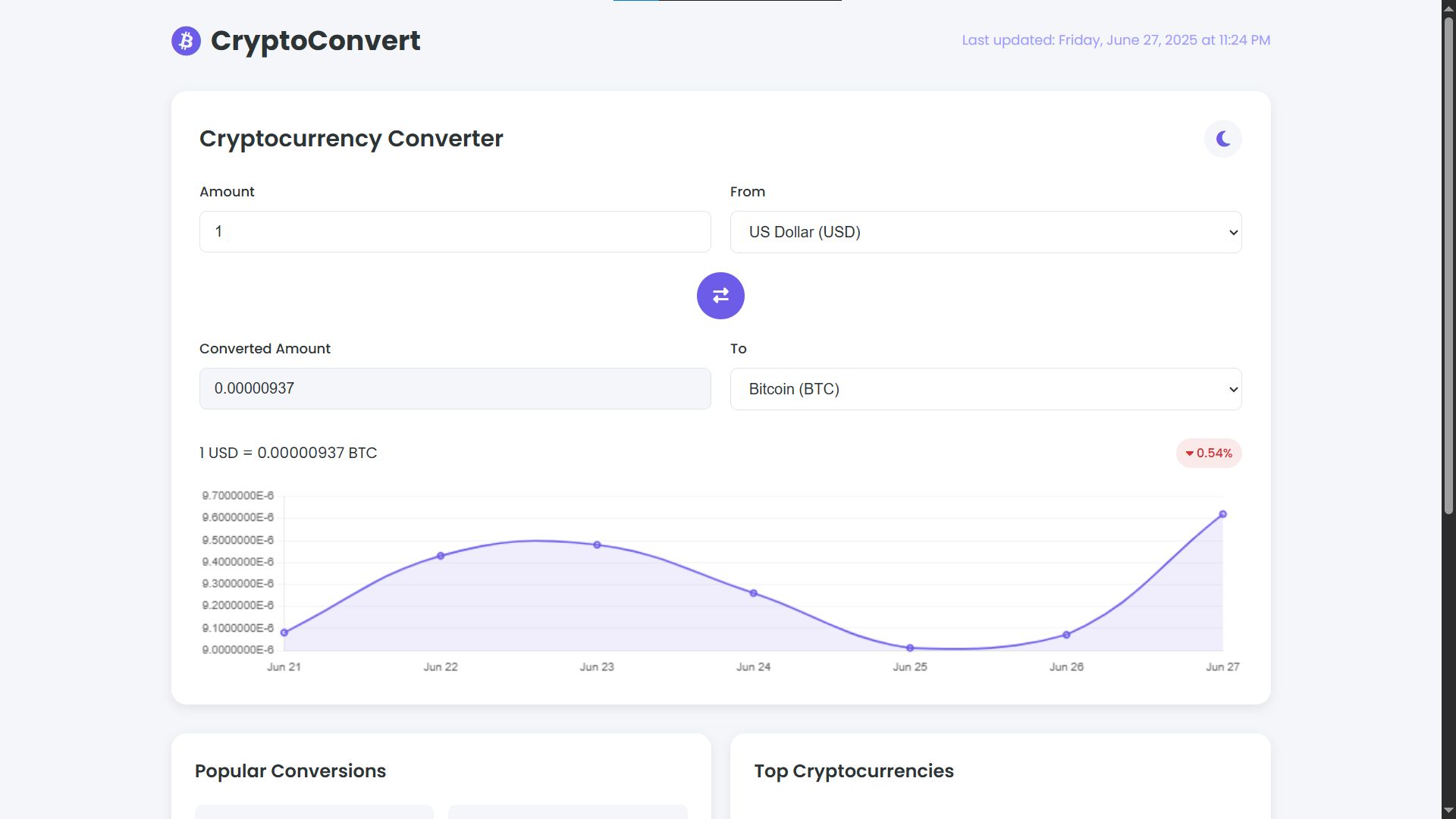
Dark Mode
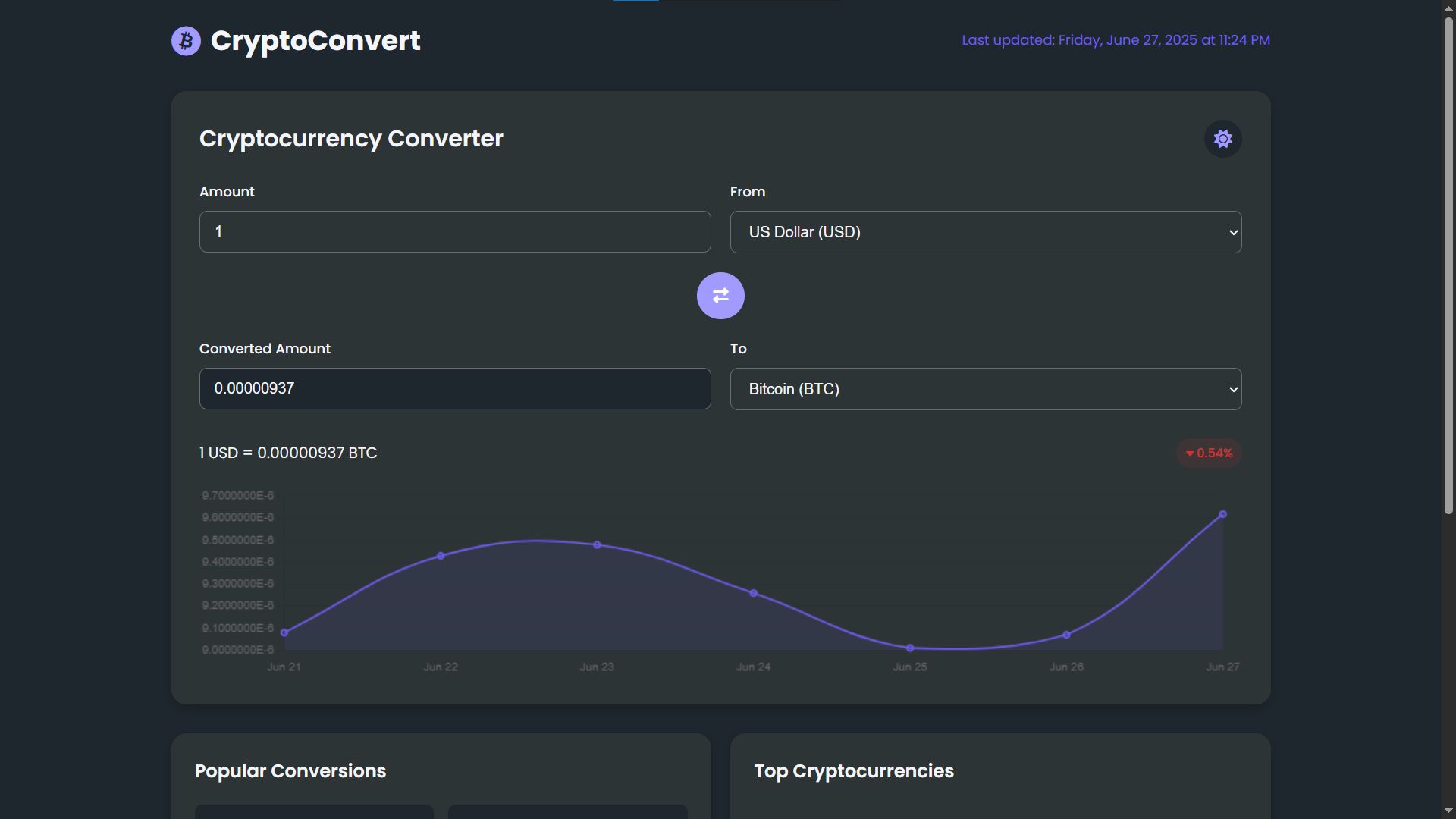
Other Features
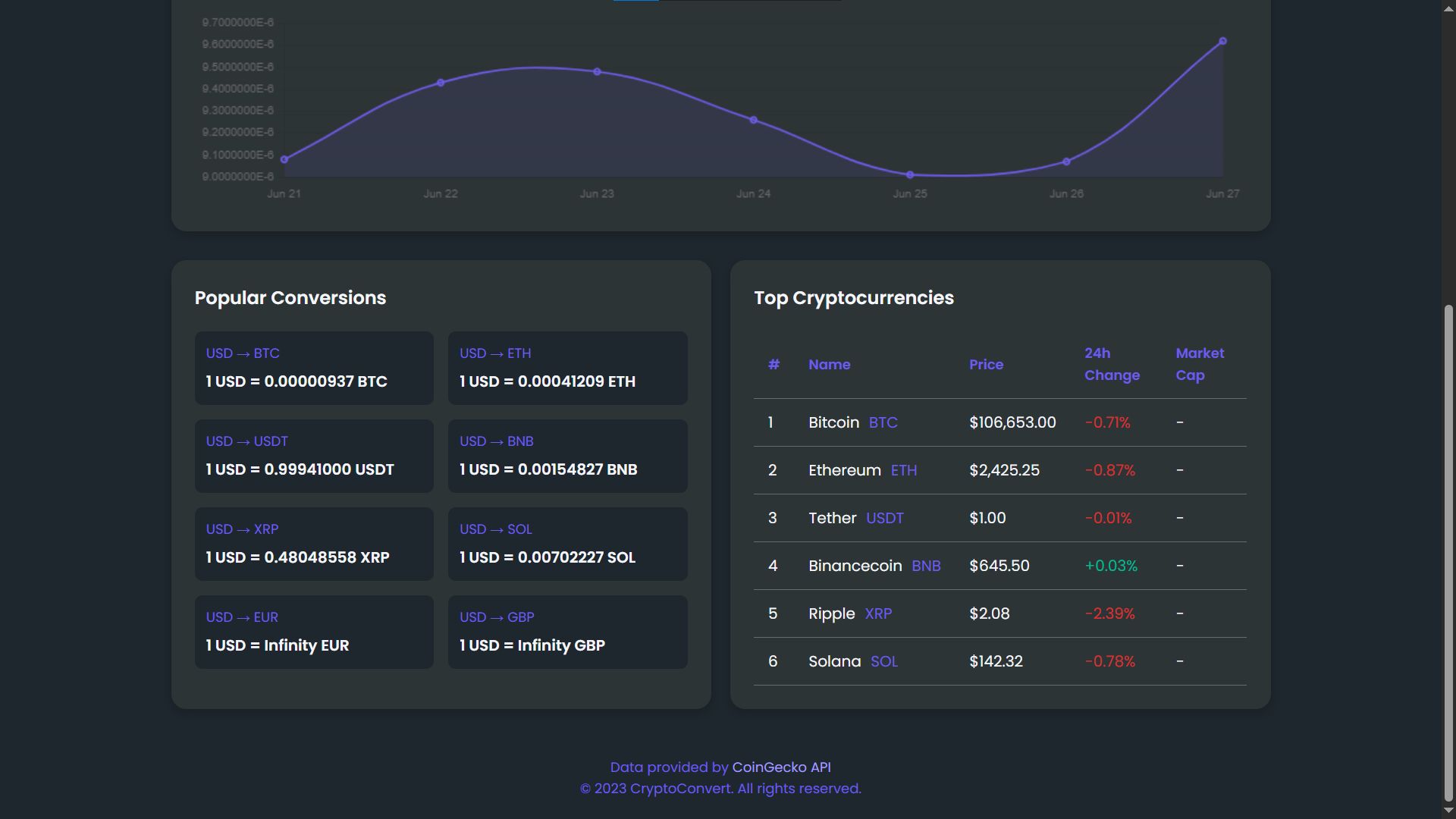
How to Run?
- Download the provided source code zip file.
- Extract the downloaded zip file.
- Open the html file and you are now ready to go!
Video Demonstration for Installation/Setup:
Conclusion:
In conclusion, this Cryptocurrency Converter provides a powerful yet user-friendly solution for all your digital currency conversion needs, combining real-time market data with an elegant, intuitive interface to deliver instant, accurate results whether you're trading, investing, or simply exploring the world of cryptocurrencies. 🚀
That's it! I hope this "Astronomy Quiz App Using HTML, CSS and JavaScript" will assist you on your programming journey, providing value to your current and upcoming projects.
For additional tutorials and free source codes, explore our website.
Enjoy Coding :>>
Note: Due to the size or complexity of this submission, the author has submitted it as a .zip file to shorten your download time. After downloading it, you will need a program like Winzip to decompress it.
Virus note: All files are scanned once-a-day by SourceCodester.com for viruses, but new viruses come out every day, so no prevention program can catch 100% of them.
FOR YOUR OWN SAFETY, PLEASE:
1. Re-scan downloaded files using your personal virus checker before using it.
2. NEVER, EVER run compiled files (.exe's, .ocx's, .dll's etc.)--only run source code.