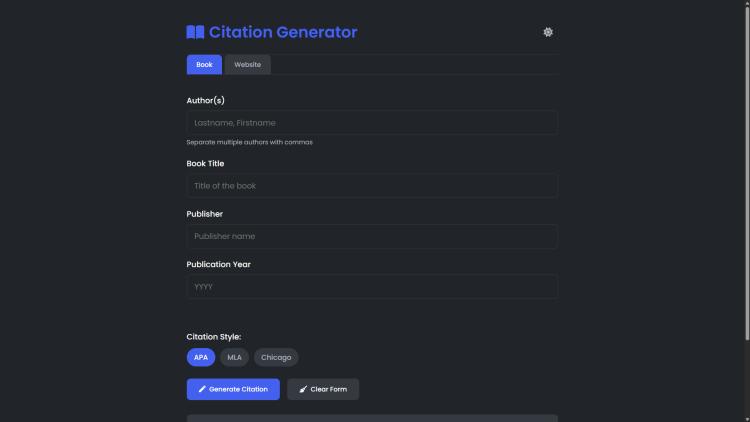Citation Generator Using HTML, CSS and JavaScript with Source Code
Welcome to the Citation Generator!
This web app simplifies the process of creating properly formatted citations for your academic papers, research projects, and articles. Whether you're citing books or websites, our tool instantly generates citations in APA, MLA, and Chicago styles with just a few clicks. Designed with a clean, modern interface and featuring dark/light mode, this application ensures a seamless experience across all devices while helping you maintain proper citation standards effortlessly.
Built with HTML, CSS, and JavaScript, the Citation Generator offers an intuitive workflow: select your source type, fill in the details, choose your preferred style, and get a perfectly formatted citation ready to use. With real-time generation and a copy-to-clipboard feature, you can focus on your work without worrying about citation formatting. Try it now and streamline your research process!
You may also check this simple HTML, CSS and JavaScript project:
Key Features:
✅ Multiple Citation Styles – Supports APA, MLA, and Chicago formatting.
✅ Two Source Types – Generate citations for books and websites.
✅ Dark/Light Mode – Toggle between themes for comfortable reading.
✅ Copy to Clipboard – Easily copy generated citations with one click.
✅ Responsive Design – Works seamlessly on desktop, tablet, and mobile.
✅ Form Validation – Ensures required fields are filled before generating citations.
Technologies Used:
HTML5 – Structure and layout of the web application.
CSS3 – Styling, animations, and responsive design.
JavaScript – Dynamic citation generation and user interactions.
Font Awesome – Icons for better UI/UX.
Google Fonts (Poppins) – Modern and readable typography.
How to Use:
1. Select a Source Type
Choose between Book or Website citations.
2. Fill in the Required Fields
For books: Author, Title, Publisher, and Year.
For websites: Page Title, Website Name, URL, and Access Date.
3. Choose a Citation Style
Select APA, MLA, or Chicago formatting.
4. Generate & Copy
Click "Generate Citation" to create your formatted citation.
Use the copy button to save it to your clipboard.
5. Toggle Dark/Light Mode (Optional)
Switch between themes using the moon/sun icon in the header.
Sample Screenshots of the Project
Landing Page (Book Citation Page)
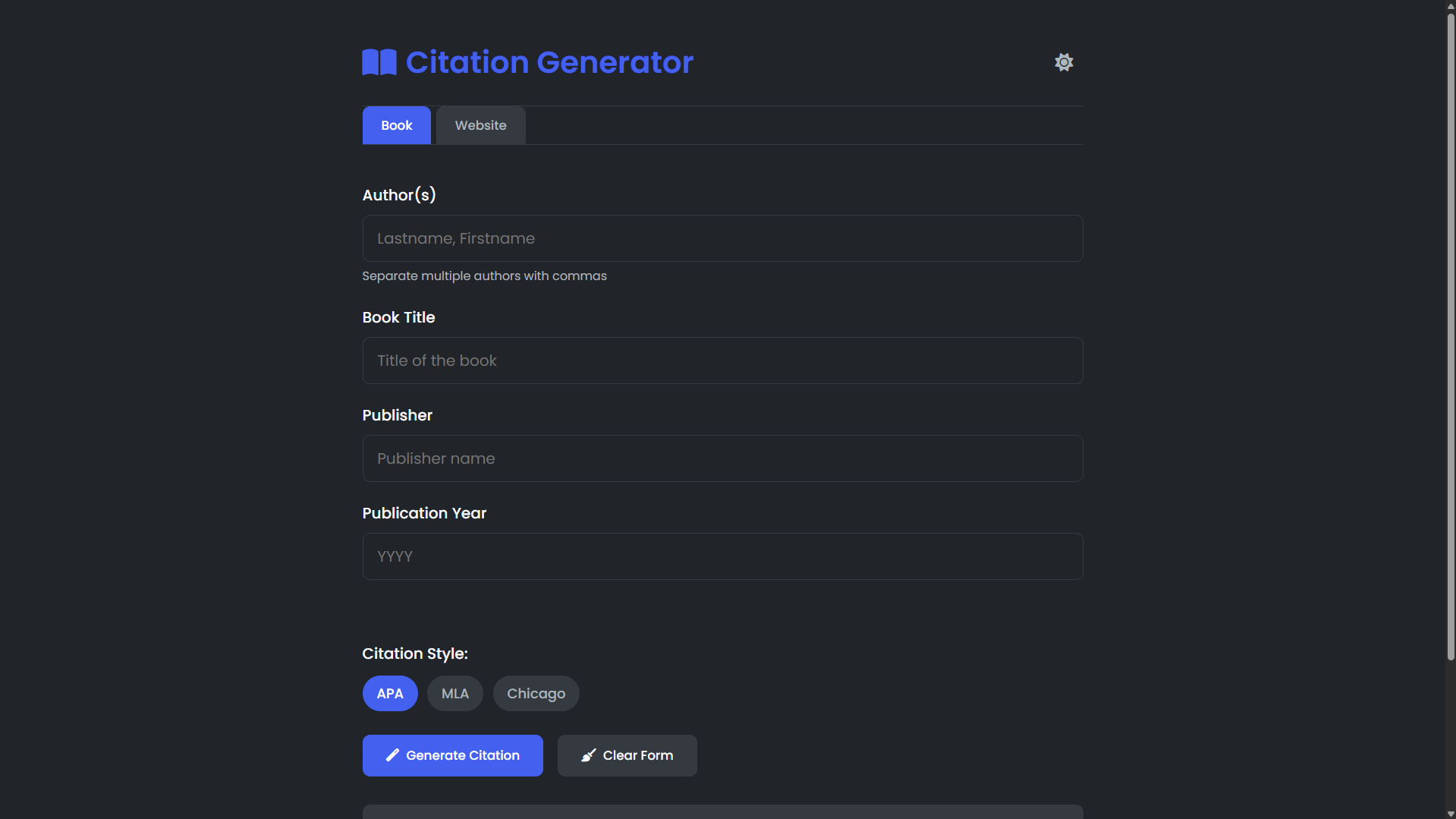
Web Citation Page
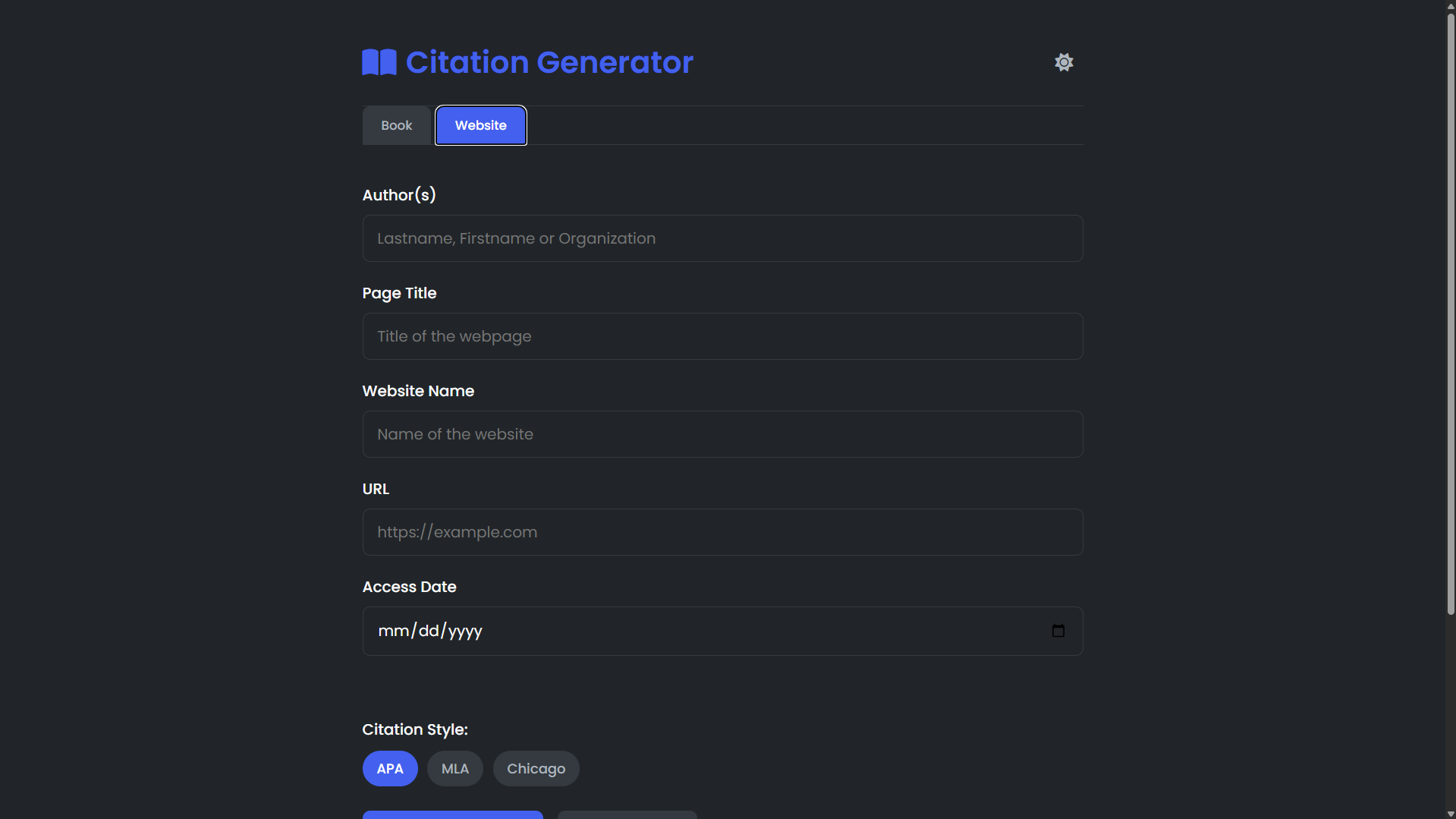
Sample Book Citation
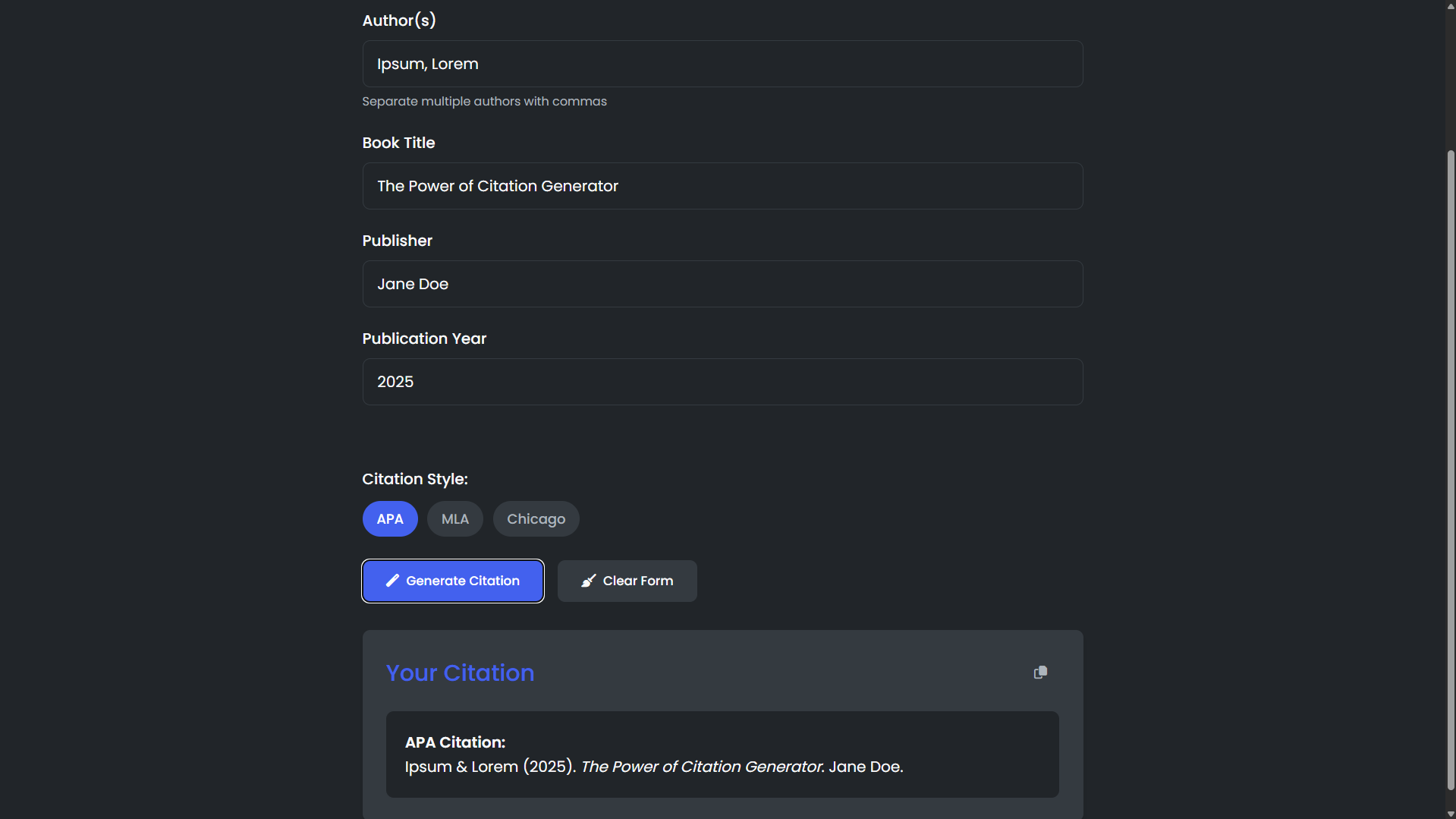
How to Run?
- Download the provided source code zip file.
- Extract the downloaded zip file.
- Open the html file and you are now ready to go!
Video Demonstration for Installation/Setup:
Conclusion:
In conclusion, the Citation Generator provides a fast, reliable solution for creating accurate citations in APA, MLA, and Chicago styles, eliminating the hassle of manual formatting. With its user-friendly design, responsive interface, and convenient dark/light mode, this tool is perfect for students, researchers, and writers looking to save time while maintaining proper citation standards in their work.
That's it! I hope this "Citation Generator Using HTML, CSS and JavaScript" will assist you on your programming journey, providing value to your current and upcoming projects.
For additional tutorials and free source codes, explore our website.
Enjoy Coding :>>
Note: Due to the size or complexity of this submission, the author has submitted it as a .zip file to shorten your download time. After downloading it, you will need a program like Winzip to decompress it.
Virus note: All files are scanned once-a-day by SourceCodester.com for viruses, but new viruses come out every day, so no prevention program can catch 100% of them.
FOR YOUR OWN SAFETY, PLEASE:
1. Re-scan downloaded files using your personal virus checker before using it.
2. NEVER, EVER run compiled files (.exe's, .ocx's, .dll's etc.)--only run source code.