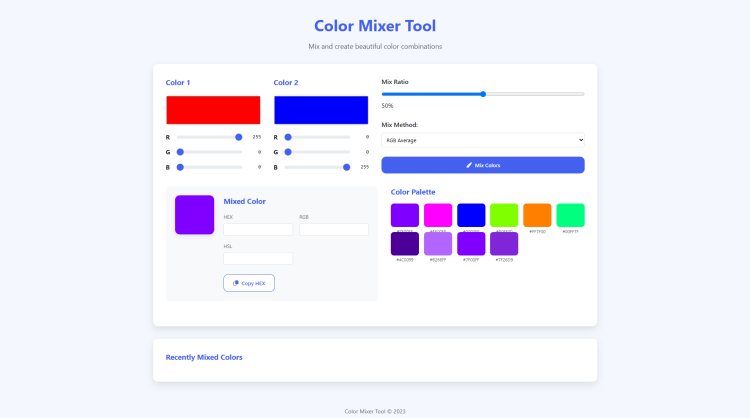Color Mixer Tool Using HTML, CSS and JavaScript with Source Code
Welcome to the Color Mixer Tool! This interactive web app lets you blend colors and discover beautiful new shades with ease. Built with HTML, CSS, and JavaScript, it's perfect for designers, artists, and developers looking to experiment with color combinations. Simply pick two colors, adjust the mix ratio, and explore the results in HEX, RGB, and HSL formats—plus a generated palette of related colors for inspiration.
With an intuitive interface and real-time updates, the Color Mixer Tool makes color exploration fun and efficient. Whether you're creating a website, digital art, or just playing with colors, this tool helps you find the perfect hues. Mix, save, and copy colors with just a few clicks, and enjoy a seamless experience on any device. Start mixing now and unleash your creativity! 🎨✨
You may also check this simple HTML, CSS and JavaScript project:
✨ Key Features:
✔ Color Mixing – Blend two colors using different methods (RGB, HSL, or CIELAB interpolation).
✔ Customizable Ratio – Adjust the mixing ratio (0% to 100%) to control the blend.
✔ Real-Time Preview – Instantly see the resulting mixed color.
✔ Color Information – Get HEX, RGB, and HSL values for the mixed color.
✔ Copy HEX Code – Quickly copy the HEX value to your clipboard.
✔ Color Palette Generator – Automatically generates 10 related colors (analogous, complementary, shades, tints, and more).
✔ Color History – Stores recently mixed colors for quick access.
✔ Responsive Design – Works seamlessly on both desktop and mobile devices.
🛠 Technologies Used:
HTML5 – Structure of the web application.
CSS3 – Styling with modern design elements (flexbox, grid, custom properties).
JavaScript – Dynamic color mixing, palette generation, and interactivity.
Font Awesome – Icons for a polished UI.
🎨 How to Use:
Select Colors – Choose two colors using the color pickers or adjust their RGB sliders.
Adjust Mixing Ratio – Use the slider to control how much of each color contributes to the mix.
Choose Mixing Method – Pick between RGB Average, HSL Interpolation, or CIELAB (Perceptual) blending.
Click "Mix Colors" – See the resulting color and its HEX, RGB, and HSL values.
Explore the Palette – The app generates a 10-color palette based on your mixed color.
Copy & Save – Click any palette color to copy its HEX code or revisit past mixes in the History section.
Sample Screenshots of the Project
Landing Page
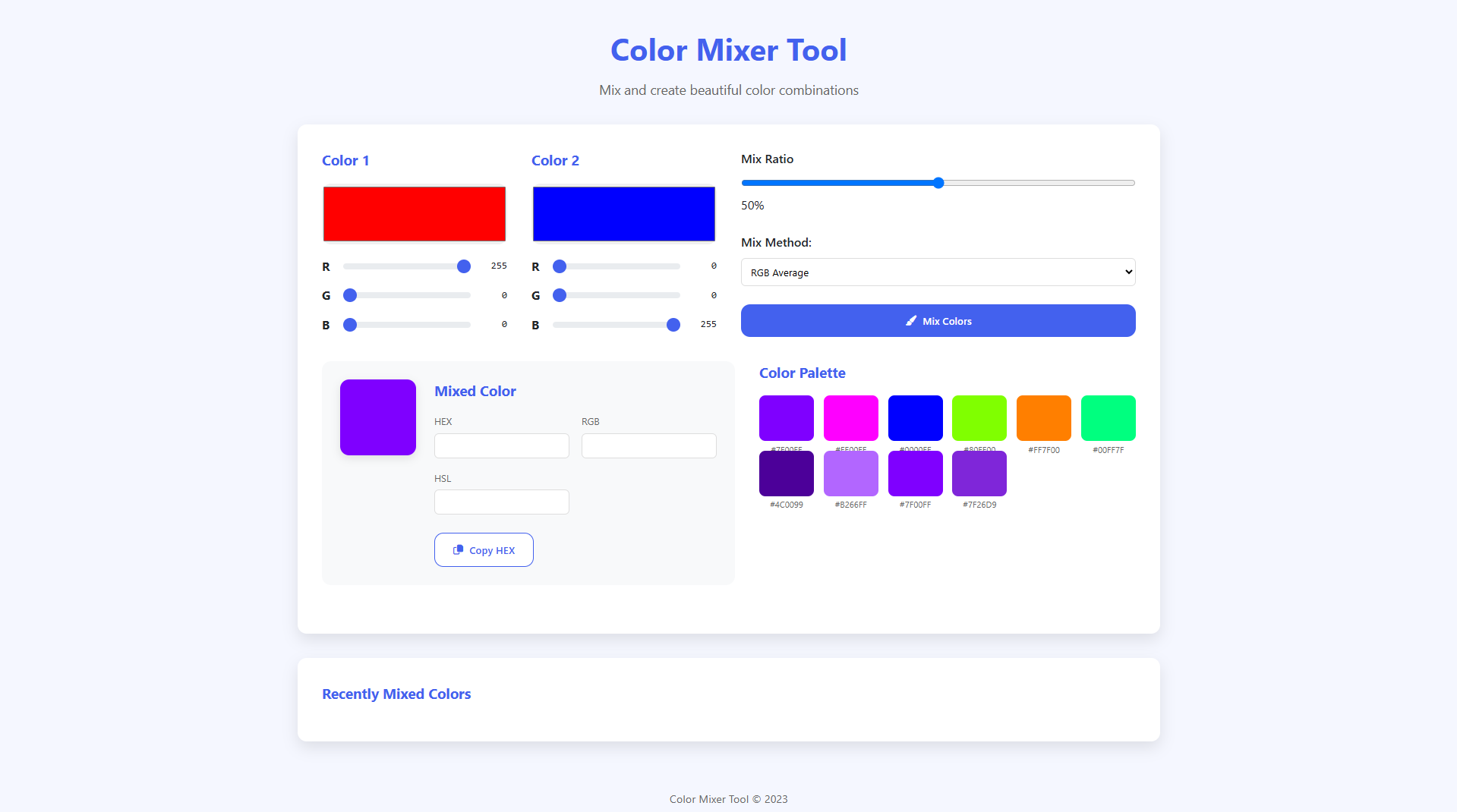
Sample Color Mixing
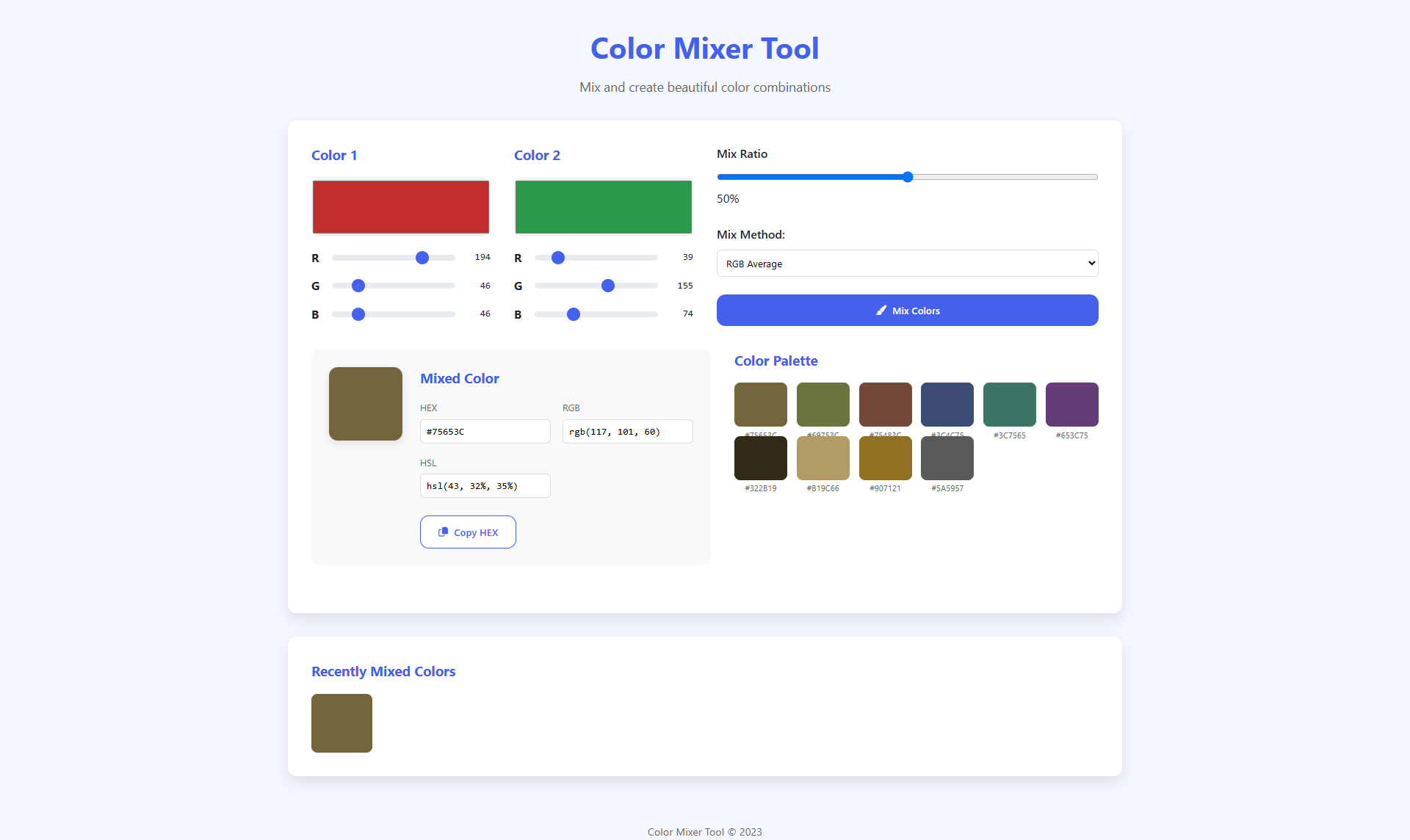
How to Run?
- Download the provided source code zip file.
- Extract the downloaded zip file.
- Open the html file and you are now ready to go!
Video Demonstration for Installation/Setup:
Conclusion:
In Conclusion, the Color Mixer Tool is a powerful yet simple way to explore, blend, and save custom colors—perfect for designers, developers, and artists. With real-time mixing, multiple blending methods, and an auto-generated palette, it streamlines the creative process while keeping the experience intuitive and fun. Whether you're refining a brand's color scheme, testing UI designs, or just experimenting, this tool helps you find the perfect hues effortlessly. Happy mixing! 🎨🚀
That's it! I hope this "Color Mixer Tool Using HTML, CSS and JavaScript" will assist you on your programming journey, providing value to your current and upcoming projects.
For additional tutorials and free source codes, explore our website.
Enjoy Coding :>>
Note: Due to the size or complexity of this submission, the author has submitted it as a .zip file to shorten your download time. After downloading it, you will need a program like Winzip to decompress it.
Virus note: All files are scanned once-a-day by SourceCodester.com for viruses, but new viruses come out every day, so no prevention program can catch 100% of them.
FOR YOUR OWN SAFETY, PLEASE:
1. Re-scan downloaded files using your personal virus checker before using it.
2. NEVER, EVER run compiled files (.exe's, .ocx's, .dll's etc.)--only run source code.