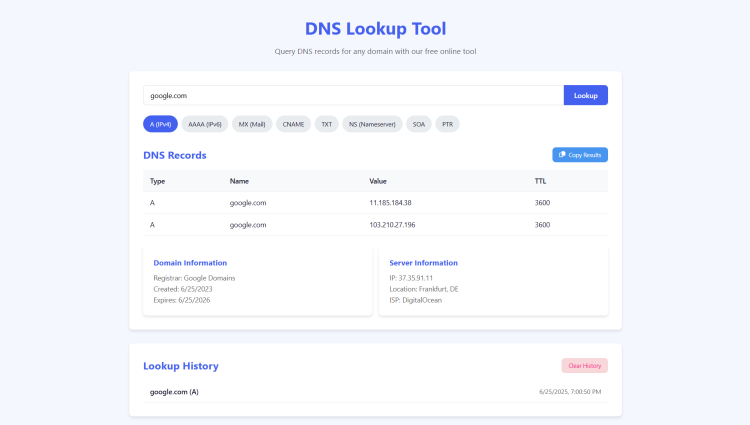DNS Lookup Tool Using HTML, CSS and JavaScript with Source Code
Welcome to the DNS Lookup Tool – your go-to solution for fast and reliable DNS record queries! Built with modern HTML, CSS, and JavaScript, this web app provides an intuitive way to check A, AAAA, MX, CNAME, and other DNS records for any domain. With its sleek design and real-time results, developers and network admins can quickly troubleshoot DNS configurations, verify domain settings, and analyze server data—all from one convenient interface.
Experience effortless DNS lookups with powerful features like record filtering, copy-to-clipboard functionality, and automatic search history. Whether you're debugging a website issue or learning about DNS infrastructure, this tool offers a clean, responsive experience across devices—no backend required. Simply enter a domain, select a record type, and get instant insights into your DNS setup. Try it now and simplify your DNS investigations!
You may also check this simple HTML, CSS and JavaScript project:
- Visitor ID Card Maker
- Invoice Generator
- Tech Ipsum Generator
- Date Difference Calculator
- Macro Nutrient Calculator
Key Features:
✔ Multiple Record Types – Query A (IPv4), AAAA (IPv6), MX (Mail), CNAME, TXT, NS (Nameserver), SOA, and PTR records.
✔ Modern UI Design – Responsive layout with smooth animations, card-based components, and a dark/light-friendly color scheme.
✔ Copy Results – Easily copy DNS records to clipboard for further analysis.
✔ Lookup History – Automatically saves recent searches in localStorage for quick access.
✔ Domain & Server Info – Displays additional details like registrar, creation date, and server location (simulated).
✔ Error Handling – Validates domain inputs and shows helpful error messages.
Technologies Used:
Frontend:
HTML5 – Structure of the web app.
CSS3 – Styling with Flexbox, animations, and responsive design.
JavaScript (ES6+) – Dynamic DNS lookup simulation, history management, and UI interactions.
External Libraries:
Font Awesome – Icons for a polished UI.
How to Use:
Enter a Domain – Type a domain (e.g.,
google.com) in the input field.Select Record Type – Choose between A, AAAA, MX, CNAME, TXT, NS, SOA, or PTR.
Click "Lookup" – The tool will simulate a DNS query and display results in a structured table.
View Additional Info – Check registrar details, server location, and TTL values.
Copy or Reuse Results – Click "Copy Results" or revisit past searches in the History section.
Sample Screenshots of the Project
Landing Page
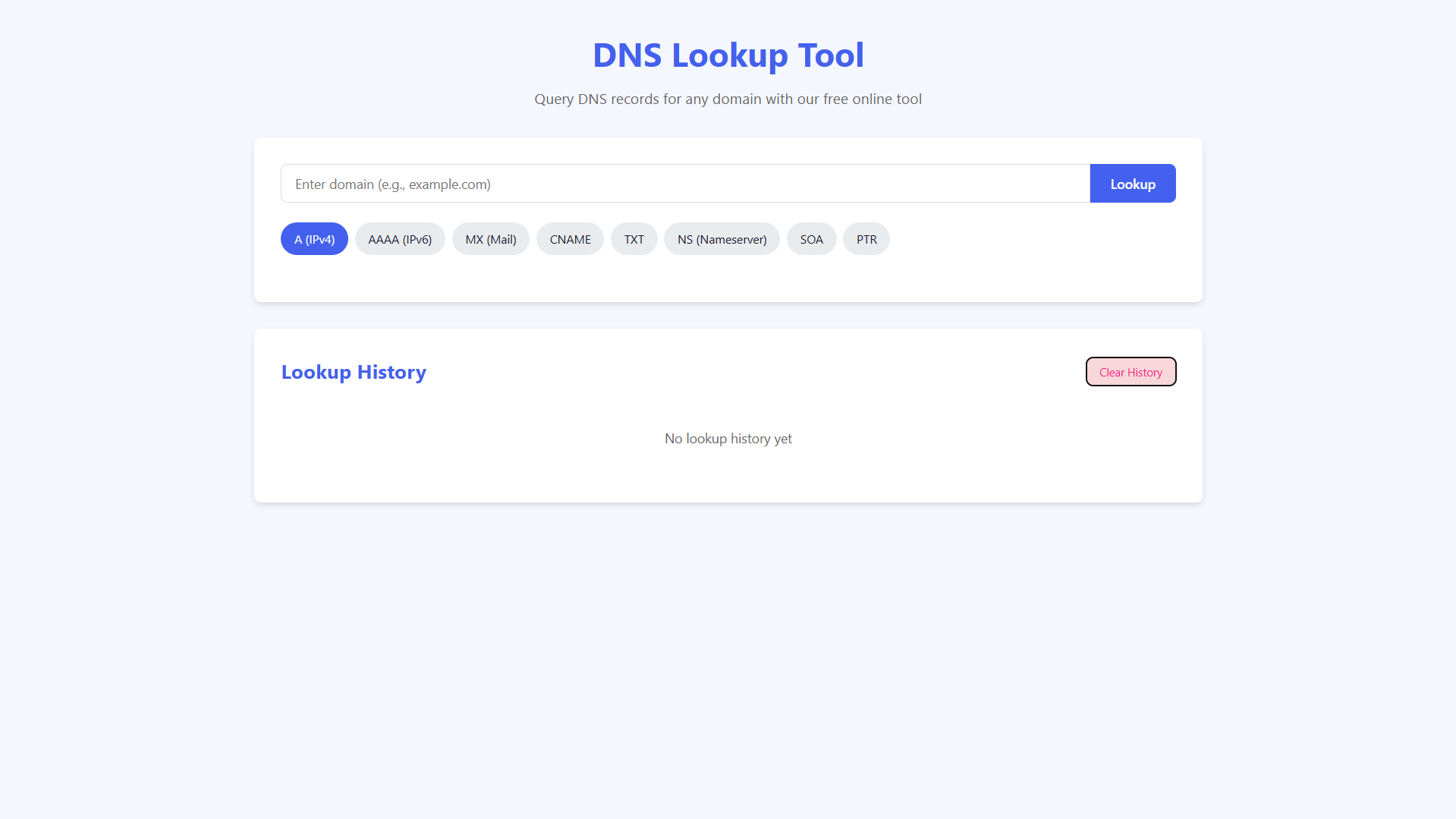
Sample DNS Lookup
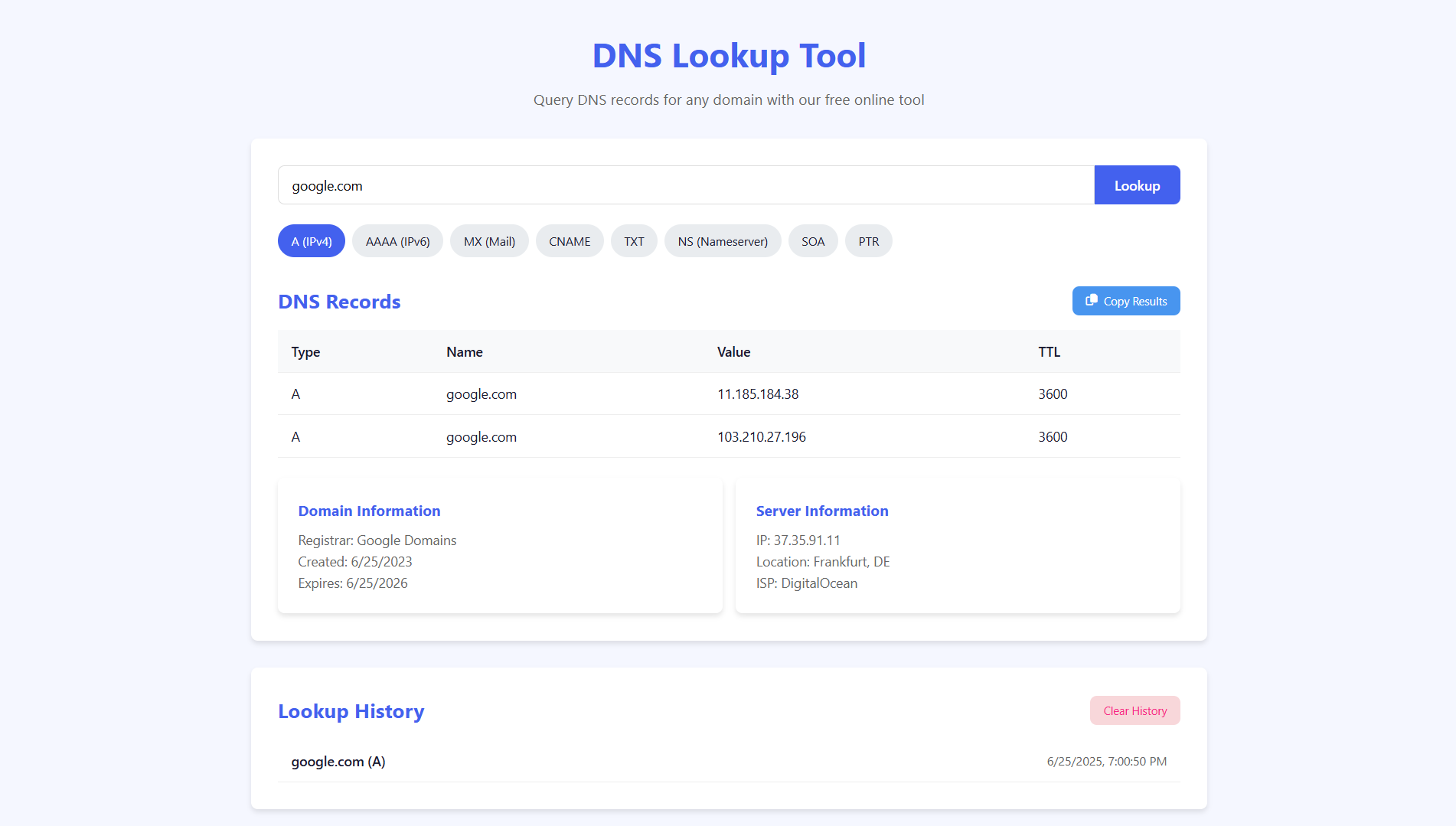
How to Run?
- Download the provided source code zip file.
- Extract the downloaded zip file.
- Open the html file and you are now ready to go!
Video Demonstration for Installation/Setup:
Conclusion:
In conclusion, the DNS Lookup Tool provides a powerful yet user-friendly way to explore and analyze DNS records with just a few clicks. Whether you're a developer troubleshooting domain issues, a student learning about networking, or an IT professional managing server configurations, this tool offers instant insights with its clean interface, multiple record support, and handy features like history tracking and result copying—all while running completely client-side for maximum convenience. Start exploring DNS data effortlessly today!
That's it! I hope this "DNS Lookup Tool Using HTML, CSS and JavaScript" will assist you on your programming journey, providing value to your current and upcoming projects.
For additional tutorials and free source codes, explore our website.
Enjoy Coding :>>
Note: Due to the size or complexity of this submission, the author has submitted it as a .zip file to shorten your download time. After downloading it, you will need a program like Winzip to decompress it.
Virus note: All files are scanned once-a-day by SourceCodester.com for viruses, but new viruses come out every day, so no prevention program can catch 100% of them.
FOR YOUR OWN SAFETY, PLEASE:
1. Re-scan downloaded files using your personal virus checker before using it.
2. NEVER, EVER run compiled files (.exe's, .ocx's, .dll's etc.)--only run source code.