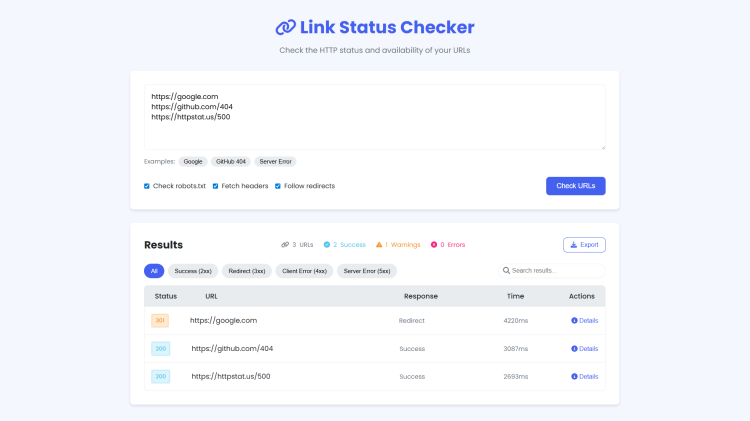Link Status Checker Using PHP and JavaScript with Source Code
Welcome to the Link Status Checker – your powerful tool for instantly verifying website availability and performance! Built with PHP and JavaScript, this web application lets you check multiple URLs simultaneously, detecting broken links, redirects, and server errors with ease. Whether you're a developer testing APIs, an SEO specialist auditing backlinks, or a website administrator monitoring uptime, our tool provides clear, actionable insights with a clean, modern interface.
With just a few clicks, you can: scan batches of URLs, analyze HTTP status codes, check robots.txt permissions, and measure response times – all without complex setups. The built-in PHP proxy ensures reliable checks even for cross-origin requests, while the export feature lets you save results for further analysis. Fast, lightweight, and user-friendly, the Link Status Checker is the perfect solution for keeping your links healthy and accessible!
You can also check this PHP projects:
Key Features:
Batch URL Checking – Test multiple URLs simultaneously (comma-separated or line-by-line)
HTTP Status Codes – Identify 2xx (Success), 3xx (Redirects), 4xx (Client Errors), and 5xx (Server Errors)
Robots.txt Checker – Verify if a URL is blocked by robots.txt
Response Time Tracking – Measure how long each URL takes to respond
Filter & Search – Easily sort results by status code or search for specific URLs
Export Results – Download a CSV report of all checked links
Modern UI – Clean, responsive design with real-time feedback
Technologies Used:
Frontend:
HTML5 & CSS3 (Flexbox, Grid, Custom Variables)
JavaScript (Fetch API, DOM Manipulation, Event Handling)
Font Awesome (Icons)
Google Fonts (Poppins) – Modern typography
Backend:
PHP (Proxy server to bypass CORS restrictions)
How to Use:
Enter URLs – Paste or type URLs (one per line or comma-separated).
Configure Options – Choose whether to check robots.txt, follow redirects, or fetch headers.
Click "Check URLs" – The tool will scan all links and display results in a structured table.
Filter & Analyze – Use filters to view only errors, redirects, or successful links.
Export Data – Download results as a CSV file for further analysis.
Sample Screenshots of the Project:
Landing Page
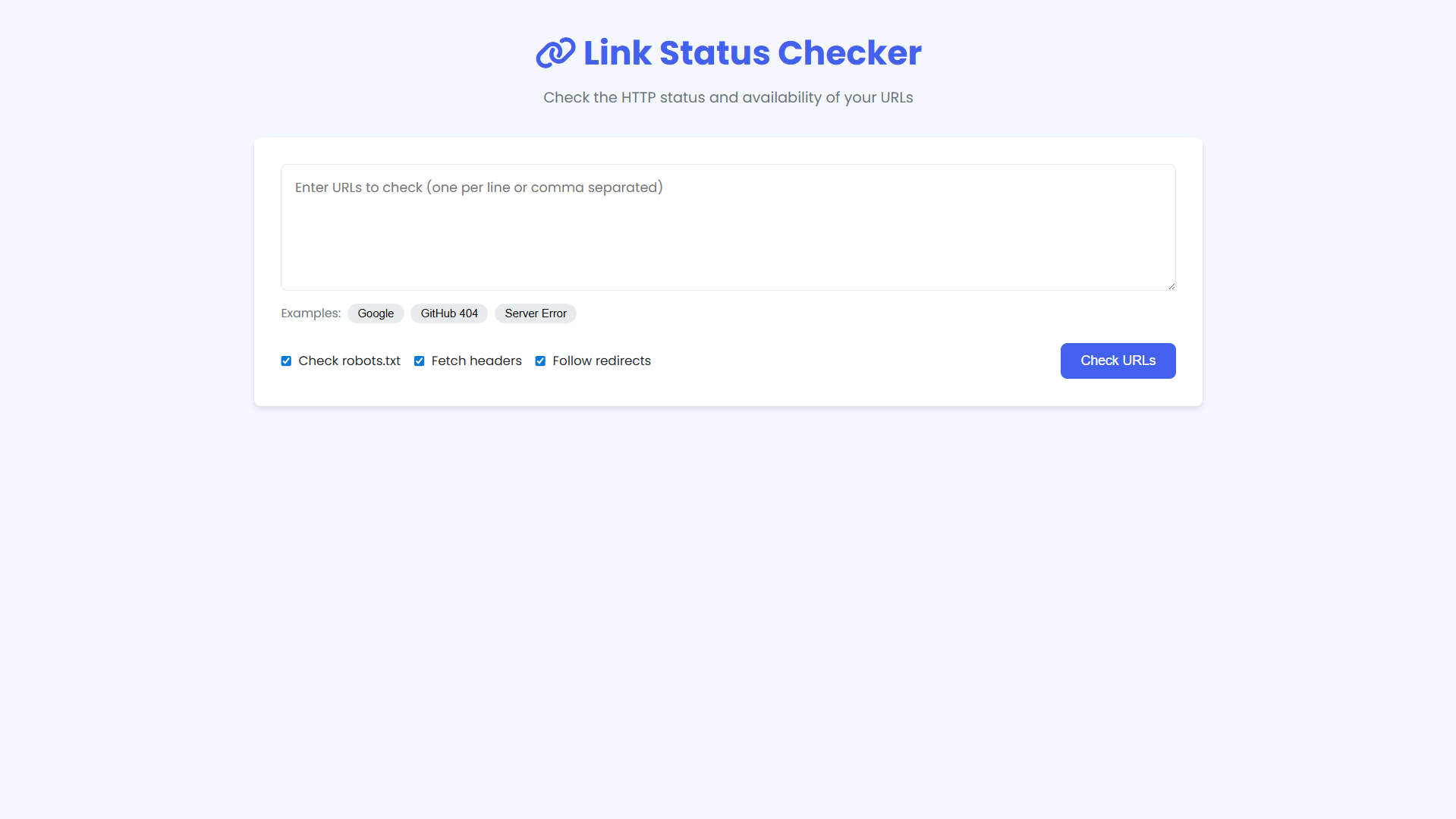
Sample Link Status Checking
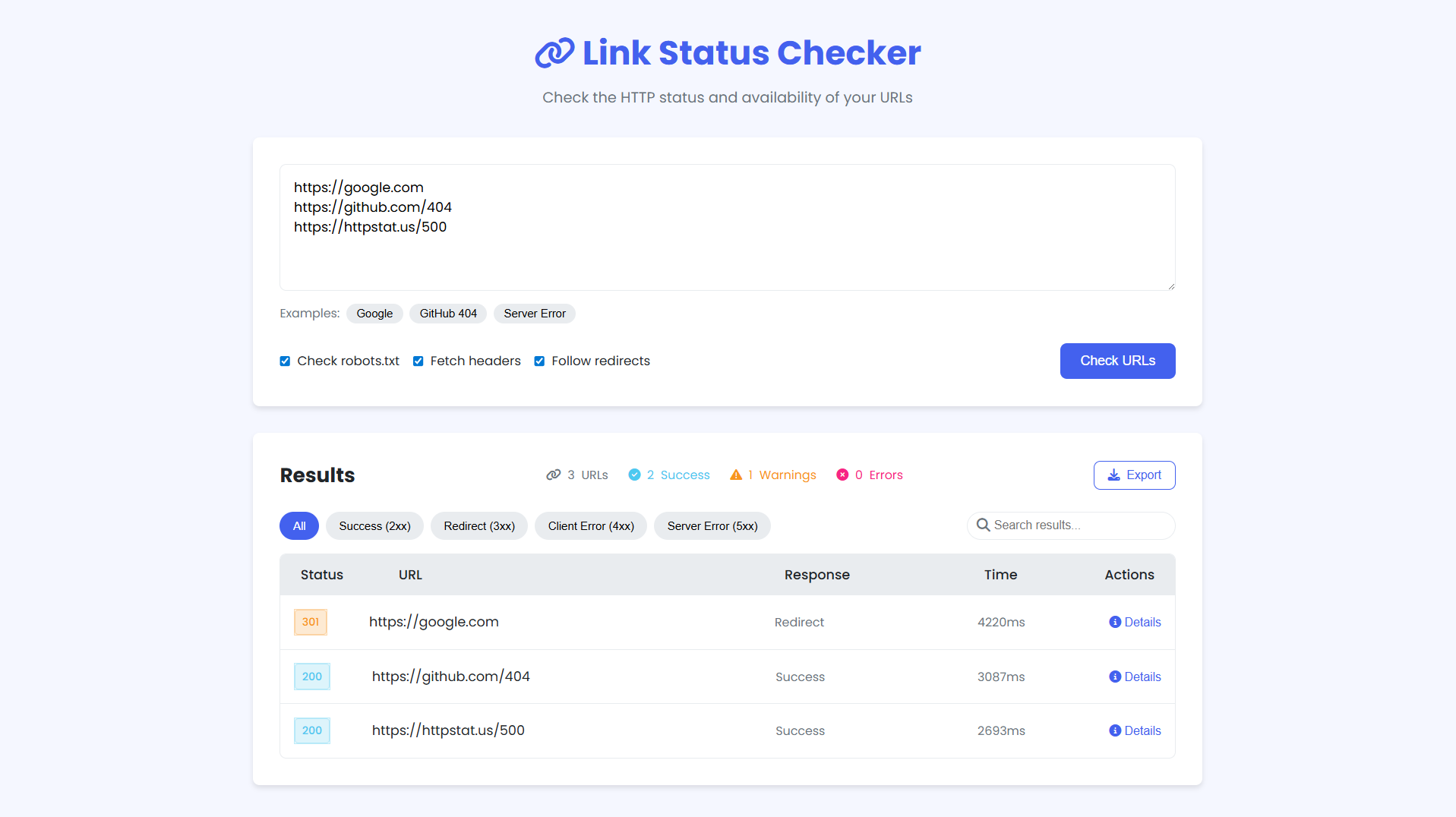
How to Run?
- Download and Install XAMPP.
- Download the provided source code zip file.
Installation/Setup:
- Extract the provided source code to the htdocs folder.
- Open your browser with the link "http://localhost/link-status-checker/".
Video Demonstration for Installation/Setup:
Conclusion:
In conclusion, the Link Status Checker provides a simple yet powerful solution for monitoring website health, ensuring all your links remain functional and accessible. By combining PHP's server-side capabilities with JavaScript's dynamic frontend features, this tool delivers fast, accurate results while bypassing common CORS restrictions—making it ideal for developers, SEO specialists, and web administrators who need quick, reliable link verification without complex setups. Try it today and streamline your workflow with effortless URL monitoring!
That's it! I hope this "Link Status Checker Using PHP and JavaScript" will assist you on your programming journey, providing value to your current and upcoming PHP projects.
For additional tutorials and free source code, explore our websites.
Enjoy Coding :>>
Note: Due to the size or complexity of this submission, the author has submitted it as a .zip file to shorten your download time. After downloading it, you will need a program like Winzip to decompress it.
Virus note: All files are scanned once-a-day by SourceCodester.com for viruses, but new viruses come out every day, so no prevention program can catch 100% of them.
FOR YOUR OWN SAFETY, PLEASE:
1. Re-scan downloaded files using your personal virus checker before using it.
2. NEVER, EVER run compiled files (.exe's, .ocx's, .dll's etc.)--only run source code.