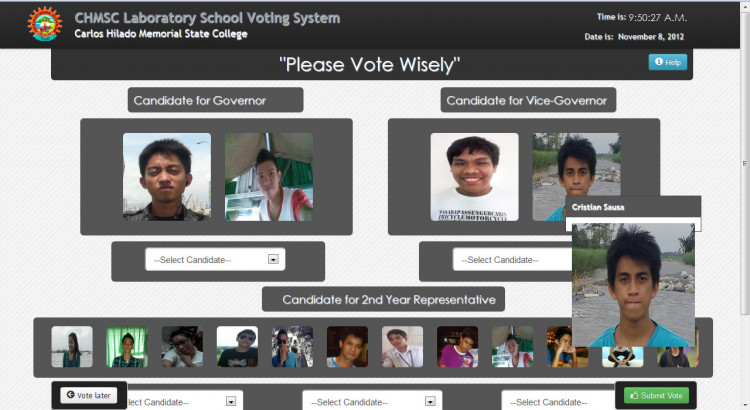Online Voting System using PHP Free Source Code
Introduction of Online Voting System
This is a PHP Project is entitled Online Voting System. This was developed specifically for a Secondary Level/High School of CHMSC. The system handles the voting process of the school and this provides an online platform for the student to vote for their desired candidates.
About the System
The Online Voting System source code is written/built using PHP, MySQL Database, HTML, CSS, Javascript, bootstrap. The source code was originally developed using the older version of PHP and now upgraded to run properly in later versions such as PHP7. The system has 2 types of users which are the admin user and the voters. The admin user is in charge of managing the list of voters and candidates. The admin can also view and export to excel the canvassing report and the list of voters. The voters will have or be provided with an access or system credential to log in and vote for their desired candidates. The voters are only allowed to vote ones and the system will automatically reject the access if the voter is already voted to avoid duplication of votes.
Features
Admin
- Login/Logout
- Manage Candidate
- Manage Voters
- Export Voters list to Excel
- View Canvassing Report
- Export Canvassing Report to Excel
- View System History log.
Voters
- Login/Logout
- Submit Vote
The Online Voting System source code is free to download on this website. Feel free to download and modify the source code to enhance your knowledge of how the online voting system was developed and works.
How to Run
Requirements
- Download and Install any local web server such as XAMPP/WAMP.
- Download the provided source code zip file. (download button is located below)
Installation/Setup
- Open your XAMPP/WAMP's Control Panel and start the
ApacheandMySQL. - Extract the downloaded source code zip file.
- If you are using XAMPP, copy the extracted source code folder and paste it into the XAMPP's "htdocs" directory. And If you are using WAMP, paste it into the "www" directory.
- Browse the
PHPMyAdminin a browser. i.e.http://localhost/phpmyadmin - Create a new database naming
ovs. - Import the provided
SQLfile. The file is known asovs.sqllocated inside the db folder. - Browse the Online Voting System in a browser. i.e.
http://localhost/Online_voting_systemfor the voters andhttp://localhost/Online_voting_system/adminfor the admin side.
Admin Access Information:
Username: admin
Password: admin
DEMO
That's it! I hope this Online Voting System in PHP will help you and you'll find something useful for your future PHP Projects.
Happy Coding :)
Note: Due to the size or complexity of this submission, the author has submitted it as a .zip file to shorten your download time. After downloading it, you will need a program like Winzip to decompress it.
Virus note: All files are scanned once-a-day by SourceCodester.com for viruses, but new viruses come out every day, so no prevention program can catch 100% of them.
FOR YOUR OWN SAFETY, PLEASE:
1. Re-scan downloaded files using your personal virus checker before using it.
2. NEVER, EVER run compiled files (.exe's, .ocx's, .dll's etc.)--only run source code.
Comments
thank you sir for the comment
You have already fixed the
i try to download the program
Customization
To access the admin…
User id and password doesn't work
voting system
What is the code that you've
error login and variables undefined, callstack error
error login
ahhm medyo delay masyado ang
errors in admin page
TRY THIS
Just erase the include(
Online Voting System
nice one! dinownload ko ung buong project, may mga konting kulang lang sa voting pero ok naman ung admin,naglagay din ako ng bar graph. :D salamat sa codes good work!