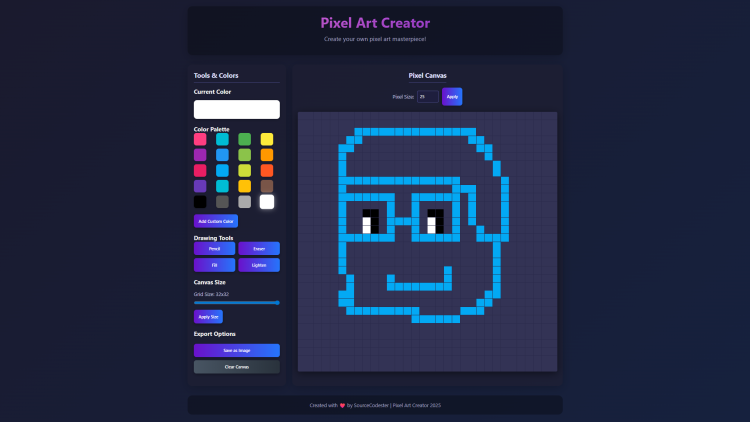Pixel Art Creator Using HTML, CSS and JavaScript with Source Code
Welcome to the Pixel Art Creator, a modern web application that brings the nostalgic charm of pixel art into the digital age. This application combines the simplicity of classic pixel art with the power of modern web technologies, offering an intuitive platform for both beginners and experienced artists to create stunning pixel-based artwork. With its clean interface and robust feature set, our Pixel Art Creator transforms the simple concept of a drawing canvas into an engaging creative experience.
Built entirely with HTML, CSS, and JavaScript, this application demonstrates how vanilla web technologies can create sophisticated, interactive experiences without relying on external frameworks or libraries. The Pixel Art Creator offers a responsive dark-themed interface, multiple drawing tools, customizable canvas options, and export functionality—all designed to provide a seamless creative workflow whether you're designing game sprites, creating digital art, or simply exploring the world of pixels.
You may also check this simple HTML, CSS and JavaScript project:
- Image Watermarking Tool
- CSV File Analyzer
- Loading Effects Maker
- Custom Barcode Generator
- CSV to JSON Converter
Key Features:
Modern, Responsive UI: Clean dark theme design that works on all screen sizes
Multiple Drawing Tools: Pencil, eraser, fill, and lighten tools
Customizable Color Palette: Predefined colors with ability to add custom colors
Adjustable Canvas: Resizable grid with customizable pixel size
Export Functionality: Save your creations as PNG images
Interactive Experience: Smooth animations and intuitive controls
Technologies Used:
HTML5: For the application structure and semantic markup
CSS3: For styling, animations, and responsive design using Flexbox and Grid
JavaScript: For application logic and interactivity
Vanilla JS: No external libraries or frameworks required
How to Use:
Select a Color: Click on any color in the palette to set it as your current color
Choose a Tool: Select between Pencil, Eraser, Fill, or Lighten tools
Adjust Canvas Size: Use the slider to change grid dimensions (8x8 to 32x32)
Change Pixel Size: Input your desired pixel size and click Apply
Start Drawing: Click or drag on the canvas to create your pixel art
Save Your Art: Use the Export button to download your creation
Sample Screenshots of the Project
Landing Page
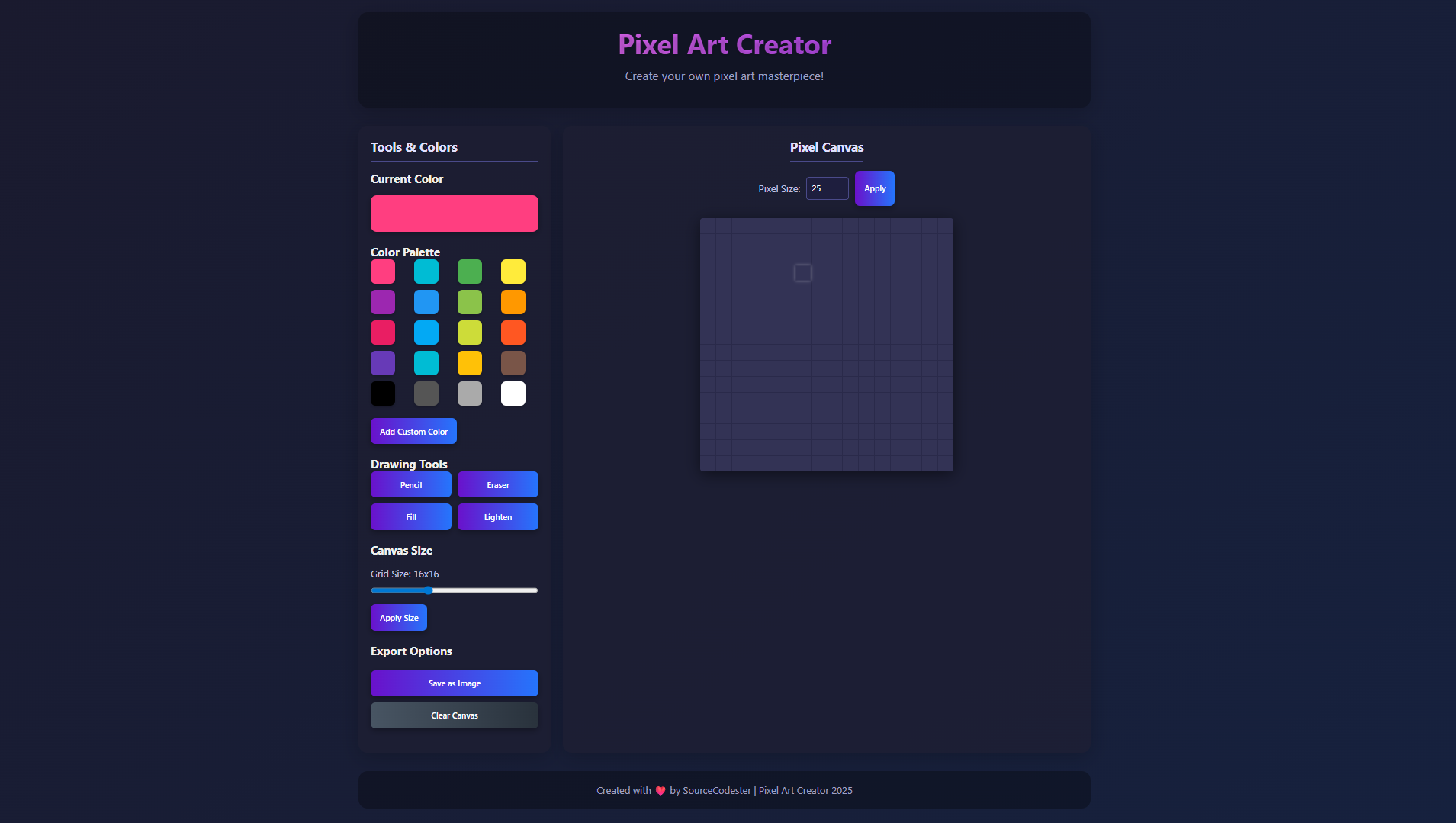
Sample Pixel Creation (downloadable as image)
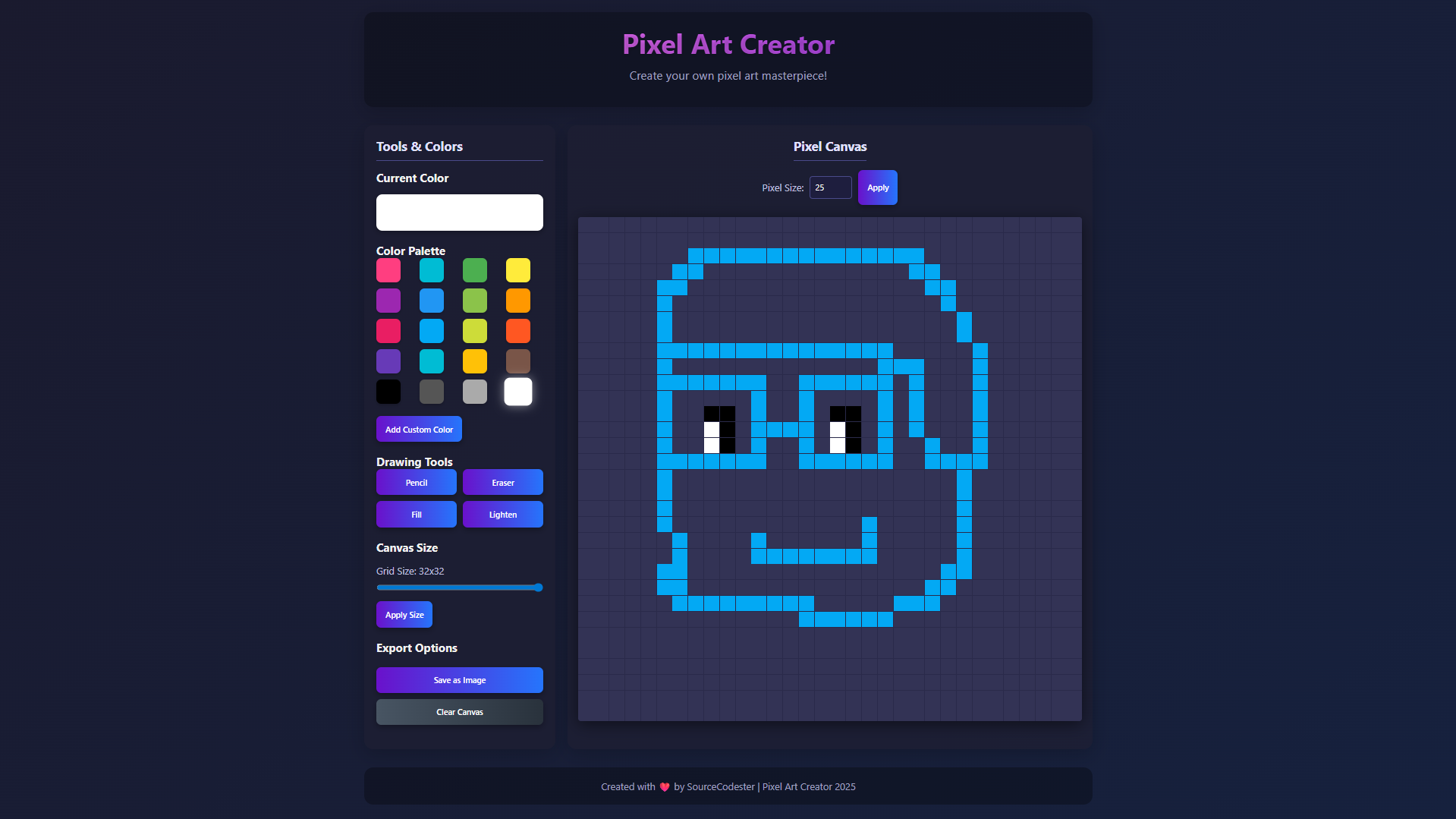
How to Run?
- Download the provided source code zip file.
- Extract the downloaded zip file.
- Open the html file and you are now ready to go!
Video Demonstration for Installation/Setup:
Conclusion:
In conclusion, the Pixel Art Creator stands as a testament to the capabilities of modern web development, showcasing how HTML, CSS, and JavaScript can work in harmony to create powerful, interactive applications. This project not only provides a functional creative tool but also serves as an educational example of web development best practices, demonstrating responsive design, clean code architecture, and user-centered interface design. Whether for artistic expression, game development, or simply as a relaxing creative outlet, the Pixel Art Creator offers an accessible platform for pixel art creation that will continue to evolve with future enhancements and features.
That's it! I hope this "Pixel Art Creator Using HTML, CSS and JavaScript" will assist you on your programming journey, providing value to your current and upcoming projects.
For additional tutorials and free source codes, explore our website.
Enjoy Coding :>>
Note: Due to the size or complexity of this submission, the author has submitted it as a .zip file to shorten your download time. After downloading it, you will need a program like Winzip to decompress it.
Virus note: All files are scanned once-a-day by SourceCodester.com for viruses, but new viruses come out every day, so no prevention program can catch 100% of them.
FOR YOUR OWN SAFETY, PLEASE:
1. Re-scan downloaded files using your personal virus checker before using it.
2. NEVER, EVER run compiled files (.exe's, .ocx's, .dll's etc.)--only run source code.