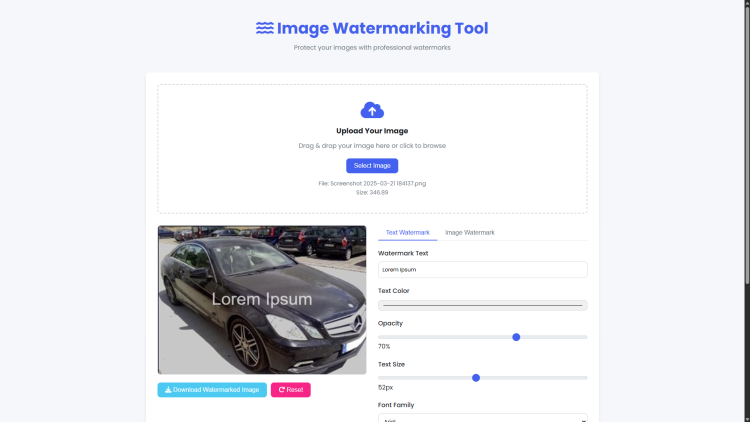Image Watermarking Tool Using HTML, CSS and JavaScript with Source Code
Welcome to the Image Watermarking Tool! This web-based application makes it easy to protect and brand your digital images by adding customizable watermarks. Built with HTML, CSS, and JavaScript, our tool lets you quickly overlay text or logo watermarks onto your photos with full control over styling, positioning, and transparency. Whether you're a photographer safeguarding your work, a business promoting your brand, or a content creator marking your creations, this tool provides a simple yet powerful solution—all running directly in your browser with no server uploads required.
Getting started is effortless! Just upload your image, customize your watermark with our intuitive controls, and download the finished result in seconds. Adjust text fonts, colors, and opacity, or upload your own logo for professional branding. With real-time previews and responsive design, you can watermark images on any device. Protect your intellectual property, enhance your professional presentation, and share your images with confidence using our free, user-friendly tool. Try it now and see how easy watermarking can be!
You may also check this simple HTML, CSS and JavaScript project:
- Pomodoro Timer with Task Tracker
- Virtual Whiteboard App
- Electricity Usage Predictor
- Video Converter App
- Emoji Copy-Paste App
Key Features:
Image Upload – Drag & drop or select an image file (JPG, PNG, etc.).
Customizable Watermark – Add text or upload a logo as a watermark.
Text Styling – Adjust font, size, color, opacity, and position.
Logo Watermarking – Upload a transparent PNG logo for branding.
Positioning Controls – Move the watermark to any corner or center.
Opacity & Blending – Control transparency for a subtle or bold watermark.
Download Option – Save the watermarked image in high quality.
Responsive Design – Works on desktop and mobile devices.
Technologies Used:
HTML5 – Structure and layout.
CSS3 – Styling and animations.
JavaScript (Vanilla JS) – Dynamic image processing.
Canvas API – For drawing watermarks on images.
How to Use:
Upload an Image
Click "Choose File" or drag & drop an image.
Add Watermark (Text or Logo)
Text Mode: Enter your watermark text and customize its appearance.
Logo Mode: Upload a transparent PNG logo.
Adjust Watermark Settings
Change position (top-left, center, bottom-right, etc.).
Modify opacity, size, and rotation.
Preview & Download
See the real-time preview.
Click "Download" to save the watermarked image.
Sample Screenshots of the Project
Landing Page (Inputs)
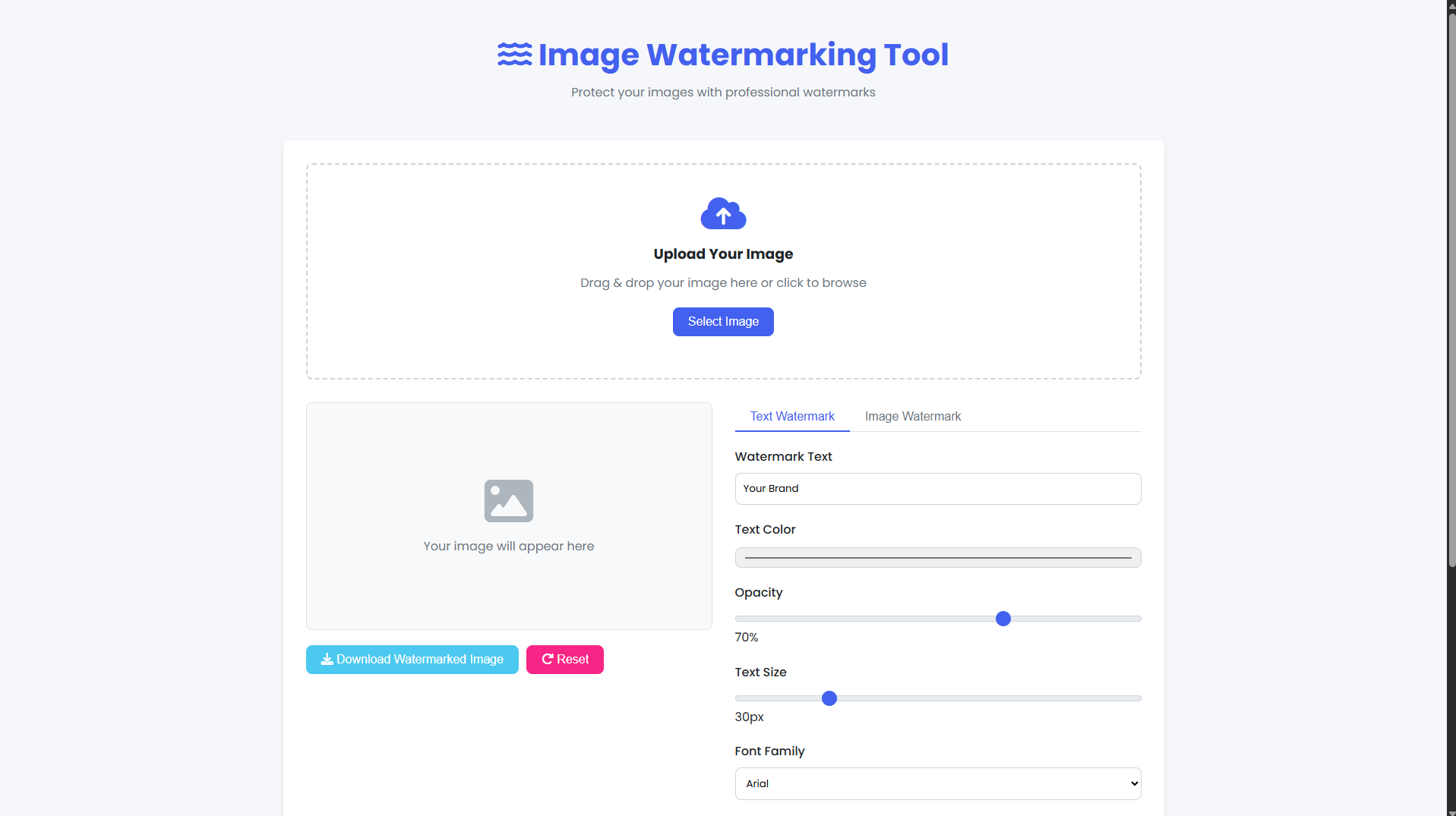
Other Inputs

Sample Watermark Preview (Downloadable)
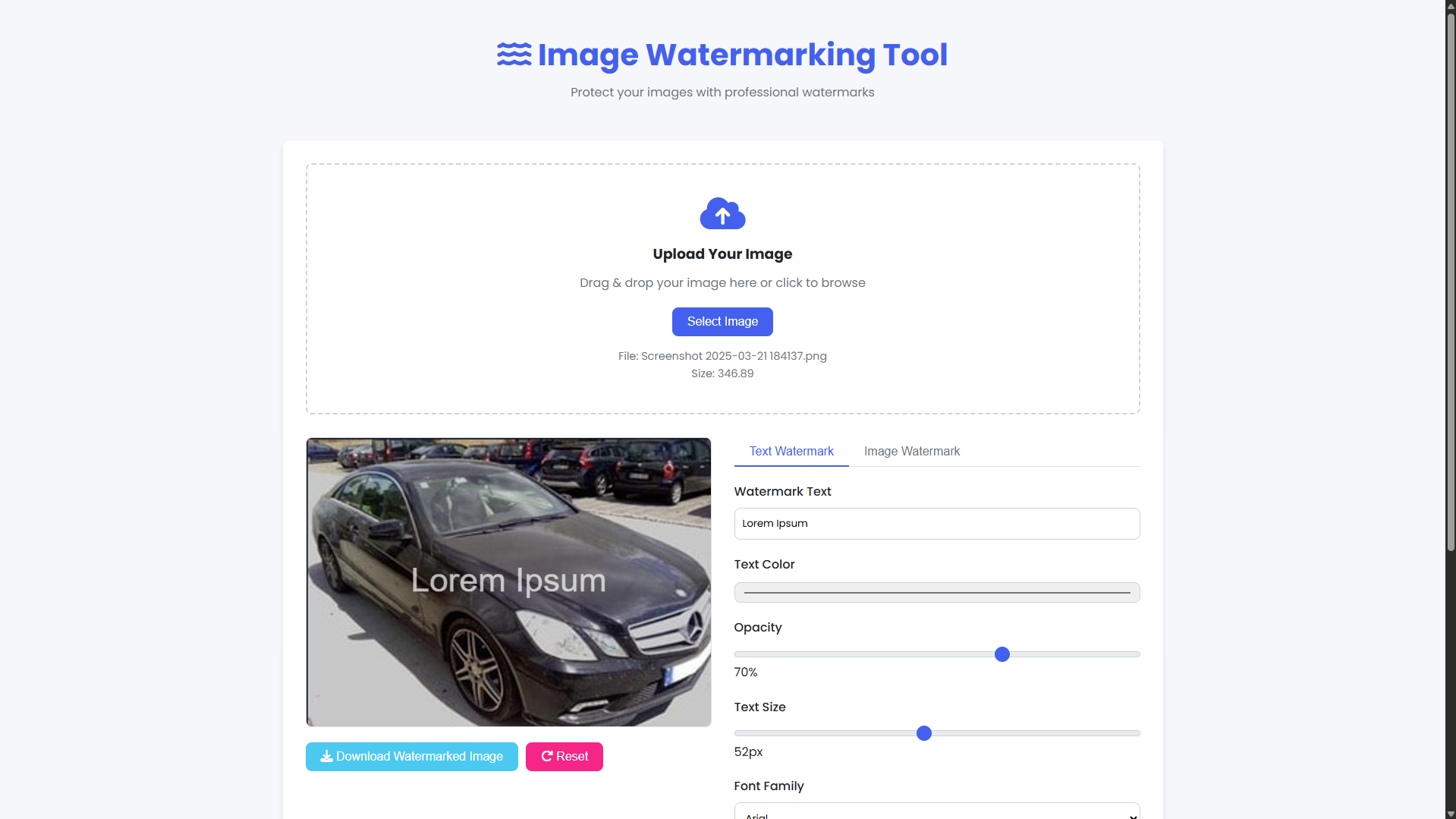
How to Run?
- Download the provided source code zip file.
- Extract the downloaded zip file.
- Open the html file and you are now ready to go!
Video Demonstration for Installation/Setup:
Conclusion:
In conclusion, this Image Watermarking Tool provides a simple yet powerful way to protect and brand your digital content directly in your browser. With its intuitive interface, customizable watermark options, and instant download capability, you can effortlessly add professional watermarks to your images without any technical expertise. Give your work the protection and recognition it deserves while maintaining full creative control – try it today and watermark with confidence!
That's it! I hope this "Image Watermarking Tool Using HTML, CSS and JavaScript" will assist you on your programming journey, providing value to your current and upcoming projects.
For additional tutorials and free source codes, explore our website.
Enjoy Coding :>>
Note: Due to the size or complexity of this submission, the author has submitted it as a .zip file to shorten your download time. After downloading it, you will need a program like Winzip to decompress it.
Virus note: All files are scanned once-a-day by SourceCodester.com for viruses, but new viruses come out every day, so no prevention program can catch 100% of them.
FOR YOUR OWN SAFETY, PLEASE:
1. Re-scan downloaded files using your personal virus checker before using it.
2. NEVER, EVER run compiled files (.exe's, .ocx's, .dll's etc.)--only run source code.