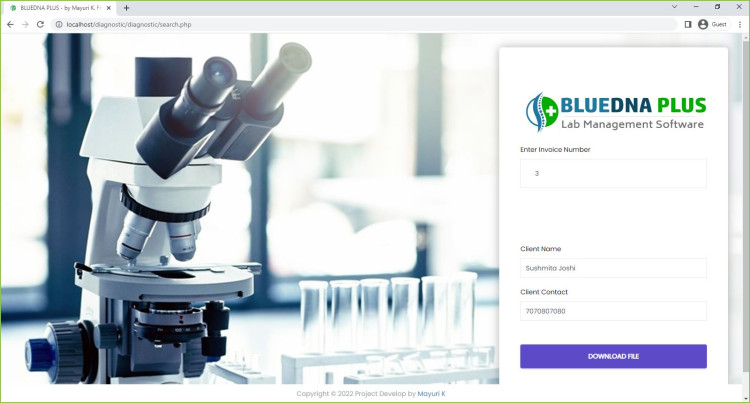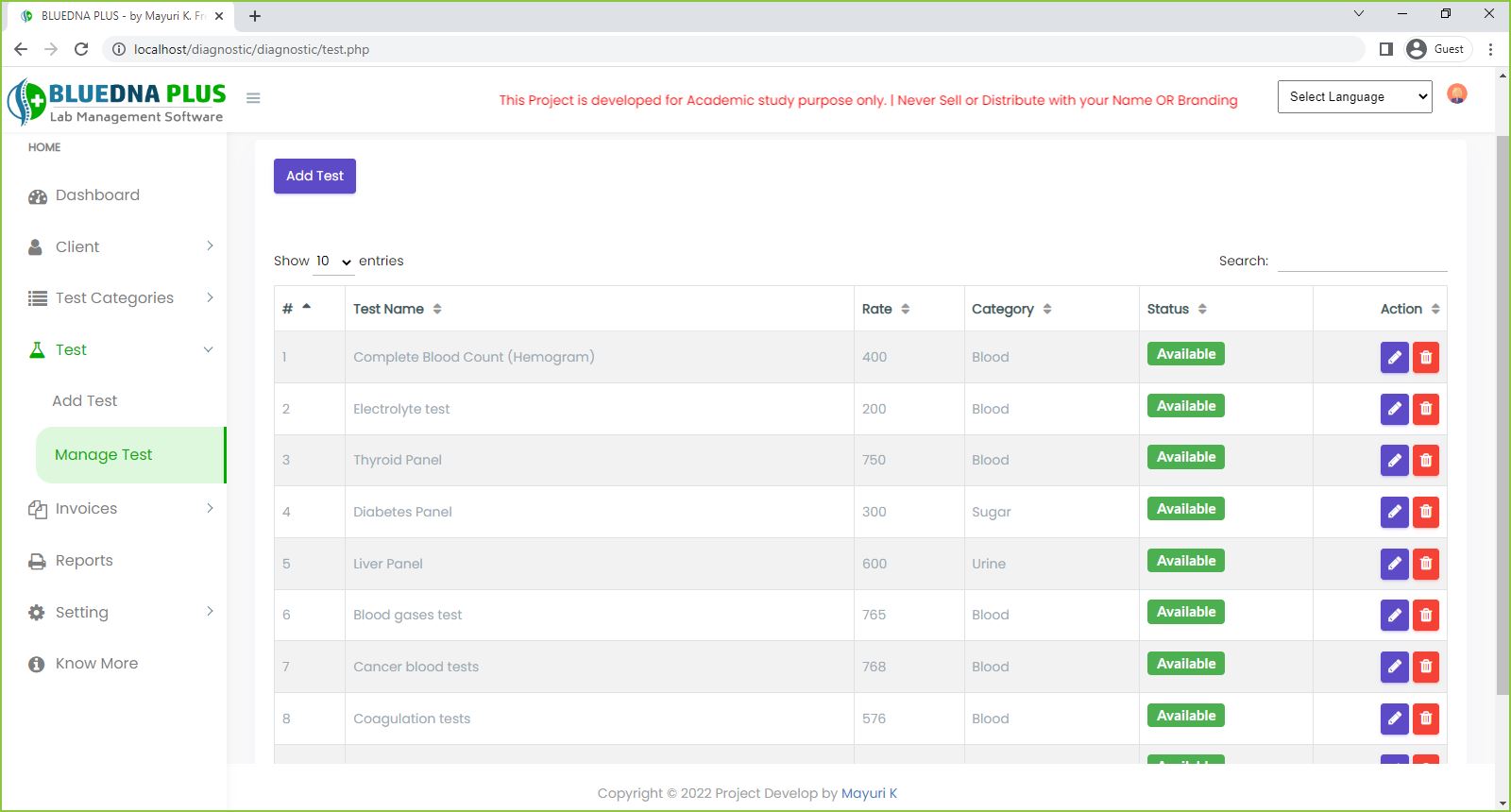Online Diagnostic Lab Management System using PHP and MySQL Free Download
The lab management system is a web-based software application, which is used to manage a laboratory. This system can be used for managing the lab's day-to-day operations like organizing and managing the inventory, and maintaining the lab records and in future enhancement, it will generate barcodes.
The system is designed to be user-friendly, yet powerful. It includes modules for patient management, requisitions, orders, inventory, and much more. The system is designed to be user-friendly, yet powerful. It includes modules for patient management, requisitions, orders, inventory, and much more.
DEMO VIDEO
This online diagnostic lab management system is a web-based software that provides an integrated solution for managing pathology labs of all sizes. It offers a wide range of features for both lab staff and medical professionals in various departments of the hospital or health care facility.
Pathology lab management software is an online diagnostic lab management system that helps pathology labs with their day-to-day operations. The software has many features that make it a one-stop solution for pathology labs. One of the most important features is that it stores all patient data and test results in one place, which makes it easier for physicians to access them. Pathology lab management software also offers features such as appointment scheduling, inventory tracking, and billing. Patients are also frustrated by the time it takes for medical facility personnel to access and review their test results. Many times these tests have already been sent electronically to physicians and there's no point in having them come down for a physical read-through again. Pathology lab management software has features such as electronic tracking, automated alerts, and reports that make the process easier.
The online diagnostic lab management system is an application to manage pathology lab software and pathology lab management software.
This application helps in the following ways:
- It provides a complete view of all the data from the different modules of the system.
- It can be used for managing and planning resources.
- It is easy to use because it has a user interface that is easy to navigate through.
A Diagnostic Lab Reporting System Source Code is a system that helps the lab to manage its laboratory operations. This system can be used for various purposes like managing the lab’s test records, their categories, invoices, and generating reports. This software can be integrated with other software such as blood bank management systems or electronic medical records systems if you have programming knowledge.
This project aims to create a web-based diagnostic lab management system that can be used for both public and private hospitals. It would be able to store and manage all the information about the patients, tests, and laboratories in an efficient manner. The laboratory module manages all lab operations like ordering tests from different laboratories or reports searching. With this application, it will be easy for them to find out the test report and download it.
A laboratory is a place where people and animals are tested for diseases, infections, or other conditions. Labs also do research to help find cures for diseases. You may think of labs as being filled with complicated equipment like microscopes and centrifuges. But many labs today use computers instead of these expensive devices. A lab management system is software that helps the lab with tasks.
Username and Password are available in a notepad file.
ADVANCE VERSION DEMO VIDEO
Note: Due to the size or complexity of this submission, the author has submitted it as a .zip file to shorten your download time. After downloading it, you will need a program like Winzip to decompress it.
Virus note: All files are scanned once-a-day by SourceCodester.com for viruses, but new viruses come out every day, so no prevention program can catch 100% of them.
FOR YOUR OWN SAFETY, PLEASE:
1. Re-scan downloaded files using your personal virus checker before using it.
2. NEVER, EVER run compiled files (.exe's, .ocx's, .dll's etc.)--only run source code.