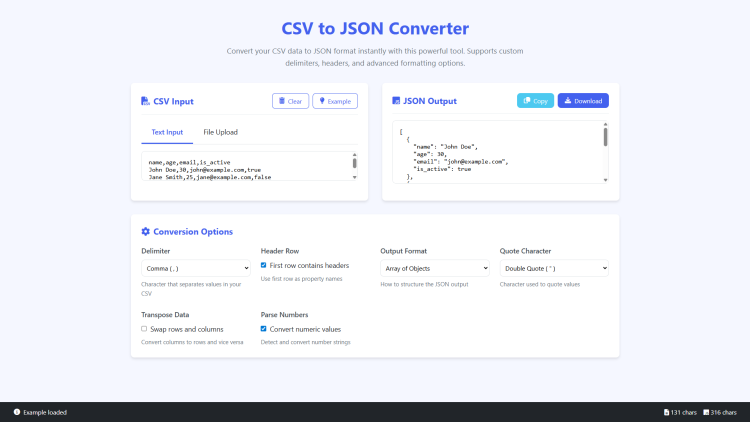CSV to JSON Converter Using HTML, CSS and JavaScript with Souce Code
Welcome to the CSV to JSON Converter – your go-to web tool for fast and efficient data transformation! This intuitive application allows you to seamlessly convert CSV files into JSON format with just a few clicks. Whether you're a developer working with APIs, a data analyst processing datasets, or a student learning about data formats, this tool simplifies the conversion process while offering advanced customization options. With support for multiple delimiters, header configurations, and real-time previews, you can ensure your JSON output is structured exactly how you need it.
Designed for simplicity and flexibility, this converter eliminates the hassle of manual data reformatting. Simply paste your CSV data or upload a file, adjust settings as needed, and instantly receive clean, well-formatted JSON. The tool also includes handy features like data transposition, automatic number parsing, and downloadable results—making it perfect for both quick conversions and complex data transformations. No installations or dependencies required—just open the app in your browser and start converting!
You may also check this simple HTML, CSS and JavaScript project:
- Image Watermarking Tool
- CSV File Analyzer
- Loading Effects Maker
- Video Converter App
- Emoji Copy-Paste App
Key Features:
Multiple Input Methods – Paste CSV text directly or upload a file via drag & drop.
Customizable Conversion – Choose delimiters (comma, tab, pipe, etc.), toggle headers, and select output format.
Advanced Options – Transpose data (swap rows/columns), parse numbers automatically, and format JSON (pretty or minified).
Real-Time Preview – Instantly see the converted JSON output.
Easy Export – Copy JSON to clipboard or download as a .json file.
Error Handling – Clear validation messages for malformed CSV data.
Responsive Design – Works seamlessly on desktop and mobile devices.
Technologies Used:
HTML5 – Structured the application layout.
CSS3 – Styled with modern UI elements, animations, and responsive design.
JavaScript (ES6+) – Handles CSV parsing, JSON conversion, and user interactions.
Font Awesome – Icons for better visual cues.
How to Use:
Input Your CSV Data
Paste CSV text directly into the input box OR
Drag & drop a .csv or .txt file into the upload area.
Configure Conversion Settings
Choose a delimiter (comma, tab, semicolon, etc.).
Toggle header row if the first row contains column names.
Select output format (array of objects, keyed object, or minified JSON).
Enable transpose to swap rows and columns (optional).
Get Your JSON Output
The converted JSON will appear in the output box instantly.
Copy the JSON to clipboard or download it as a file.
Advanced Options (Optional)
Toggle number parsing to automatically detect numeric values.
Change quote characters (double or single quotes).
Sample Screenshots of the Project
Landing Page
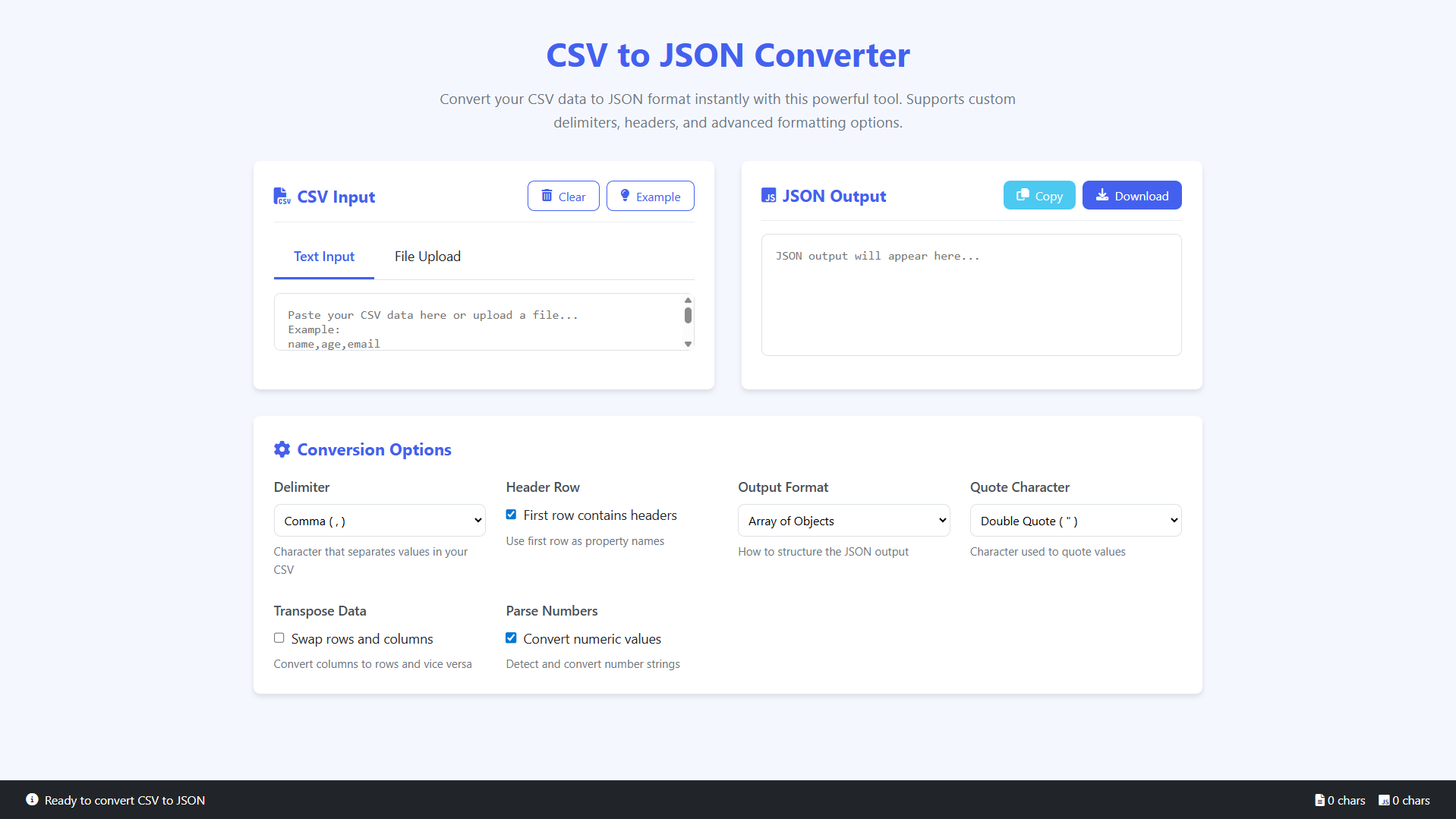
Sample Conversion
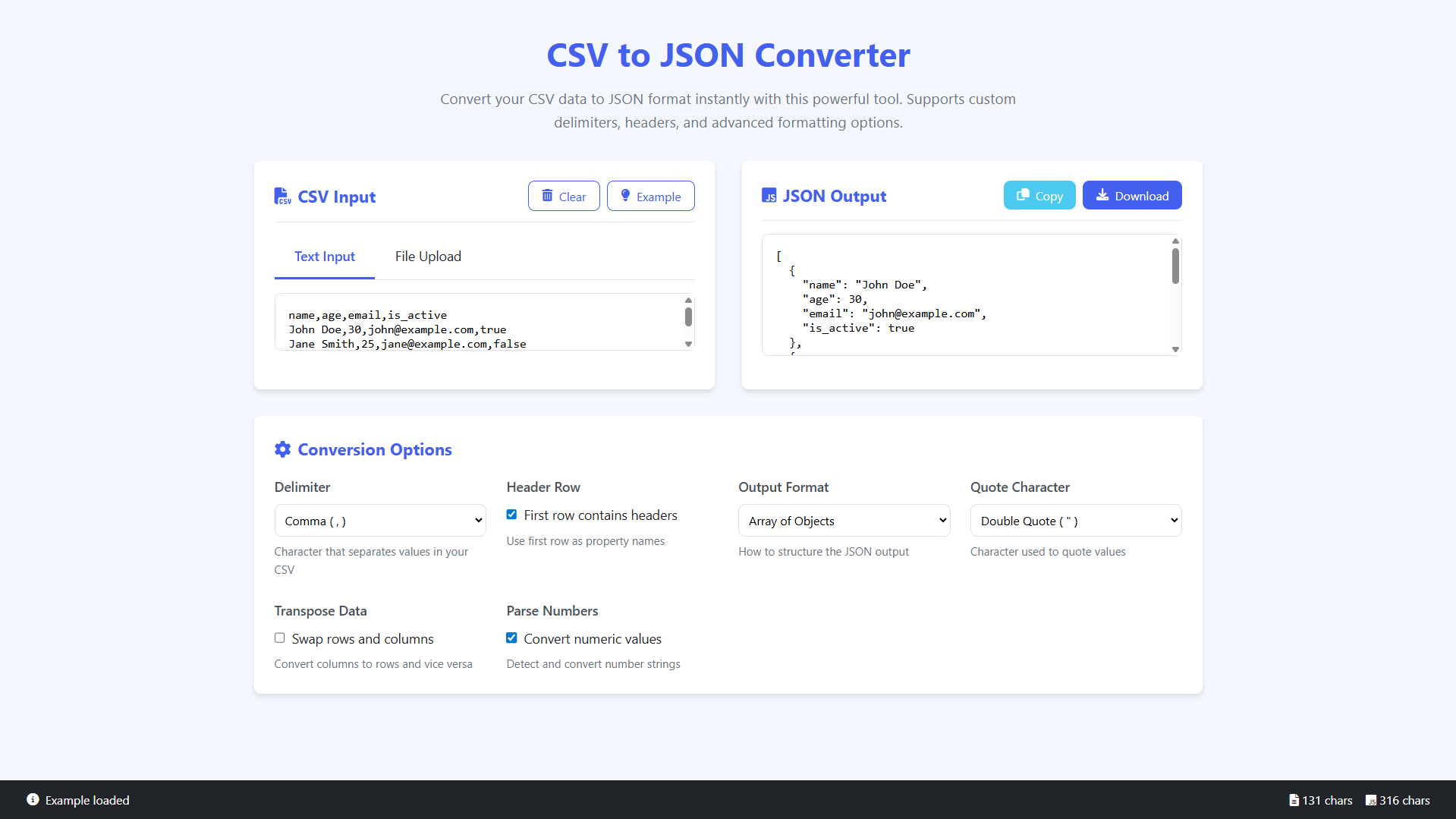
How to Run?
- Download the provided source code zip file.
- Extract the downloaded zip file.
- Open the html file and you are now ready to go!
Video Demonstration for Installation/Setup:
Conclusion:
In conclusion, the CSV to JSON Converter provides a powerful yet user-friendly solution for transforming data between two of the most widely used formats in web development and data processing. With its clean interface, real-time conversion, and customizable options, this tool streamlines workflows for developers, analysts, and anyone working with structured data—saving time and eliminating manual formatting errors. Whether you're processing small datasets or complex files, this web app delivers instant, accurate results with the flexibility to adapt to your specific needs, making data conversion effortless and efficient.
That's it! I hope this "CSV to JSON Converter Using HTML, CSS and JavaScript" will assist you on your programming journey, providing value to your current and upcoming projects.
For additional tutorials and free source codes, explore our website.
Enjoy Coding :>>
Note: Due to the size or complexity of this submission, the author has submitted it as a .zip file to shorten your download time. After downloading it, you will need a program like Winzip to decompress it.
Virus note: All files are scanned once-a-day by SourceCodester.com for viruses, but new viruses come out every day, so no prevention program can catch 100% of them.
FOR YOUR OWN SAFETY, PLEASE:
1. Re-scan downloaded files using your personal virus checker before using it.
2. NEVER, EVER run compiled files (.exe's, .ocx's, .dll's etc.)--only run source code.