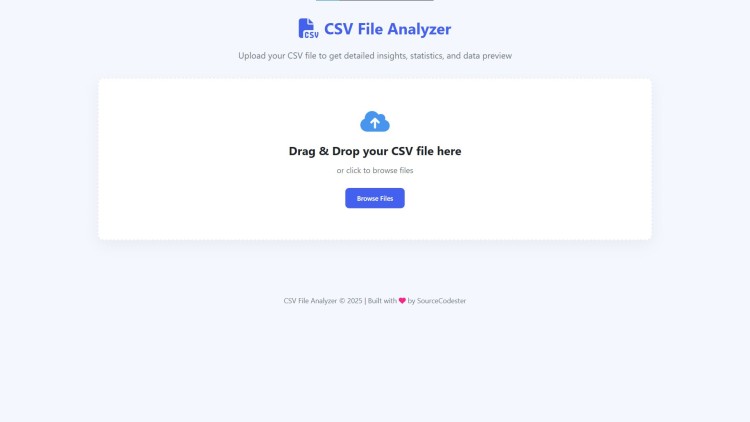CSV File Analyzer Using HTML, CSS and JavaScript with Source Code
Welcome to the CSV File Analyzer! This powerful web app lets you quickly analyze and understand your CSV files with just a few clicks. Built with HTML, CSS, and JavaScript, it provides instant insights into your data—including row counts, column statistics, and a preview of your file—all in a clean, modern interface. Whether you're a developer, data analyst, or just working with spreadsheets, this tool helps you get the information you need without complex software.
Simply drag and drop your CSV file, and within seconds, you'll see key metrics like data types, unique values, and numeric summaries (min, max, average). The app also displays a scrollable preview of your data, making it easy to verify structure and content. Best of all, everything runs in your browser—your data never leaves your computer, ensuring privacy and security. Try it now and simplify your CSV analysis workflow!
You may also check this simple HTML, CSS and JavaScript project:
- Image Watermarking Tool
- Virtual Whiteboard App
- Loading Effects Maker
- Video Converter App
- Emoji Copy-Paste App
Key Features:
Drag & Drop Upload – Easily upload CSV files by dragging them into the browser or clicking to browse.
Basic Statistics – View total rows, columns, file size, and analysis date.
Column Analysis – Detailed insights for each column, including:
• Data type (numeric or text)
• Unique and empty values
• Min, max, and average (for numeric columns)Data Preview – A scrollable table displaying the first 10 rows of your CSV.
Downloadable Report – Export analysis results as a JSON file for further processing.
Responsive Design – Works seamlessly on desktops, tablets, and mobile devices.
Modern UI – Clean, intuitive interface with smooth animations and tooltips for guidance.
Technologies Used:
HTML5 – Structure of the web application.
CSS3 – Styling with modern design (Flexbox, Grid, animations).
JavaScript (Vanilla JS) – File parsing, data analysis, and dynamic rendering.
Font Awesome – Icons for better visual cues.
(No external libraries or frameworks—pure front-end code!)
How to Use:
Upload a CSV File
- Drag & drop your file into the upload area or click to browse.
- The app validates that the file is a valid CSV.View Analysis Results
- The dashboard displays:
• Basic stats (row count, columns, file size)
• Column details (data types, unique values, min/max/avg)
• Data preview (first 10 rows in a table)Download or Reset
- Click "Download Stats as JSON" to save the analysis.
- Click "Analyze Another File" to start fresh.
Sample Screenshots of the Project
Landing Page
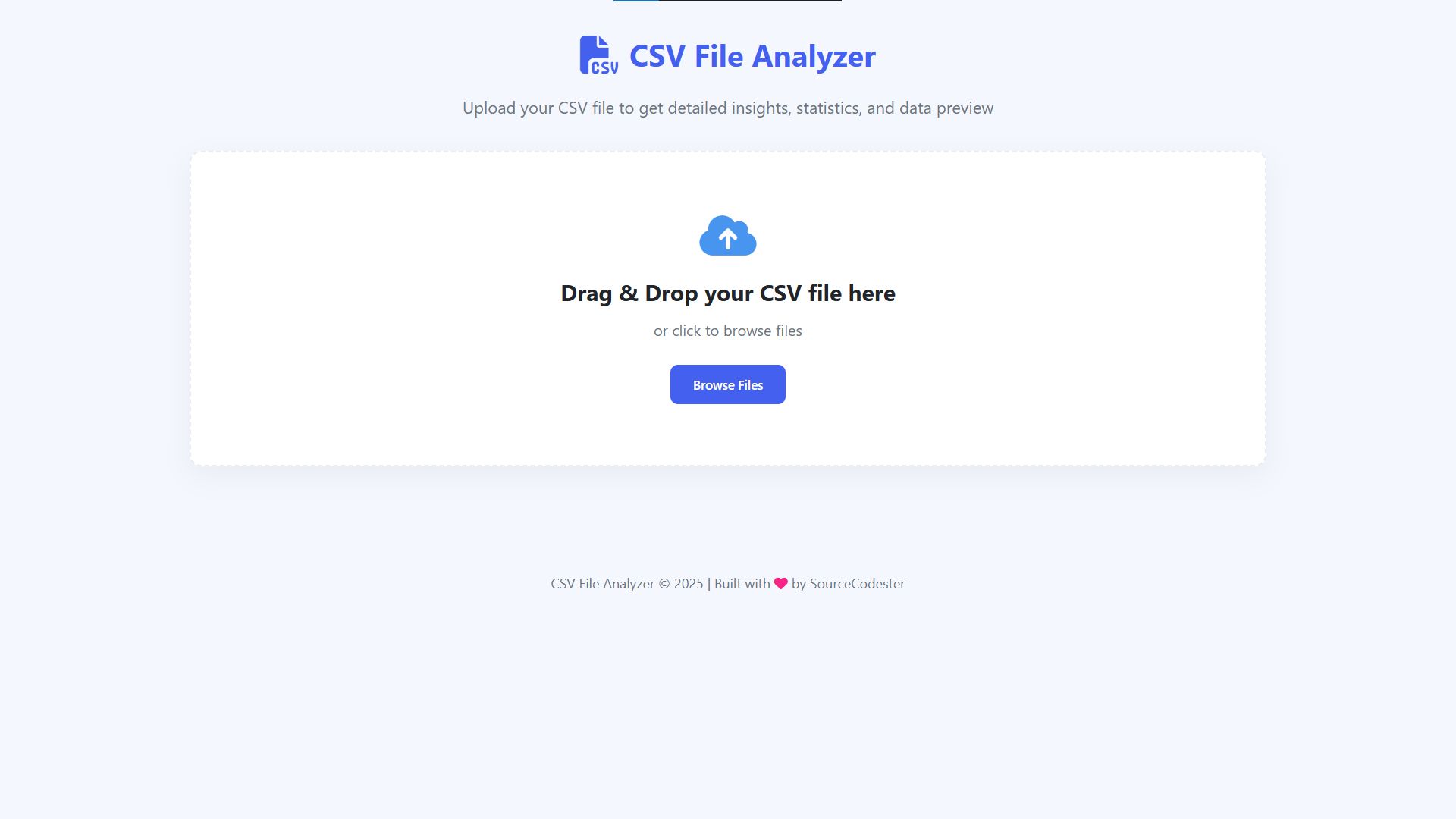
Sample CSV File Analyzer
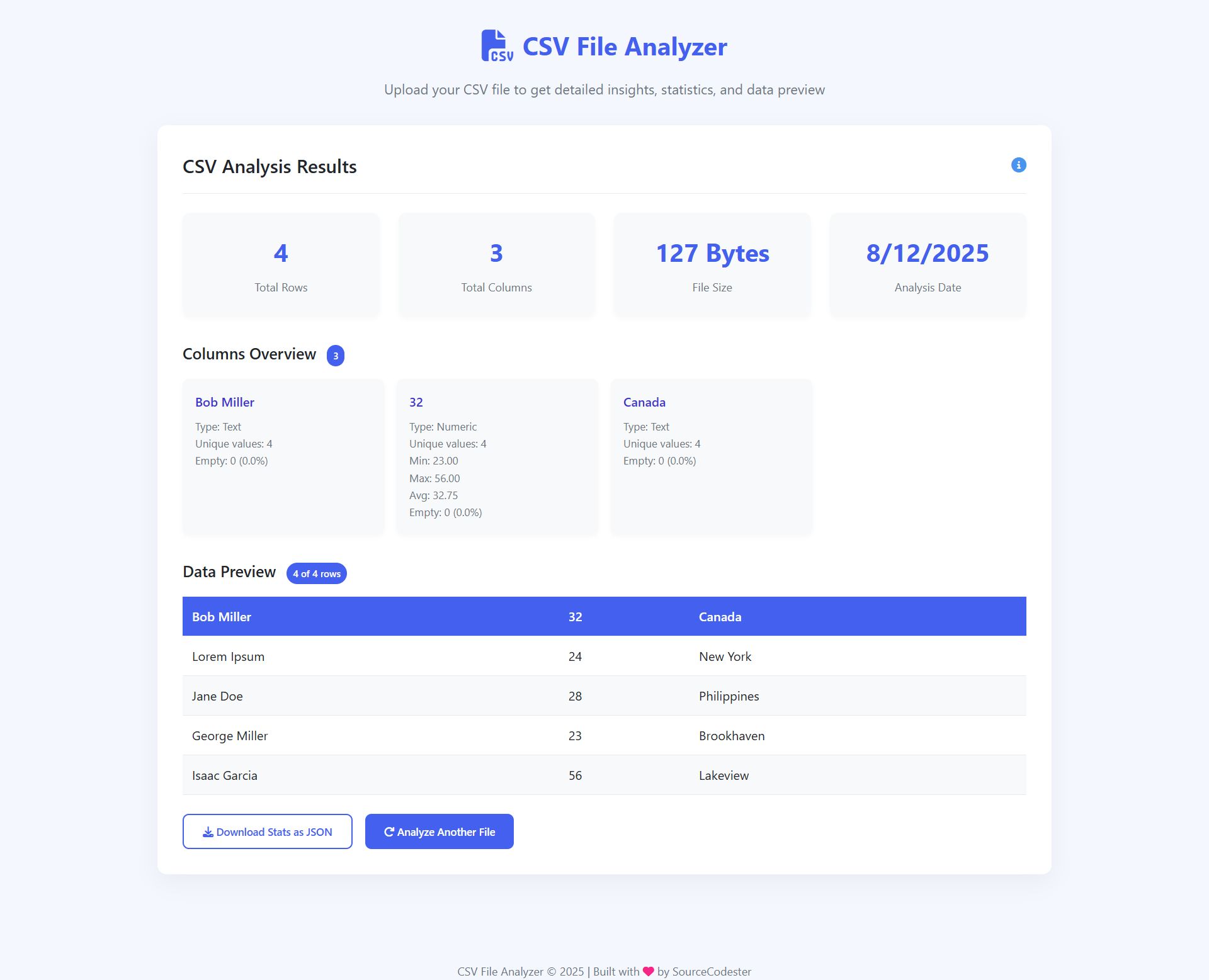
How to Run?
- Download the provided source code zip file.
- Extract the downloaded zip file.
- Open the html file and you are now ready to go!
Video Demonstration for Installation/Setup:
Conclusion:
In conclusion, the CSV File Analyzer provides a fast, intuitive, and privacy-focused way to understand your data without any complex setup. With its clean interface, detailed statistics, and instant previews, you can quickly gain insights into any CSV file right in your browser—no installations or uploads to external servers needed. Whether you're validating data, preparing for analysis, or just exploring a new dataset, this tool makes working with CSV files simpler and more efficient. Give it a try and streamline your data workflow today!
That's it! I hope this "CSV File Analyzer Using HTML, CSS and JavaScript" will assist you on your programming journey, providing value to your current and upcoming projects.
For additional tutorials and free source codes, explore our website.
Enjoy Coding :>>
Note: Due to the size or complexity of this submission, the author has submitted it as a .zip file to shorten your download time. After downloading it, you will need a program like Winzip to decompress it.
Virus note: All files are scanned once-a-day by SourceCodester.com for viruses, but new viruses come out every day, so no prevention program can catch 100% of them.
FOR YOUR OWN SAFETY, PLEASE:
1. Re-scan downloaded files using your personal virus checker before using it.
2. NEVER, EVER run compiled files (.exe's, .ocx's, .dll's etc.)--only run source code.