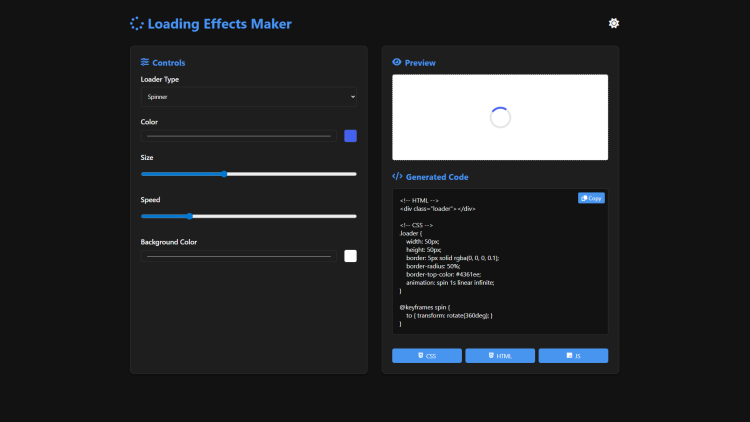Loading Effects Maker Using HTML, CSS and JavaScript with Source Code
Welcome to Loading Effects Maker – your go-to tool for creating stylish, customizable loading animations with just a few clicks! This intuitive web app lets designers and developers generate beautiful loaders—like spinners, bouncing dots, progress bars, and more—without writing a single line of code. Simply tweak the colors, adjust the speed, and preview your animation in real-time before exporting clean, ready-to-use HTML and CSS snippets for your projects.
Say goodbye to boring loading screens and hello to seamless user experiences! Whether you're building a website, app, or dashboard, Loading Effects Maker helps you keep visitors engaged with eye-catching animations. With features like dark/light mode, responsive design, and one-click code copying, this tool makes it effortless to enhance your UI. Try it now and give your projects the polished, professional touch they deserve!
You may also check this simple HTML, CSS and JavaScript project:
- Image Watermarking Tool
- Virtual Whiteboard App
- Electricity Usage Predictor
- Video Converter App
- Emoji Copy-Paste App
Key Features:
Multiple Loader Types – Choose from spinners, dots, bars, progress bars, pulse effects, and flip animations.
Customizable Styling – Adjust colors, sizes, and animation speeds in real time.
Live Preview – See changes instantly as you tweak the settings.
Code Generator – Get clean HTML & CSS code with a single click.
Export Options – Copy CSS, HTML, or JavaScript snippets for easy integration.
Dark/Light Mode – Toggle between themes for comfortable usage.
Technologies Used:
HTML5 – Structure of the web application.
CSS3 – Styling, animations, and responsive design.
JavaScript (Vanilla JS) – Dynamic updates and interactivity.
Font Awesome – Icons for better UI/UX.
How to Use:
Select a Loader Type – Choose from spinner, dots, bars, progress bar, pulse, or flip.
Customize Appearance – Adjust the color, size, and speed using the controls.
Preview in Real Time – See how your loader looks before implementing it.
Copy the Code – Click the "Copy" button to get the HTML & CSS.
Export as Needed – Use the export buttons to get just the CSS, HTML, or JavaScript.
Sample Screenshots of the Project
Landing Page
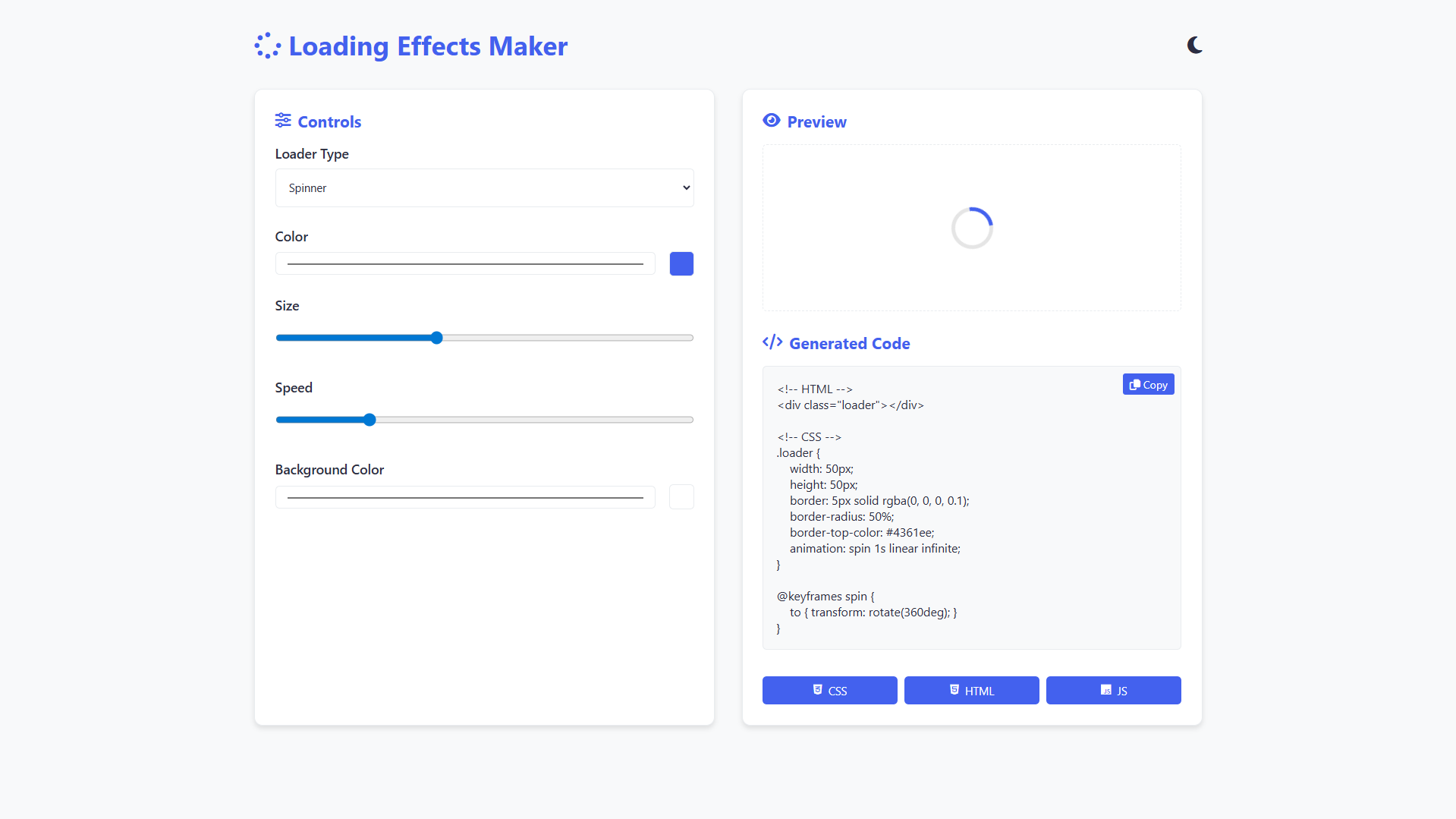
Dark Mode
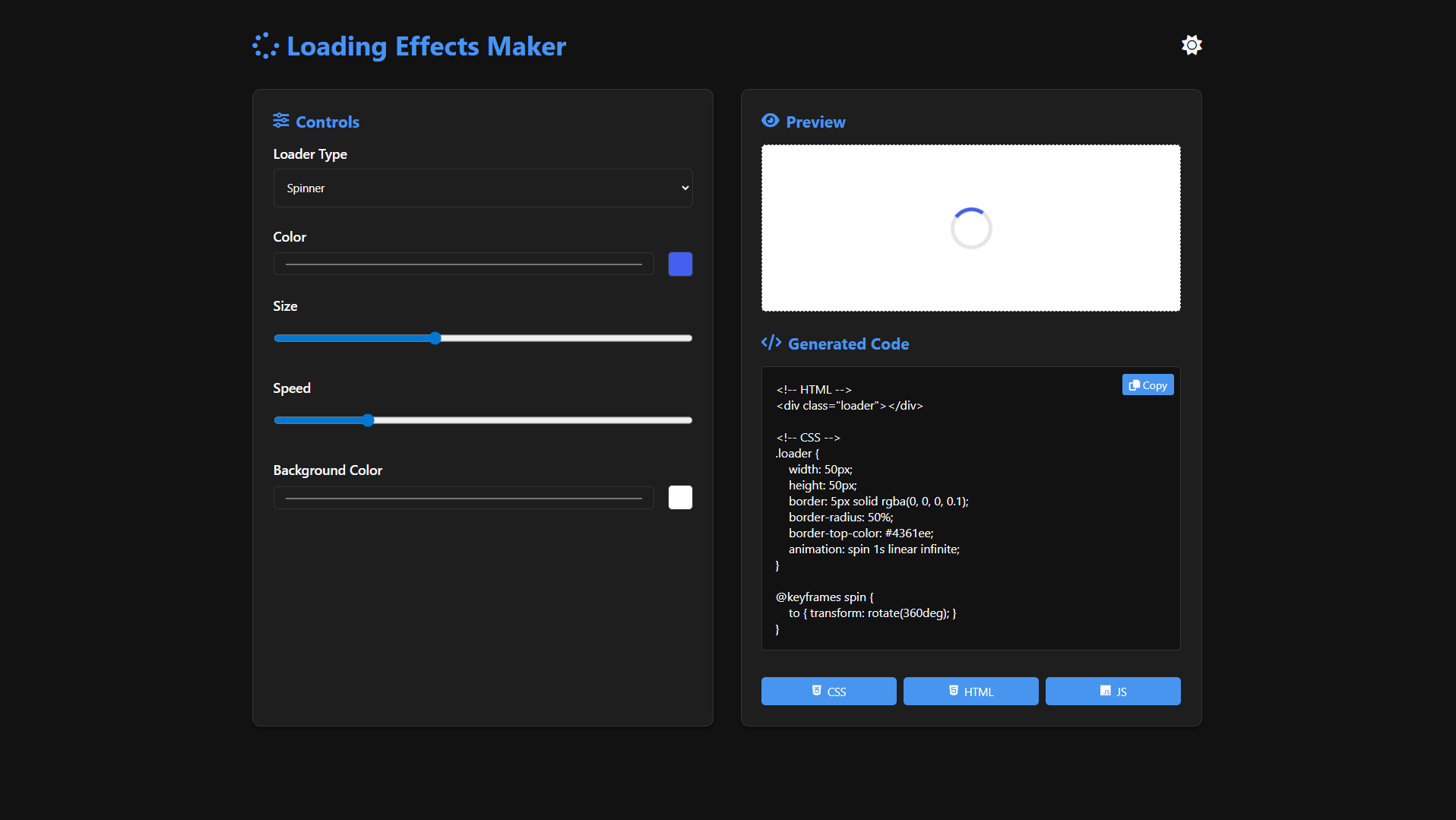
Other Loading Effect
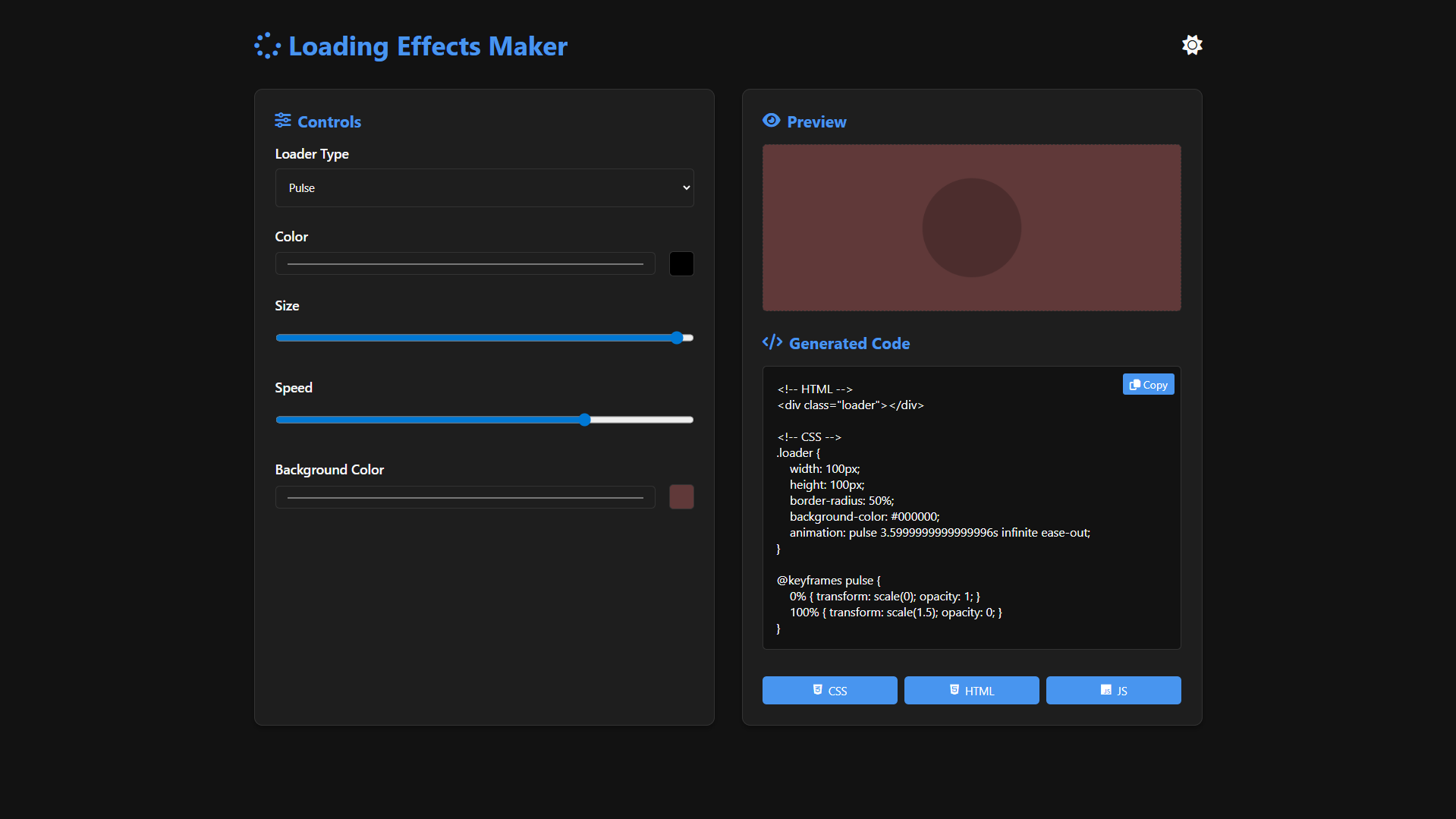
How to Run?
- Download the provided source code zip file.
- Extract the downloaded zip file.
- Open the html file and you are now ready to go!
Video Demonstration for Installation/Setup:
Conclusion:
In conclusion, Loading Effects Maker simplifies the process of creating engaging loading animations by combining intuitive customization with instant code generation—all without relying on external libraries. Whether you're a developer looking to enhance user experience or a designer prototyping interfaces, this tool provides the perfect balance of flexibility and efficiency, helping you implement beautiful loaders in seconds. Give your projects that extra polish while saving valuable development time, and transform waiting moments into visually appealing experiences with just a few clicks!
That's it! I hope this "Loading Effects Maker Using HTML, CSS and JavaScript" will assist you on your programming journey, providing value to your current and upcoming projects.
For additional tutorials and free source codes, explore our website.
Enjoy Coding :>>
Note: Due to the size or complexity of this submission, the author has submitted it as a .zip file to shorten your download time. After downloading it, you will need a program like Winzip to decompress it.
Virus note: All files are scanned once-a-day by SourceCodester.com for viruses, but new viruses come out every day, so no prevention program can catch 100% of them.
FOR YOUR OWN SAFETY, PLEASE:
1. Re-scan downloaded files using your personal virus checker before using it.
2. NEVER, EVER run compiled files (.exe's, .ocx's, .dll's etc.)--only run source code.