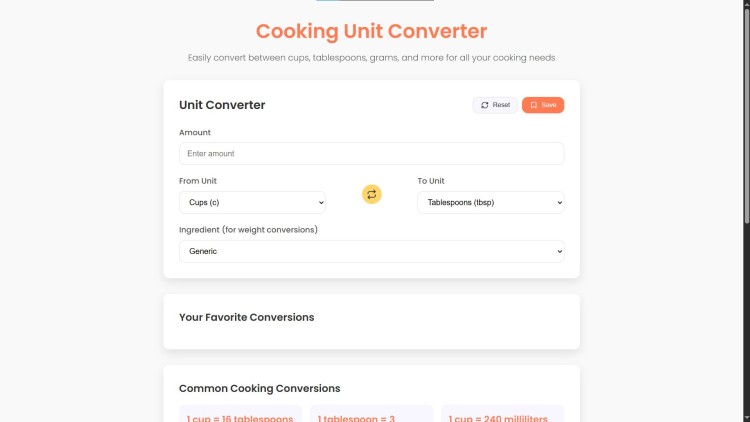Cooking Unit Converter Using HTML, CSS and JavaScript with Source Code
Welcome to the Cooking Unit Converter – your go-to tool for effortless kitchen measurement conversions! Whether you're doubling a recipe, switching between metric and imperial units, or working with unfamiliar measurements, this app provides instant, accurate conversions for all your cooking and baking needs. With a sleek, user-friendly design, it makes converting between cups, tablespoons, grams, ounces, and more as simple as a single click.
Designed for home cooks and professional chefs alike, this web app goes beyond basic conversions by offering ingredient-specific calculations, a favorites system, and quick-reference common conversions. Built with HTML, CSS, and JavaScript, it works seamlessly across all devices, ensuring you have the right measurements at your fingertips – no matter where you're cooking. Say goodbye to kitchen math and hello to stress-free cooking!
You may also check this simple HTML, CSS and JavaScript project:
- Image Watermarking Tool
- CSV File Analyzer
- Loading Effects Maker
- Custom Barcode Generator
- CSV to JSON Converter
Key Features:
Comprehensive Unit Conversion – Convert between:
Volume units (teaspoons, tablespoons, cups, pints, quarts, gallons, milliliters, liters)
Weight units (grams, kilograms, ounces, pounds)
Ingredient-Specific Conversions – Get precise weight conversions based on ingredient density (flour, sugar, butter, milk, etc.)
Real-Time Calculation – Results update instantly as you type
Swap Units – Quickly reverse conversion directions with a single click
Save Favorites – Store frequently used conversions for quick access
Common Conversions Reference – Pre-loaded with essential kitchen measurement equivalents
Responsive Design – Works flawlessly on desktop, tablet, and mobile
Modern UI – Clean, intuitive interface with smooth animations
Technologies Used:
Frontend:
HTML5 – Structure and semantic markup
CSS3 – Styling, animations, and responsive design
JavaScript – Dynamic conversions, interactivity, and localStorage for favorites
Additional Tools:
Google Fonts (Poppins) – Modern typography
SVG Icons – Lightweight and scalable UI elements
LocalStorage – Persist saved favorites between sessions
How to Use:
Enter Amount – Type the quantity you want to convert.
Select "From" Unit – Choose the original measurement (e.g., cups).
Select Ingredient (if needed) – For weight conversions, pick an ingredient for accurate density.
Select "To" Unit – Choose the target measurement (e.g., grams).
View Result – The converted value appears instantly.
Sample Screenshots of the Project
Landing Page
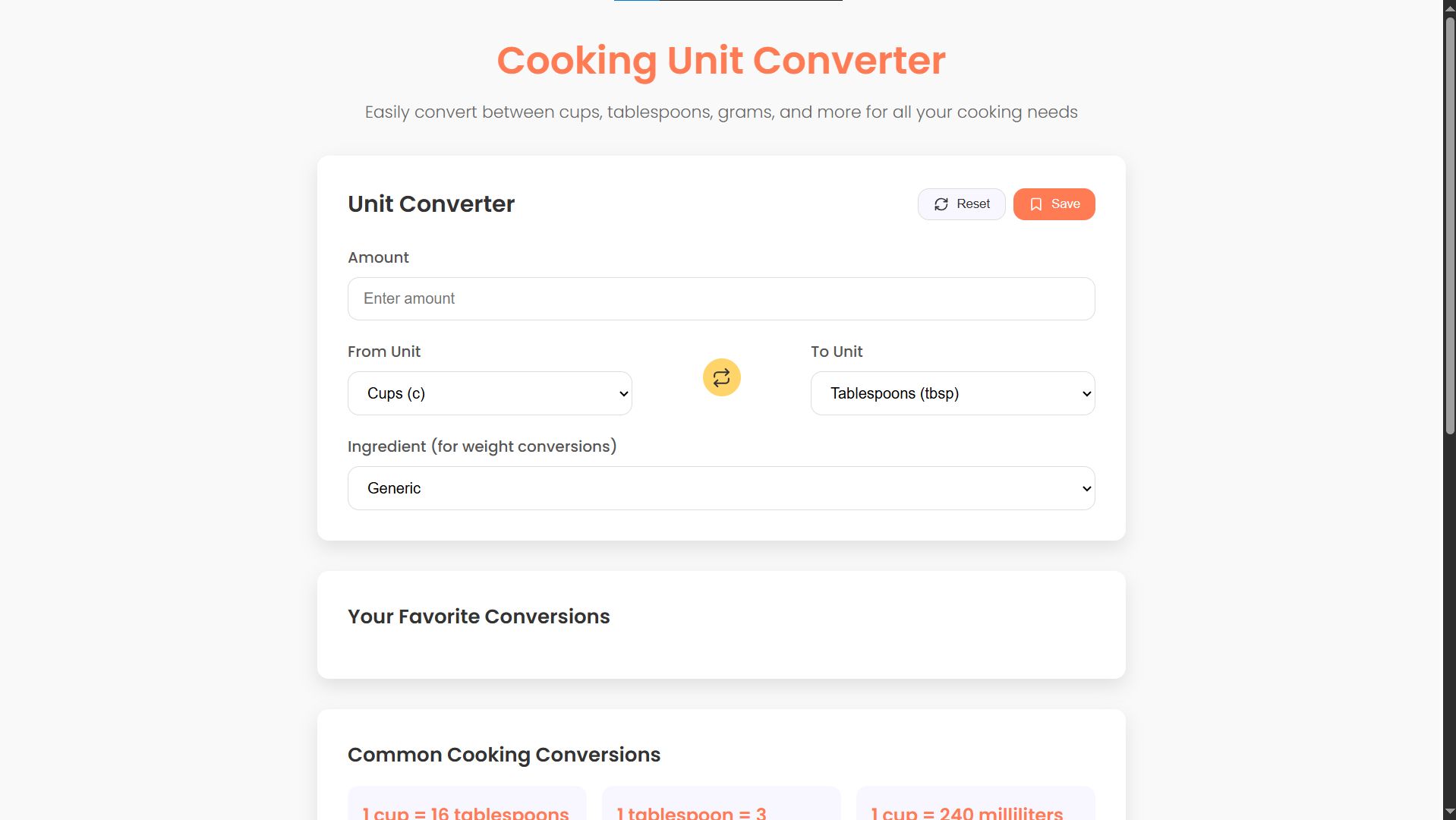
Unit Conversions
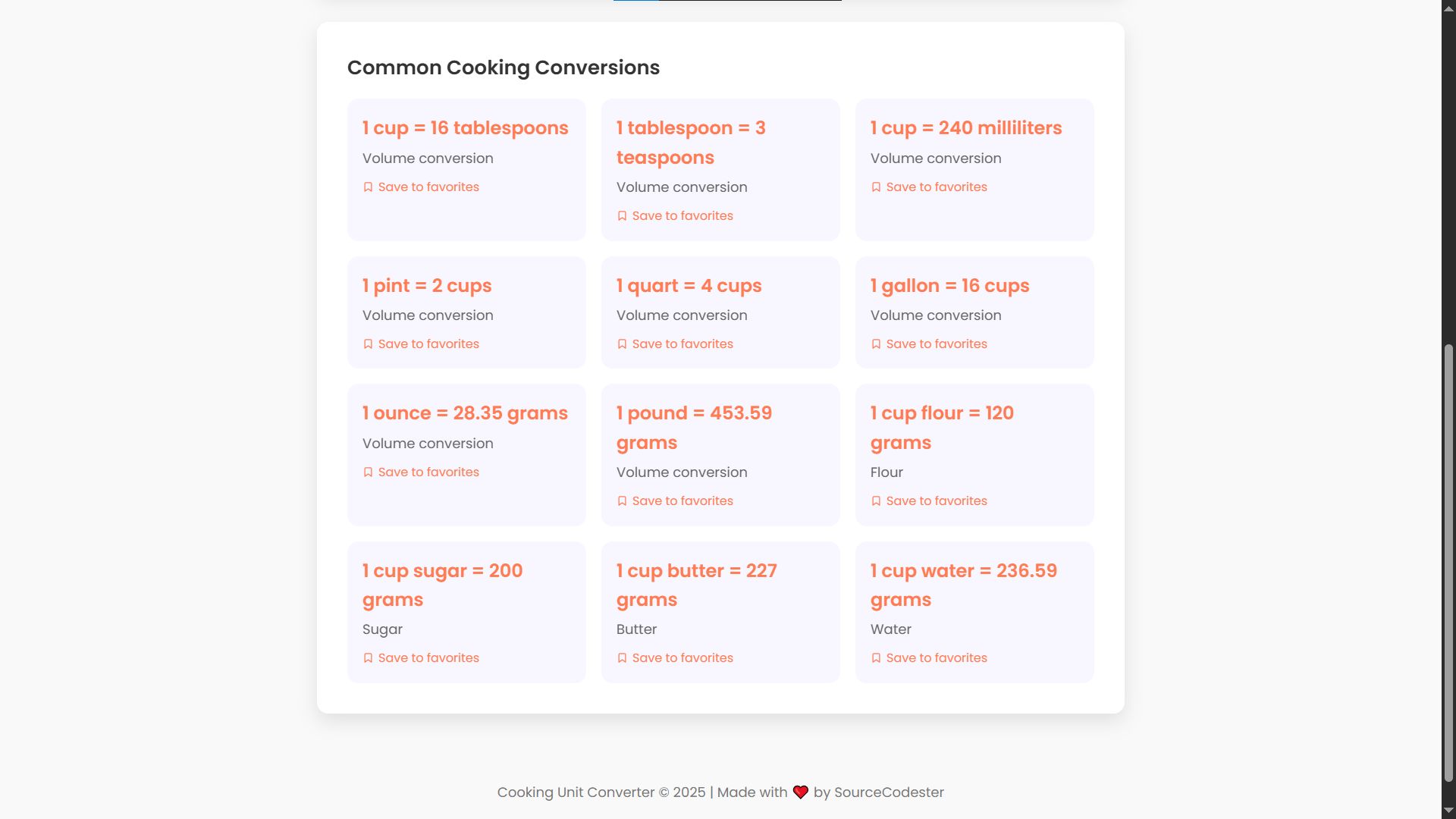
Sample Conversion
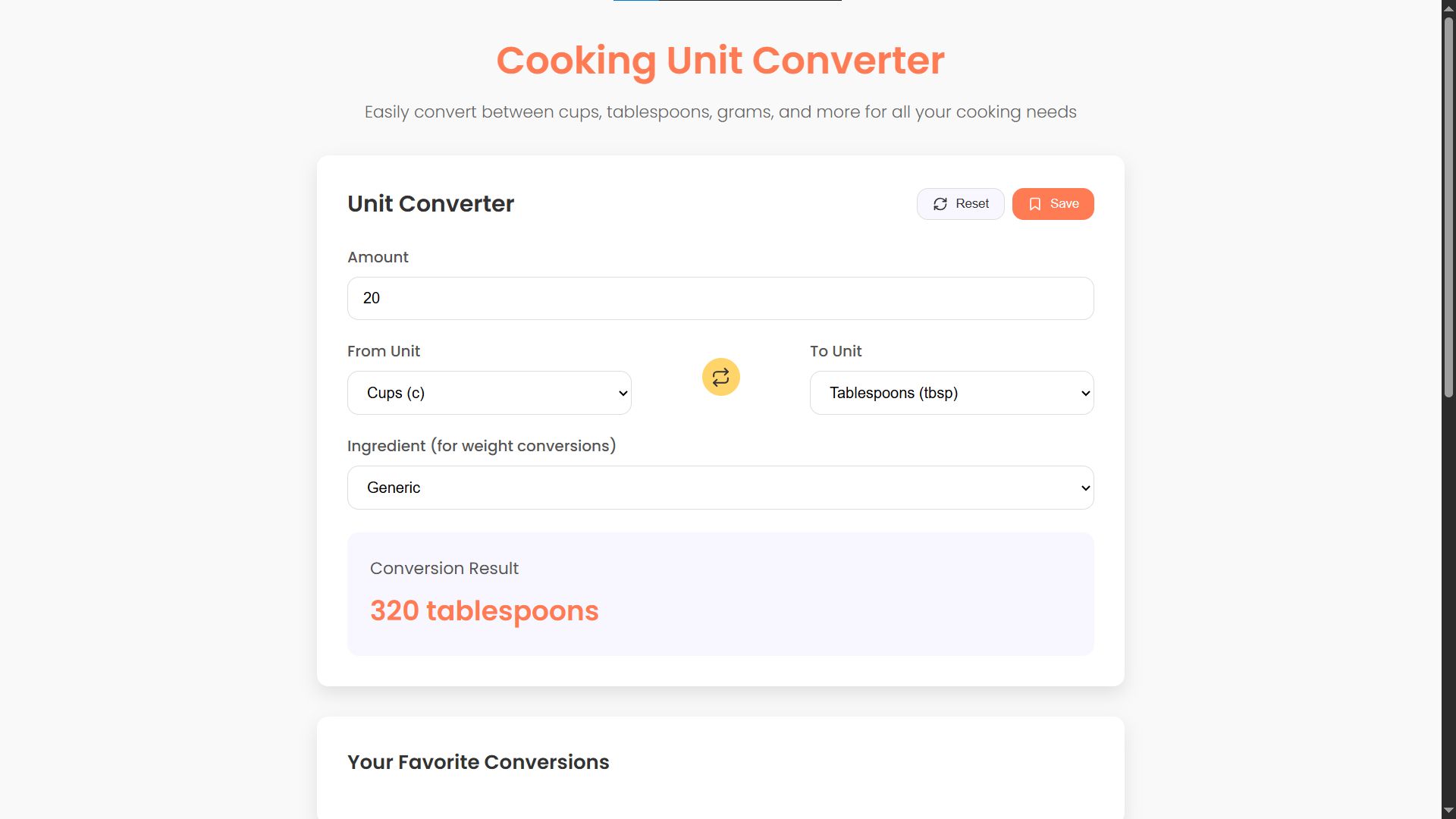
How to Run?
- Download the provided source code zip file.
- Extract the downloaded zip file.
- Open the html file and you are now ready to go!
Video Demonstration for Installation/Setup:
Conclusion:
In conclusion, the Cooking Unit Converter is the perfect kitchen companion, eliminating measurement guesswork with its intuitive interface, precise conversions, and handy features like saved favorites and ingredient-specific calculations. Whether you're baking, meal prepping, or trying a new recipe, this tool ensures accuracy and efficiency, letting you focus on what really matters—creating delicious dishes with confidence!
That's it! I hope this "Custom Barcode Generator Using HTML, CSS and JavaScript" will assist you on your programming journey, providing value to your current and upcoming projects.
For additional tutorials and free source codes, explore our website.
Enjoy Coding :>>
Note: Due to the size or complexity of this submission, the author has submitted it as a .zip file to shorten your download time. After downloading it, you will need a program like Winzip to decompress it.
Virus note: All files are scanned once-a-day by SourceCodester.com for viruses, but new viruses come out every day, so no prevention program can catch 100% of them.
FOR YOUR OWN SAFETY, PLEASE:
1. Re-scan downloaded files using your personal virus checker before using it.
2. NEVER, EVER run compiled files (.exe's, .ocx's, .dll's etc.)--only run source code.