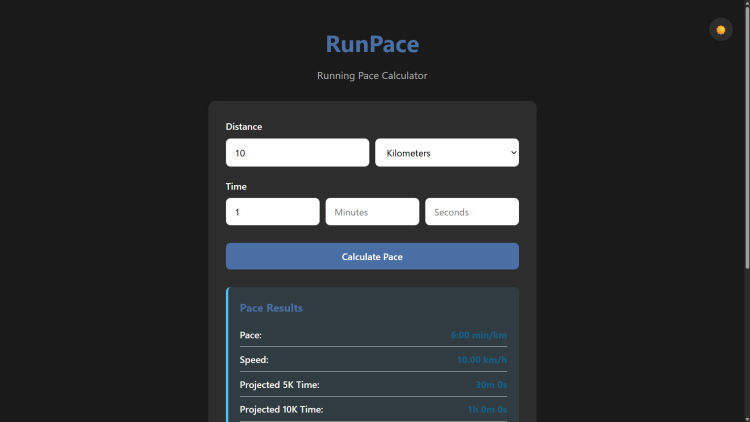Running Pace Calculator Using HTML, CSS and JavaScript with Source Code
Welcome to the Running Pace Calculator! This intuitive web app helps runners of all levels calculate their pace, speed, and projected race times with ease. Built with HTML, CSS, and JavaScript, it provides instant feedback on your running performance, helping you train smarter. Whether you're preparing for a 5K or a marathon, this tool offers personalized training paces and converts between kilometers and miles effortlessly.
With a clean, modern design, the calculator features a dark/light mode toggle for comfortable viewing in any environment. Simply enter your distance and time, and get detailed insights, including race predictions and optimal training zones. Fast, accurate, and mobile-friendly, it's the perfect companion for runners looking to optimize their workouts. Try it now and take your running to the next level! 🏃♂️💨
You may also check this simple HTML, CSS and JavaScript project:
✨ Key Features:
✅ Pace Calculation – Enter distance and time to get your pace per kilometer/mile.
✅ Speed Calculation – Automatically converts pace to speed (km/h).
✅ Race Time Projections – Predicts finish times for 5K, 10K, half marathon, and full marathon.
✅ Training Paces – Recommends optimal training paces (Easy, Tempo, Interval, Speed).
✅ Unit Conversion – Works with kilometers, miles, and meters.
✅ Dark/Light Mode – Toggle between themes for comfortable viewing.
✅ Mobile-Friendly – Responsive design for all devices.
🛠️ Technologies Used:
HTML5 – Structure and layout
CSS3 – Styling and animations
JavaScript – Dynamic calculations and interactivity
LocalStorage – Remembers theme preference
📖 How to Use:
Enter Distance
Input a number (e.g., 10)
Select units (km, mi, or m)
Enter Time
Fill in hours, minutes, and seconds (e.g., 0h 45m 30s)
Click "Calculate Pace"
Instantly see your pace, speed, race projections, and training zones!
Toggle Dark/Light Mode (🌓 button) for better visibility.
Sample Screenshots of the Project
Landing Page
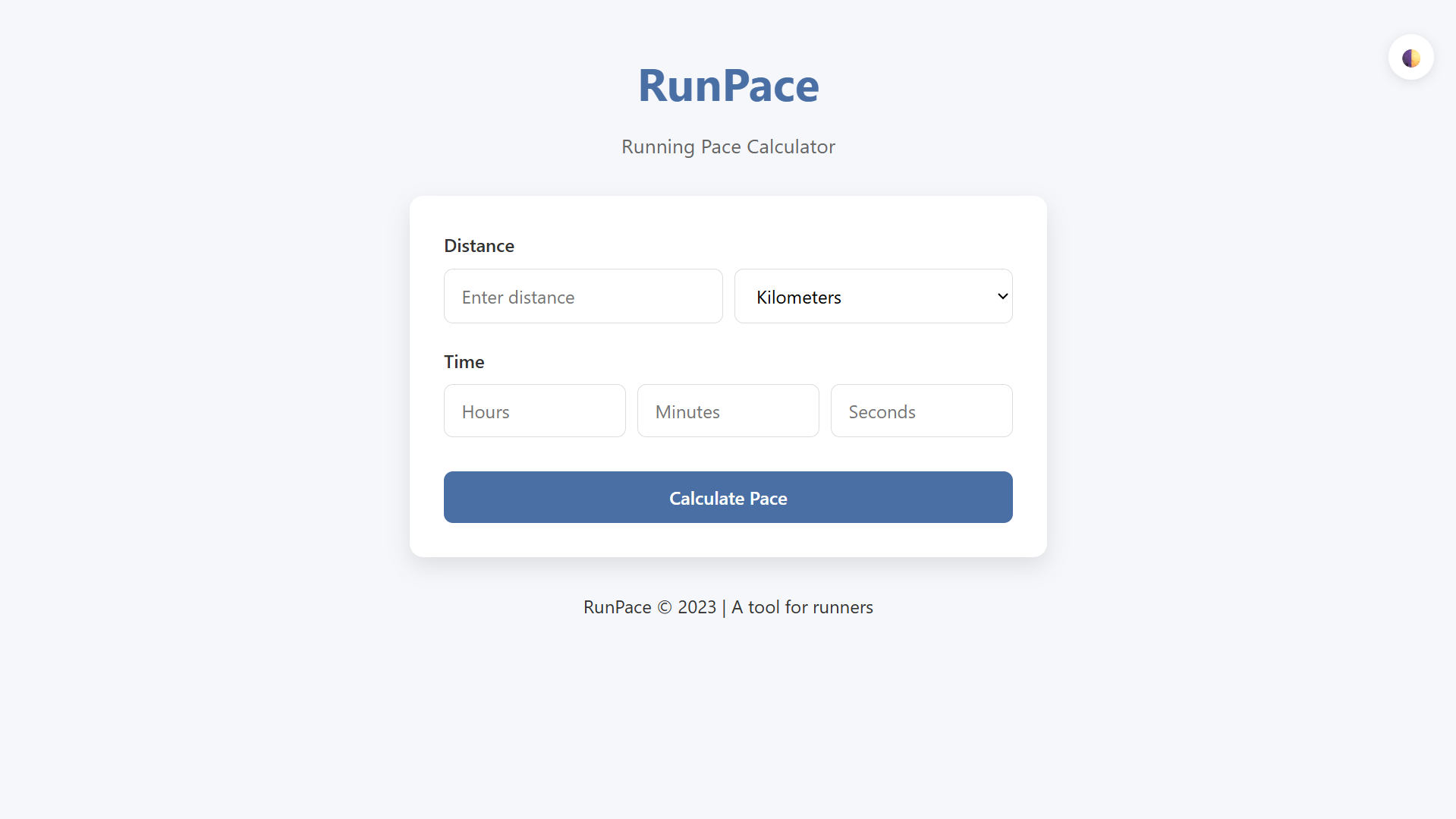
Dark Mode
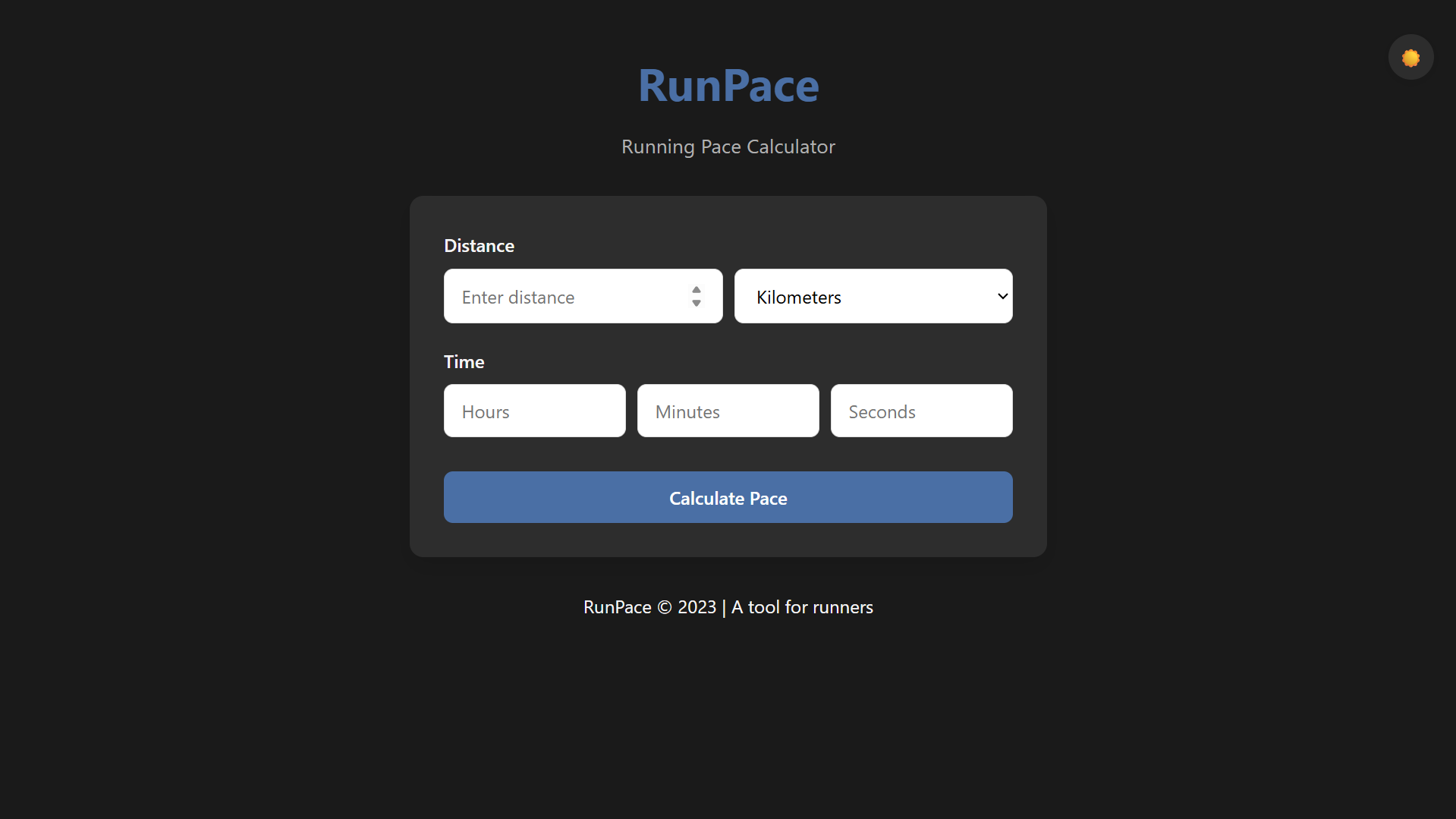
Sample Inputs
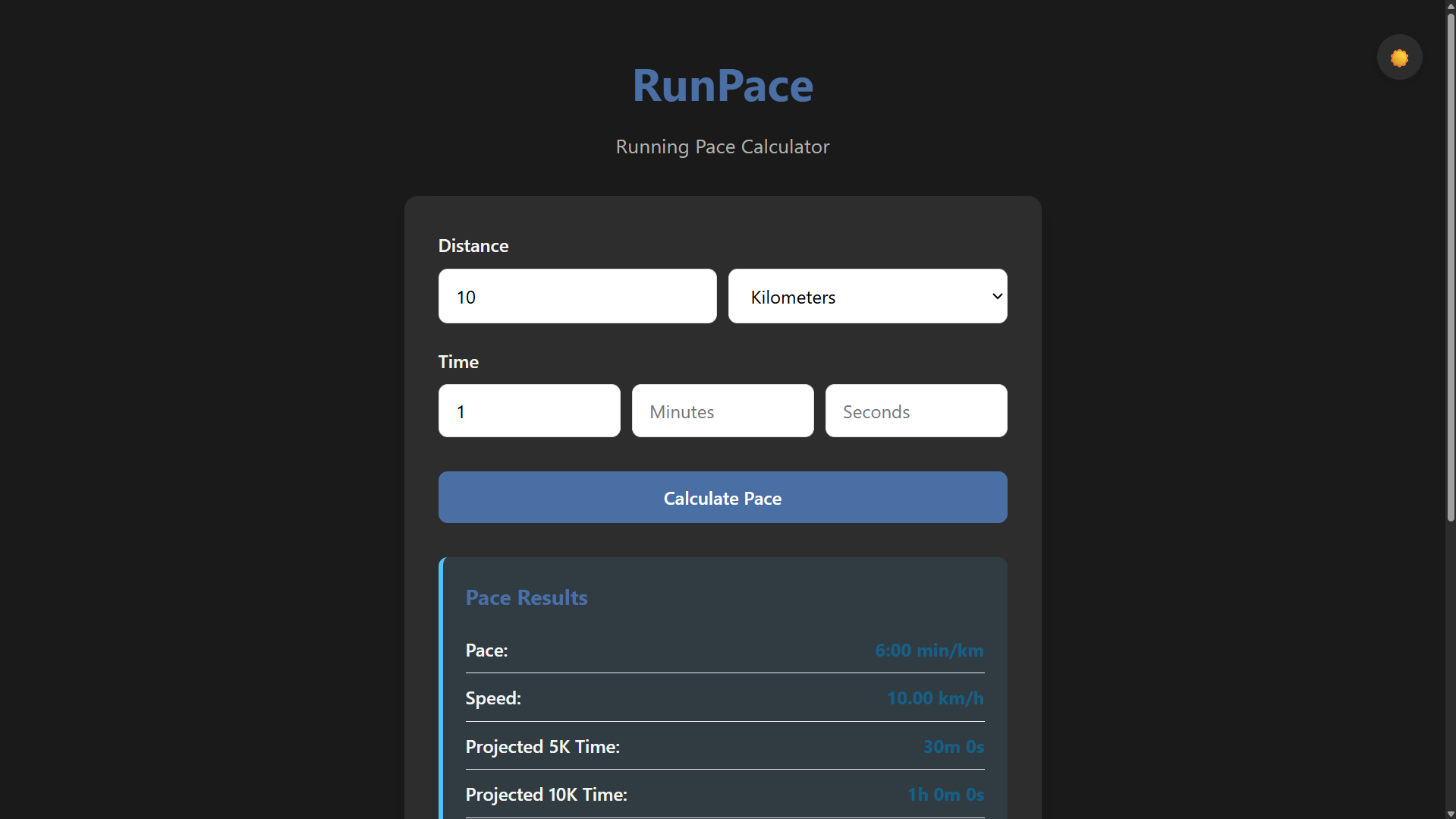
Result
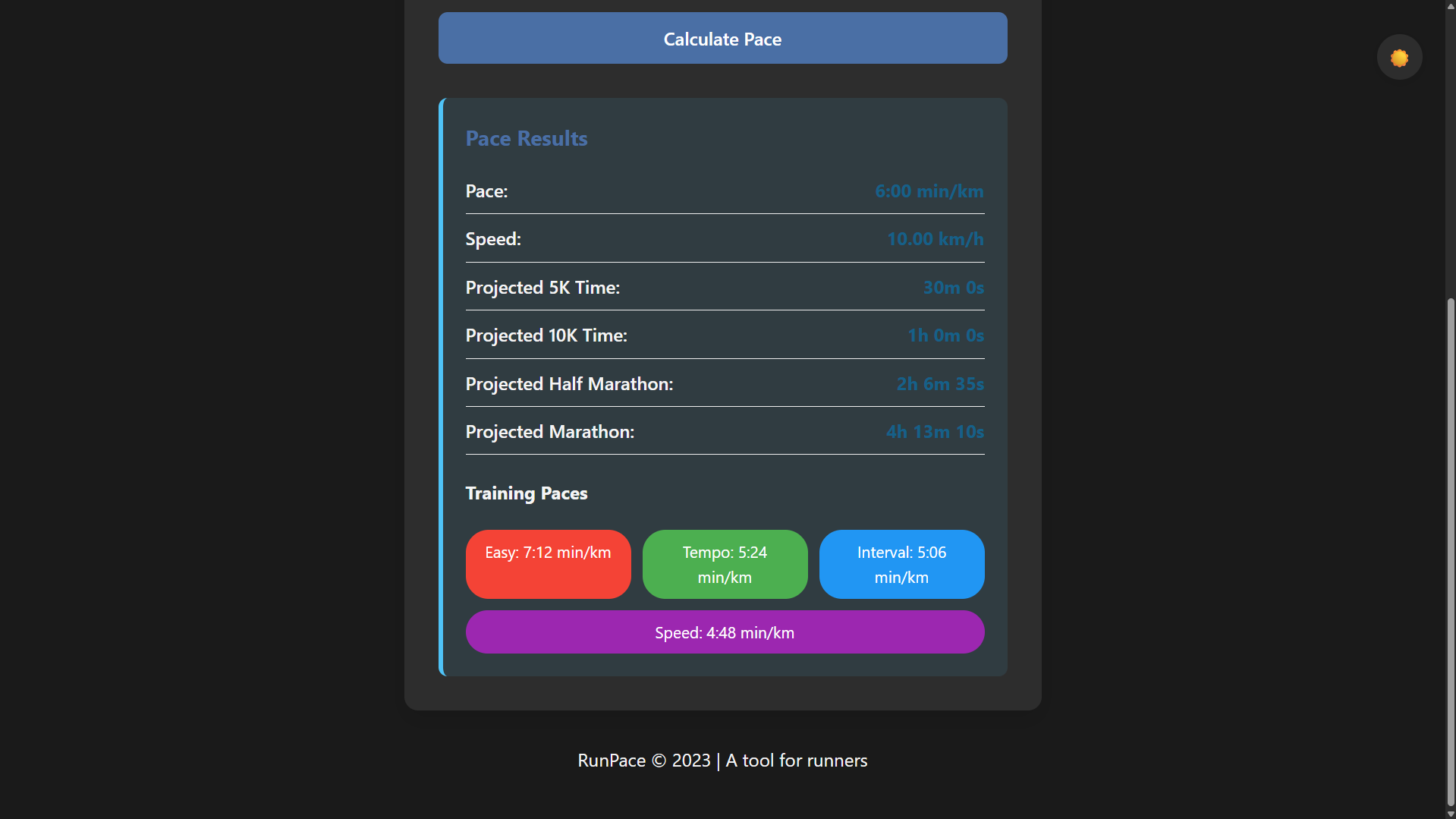
How to Run?
- Download the provided source code zip file.
- Extract the downloaded zip file.
- Open the html file and you are now ready to go!
Video Demonstration for Installation/Setup:
Conclusion:
In conclusion, the Running Pace Calculator is an essential tool for runners seeking to optimize their training and race performance with precise pace and speed calculations. By combining a sleek, user-friendly interface with powerful functionality, this web app helps athletes of all levels train smarter, set realistic goals, and track their progress effortlessly—all in just a few clicks. Start using it today and elevate your running experience! 🚀🏅
That's it! I hope this "Running Pace Calculator Using HTML, CSS and JavaScript" will assist you on your programming journey, providing value to your current and upcoming projects.
For additional tutorials and free source codes, explore our website.
Enjoy Coding :>>
Note: Due to the size or complexity of this submission, the author has submitted it as a .zip file to shorten your download time. After downloading it, you will need a program like Winzip to decompress it.
Virus note: All files are scanned once-a-day by SourceCodester.com for viruses, but new viruses come out every day, so no prevention program can catch 100% of them.
FOR YOUR OWN SAFETY, PLEASE:
1. Re-scan downloaded files using your personal virus checker before using it.
2. NEVER, EVER run compiled files (.exe's, .ocx's, .dll's etc.)--only run source code.