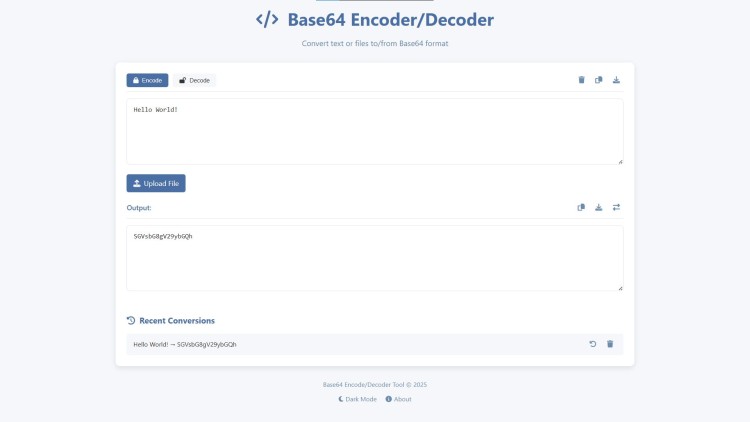Base64 Encoder/Decoder Using PHP and JavaScript with Source Code
Welcome to the Base64 Encoder/Decoder! This powerful web application provides instant conversion between plain text and Base64 format, making it an essential tool for developers, security professionals, and anyone working with encoded data. Built with PHP and JavaScript, it offers seamless encoding/decoding with support for text, files, and binary data – all in a clean, modern interface with dark/light mode.
Simply paste your text or upload a file to encode to Base64, or paste a Base64 string to decode back to its original form. With handy features like one-click copying, file downloads, conversion history, and automatic binary detection, this tool streamlines your workflow whether you're debugging API calls, analyzing logs, or working with encoded file attachments. Experience fast, reliable conversions with this all-in-one Base64 solution!
You can also check this PHP projects:
Key Features:
Encode & Decode Text – Convert plain text to Base64 and vice versa.
File Support – Upload files to encode them or decode Base64 back into files.
Binary Data Detection – Automatically detects binary content and prompts for download.
Copy & Download – Easily copy results or download them as files.
History Tracking – Stores recent conversions for quick access.
Dark/Light Mode – User-friendly interface with theme switching.
Responsive Design – Works on desktops, tablets, and mobile devices.
Technologies Used:
Frontend: HTML5, CSS3, JavaScript (with
btoa()andatob())Backend: PHP (for server-side fallback)
Storage: localStorage (for history tracking)
Styling: Flexbox, CSS Grid, and modern animations
How to Use:
Encode Text
Select "Encode" mode.
Enter text in the input box or upload a file.
The Base64 result will appear instantly.
Decode Base64
Select "Decode" mode.
Paste a Base64 string or upload a
.txtfile containing Base64.The decoded text (or binary file prompt) will appear.
Additional Features
📋 Copy – Click the copy button to save results to clipboard.
💾 Download – Download encoded/decoded content as a file.
🔄 Swap – Switch input and output for quick re-encoding.
⏱️ History – View and restore previous conversions.
Sample Screenshots of the Project:
Landing Page (Encoding)
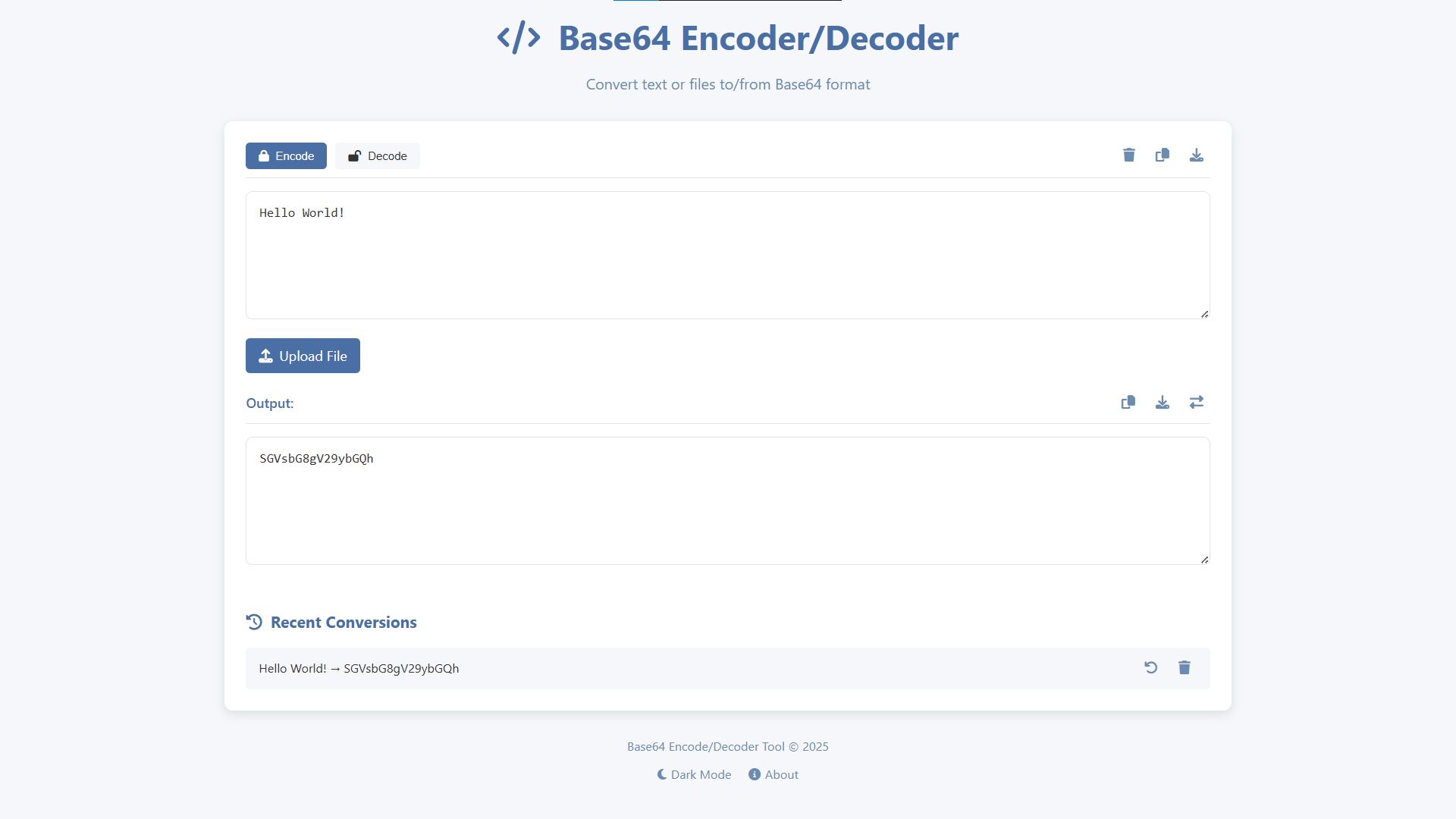
Decoding

How to Run?
- Download and Install XAMPP.
- Download the provided source code zip file.
Installation/Setup:
- Extract the provided source code to the htdocs folder.
- Open your browser with the link "http://localhost/base64-encoder-decoder/".
Video Demonstration for Installation/Setup:
Conclusion:
In conclusion, the Base64 Encoder/Decoder combines simplicity and power, offering developers and professionals an efficient way to handle text and file encoding/decoding tasks. With its intuitive interface, instant conversions, and robust features like binary detection and history tracking, this tool eliminates the hassle of working with Base64 data—making it an indispensable asset for web development, cybersecurity, and data processing workflows. Try it today and experience seamless encoding/decoding at your fingertips!
That's it! I hope this "Base64 Encoder/Decoder Using PHP and JavaScript" will assist you on your programming journey, providing value to your current and upcoming PHP projects.
For additional tutorials and free source code, explore our websites.
Enjoy Coding :>>
Note: Due to the size or complexity of this submission, the author has submitted it as a .zip file to shorten your download time. After downloading it, you will need a program like Winzip to decompress it.
Virus note: All files are scanned once-a-day by SourceCodester.com for viruses, but new viruses come out every day, so no prevention program can catch 100% of them.
FOR YOUR OWN SAFETY, PLEASE:
1. Re-scan downloaded files using your personal virus checker before using it.
2. NEVER, EVER run compiled files (.exe's, .ocx's, .dll's etc.)--only run source code.