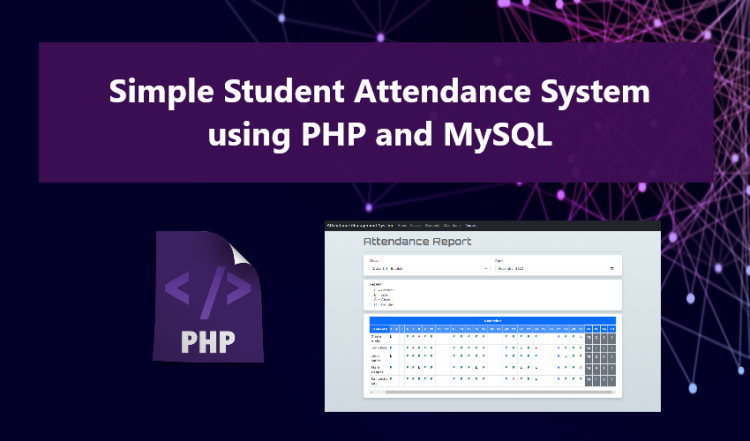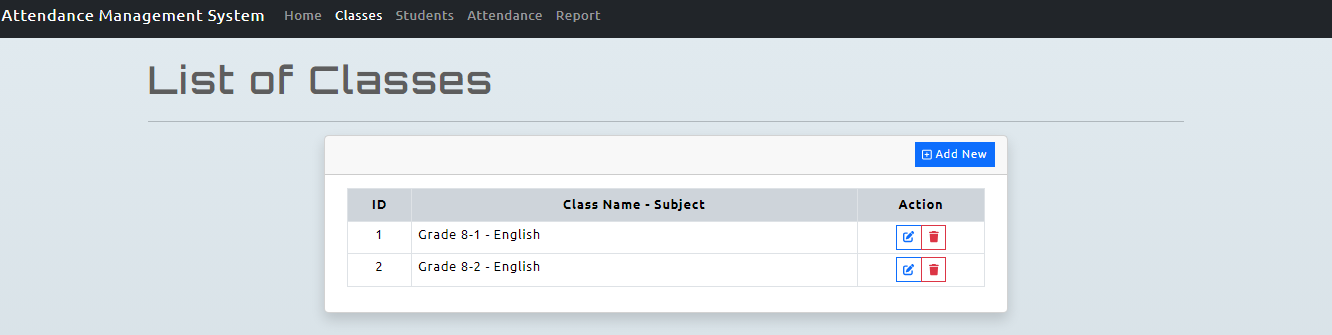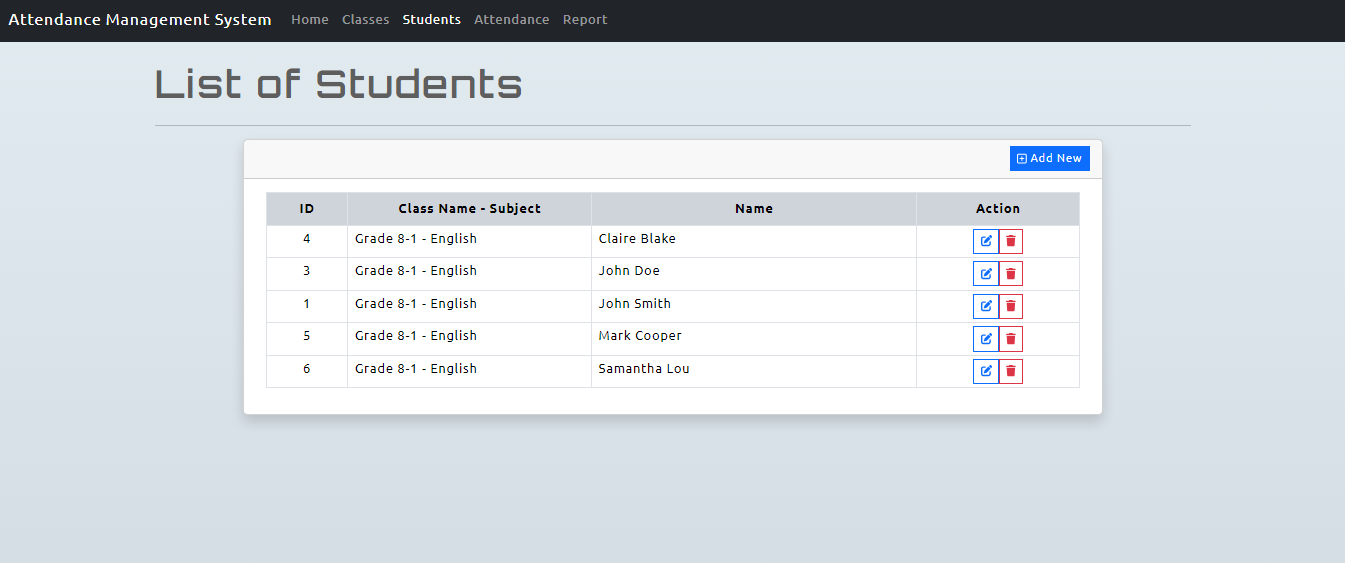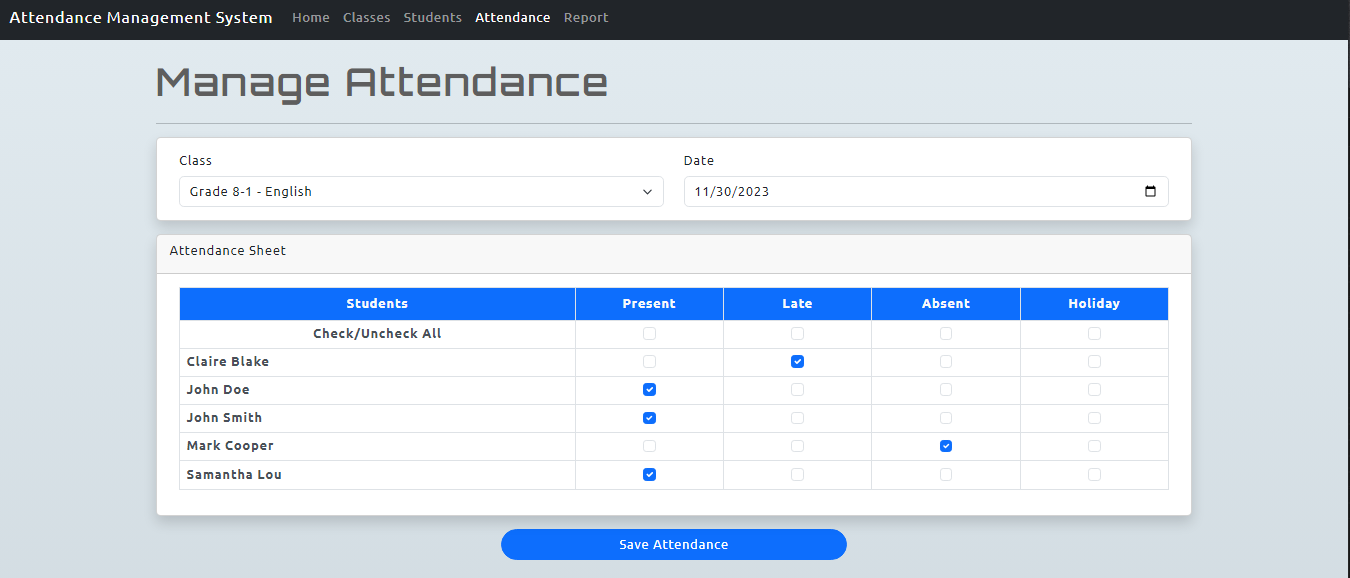Simple Student Attendance System using PHP and MySQL
Introducing the PHP project named Simple Student Attendance System. This web-based application is designed for teachers, professors, or instructors in educational institutions. The system facilitates easy recording, retrieval, and tracking of student daily attendance. It boasts user-friendly features and functionalities aligned with its core purpose. The system also features an appealing user interface, utilizing the Bootstrap v5.3.2 Framework.
How Does the Student Attendance System Operate?
The Simple Student Attendance System operates as a straightforward application that doesn't require user login for accessing its primary features and functionalities. Instructors can effortlessly compile a list of classes they teach, along with the names of students in each class. For initial use, instructors need to populate the list of classes and students before managing attendance and generating reports.
Within the Attendance Form, users are prompted to initially select the class and date before the system lists all the students. Users can then easily check the attendance status for each student. The form includes a convenient "Check/Uncheck All" feature for each attendance status, allowing users to mark or unmark all listed student attendance with a single click. If the form is submitted with any unmarked attendance status, it will display a message and halt the submission of attendance data.
Technology Stack
Below is the list of technologies employed in the development of this Student Attendance System:
- XAMPP
- PHP v8.2
- MySQL
- HTML
- CSS
- JavaScript (JS)
- Bootstrap Framework
- Google Font
- Font Awesome Icons
Features and Functionalities
Explore the diverse features and functionalities of this Student Attendance System:
- Home Page
- Class Management
- Data Listing (Table View)
- Add New Class
- Edit Class
- Delete Class
- Student Management
- Data Listing (Table View)
- Add New Student
- Edit Student
- Delete Student
- Attendance Form
- Check/Uncheck Attendance Status
- Generate Monthly Class Attendance Report
Snapshots
Take a glimpse at these snapshots showcasing the interface of the Student Attendance System:
Class List
Student List
Attendance Form
Attendance Report
This Simple Student Attendance System has been crafted primarily for educational purposes, aiming to serve as a valuable reference or starting point for students or new PHP programmers looking to enhance their knowledge and programming skills. The entire source code in a zip file is available for free download on this website. Simply locate the download button below this article content.
How to Run?
Requirements
- Download and Install any local web server such as XAMPP.
- Download the provided source code zip file. (download button is located below)
System Installation/Setup
- Open your XAMPP Control Panel and start Apache and MySQL.
- Extract the downloaded source code zip file.
- Copy the extracted source code folder and paste it into the XAMPP's "htdocs" directory.
- Browse the PHPMyAdmin in a browser. i.e. http://localhost/phpmyadmin
- Create a new database named simple_attendance_db.
- Import the provided SQL file. The file is known as simple_attendance_db.sql located inside the db folder.
- Browse the Simple Student Attendance System in a browser. i.e. http://localhost/php-attendance/.
There you go! I hope this Simple Student Attendance System proves beneficial for your needs, and you'll discover valuable insights from the source code for your ongoing or upcoming PHP projects. Dive deeper into this website for additional Free Source Codes, Tutorials, and Articles spanning various programming languages.
Happy Coding =)
Note: Due to the size or complexity of this submission, the author has submitted it as a .zip file to shorten your download time. After downloading it, you will need a program like Winzip to decompress it.
Virus note: All files are scanned once-a-day by SourceCodester.com for viruses, but new viruses come out every day, so no prevention program can catch 100% of them.
FOR YOUR OWN SAFETY, PLEASE:
1. Re-scan downloaded files using your personal virus checker before using it.
2. NEVER, EVER run compiled files (.exe's, .ocx's, .dll's etc.)--only run source code.