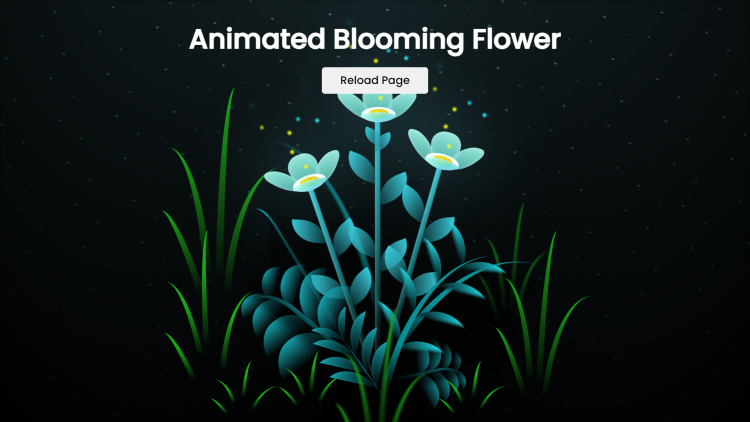Animated Blooming Flowers Using HTML, CSS and JavaScript with Source Code
Welcome to the Animated Blooming Flowers project, a visually captivating demonstration of front-end web development. This project uses HTML, CSS, and JavaScript to create a dynamic and interactive animation of flowers blooming. Designed to provide a delightful user experience, the animation brings to life a night-time garden where flowers bloom and move in a realistic manner.
The project highlights key features such as smooth animations, a responsive design that adapts to different screen sizes, and interactive elements like a reload button for restarting the animation. By leveraging the capabilities of HTML for structure, CSS for styling and animations, and JavaScript for control and interactivity, this project showcases the potential of modern web technologies to create engaging and aesthetically pleasing web experiences.
You may also check this simple HTML, CSS and JavaScript projects:
- Glassmorphism Digital Clock
- Booklist Manager App
- Sudoku Game Solver
- Simon Memory Game
- Drop the Flag Game
Features:
- Realistic Flower Animation: Watch as flowers bloom and move in a realistic and smooth animation sequence.
- Dynamic Environment: The background and flower animations are designed to create an immersive, night-time garden ambiance.
- Responsive Design: The animation adjusts seamlessly across different screen sizes, ensuring a consistent experience on both desktop and mobile devices.
- Interactive Elements: Includes a reload button to restart the animation, enhancing user interactivity.
Technologies Used:
- HTML5: The structure and foundation of the project.
- CSS3: Advanced styling, animations, and responsive design techniques to create visually appealing and dynamic effects.
- JavaScript: Control the timing and behavior of the animations, adding interactivity and fluidity.
How to Use:
- Clone or Download the Project: Obtain the project files by cloning the repository or downloading the zip file.
- Open the
index.htmlFile: Locate theindex.htmlfile in your project directory and open it in a web browser. This file serves as the entry point for the animation. - Explore the Animation: Enjoy the blooming flowers animation. You can click the reload button at the top of the screen to restart the animation at any time.
- Modify and Experiment: Feel free to explore the CSS and JavaScript code to understand how the animations are created. You can make modifications to see how different changes affect the animation.
Sample Screenshots of the Project:
Landing Page
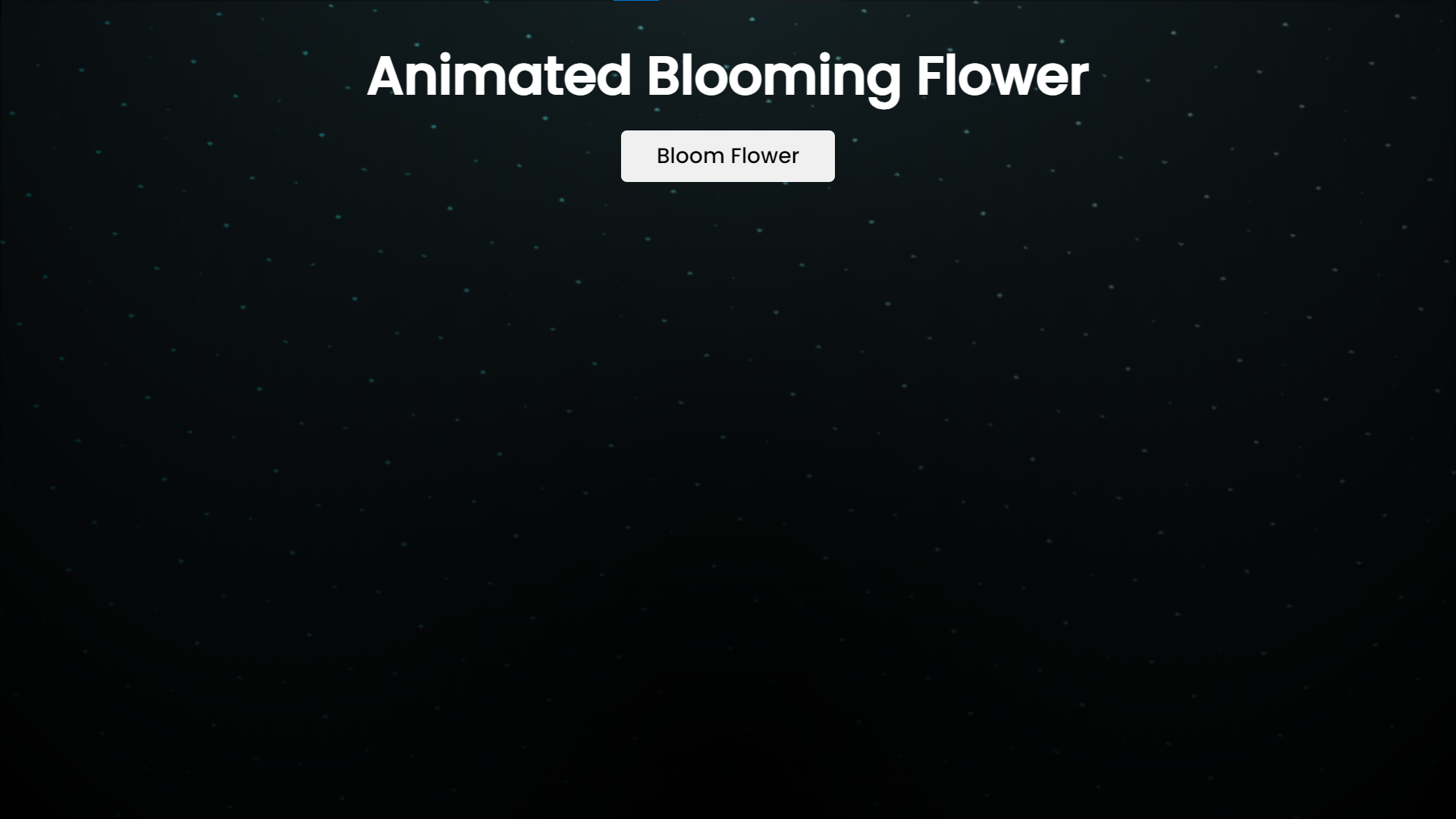
Flowers

How to Run?
- Download the provided source code zip file.
- Extract the downloaded zip file.
- Open the html file and you are now ready to go!
Video Demonstration for Installation/Setup:
Conclusion:
In conclusion, the Animated Blooming Flowersproject exemplifies the creative possibilities of front-end web development with HTML, CSS, and JavaScript. Through seamless animation and interactive elements, it transforms a static webpage into a dynamic, captivating experience. By exploring and modifying the code, users can appreciate the fusion of technology and artistry that brings these virtual blooms to life, showcasing the transformative potential of web technologies in creating engaging user interactions and immersive digital environments.
That's it! I hope this "Animated Blooming Flowers Using HTML, CSS and JavaScript" will assist you on your programming journey, providing value to your current and upcoming project.
For additional tutorials and free source codes, explore our website.
Enjoy Coding :>>
Note: Due to the size or complexity of this submission, the author has submitted it as a .zip file to shorten your download time. After downloading it, you will need a program like Winzip to decompress it.
Virus note: All files are scanned once-a-day by SourceCodester.com for viruses, but new viruses come out every day, so no prevention program can catch 100% of them.
FOR YOUR OWN SAFETY, PLEASE:
1. Re-scan downloaded files using your personal virus checker before using it.
2. NEVER, EVER run compiled files (.exe's, .ocx's, .dll's etc.)--only run source code.