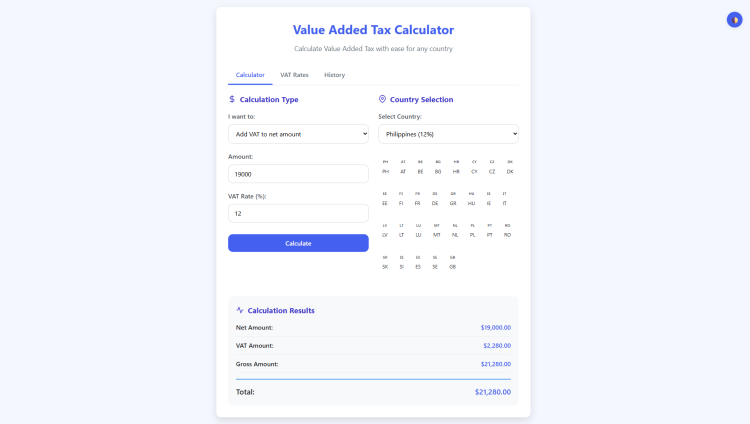Value Added Tax Calculator Using HTML, CSS and JavaScript with Source Code
Welcome to the VAT Calculator – your go-to tool for quick and accurate Value Added Tax computations! This web-based application is designed to simplify VAT calculations for businesses, freelancers, and individuals dealing with financial transactions. Whether you need to add VAT to an invoice, remove VAT from a receipt, or compare VAT differences, our intuitive interface makes the process effortless while ensuring precision.
Built with modern web technologies (HTML, CSS, and JavaScript), this calculator supports global VAT rates, with the Philippines (12%) set as the default. Featuring a clean, responsive design with light/dark mode, country-specific rate selection, and calculation history tracking, it provides a seamless experience across all devices. No more manual calculations or spreadsheet headaches – just instant, reliable VAT computations at your fingertips!
You may also check this simple HTML, CSS and JavaScript project:
- Loan Manager App
- Cryptocurrency Converter
- Interactive Geolocator App
- Astronomy Quiz App
- Visitor Profiler App
Key Features:
✔ Three Calculation Modes:
Add VAT to net amount
Remove VAT from gross amount
Calculate VAT difference between two amounts
✔ Country-Specific VAT Rates:
Preloaded with Philippines (12%) as default
Supports all EU countries and custom rates
✔ Interactive UI with Modern Design:
Dark/Light mode toggle
Visual country flag selector
Tab-based navigation (Calculator, VAT Rates, History)
✔ Calculation History:
Saves previous computations in local storage
Allows viewing, reloading, or deleting past entries
✔ Responsive & Mobile-Friendly:
Works seamlessly on desktop, tablet, and mobile
Technologies Used:
HTML5 (Structure)
CSS3 (Styling with Flexbox, Grid, and custom animations)
JavaScript (Dynamic calculations & interactivity)
Local Storage (Saving history)
Intl.NumberFormat (Currency formatting)
How to Use:
Select Calculation Mode
Choose between "Add VAT," "Remove VAT," or "Calculate Difference."Enter Amount
Input the net or gross amount (depending on the mode).Select Country or Enter Custom VAT Rate
Default is Philippines (12%), but you can pick another country or manually input a rate.Click "Calculate"
Instantly view net amount, VAT amount, and gross amount in the results section.Explore Additional Features
VAT Rates Tab: Check standard VAT rates for different countries.
History Tab: Review past calculations and reuse them.
Dark Mode: Toggle between light/dark themes for better readability.
Sample Screenshots of the Project
Landing Page
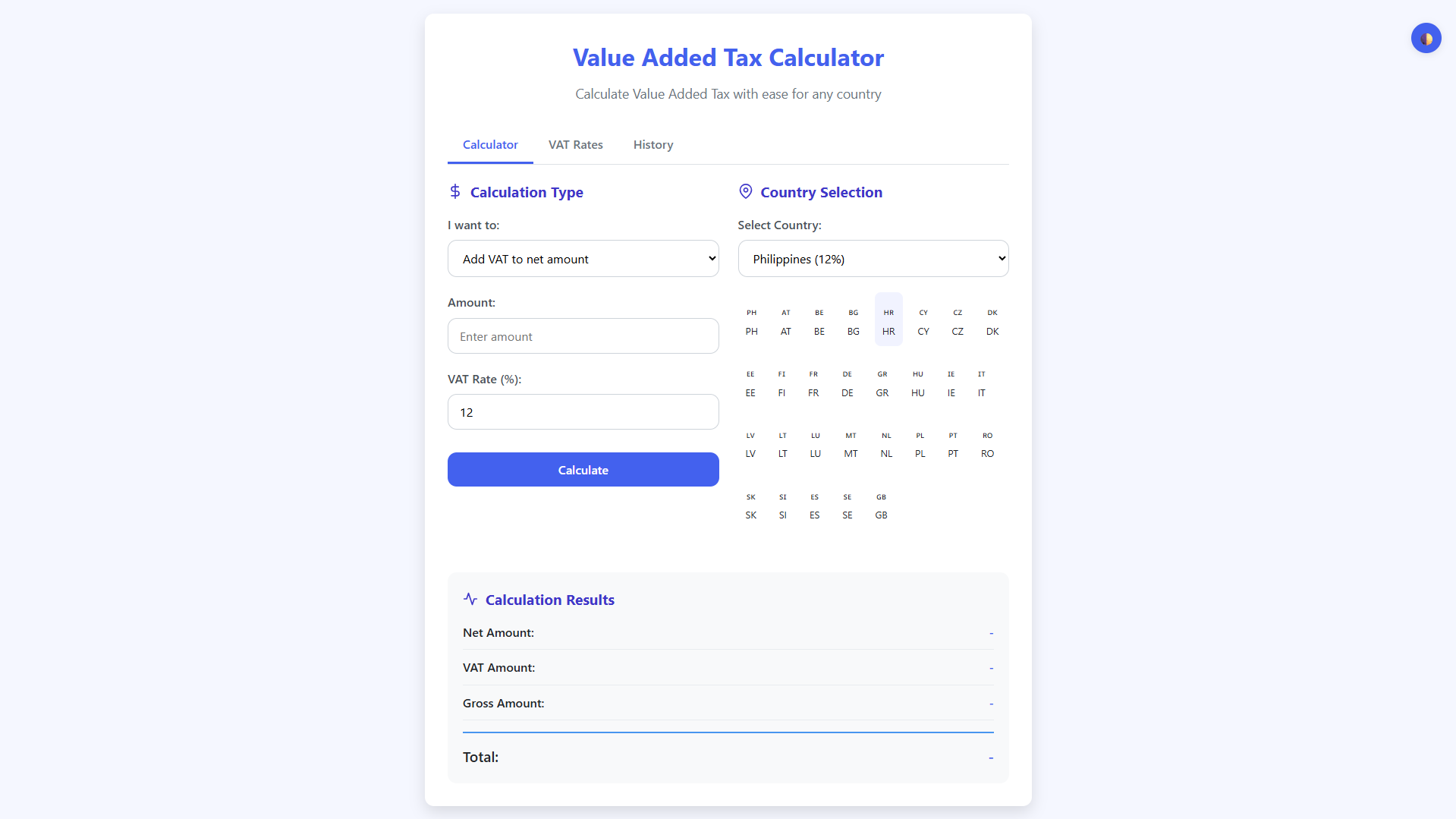
Sample Calculation
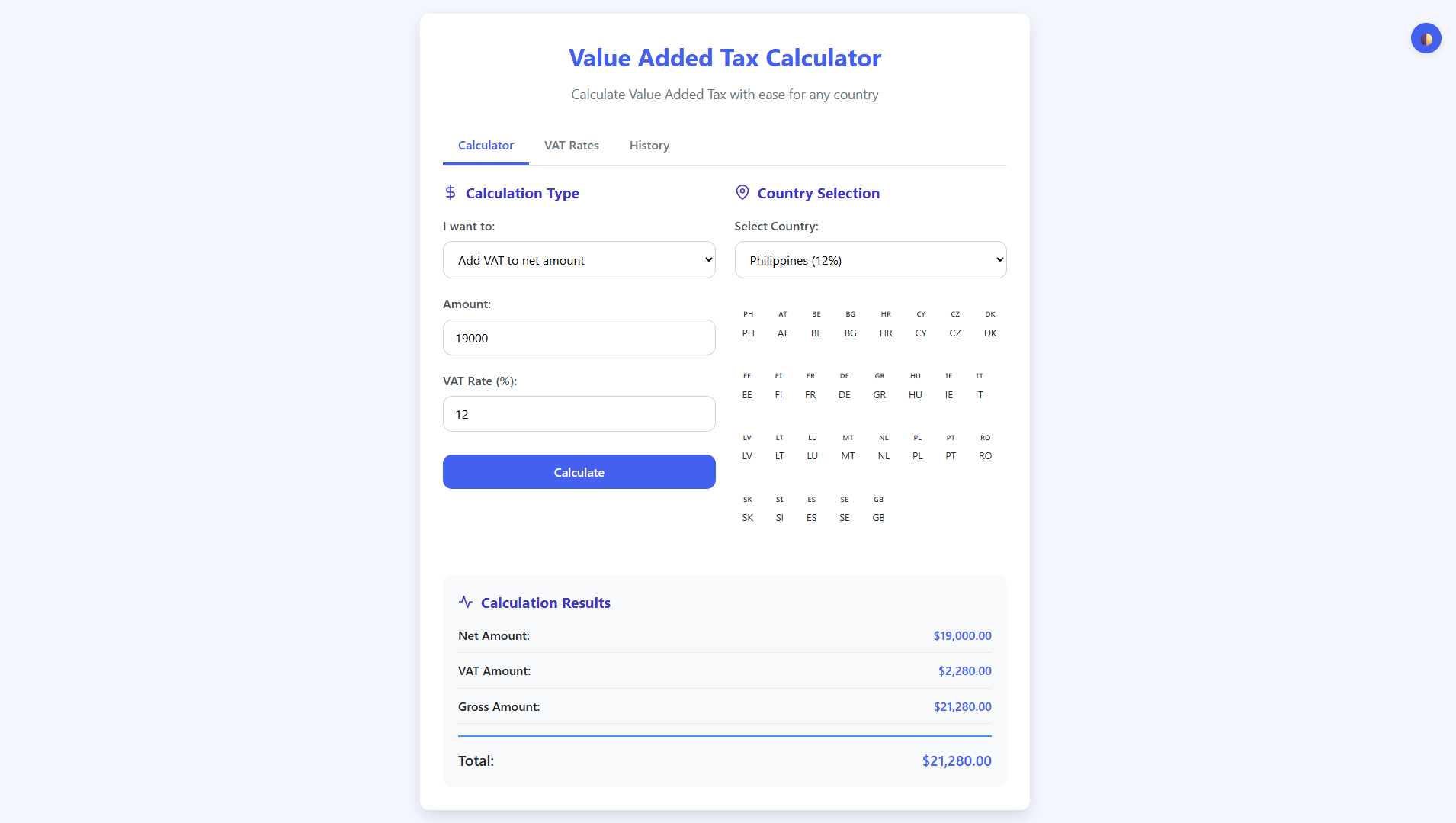
How to Run?
- Download the provided source code zip file.
- Extract the downloaded zip file.
- Open the html file and you are now ready to go!
Video Demonstration for Installation/Setup:
Conclusion:
In conclusion, the VAT Calculator provides a powerful yet user-friendly solution for all your Value Added Tax computation needs, combining accuracy with modern design for seamless financial calculations. Whether you're a business owner, accountant, or individual managing expenses, this tool eliminates guesswork by offering multiple calculation modes, country-specific VAT rates with Philippines as default, and a handy history tracker – all accessible across devices with no installation required. Say goodbye to manual calculations and hello to effortless VAT management with this free, web-based tool.
That's it! I hope this "VAT Calculator Using HTML, CSS and JavaScript" will assist you on your programming journey, providing value to your current and upcoming projects.
For additional tutorials and free source codes, explore our website.
Enjoy Coding :>>
Note: Due to the size or complexity of this submission, the author has submitted it as a .zip file to shorten your download time. After downloading it, you will need a program like Winzip to decompress it.
Virus note: All files are scanned once-a-day by SourceCodester.com for viruses, but new viruses come out every day, so no prevention program can catch 100% of them.
FOR YOUR OWN SAFETY, PLEASE:
1. Re-scan downloaded files using your personal virus checker before using it.
2. NEVER, EVER run compiled files (.exe's, .ocx's, .dll's etc.)--only run source code.