Arithmetic Operators
Submitted by joken on Sunday, October 20, 2013 - 09:27.
In programming, the Mathematical operations are very useful because most of the time we are dealing with mathematical concepts in programming. We know that computers can perform a mathematical calculation much faster than humans. Also the computer doesn’t have the capacity to do calculations without receiving any instructions from the computer user. Using Visual Basic, we are able to give instructions to the computer to perform mathematical operations such as Multiplication, Division, Addition, Subtraction and other kinds of arithmetic operations.
List of Arithmetic Operators in Visual Basic.
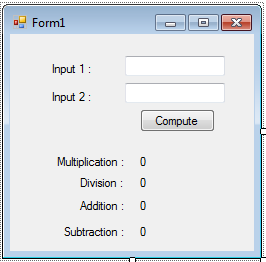 At this time, we will add functionality to our application. To do this, double click the” Compute” button and add the following code:
After adding the code above, you can now test your application by pressing “F5”.
At this time, we will add functionality to our application. To do this, double click the” Compute” button and add the following code:
After adding the code above, you can now test your application by pressing “F5”.
Sysmbol Name * Multiplication / Division + Addition - Subtraction \ Integer Division Mod Modolo ^ ExponentiationThis time, we’re going to create a program performing the Arithmetic Operators. To do this, open Visual Basic and create a new project then save it as “Arithmetic Operators”. Next, add two textbox, six labels and a button. Deigning the Object Properties.
Object Property Settings Textbox1 Name txtinput1 Textbox2 Name txtinput2 Label1 Name lblmul Text 0 Label2 Name lbldiv Text 0 Label1 Name lbladd Text 0 Label1 Name llblsub Text 0 Button1 Name btncompute Text ComputeThen,arrange all object looks like as shown below.
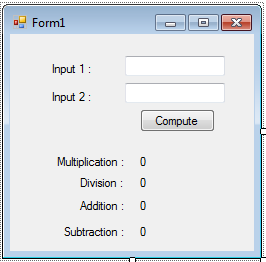 At this time, we will add functionality to our application. To do this, double click the” Compute” button and add the following code:
At this time, we will add functionality to our application. To do this, double click the” Compute” button and add the following code:
- Dim input1 As Integer
- Dim input2 As Integer
- input1 = txtinput1.Text ' assign value to a variable
- input2 = txtinput2.Text
- lblmul.Text = input1 * input2 ' compute for Multiplication
- lbldiv.Text = input1 / input2 ' compute for Division
- lbladd.Text = input1 + input2 ' compute for Addition
- lblsub.Text = input1 - input2 ' compute for Subttraction
