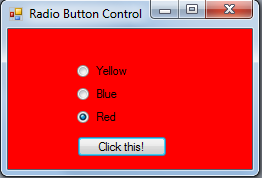RadioButton Control in VB.NET
Submitted by donbermoy on Sunday, February 23, 2014 - 22:06.
The RadioButton component lets you force a user to make a single selection from a set of choices. This component must be used in a group of at least two RadioButton instances. Only one member of the group can be selected at any given time. Now, we will create a RadioButtons that when chose it will change the background color of the Form.
So, now let's start this tutorial!
1. Let's start with creating a Windows Form Application for this tutorial by following the following steps in Microsoft Visual Studio: Go to File, click New Project, and choose Windows Application.
2. Next, add three RadioButton named RadioButton1 labeled "Yellow", RadioButton2 labeled "Blue", and RadioButton3 labeled "Red". Then add a Button named Button1. You must design your layout like this:
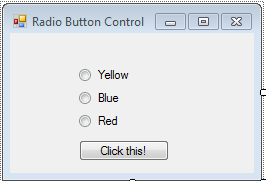 3. Now, put this code in Button1_Click. This will display the result of changing the color of our form when choosing the preferred color in Radio Buttons.
3. Now, put this code in Button1_Click. This will display the result of changing the color of our form when choosing the preferred color in Radio Buttons.
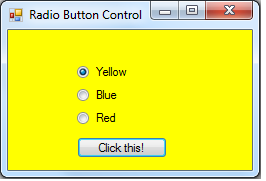
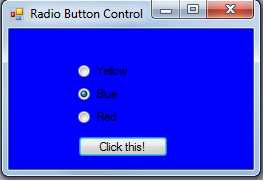
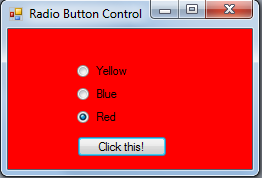 Download the source code below and try it! :)
For more inquiries and need programmer for your thesis systems in any kind of programming languages, just contact my number below.
Best Regards,
Engr. Lyndon R. Bermoy
IT Instructor/System Developer/Android Developer
Mobile: 09488225971
E-mail:[email protected]
Follow and add me in my Facebook Account: https://www.facebook.com/donzzsky
Visit and like my page on Facebook at: https://www.facebook.com/BermzISware
Download the source code below and try it! :)
For more inquiries and need programmer for your thesis systems in any kind of programming languages, just contact my number below.
Best Regards,
Engr. Lyndon R. Bermoy
IT Instructor/System Developer/Android Developer
Mobile: 09488225971
E-mail:[email protected]
Follow and add me in my Facebook Account: https://www.facebook.com/donzzsky
Visit and like my page on Facebook at: https://www.facebook.com/BermzISware
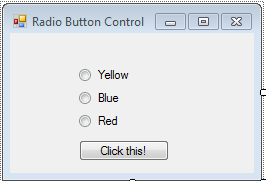 3. Now, put this code in Button1_Click. This will display the result of changing the color of our form when choosing the preferred color in Radio Buttons.
3. Now, put this code in Button1_Click. This will display the result of changing the color of our form when choosing the preferred color in Radio Buttons.
- Private Sub Button1_Click(ByVal sender As System.Object, ByVal e As System.EventArgs) Handles Button1.Click
- If RadioButton1.Checked = True Then
- Me.BackColor = Color.Yellow
- Exit Sub
- ElseIf RadioButton2.Checked = True Then
- Me.BackColor = Color.Blue
- Exit Sub
- Else
- Me.BackColor = Color.Red
- End If
- End Sub
Explaination:
We use the code statement of If-else Decision statement to choose from the three different choices. RadioButton1 labeled "Yellow", RadioButton2 labeled "Blue", and RadioButton3 labeled "Red". Thechecked = True here is our event for our RadioButton as it toggles on and off. When we check RadioButton1, it will have a background color of Yellow ( Me.BackColor = Color.Yellow. The "Me" here indicates that we are referring to Form1. Next, When we check RadioButton2, it will have a background color of Blue ( Me.BackColor = Color.Blue. Otherwise, it will have a background color of Red.
Output:
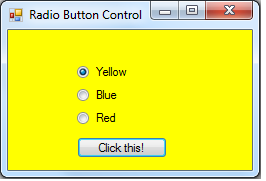
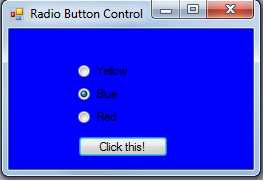
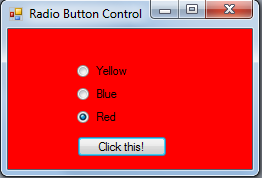 Download the source code below and try it! :)
For more inquiries and need programmer for your thesis systems in any kind of programming languages, just contact my number below.
Best Regards,
Engr. Lyndon R. Bermoy
IT Instructor/System Developer/Android Developer
Mobile: 09488225971
E-mail:[email protected]
Follow and add me in my Facebook Account: https://www.facebook.com/donzzsky
Visit and like my page on Facebook at: https://www.facebook.com/BermzISware
Download the source code below and try it! :)
For more inquiries and need programmer for your thesis systems in any kind of programming languages, just contact my number below.
Best Regards,
Engr. Lyndon R. Bermoy
IT Instructor/System Developer/Android Developer
Mobile: 09488225971
E-mail:[email protected]
Follow and add me in my Facebook Account: https://www.facebook.com/donzzsky
Visit and like my page on Facebook at: https://www.facebook.com/BermzISware