JavaScript - Simple HTML Progress Bar
Learn on how to create a Simple HTML Progress Bar using JavaScript. An advance JavaScript technique that apply a progress bar in the page. This code is helpful when you want to add some animated interaction to your website..
- Read more about JavaScript - Simple HTML Progress Bar
- Log in or register to post comments
- 250 views

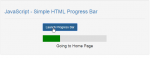
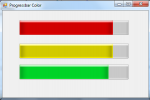
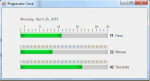


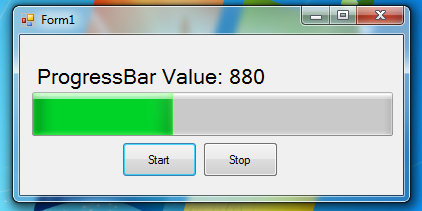 To start building this program, open visual basic and create a new project and name it according to your will.
To start building this program, open visual basic and create a new project and name it according to your will.
