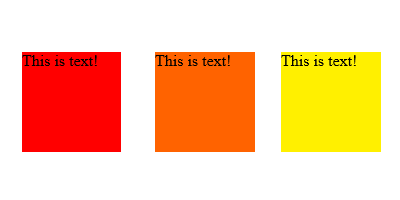Animations
Submitted by Yorkiebar on Wednesday, January 29, 2014 - 09:29.
Introduction:
This page will be covering animations in CSS!
What Are Animations In CSS?
Animations are when an object performs a movement or property change over time. In CSS this can be done through a variety of properties.
These animations could be useful to add a whole range of interaction to users viewing your website or to gain affection and attraction from the user.
Structure:
animation:{animation} {time};
-webkit-animation:{animation} {time}; /* Safari and Chrome */
@keyframes {name}
{
from {background:red;}
to {background:yellow;}
}
@-webkit-keyframes {name} /* Safari and Chrome */
{
from {background:red;}
to {background:yellow;}
}
Example:
Possible Animation Properties:
@keyframes - Specifies the animation.
animation - A shorthand property for all the the animation properties, except the animation-play-state property.
animation-name - Specifies the name of the @keyframes animation.
animation-duration - Specifies how many seconds or milliseconds an animation takes to complete one cycle.
animation-timing-function - Describes how the animation will progress over one cycle of its duration.
animation-delay - Specifies when the animation will start.
animation-iteration-count - Specifies the number of times an animation is played.
animation-direction - Specifies whether or not the animation should play in reverse on alternate cycles. Default "normal".
animation-play-state - Specifies whether the animation is running or paused.
Linking CSS To a HTML Element:
To link your CSS to an HTML element (text, div, etc.) you will need to decide whether you want to use a class or id, you will also need a unique name. Once you have those, go to your element in HTML and add...
... to the attributes of that element if you chose a class, or...
if you chose an id.
Make sure you replace 'myClass' and/or 'myID' with your unique name. Then, in the CSS you will want to encase your properties with...
if you chose a class, or...
(You can remove the line beginning with // if you wish).
Here's an example...
By putting our responsive queries at the bottom of the page, we ensure that any properties we have set prior to the queries are overwritten.
- div
- {
- width:100px;
- height:100px;
- background:red;
- animation:myfirst 5s;
- -webkit-animation:myfirst 2s; /* Safari and Chrome */
- }
- @keyframes myfirst
- {
- from {background:red;}
- to {background:yellow;}
- }
- @-webkit-keyframes myfirst /* Safari and Chrome */
- {
- from {background:red;}
- to {background:yellow;}
- }
- class='myClass'
- id='myID'
- .myClass {
- //Properties go here
- }
- #myID {
- //Properties go here
- }
- <html>
- <head>
- <style>
- .myDiv {
- color: black;
- width: 100px;
- height: 100px;
- background-color: red;
- animation: myfirst 5s;
- -webkit-animation: myfirst 5s; // Safari and Chrome
- // Sets the properties of the class myDiv, then performs the animation of myfirst over 5seconds.
- }
- @keyframes myfirst
- {
- from {background:red;}
- to {background:yellow;}
- }
- @-webkit-keyframes myfirst // Safari and Chrome
- {
- from {background:red;}
- to {background:yellow;}
- }
- </style>
- </head>
- <body>
- <div class='myDiv'>This is text!</div>
- </body>
- </html>