PHP Insert Image In MySQL
In this article, we are going to discuss
PHP Insert Image In MySQL. We are going to create image file upload using
PDO in PHP. This will be easy if you read or follow our previous tutorial in
PHP Inserting Data To MySQL.
Let’s start with:
Creating our Table
We are going to make our database.
- Open the PHPMyAdmin.
- Create a database and name it as "upload_image".
- After creating a database name, then we are going to create our table. And name it as "tbl_image".
- Kindly copy the code below.
CREATE TABLE `tbl_image` (
`tbl_image_id` INT(11) NOT NULL,
`first_name` VARCHAR(100) NOT NULL,
`last_name` VARCHAR(100) NOT NULL,
`image_location` VARCHAR(100) NOT NULL
) ENGINE=InnoDB DEFAULT CHARSET=latin1;
Creating the Form Field - Modal Form
<!-- Modal -->
<div id="myModal" class="modal hide fade" tabindex="-1" role="dialog" aria-labelledby="myModalLabel" aria-hidden="true"> <div class="modal-header">
<h3 id="myModalLabel">Add
</h3> <form method="post" action="upload.php" enctype="multipart/form-data"> <td><label style="color:#3a87ad; font-size:18px;">FirstName
</label></td> <td><input type="text" name="first_name" placeholder="FirstName" required /></td> <td><label style="color:#3a87ad; font-size:18px;">LastName
</label></td> <td><input type="text" name="last_name" placeholder="LastName" required /></td> <td><label style="color:#3a87ad; font-size:18px;">Select your Image
</label></td> <div class="modal-footer"> <button class="btn" data-dismiss="modal" aria-hidden="true">Close
</button> <button type="submit" name="Submit" class="btn btn-primary">Upload
</button>
Creating Database Connection
<?php
$conn = new PDO('mysql:host=localhost; dbname=upload_image','root', '');
?>
Creating Insert Statement
<?php
require_once ('db.php');
if (isset($_POST['Submit'])) {
$location=$_FILES["image"]["name"];
$fname=$_POST['first_name'];
$lname=$_POST['last_name'];
$conn->setAttribute(PDO::ATTR_ERRMODE, PDO::ERRMODE_EXCEPTION);
$sql = "INSERT INTO tbl_image (first_name, last_name, image_location)
VALUES ('$fname', '$lname', '$location')";
echo "<script>alert('Successfully Added!!!'); window.location='index.php'</script>";
}
?>
Source Code for displaying data
<table cellpadding="0" cellspacing="0" border="0" class="table table-striped table-bordered" id="example"> <div class="alert alert-info"> <button type="button" class="close" data-dismiss="alert">×</button> <th style="text-align:center;">User Image
</th> <th style="text-align:center;">FirstName
</th> <th style="text-align:center;">LastName
</th> <?php
require_once('db.php');
$result = $conn->prepare("SELECT * FROM tbl_image ORDER BY tbl_image_id ASC");
$result->execute();
for($i=0; $row = $result->fetch(); $i++){
$id=$row['tbl_image_id'];
?>
<td style="text-align:center; margin-top:10px; word-break:break-all; width:450px; line-height:100px;"> <?php if($row['image_location'] != ""): ?>
<img src="uploads/<?php echo $row['image_location']; ?>" width="100px" height="100px" style="border:1px solid #333333;">
<?php else: ?>
<img src="images/default.png" width="100px" height="100px" style="border:1px solid #333333;"> <?php endif; ?>
<td style="text-align:center; word-break:break-all; width:300px;"> <?php echo $row ['first_name']; ?></td> <td style="text-align:center; word-break:break-all; width:200px;"> <?php echo $row ['last_name']; ?></td> <?php } ?>
Output:
Adding new user.
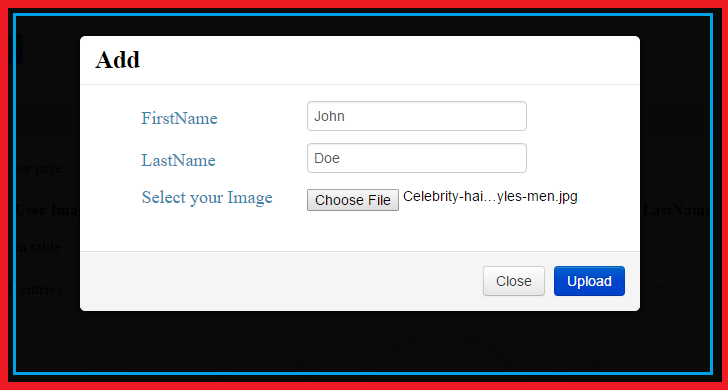 After adding a user.
After adding a user.
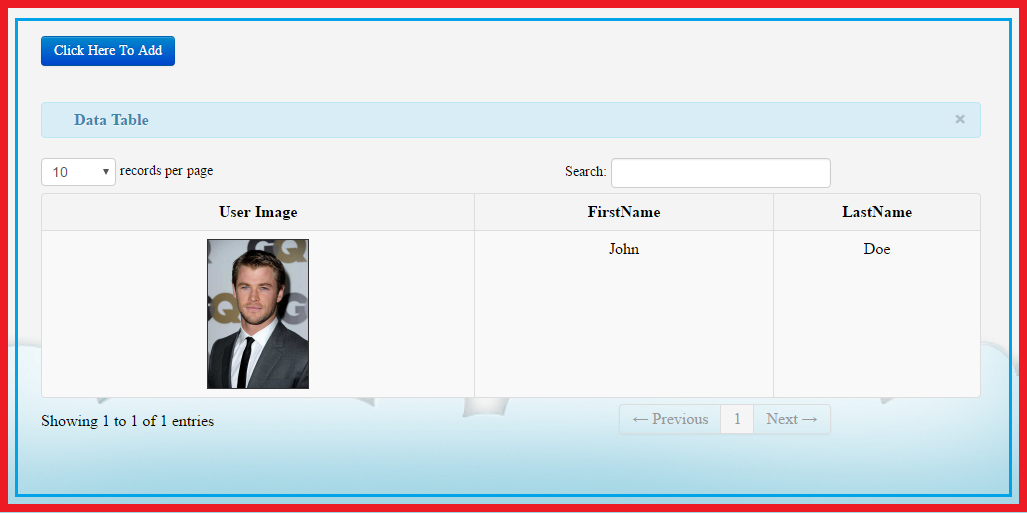
And, that's all. Kindly click the
"Download Code" button for a full source code. Enjoy coding. Thank you very much.
So what can you say about this work? Share your thoughts in the comment section below or email me at
[email protected]. Practice Coding. Thank you very much.

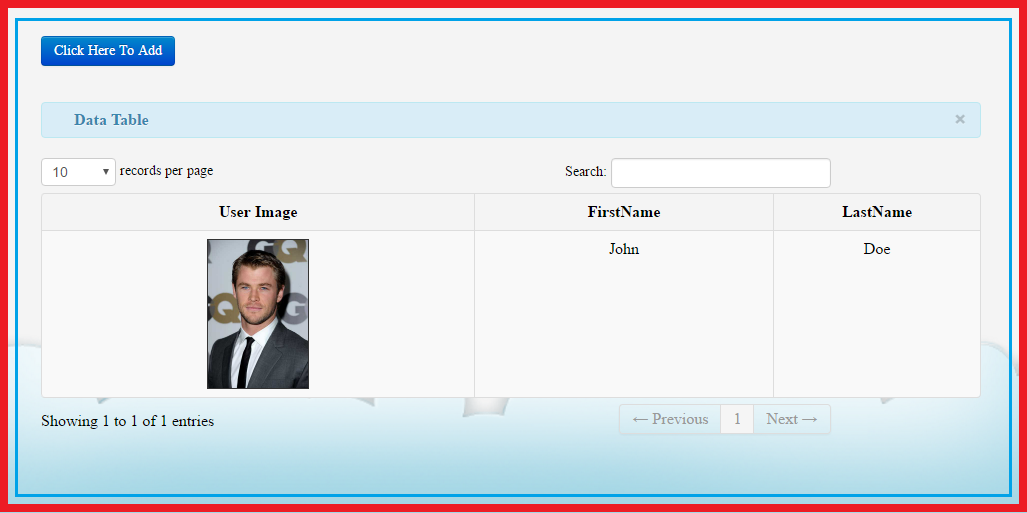
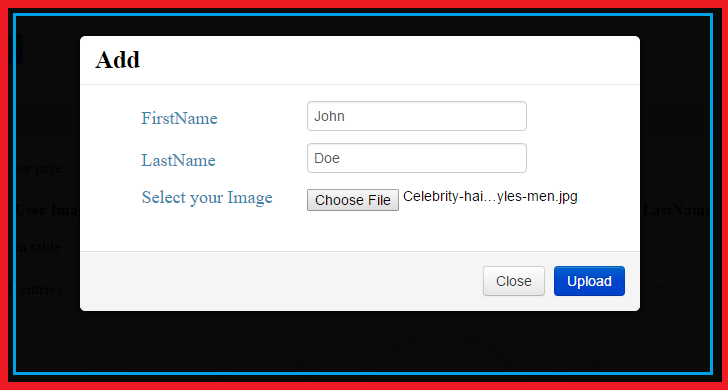 After adding a user.
After adding a user.
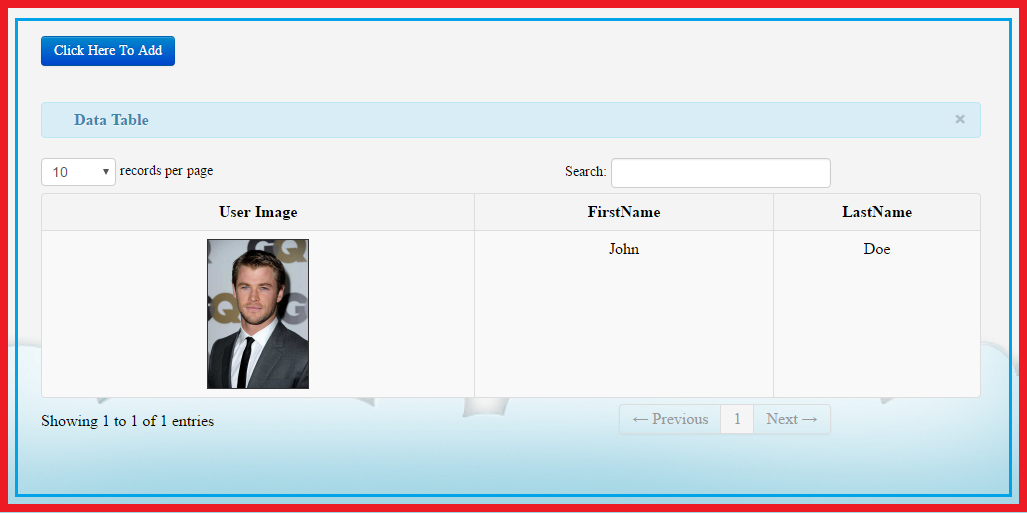 And, that's all. Kindly click the "Download Code" button for a full source code. Enjoy coding. Thank you very much.
So what can you say about this work? Share your thoughts in the comment section below or email me at
And, that's all. Kindly click the "Download Code" button for a full source code. Enjoy coding. Thank you very much.
So what can you say about this work? Share your thoughts in the comment section below or email me at