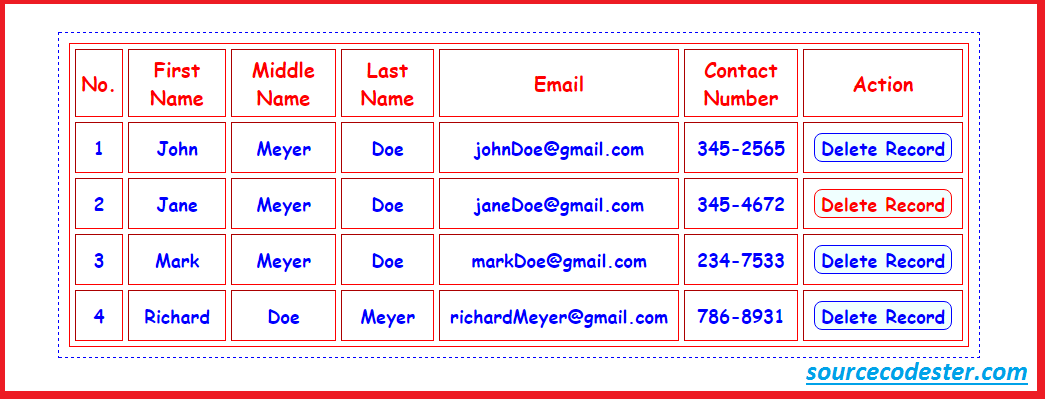PHP Deleting Data In MySQL
Submitted by alpha_luna on Thursday, May 12, 2016 - 16:08.
PHP Deleting Data In MySQL
We already did in the tutorial for PHP Inserting Data To MySQL and PHP Select Data In MySQL. So, I decided to create a follow-up tutorial for PHP Deleting Data In MySQL. We're gonna use Delete Statement to delete data from our database table. "tbl_registration" Example Database Table. This is the data.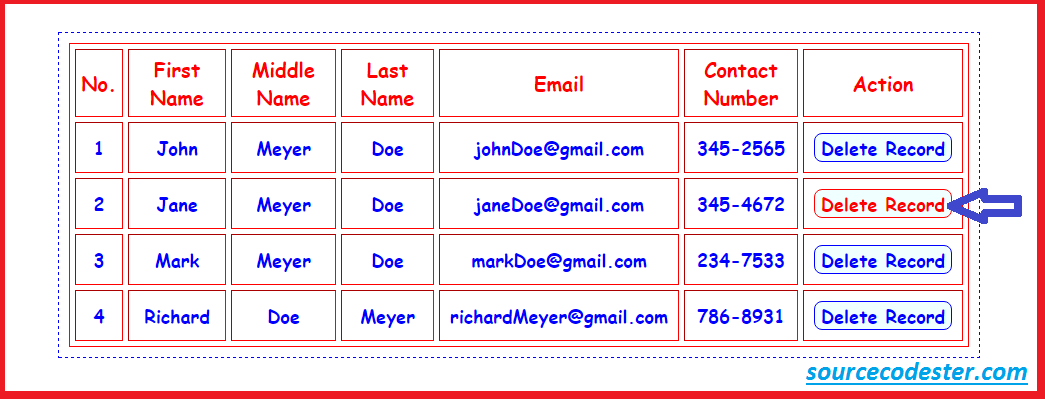
Deleting Data In MySQL Using MySQLi and PDO
Deleting the data tbl_registration_id = 2 in our "tbl_registration" table.Deleting Record Using MySQLi (Object-Oriented)
- <?php
- $servername = "localhost";
- $username = "root";
- $password = "";
- $dbname = "add_query_pdo";
- // Create connection
- $conn = new mysqli($servername, $username, $password, $dbname);
- // Check connection
- if ($conn->connect_error) {
- }
- // sql to delete a record
- $sql = "DELETE FROM tbl_registration WHERE tbl_registration_id = 2";
- if ($conn->query($sql) === TRUE) {
- echo "Record deleted successfully";
- } else {
- echo "Error deleting record: " . $conn->error;
- }
- $conn->close();
- ?>
Deleting Record Using MySQLi (Procedural)
- <?php
- $servername = "localhost";
- $username = "root";
- $password = "";
- $dbname = "add_query_pdo";
- // Create connection
- // Check connection
- if (!$conn) {
- }
- // sql to delete a record
- $sql = "DELETE FROM tbl_registration WHERE tbl_registration_id = 2";
- echo "Record deleted successfully";
- } else {
- }
- ?>
Deleting Record Using PDO (PHP Data Objects)
- <?php
- $servername = "localhost";
- $username = "root";
- $password = "";
- $dbname = "add_query_pdo";
- try {
- $conn = new PDO("mysql:host=$servername;dbname=$dbname", $username, $password);
- // set the PDO error mode to exception
- $conn->setAttribute(PDO::ATTR_ERRMODE, PDO::ERRMODE_EXCEPTION);
- // sql to delete a record
- $sql = "DELETE FROM tbl_registration WHERE tbl_registration_id = 2";
- // use exec() because no results are returned
- echo "Record deleted successfully";
- }
- catch(PDOException $e)
- {
- echo $sql . "<br>" . $e->getMessage();
- }
- $conn = null;
- ?>
In this tutorial, this is my simple source code and easy to understand on how to delete data in MySQL.
This is the Data Table and has a "Delete Record" button.- <table border="1" cellspacing="5" cellpadding="5" width="100%">
- <thead>
- <tr>
- </tr>
- </thead>
- <tbody>
- <?php
- require_once('connection.php');
- $result = $conn->prepare("SELECT * FROM tbl_registration ORDER BY tbl_registration_id ASC");
- $result->execute();
- for($i=0; $row = $result->fetch(); $i++){
- $id=$row['tbl_registration_id'];
- ?>
- <tr>
- <td>
- <a href="delete.php<?php echo '?tbl_registration_id='.$id; ?>" class="btn btn-danger">
- <button class="btn_delete">
- Delete Record
- </button>
- </a>
- </td>
- </tr>
- <?php } ?>
- </tbody>
- </table>
- <?php
- require_once('connection.php');
- $get_id=$_GET['tbl_registration_id'];
- // sql to delete a record
- $sql = "Delete from tbl_registration where tbl_registration_id = '$get_id'";
- // use exec() because no results are returned
- echo "<script>alert('Successfully Deleted!'); window.location='index.php'</script>";
- ?>
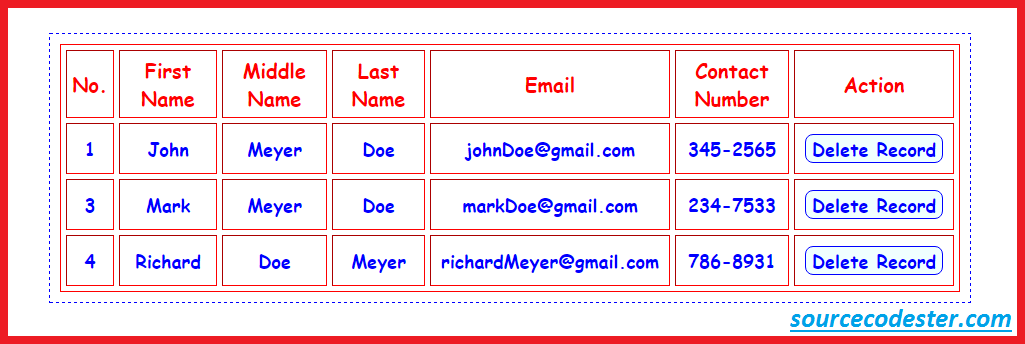 Share us your thoughts and comments below. Thank you so much for dropping by and reading this tutorial post. For more updates, don’t hesitate and feel free to visit this website more often and please share this with your friends or email me at [email protected]. Practice Coding. Thank you very much.
Share us your thoughts and comments below. Thank you so much for dropping by and reading this tutorial post. For more updates, don’t hesitate and feel free to visit this website more often and please share this with your friends or email me at [email protected]. Practice Coding. Thank you very much.