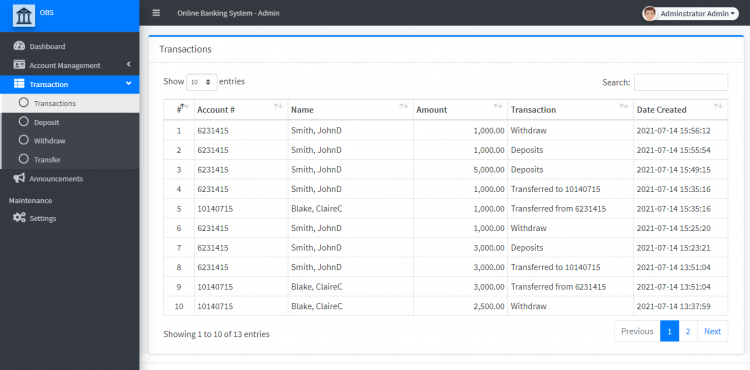Banking System using PHP Free Source Code
This is a Simple Banking System Project that I'd developed in PHP. The project manages the bank's clients' accounts and handles the basic transactions of the clients. The system has 2 types of users which are the Admin and Clients. The system allows the client to save the records of their Deposits, Withdraws, and Fund Transfers.
About the Banking System
This Simple Banking System web-based project was developed using PHP, HTML, CSS, JavasScript (Ajax and jQuery), Bootstrap, and some other plugins/libraries. On the Admin Side, the system admin user can manage all the records of the clients' accounts and the admin can also make the transaction for the walk-in clients. The admin is also in charge of managing the announcements which will be posted on the public website where all their clients or possible clients can read the post. Then, on the Client Side, as I have mentioned above, the client can make their transaction using the system and also track all their transactions. The system has many minor features which are relevant for this kind of system such as some Error trapping to prevent system errors due to human errors. The clients' credentials can be only created by the admin user.
Features
Public
- Login Page
- Announcement Page
- About us Page
Client-Side
- Dashboard Page (display the account number and current balance)
- List of Transactions History
- Deposit
- Withdraw
- Fund Transfer
- Manage System Credentials
Admin Side
- Dashboard Page
- List of All Transactions History
- Deposit for Client
- Withdraw for Client
- Fund Transfer for Client
- Manage System Credentials
- Manage System Settings/Info
Snapshots
Admin Home Page
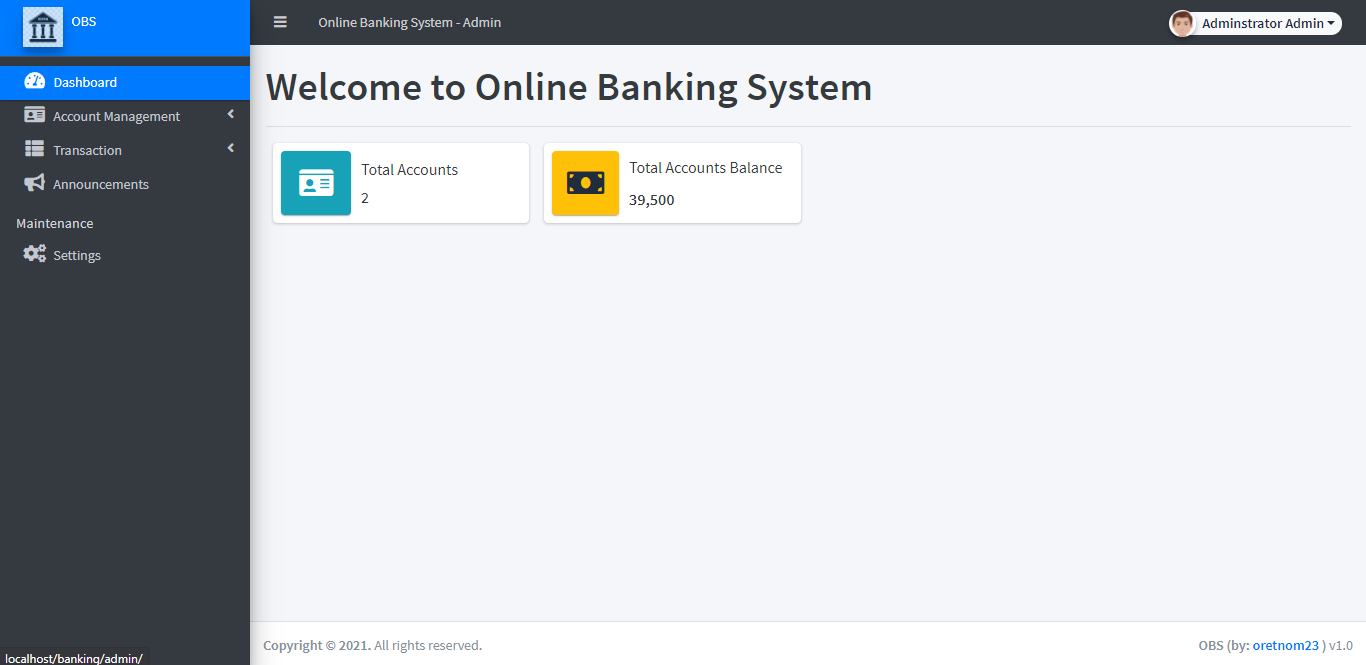
Transfer Fund Page
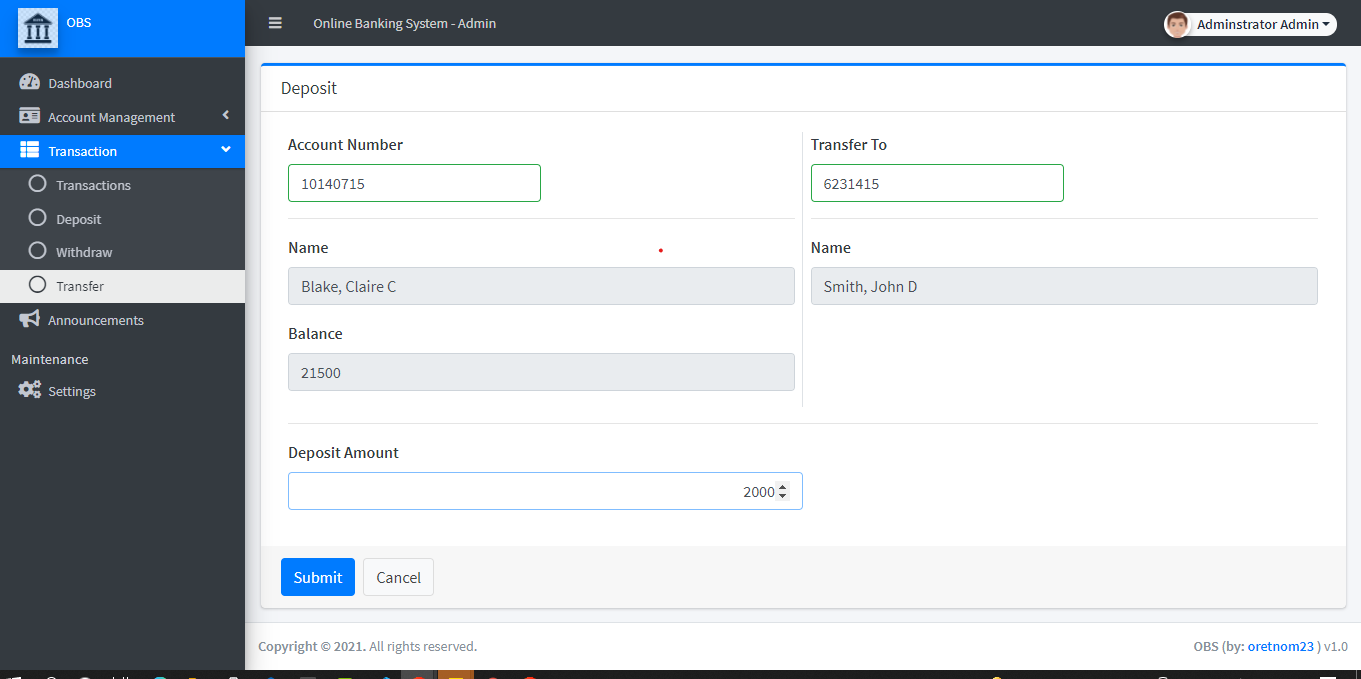
Admin Transaction List Page
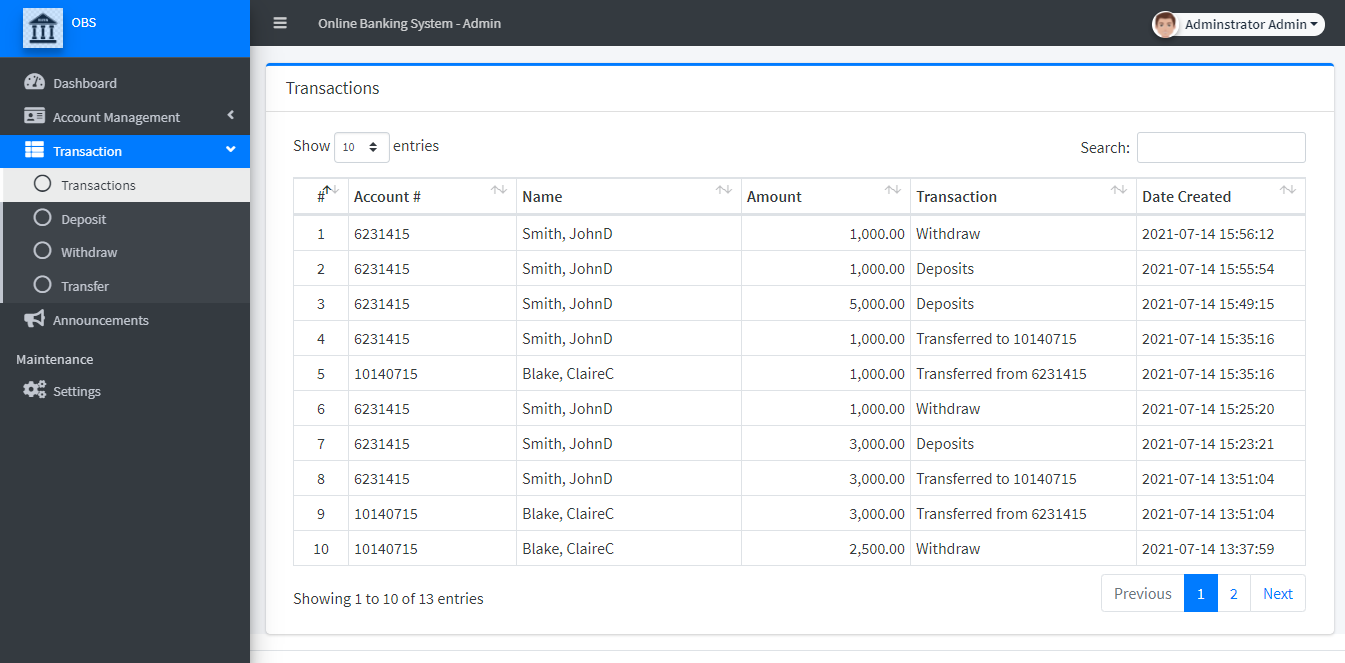
Client's Dashboard
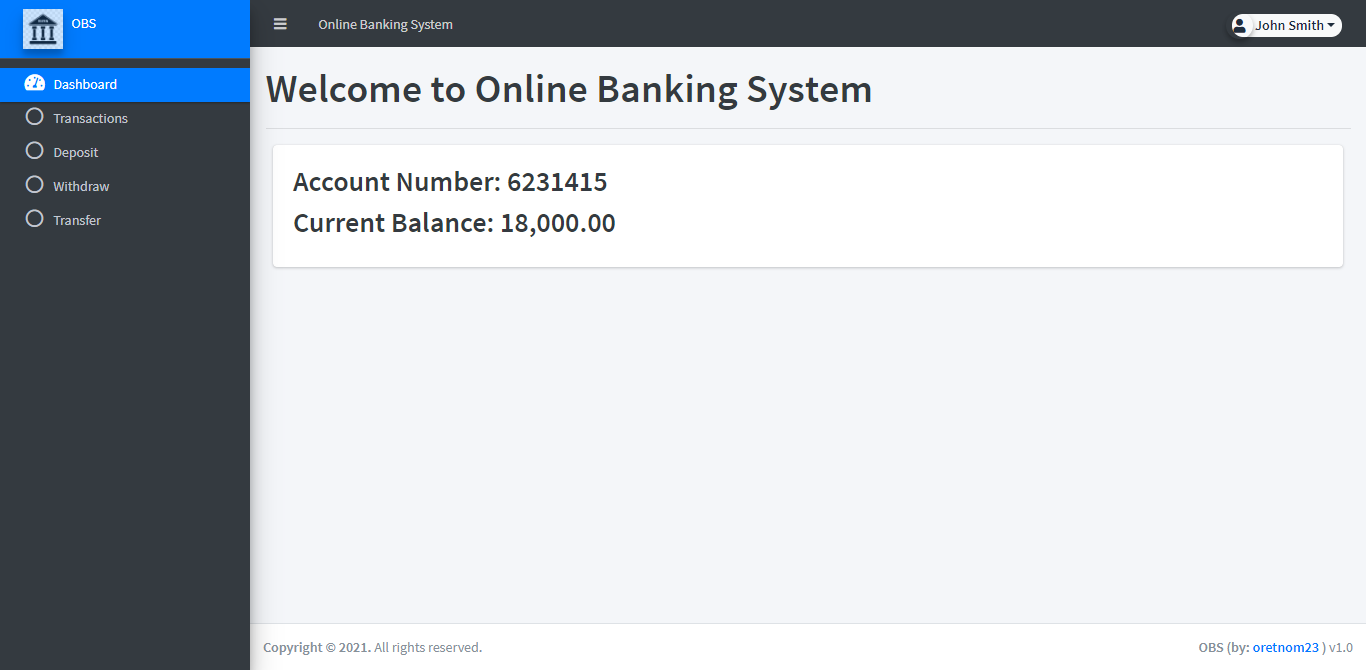
Client's Transaction List
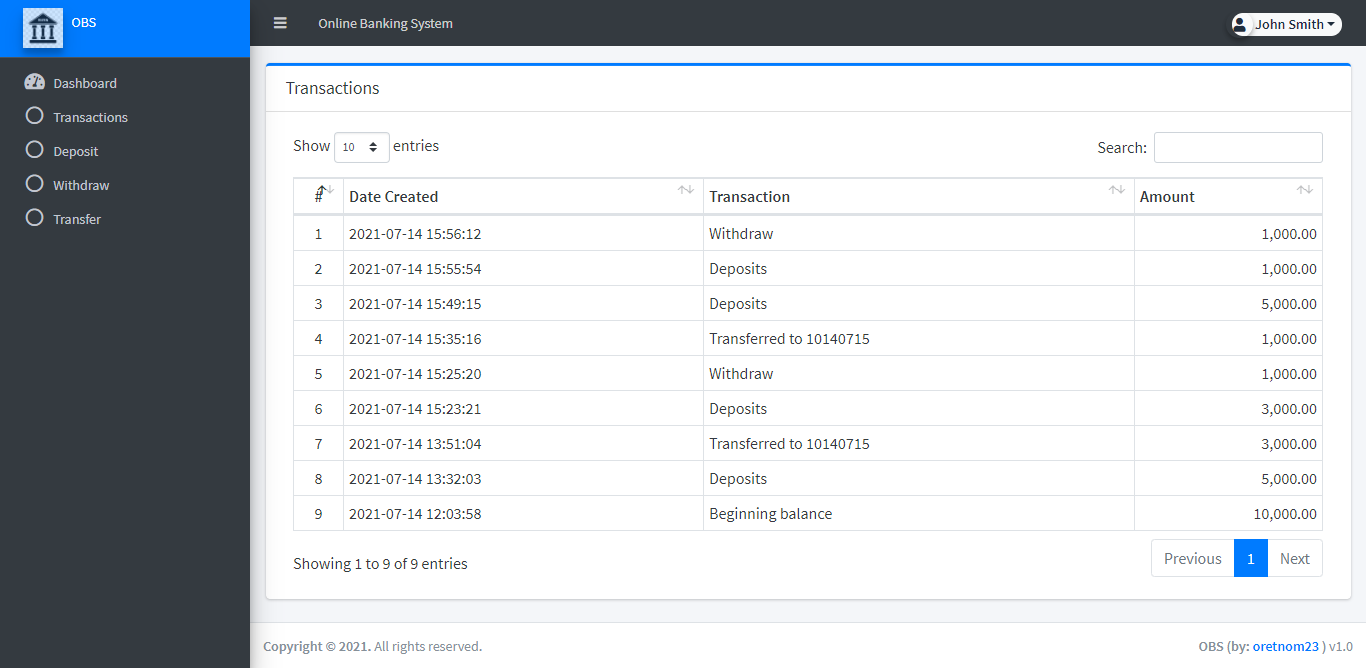
Public Announcement Page
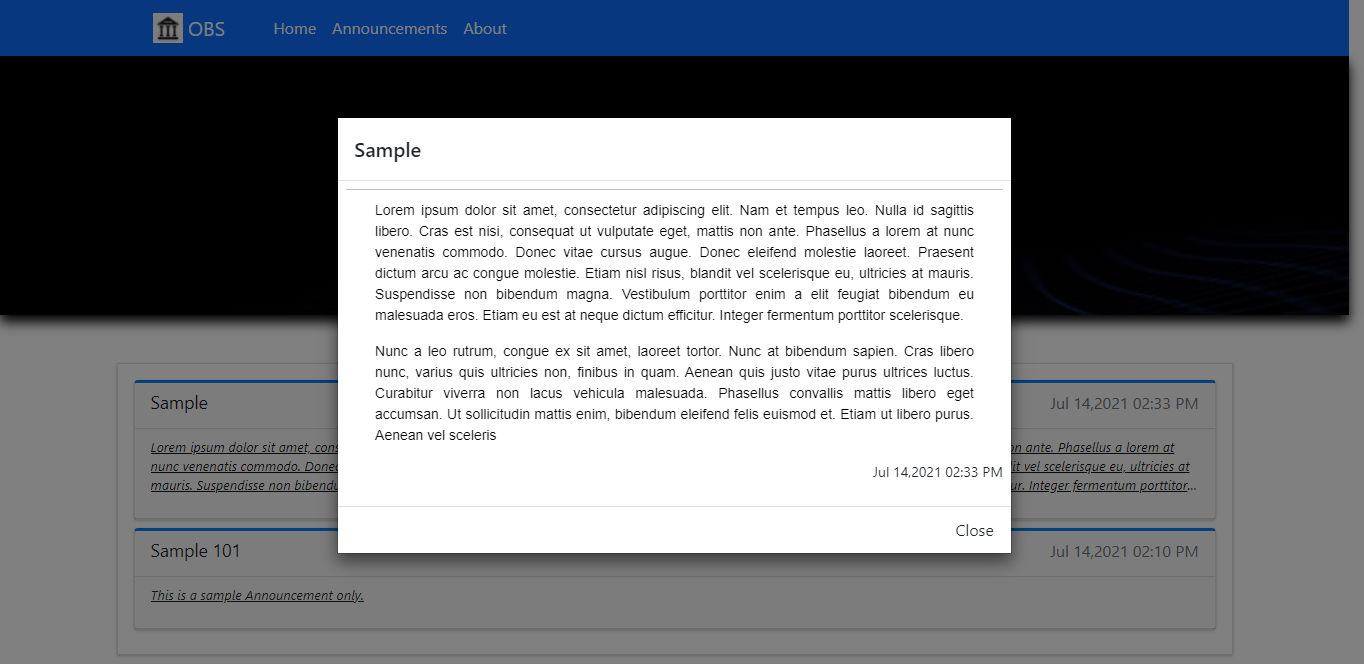
The Source Code is Free to download on this website. Feel Free to Download and Modify the source code the way you desire. Just follow the instructions below on how to run this project.
How to Run
Requirements
- Download and Install any local web server such as XAMPP/WAMP.
- Download the provided source code zip file. (download button is located below)
Installation/Setup
- Open your XAMPP/WAMP's Control Panel and start the
ApacheandMySQL. - Extract the downloaded source code zip file.
- If you are using XAMPP, copy the extracted source code folder and paste it into the XAMPP's "htdocs" directory. And If you are using WAMP, paste it into the "www" directory.
- Browse the
PHPMyAdminin a browser. i.e.http://localhost/phpmyadmin - Create a new database naming
banking_db. - Import the provided
SQLfile. The file is known asbanking_db.sqllocated inside the database folder. - Browse the Simple Banking System in a browser. i.e.
http://localhost/bankingandhttp://localhost/banking/adminfor the admin side.
System Access information
Admin Access:
Username: admin
Password: admin123
Sample Client Access:
Email: [email protected]
Password: jsmith123
DEMO
That's it! I hope this Simple Banking System will help you with what you are looking for and for your future projects. Explore more on this website for more Free Source Codes and Tutorials.
Enjoy :)
Note: Due to the size or complexity of this submission, the author has submitted it as a .zip file to shorten your download time. After downloading it, you will need a program like Winzip to decompress it.
Virus note: All files are scanned once-a-day by SourceCodester.com for viruses, but new viruses come out every day, so no prevention program can catch 100% of them.
FOR YOUR OWN SAFETY, PLEASE:
1. Re-scan downloaded files using your personal virus checker before using it.
2. NEVER, EVER run compiled files (.exe's, .ocx's, .dll's etc.)--only run source code.
Comments
Installation
Thanks you dear. I…
Hi, thank you for…
Hi, thank you for appreciating my work you create a new client account at the "Account Management" at the admin side.