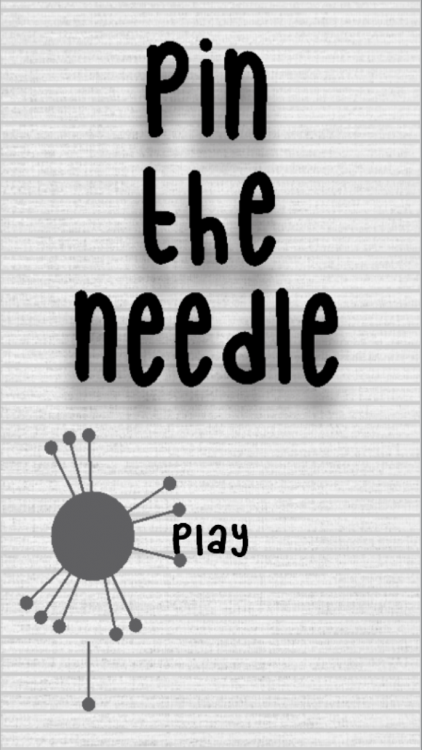Getting Started – Creating Project
Submitted by razormist on Thursday, November 30, 2017 - 14:10.
First you will need to download & install Unit Game Engine, here's the link for the https://store.unity.com/.
After the Unity Game Engine is installed, open the unity game engine then we will get started.
Here is the interface of the unity game engine when open
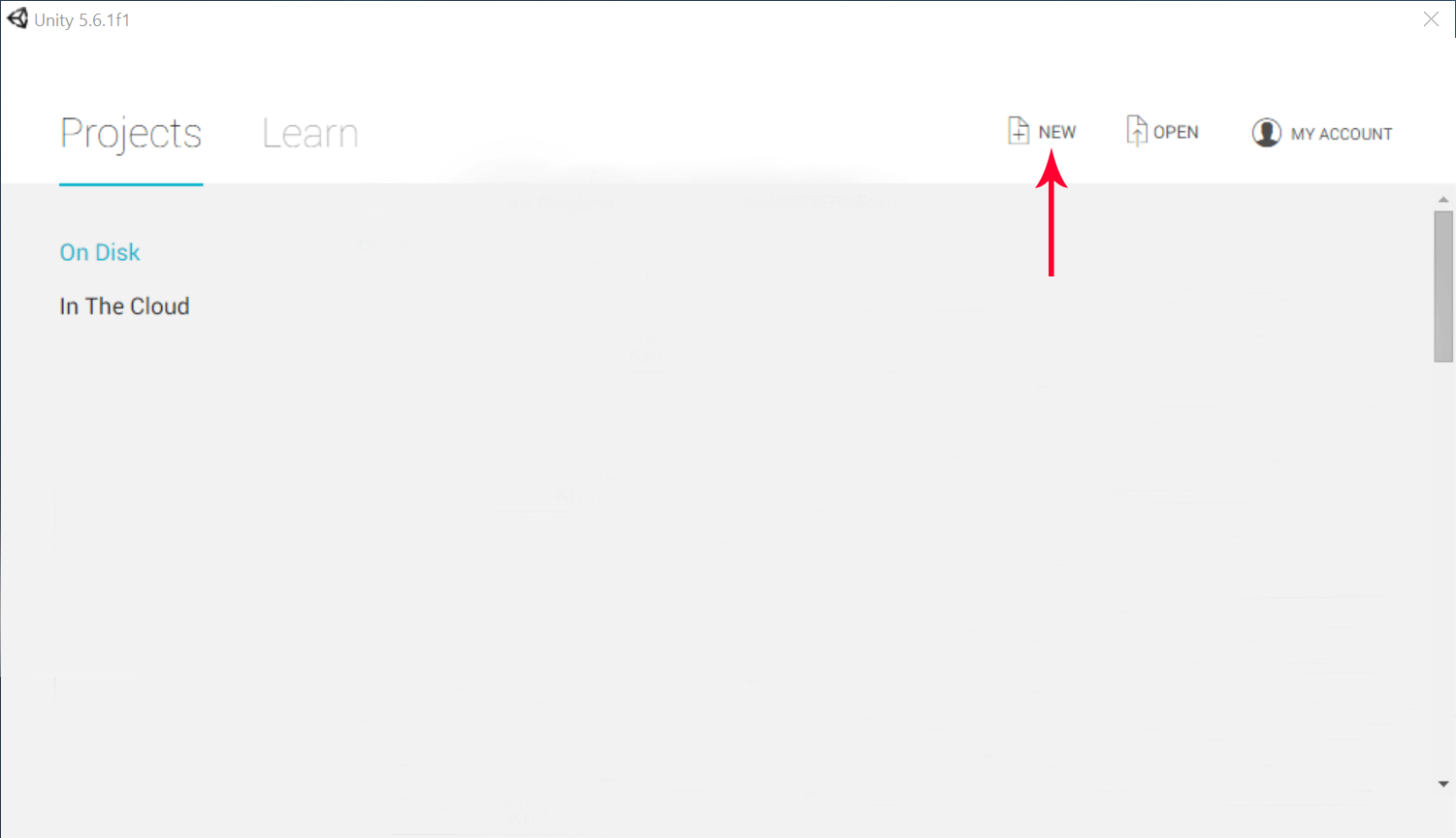 Click "New", and then enter the project name "Pin The Needle". After entering the name click the 2D button because the game will be make is in 2D environment, and after that place it into your designated directory.
Click "New", and then enter the project name "Pin The Needle". After entering the name click the 2D button because the game will be make is in 2D environment, and after that place it into your designated directory.
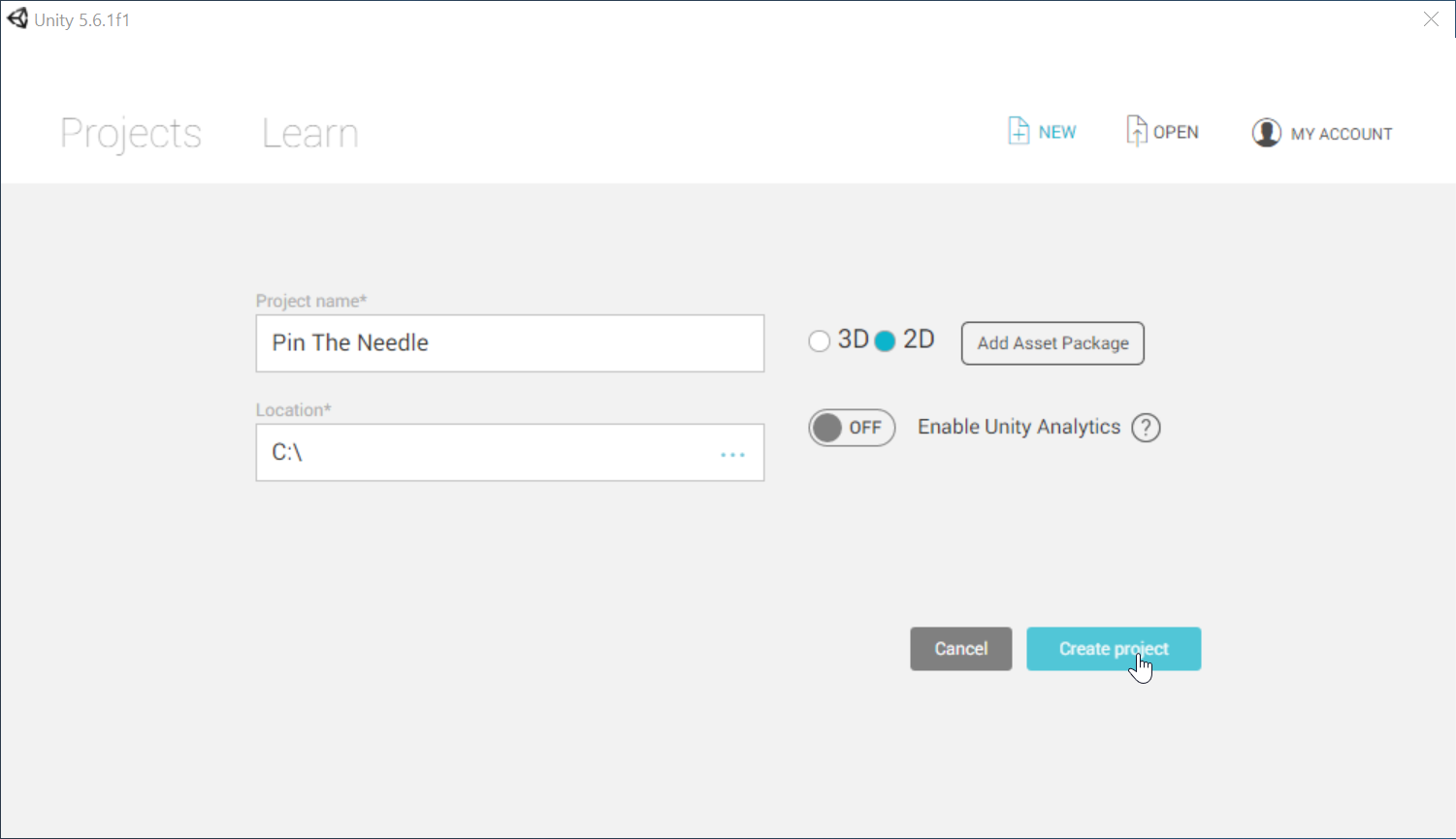 This is how the Unity Game Engine Environment looks like.
This is how the Unity Game Engine Environment looks like.
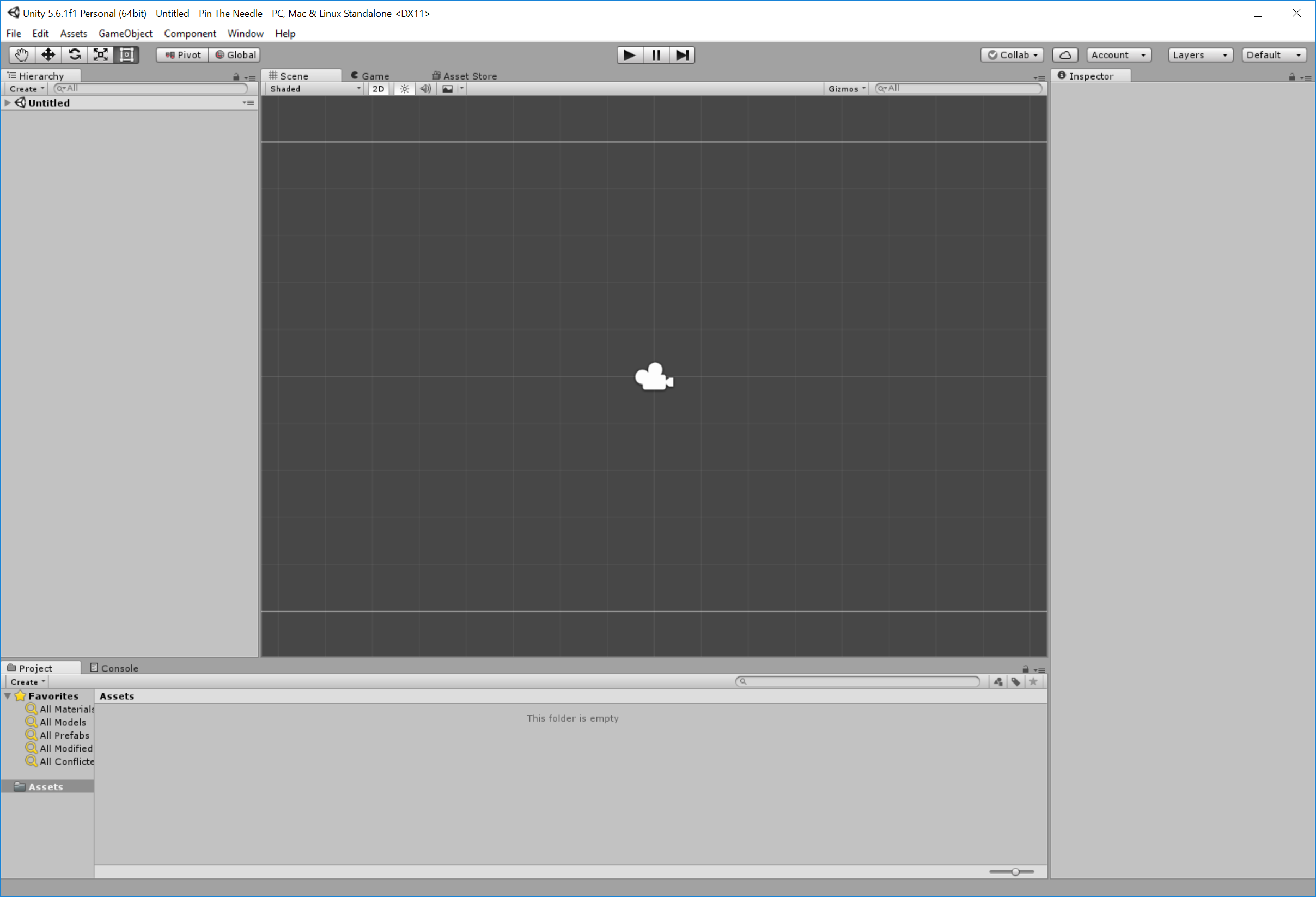 Now we are now ready to create our game.
Now we are now ready to create our game.
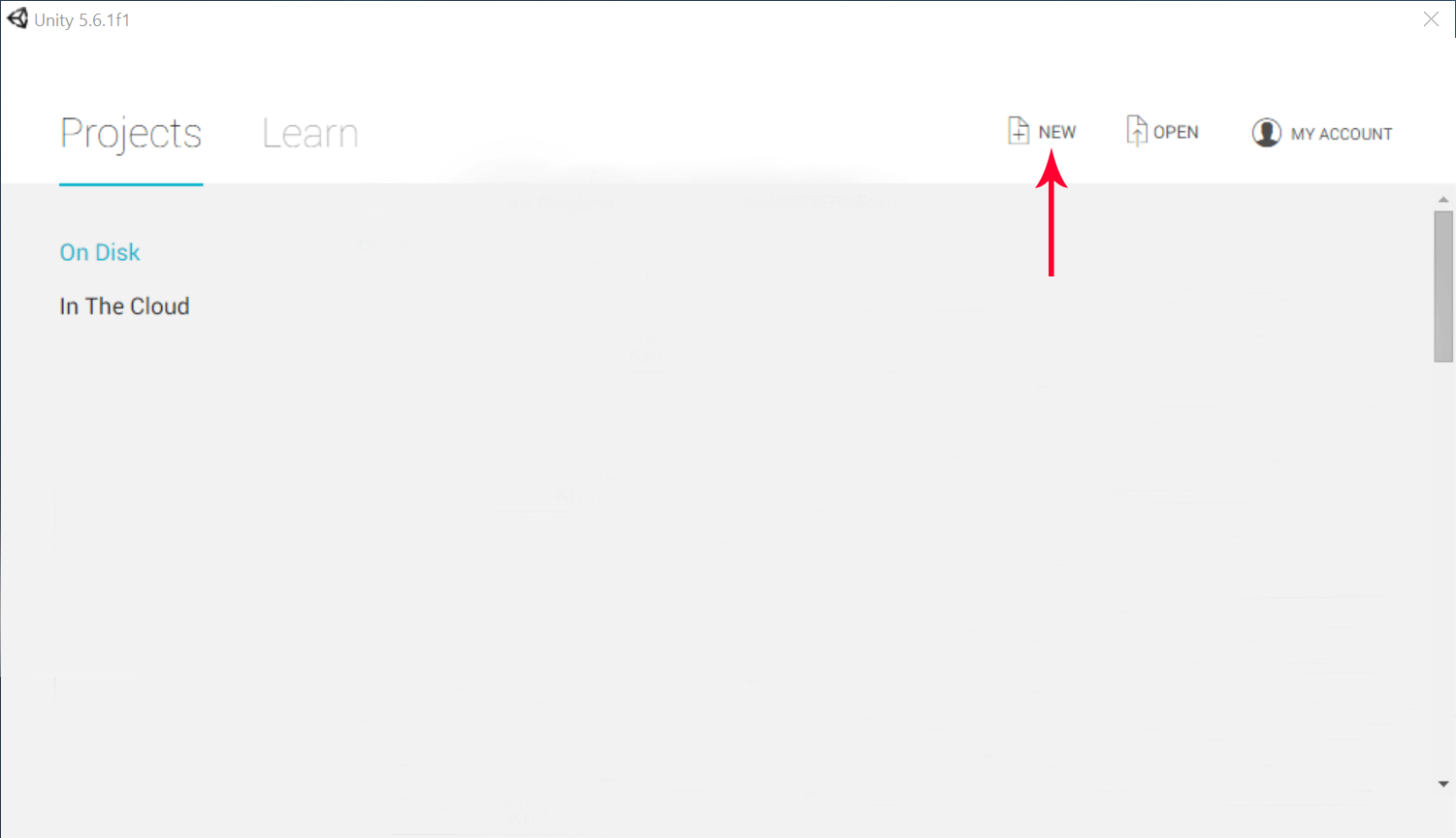 Click "New", and then enter the project name "Pin The Needle". After entering the name click the 2D button because the game will be make is in 2D environment, and after that place it into your designated directory.
Click "New", and then enter the project name "Pin The Needle". After entering the name click the 2D button because the game will be make is in 2D environment, and after that place it into your designated directory.
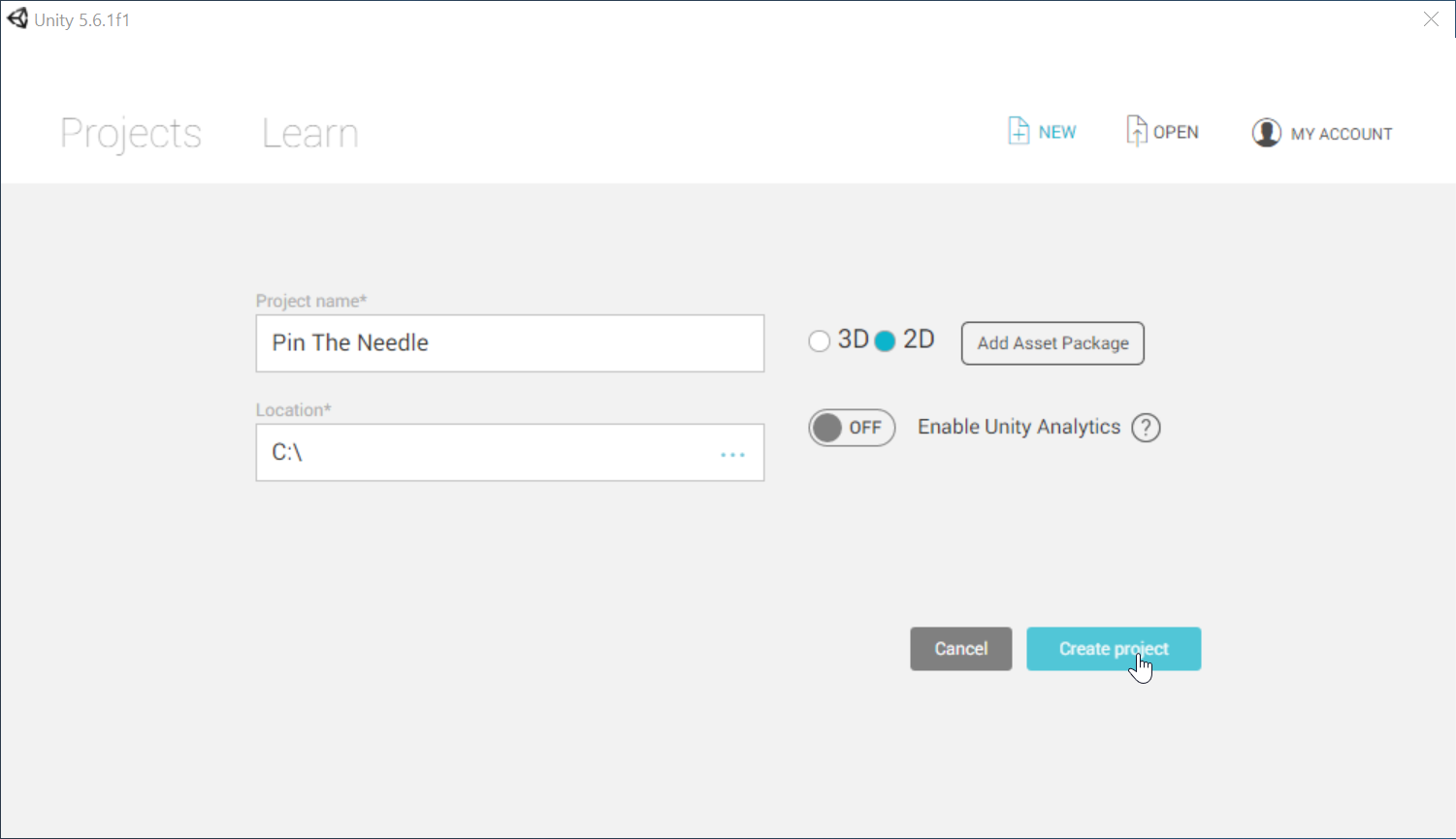 This is how the Unity Game Engine Environment looks like.
This is how the Unity Game Engine Environment looks like.
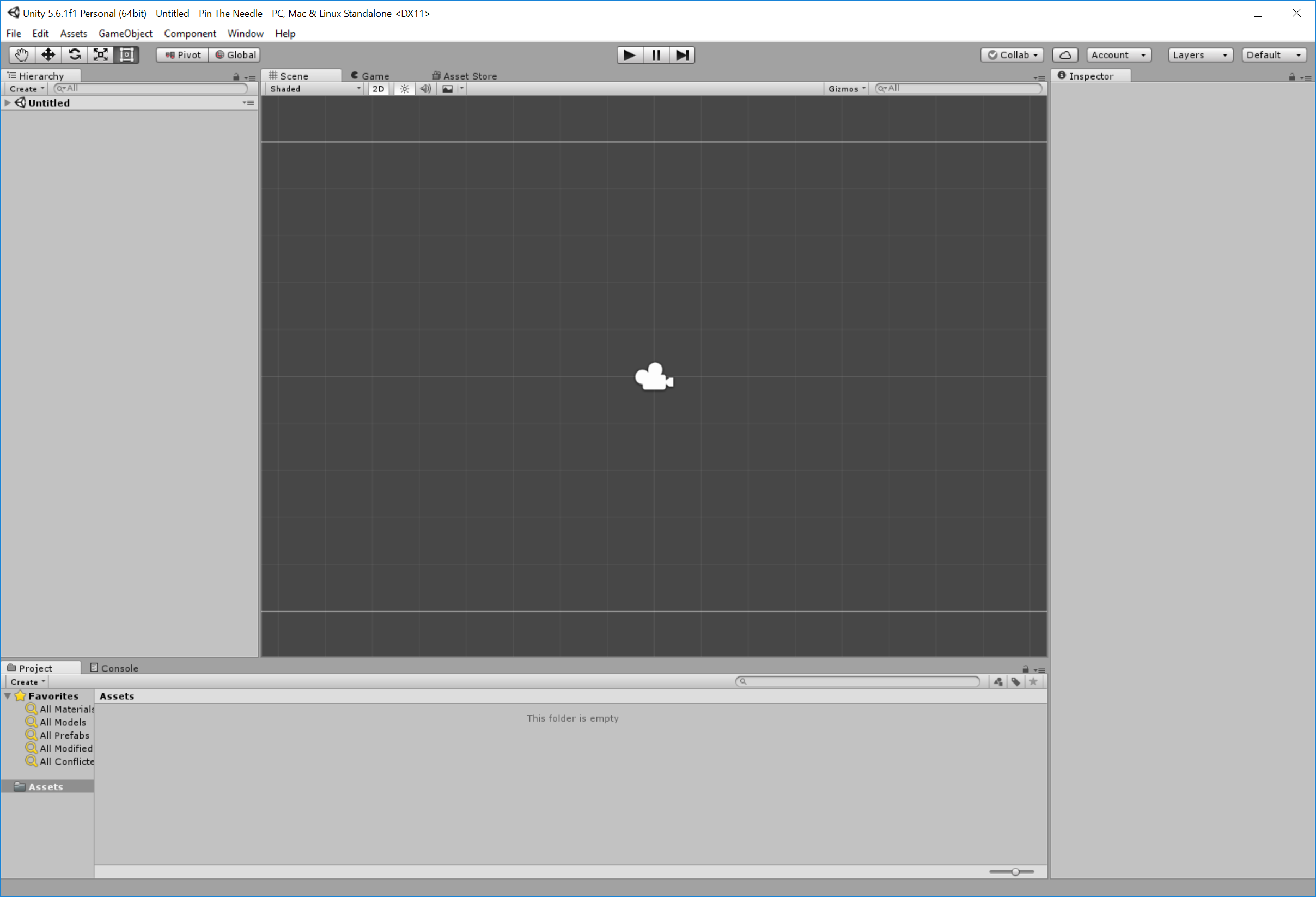 Now we are now ready to create our game.
Now we are now ready to create our game. Note: Due to the size or complexity of this submission, the author has submitted it as a .zip file to shorten your download time. After downloading it, you will need a program like Winzip to decompress it.
Virus note: All files are scanned once-a-day by SourceCodester.com for viruses, but new viruses come out every day, so no prevention program can catch 100% of them.
FOR YOUR OWN SAFETY, PLEASE:
1. Re-scan downloaded files using your personal virus checker before using it.
2. NEVER, EVER run compiled files (.exe's, .ocx's, .dll's etc.)--only run source code.