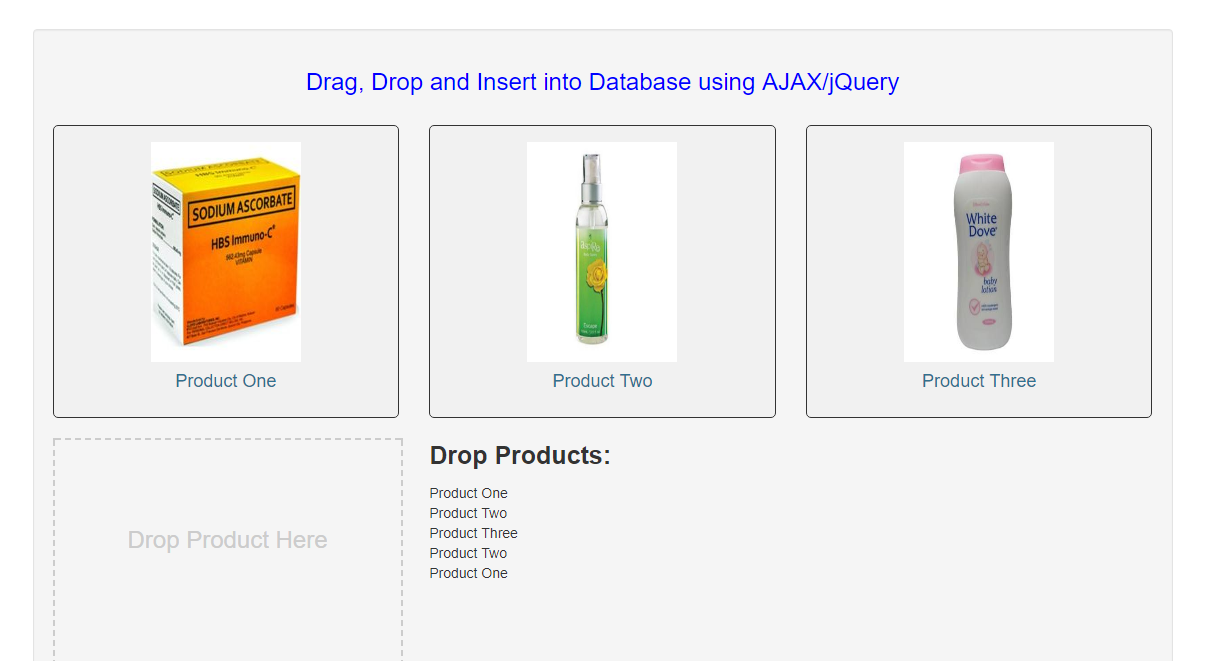Drag, Drop and Insert into Database using AJAX/jQuery in PHP
Submitted by nurhodelta_17 on Tuesday, September 26, 2017 - 13:34.
This tutorial will teach you drag and drop then save the dropped item/s into MySQL Database.
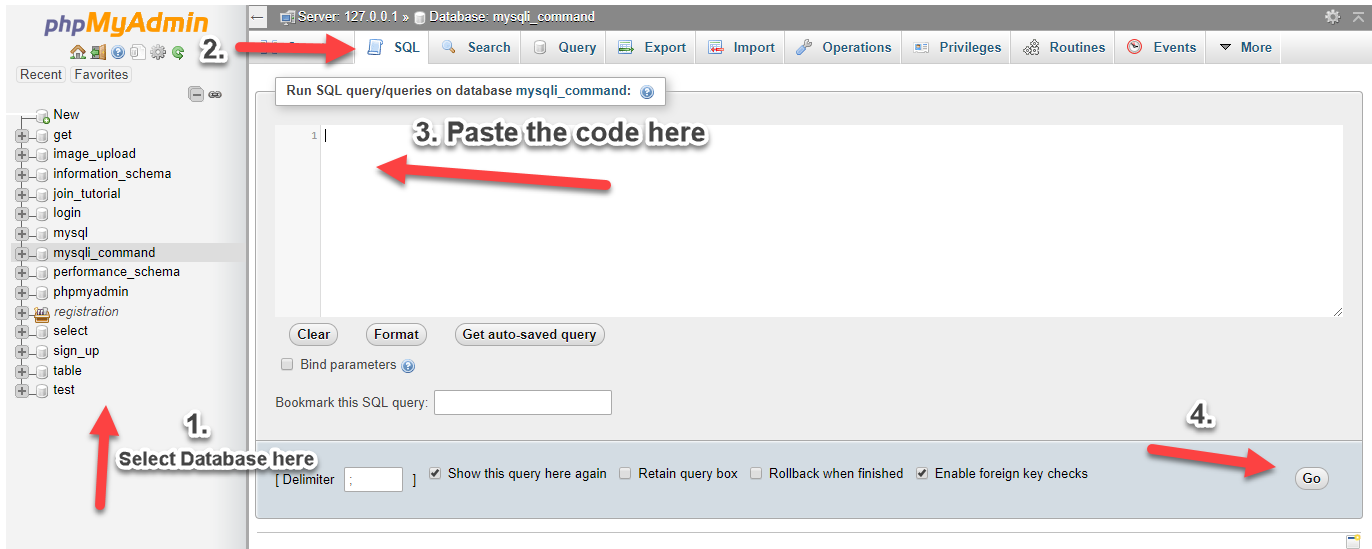
Creating our Connection
Creating our Database
First step is to create our database. 1. Open phpMyAdmin. 2. Click databases, create a database and name it as test. 3. After creating a database, click the SQL and paste the below codes. See image below for detailed instruction.- CREATE TABLE `product` (
- `productid` INT(11) NOT NULL AUTO_INCREMENT,
- `product_name` VARCHAR(50) NOT NULL,
- `photo` VARCHAR(150) NOT NULL,
- PRIMARY KEY(`productid`)
- ) ENGINE=InnoDB DEFAULT CHARSET=latin1;
- CREATE TABLE `product_drop` (
- `dropid` INT(11) NOT NULL AUTO_INCREMENT,
- `productid` INT(11) NOT NULL,
- `product_name` VARCHAR(30) NOT NULL,
- PRIMARY KEY(`dropid`)
- ) ENGINE=InnoDB DEFAULT CHARSET=latin1;
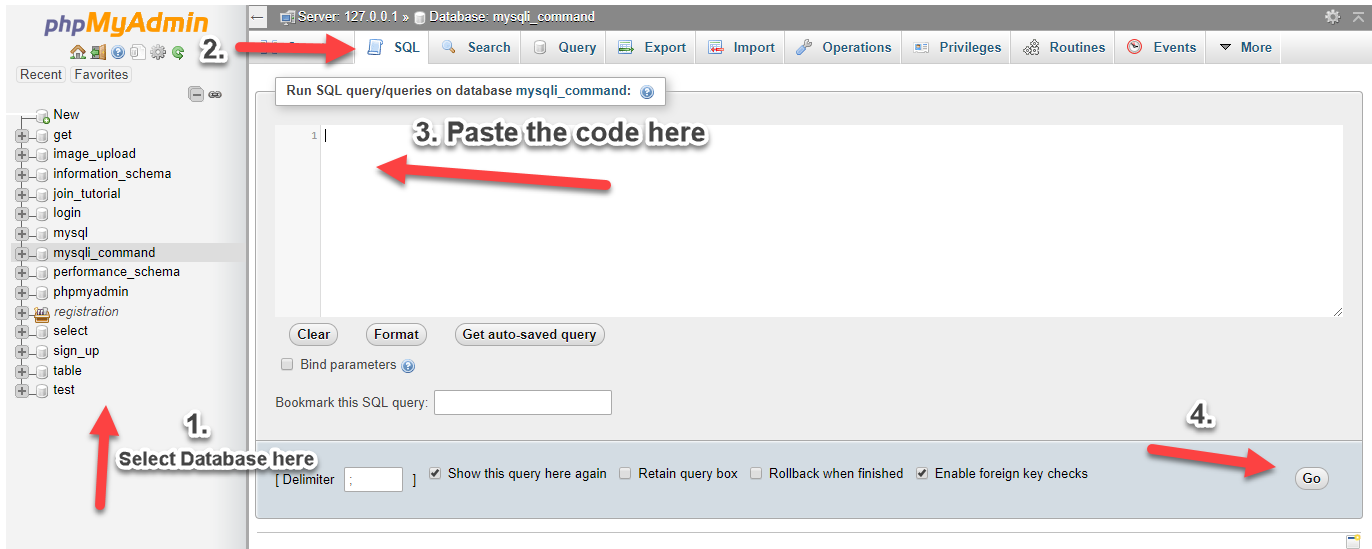
Creating our Connection
Next, we create our connection to our database. This will serve as the bridge between our forms and database. We name this as conn.php.
- <?php
-
- //MySQLi Procedural
- if (!$conn) {
- }
-
- ?>
index.php
Next, we create our sample items, drop area, and the drop result together with our jQuery and AJAX codes.
- <!DOCTYPE html>
- <html>
- <head>
- <title>Drag, Drop and Insert into Database using AJAX/jQuery</title>
- <script src="https://ajax.googleapis.com/ajax/libs/jquery/2.2.0/jquery.min.js"></script>
- <link rel="stylesheet" href="https://maxcdn.bootstrapcdn.com/bootstrap/3.3.6/css/bootstrap.min.css" />
- <script src="https://maxcdn.bootstrapcdn.com/bootstrap/3.3.6/js/bootstrap.min.js"></script>
- <style>
- .product_drag_area{
- width:350px;
- height:350px;
- border:2px dashed #ccc;
- color:#ccc;
- line-height:200px;
- text-align:center;
- font-size:24px;
- }
- .product_drag_over{
- color:#000;
- border-color:#000;
- }
- </style>
- </head>
- <body>
- <div class="container">
- <div style="height: 30px;"></div>
- <div class="well">
- <h3 align="center" style="color: blue">Drag, Drop and Insert into Database using AJAX/jQuery</h3>
- <div style="height: 20px;"></div>
- <div class="row">
- <?php
- include('conn.php');
- ?>
- <div class="col-lg-4">
- <div style="border:1px solid #333; background-color:#f1f1f1; border-radius:5px; padding:16px; cursor:move" align="center">
- <img src="<?php echo $row['photo']; ?>" data-id="<?php echo $row['productid']; ?>" data-name="<?php echo $row['product_name']; ?>" class="img-responsive product_drag" style="height:220px; width:150px;">
- <h4 class="text-info"><?php echo $row['product_name']; ?></h4>
- </div>
- </div>
- <?php
-
- }
- ?>
- </div>
- <div style="clear:both"></div>
- <div style="height:20px"></div>
- <div class="row">
- <div class="col-lg-4">
- <div class="product_drag_area">Drop Product Here</div>
- </div>
- <div class="col-lg-4">
- <span style="font-size: 25px;"><strong>Drop Products:</strong></span>
- <div style="height:10px"></div>
- <div id="dragable_product_order"></div>
- </div>
- </div>
- </div>
- </div>
- </body>
- </html>
- <script>
- $(document).ready(function(data){
-
- showDrop();
-
- $('.product_drag_area').on('dragover', function(){
- $(this).addClass('product_drag_over');
- return false;
- });
- $('.product_drag_area').on('dragleave', function(){
- $(this).removeClass('product_drag_over');
- return false;
- });
- $('.product_drag').on('dragstart', function(e){
- e.originalEvent.dataTransfer.setData('productid', $(this).data('id'));
- e.originalEvent.dataTransfer.setData('productname', $(this).data('name'));
- });
- $('.product_drag_area').on('drop', function(e){
- e.preventDefault();
- $(this).removeClass('product_drag_over');
- var id = e.originalEvent.dataTransfer.getData('productid');
- var name = e.originalEvent.dataTransfer.getData('productname');
- $.ajax({
- url:"action.php",
- method:"POST",
- data:{
- id: id,
- name: name,
- action: 1,
- },
- success:function(){
- showDrop();
- }
- })
- });
- });
-
- function showDrop(){
- $.ajax({
- url:"fetch_drop.php",
- method:"POST",
- data:{
- fetch: 1,
- },
- success:function(data){
- $('#dragable_product_order').html(data);
- }
- })
- }
- </script>
action.php
This is our code in adding the drop item into our database.
- <?php
- include('conn.php');
- $id=$_POST['id'];
- $name=$_POST['name'];
-
-
- }
- ?>
fetch_drop.php
Lastly is our code in selecting the drop item/s from our database.
- <?php
- include('conn.php');
- ?>
- <div><?php echo $row['product_name'] ?></div>
- <?php
- }
- }
-
- ?>
And that ends this tutorial. If you have any comments or questions, feel free to message me or comment below. Happy Coding :)
- <?php
- //MySQLi Procedural
- if (!$conn) {
- }
- ?>
index.php
Next, we create our sample items, drop area, and the drop result together with our jQuery and AJAX codes.- <!DOCTYPE html>
- <html>
- <head>
- <title>Drag, Drop and Insert into Database using AJAX/jQuery</title>
- <script src="https://ajax.googleapis.com/ajax/libs/jquery/2.2.0/jquery.min.js"></script>
- <link rel="stylesheet" href="https://maxcdn.bootstrapcdn.com/bootstrap/3.3.6/css/bootstrap.min.css" />
- <script src="https://maxcdn.bootstrapcdn.com/bootstrap/3.3.6/js/bootstrap.min.js"></script>
- <style>
- .product_drag_area{
- width:350px;
- height:350px;
- border:2px dashed #ccc;
- color:#ccc;
- line-height:200px;
- text-align:center;
- font-size:24px;
- }
- .product_drag_over{
- color:#000;
- border-color:#000;
- }
- </style>
- </head>
- <body>
- <div class="container">
- <div style="height: 30px;"></div>
- <div class="well">
- <h3 align="center" style="color: blue">Drag, Drop and Insert into Database using AJAX/jQuery</h3>
- <div style="height: 20px;"></div>
- <div class="row">
- <?php
- include('conn.php');
- ?>
- <div class="col-lg-4">
- <div style="border:1px solid #333; background-color:#f1f1f1; border-radius:5px; padding:16px; cursor:move" align="center">
- <img src="<?php echo $row['photo']; ?>" data-id="<?php echo $row['productid']; ?>" data-name="<?php echo $row['product_name']; ?>" class="img-responsive product_drag" style="height:220px; width:150px;">
- <h4 class="text-info"><?php echo $row['product_name']; ?></h4>
- </div>
- </div>
- <?php
- }
- ?>
- </div>
- <div style="clear:both"></div>
- <div style="height:20px"></div>
- <div class="row">
- <div class="col-lg-4">
- <div class="product_drag_area">Drop Product Here</div>
- </div>
- <div class="col-lg-4">
- <span style="font-size: 25px;"><strong>Drop Products:</strong></span>
- <div style="height:10px"></div>
- <div id="dragable_product_order"></div>
- </div>
- </div>
- </div>
- </div>
- </body>
- </html>
- <script>
- $(document).ready(function(data){
- showDrop();
- $('.product_drag_area').on('dragover', function(){
- $(this).addClass('product_drag_over');
- return false;
- });
- $('.product_drag_area').on('dragleave', function(){
- $(this).removeClass('product_drag_over');
- return false;
- });
- $('.product_drag').on('dragstart', function(e){
- e.originalEvent.dataTransfer.setData('productid', $(this).data('id'));
- e.originalEvent.dataTransfer.setData('productname', $(this).data('name'));
- });
- $('.product_drag_area').on('drop', function(e){
- e.preventDefault();
- $(this).removeClass('product_drag_over');
- var id = e.originalEvent.dataTransfer.getData('productid');
- var name = e.originalEvent.dataTransfer.getData('productname');
- $.ajax({
- url:"action.php",
- method:"POST",
- data:{
- id: id,
- name: name,
- action: 1,
- },
- success:function(){
- showDrop();
- }
- })
- });
- });
- function showDrop(){
- $.ajax({
- url:"fetch_drop.php",
- method:"POST",
- data:{
- fetch: 1,
- },
- success:function(data){
- $('#dragable_product_order').html(data);
- }
- })
- }
- </script>
action.php
This is our code in adding the drop item into our database.- <?php
- include('conn.php');
- $id=$_POST['id'];
- $name=$_POST['name'];
- }
- ?>
fetch_drop.php
Lastly is our code in selecting the drop item/s from our database.- <?php
- include('conn.php');
- ?>
- <div><?php echo $row['product_name'] ?></div>
- <?php
- }
- }
- ?>