How to Replace Quote Dynamically by Dragging in JavaScript
How to Replace Quote Dynamically by Dragging in JavaScript - A simple JavaScript program that will allow you replace any element by only dragging. This tutorial will teach you the basic use of drag and drop feature to any application you been developing. JavaScript Free Tutorial.
- Read more about How to Replace Quote Dynamically by Dragging in JavaScript
- Log in or register to post comments
- 200 views

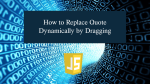




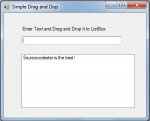


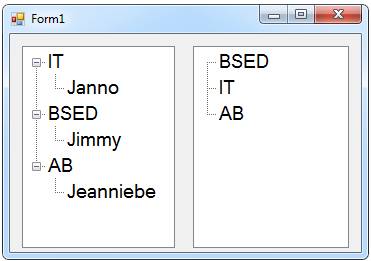 After that, click the two Treeviews and go to the properties.
After that, click the two Treeviews and go to the properties.
