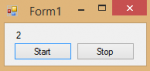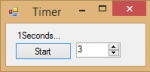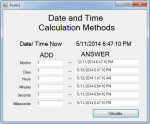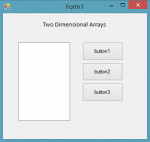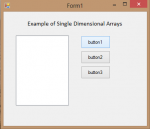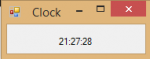How to Create a Simple NotifyIcon in Visual Basic 2008
In this tutorial I will teach you how to create a simple NotifyIcon by using Visual Basic 2008. This NotifyIcon contains the system information that allows you to know the current date and the kind of operating system (OS) that you are using.
So let’s begin:
Open Visual Basic 2008 and create a new Windows Application. Drag a “ContextMenuStrip”, ”NotifyIcon”, ”Button” and “Label”.
- Read more about How to Create a Simple NotifyIcon in Visual Basic 2008
- Log in or register to post comments
- 227 views