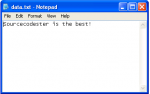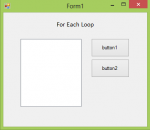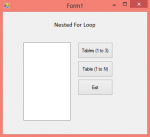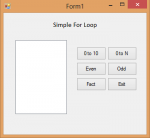How to Add a Button Programmatically in VB.Net
In this tutorial I will teach you how to add a Button programmatically in VB.Net. The button will appear automatically in the Form and you don’t need to drag and drop anymore a Button on it.
- Read more about How to Add a Button Programmatically in VB.Net
- 2 comments
- Log in or register to post comments
- 5153 views