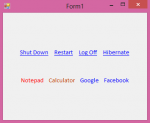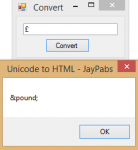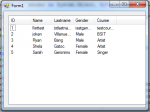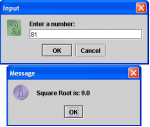Dialog Components in Visual Basic 2008
Today, I will teach you how to open a file, save a file, select a color and font of the corresponding text in the RichTextBox in Visual Basic 2008. With this, you can save the file, open the file that you have created and you can change the color and the font of the text in the RichTextBox.
- Read more about Dialog Components in Visual Basic 2008
- Log in or register to post comments
- 117 views